 Here is this week's ITWeekly and App of the Week from CMS In this Olympic themed episode of ITW, David displays his singing skills (or lack there of), Jill and Aubrey duke it out over social media in schools and DNA announce the winners of the $100 Apple Volume Voucher. - http://youtu.be/fDjN8PedKTs This week, we explore the Chrome store App, Blendspace. - http://youtu.be/lbdWMZUOSQ
0 Comments
 If you have an iPad, kindle, smartphone or any device with a kindle app, follow the link to download this FREE e-book today even if you don't think you'll have time to read it until summer (ah think beach) It is normally $30.00 for the paper version and it meshes with where CMS is going The keynote speaker announced in my meeting yesterday that CMS is going to be 1:1 with each student having a computer in every school by 2018 LATEST. http://www.amazon.com/Invent-Learn-Tinkering-Engineering-Classroom-ebook/dp/B00CQDRF84/ref=sr_1_fkmr0_1?ie=UTF8&qid=1392129836&sr=8-1-fkmr0&keywords=invent+to+learn+making+tinkering+and+engineering+in+the+classroom This is a great book if you like the 6th grade love of learning, bridge building or app making projects, are intrigued by student choice and personalized learning, want some inspiration for how to use the 3D printer or just want some ideas on how to put more STEAM in your class. Shout out to the Mr. Egnot's 7th grade inventors and Ms. Lyttle's students who built a hovercraft as their Catching Fire project. Way to make the Dystopian future fun! Don't forget we have maker space materials available in the media center including a new wall size whiteboard Ms. Newburger put up for collaborative planning, a green screen, art supplies, STEM stupplies etc. Wow! What a day! The biggest thing I learned from this day is that there is so much amazingness happening in all the classrooms on any given day, you can't tweet it all. Here are just a few highlights:  Piedmont is known for being active, interactive and project-based. Still, even the most alternative of us tend to use multiple choice sometimes. But don't waste all your creative teacher brain power on grading drudgery. If your plans include a bubble sheet, you can now grade them from your phone with the QuickKey app. I am just exploring it but from the very efficient early adopter Ms. Peterson and I can figure, you have to imput the student names and create classes one time and then you are good. You download their bubble sheet here (save $ from those expensive scantrons!) and then get the app in the app store (for iphone but works on ipad) http://www.quickkeyapp.com/pages/support 
Congrats to Ms. Czerwinski and Ms. Suckstorff for their links worth showing off this week. Stop by their door to scan the QR code for their students' Flickr Art sets and Math blogs, respectively. |
Search This Site:Search this site: Use a Google search, type the words you are looking for and append the phrase "piedmontpd.weebly" to the search.
AuthorLisa Gurthie is the PD facilitator at Piedmont IB Middle School. She specializes in tech and arts integration, interdisciplinary holistic education, and unschooling school to reconnect academia to real life. One day she will modernize her "about" page. She curates this blog for the professional development convenience of the teachers at Piedmont, but the editorial comments are her own. Categories
All
Archives
February 2018
|
Photos from bixentro, vernieman, charlie llewellin, jonseidman1988, The Daring Librarian, F@NCY N@NCY, tom@hk | 湯米tomhk, infomatique, Half Chinese, CERDEC, Leshaines123, OnTask, TheSeafarer, Pink Sherbet Photography, tracilawson, cogdogblog, fran.trudeau, John-Morgan, desertdutchman, JD Hancock, Leap Kye, stuartpilbrow, Jeff Kubina, Helga Weber, FloydFotography, stvcr, katerha, chefranden, escritorio47, Enokson, kevin dooley, opensourceway, theycallmebrant, Dougtone, wuestenigel, larry&flo, Fat Elvis Records, ninacoco, libertygrace0, Yuri Yu. Samoilov, basheertome, prettyinprint, goingslo, opensourceway, BeauGiles, marfis75, Ömer Ünlü, InterContinental Hong Kong, Mike Licht, NotionsCapital.com, cathyse97, Search Engine People Blog
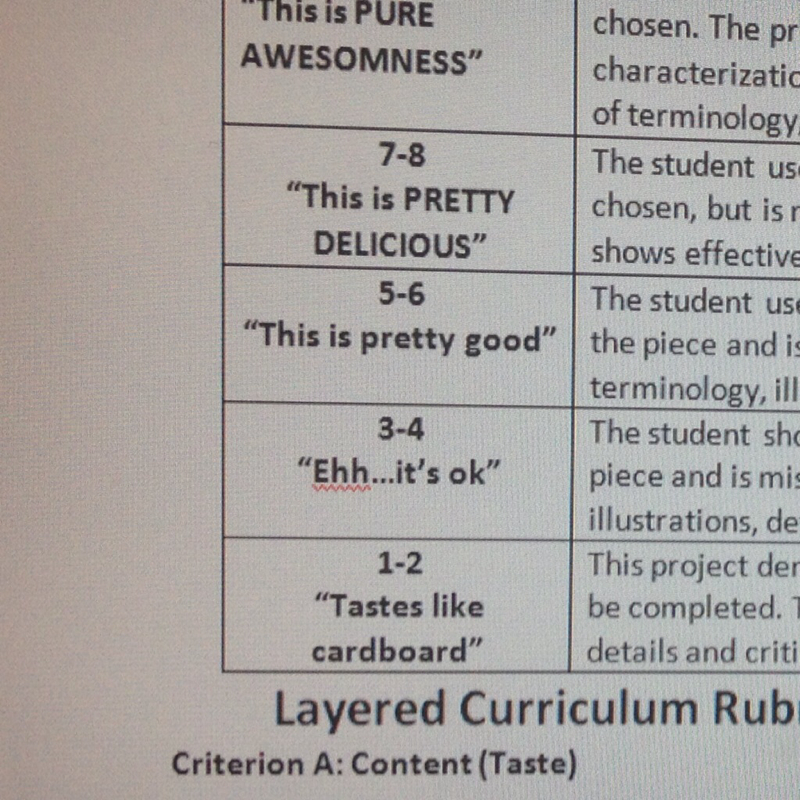
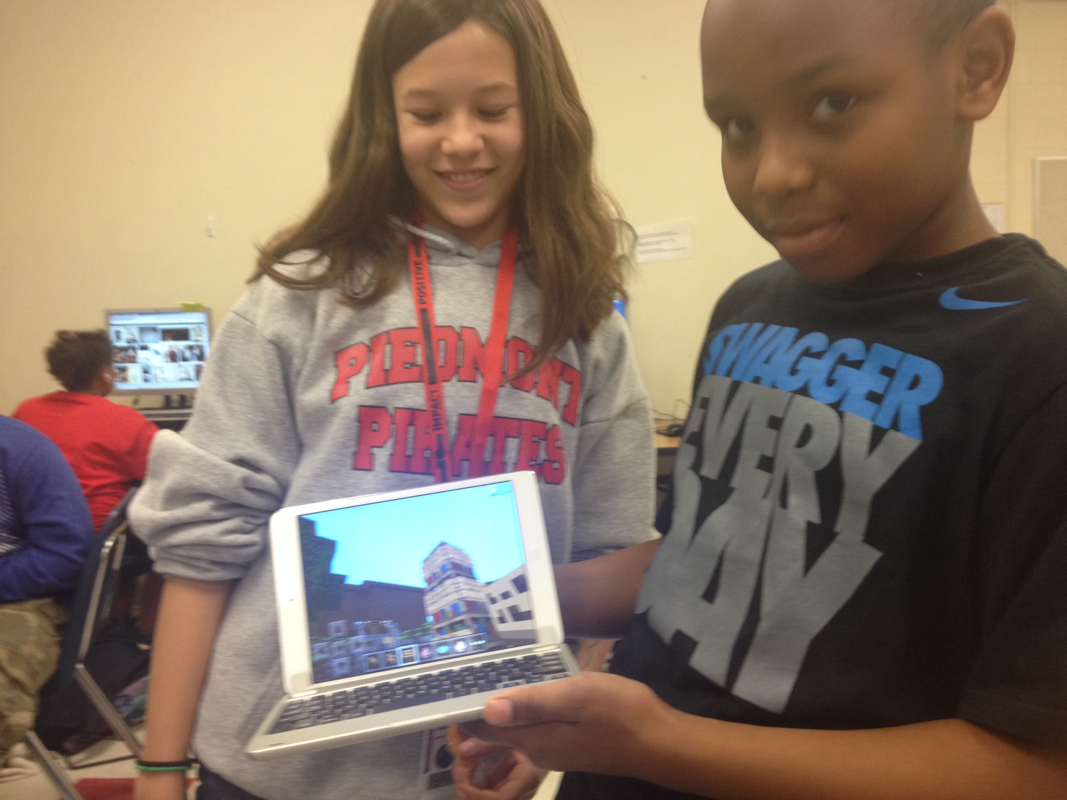

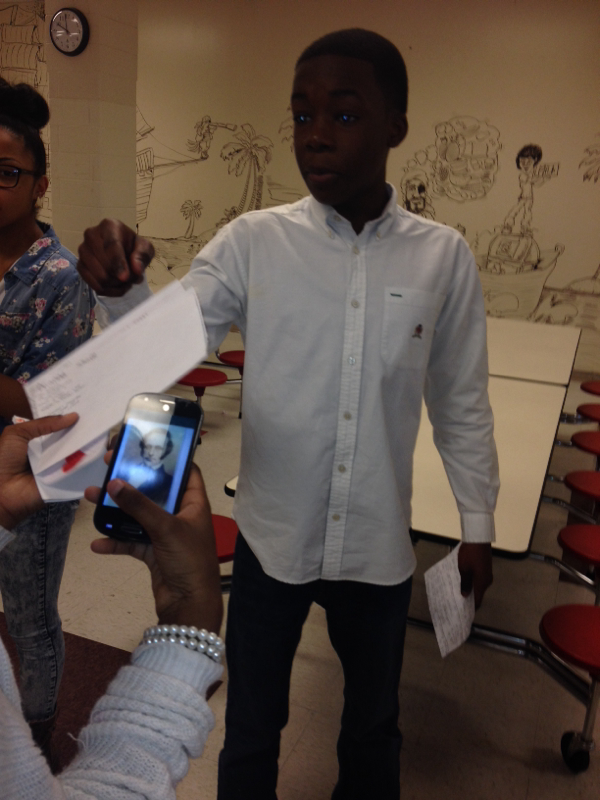
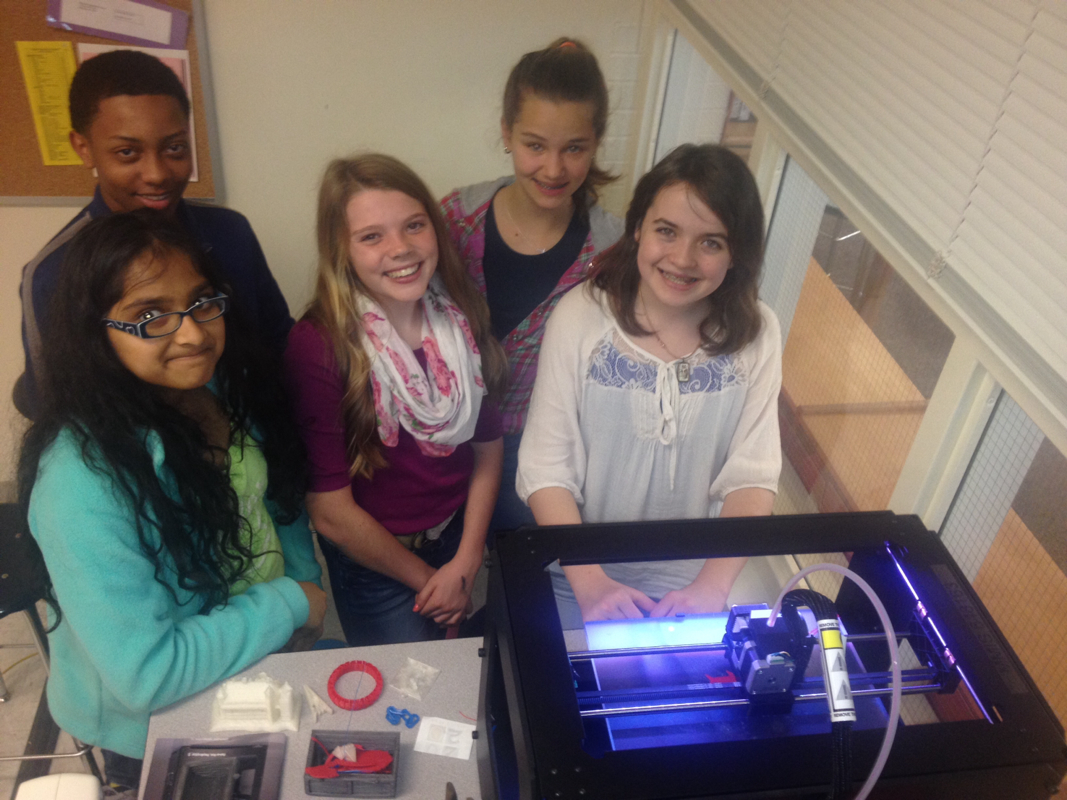
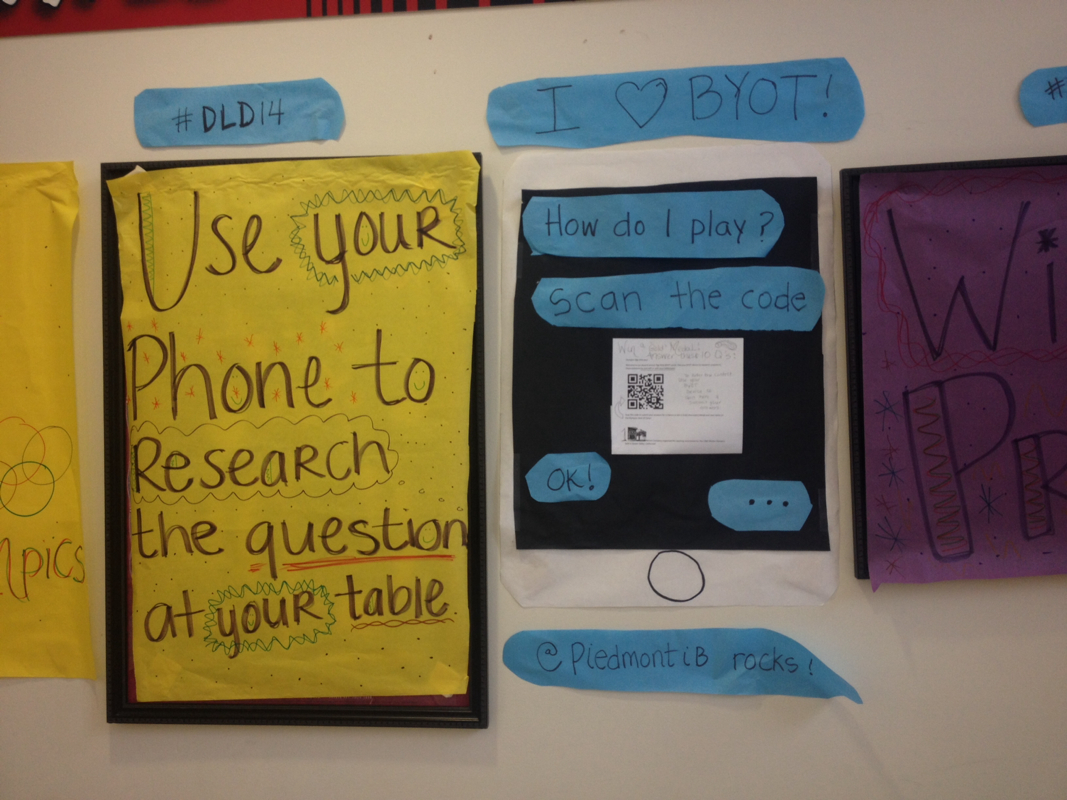

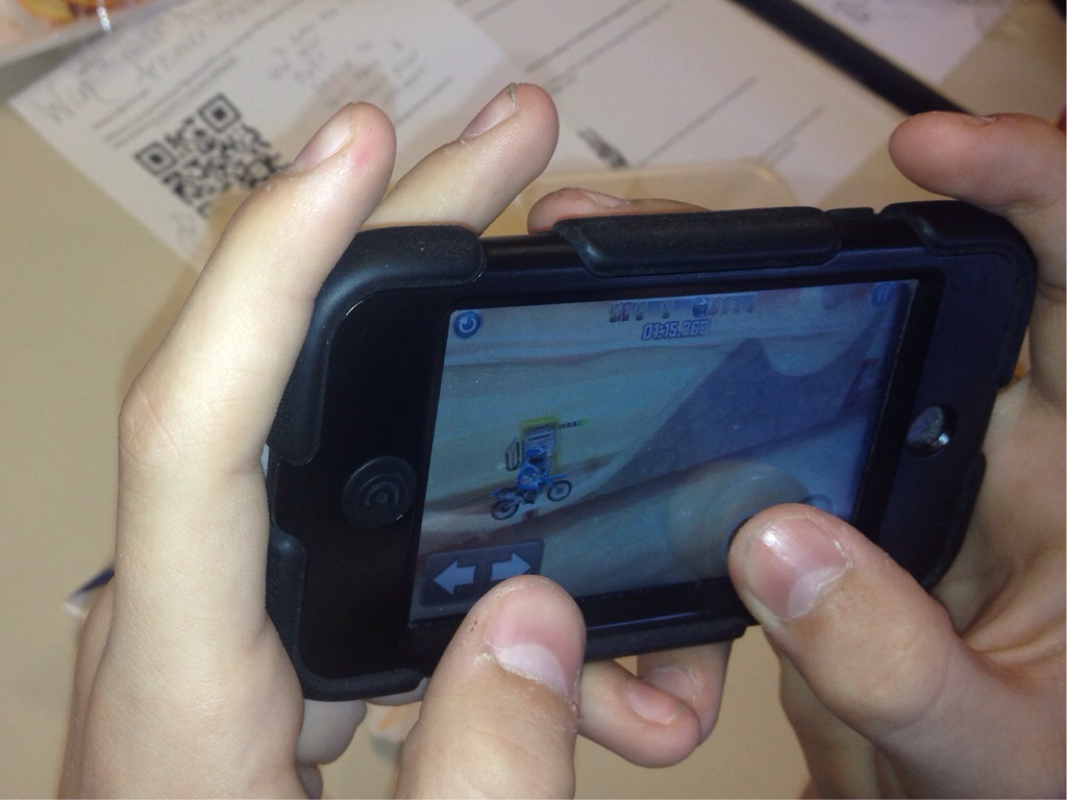
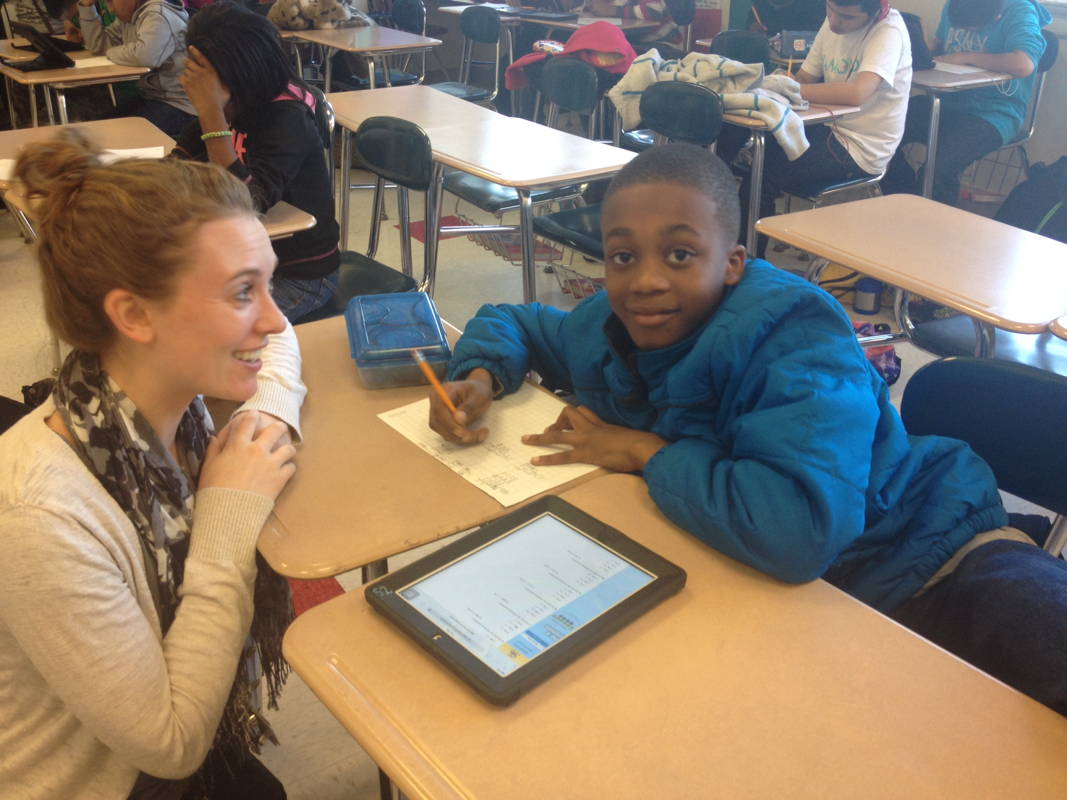

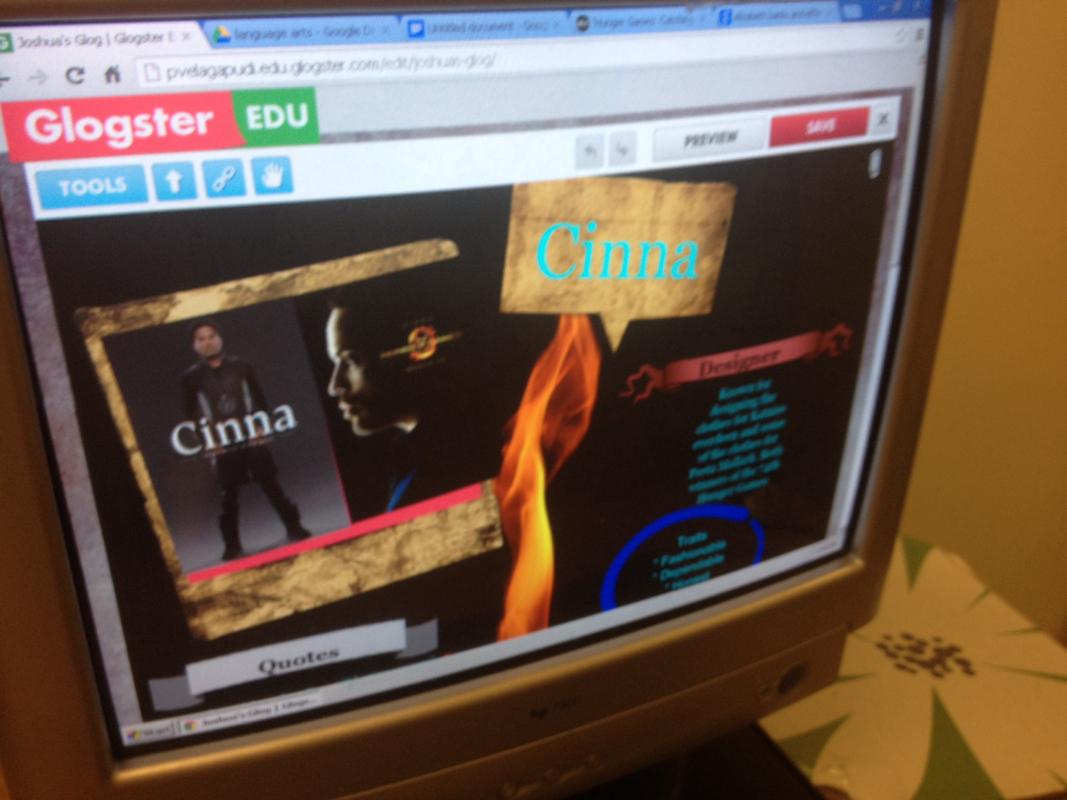
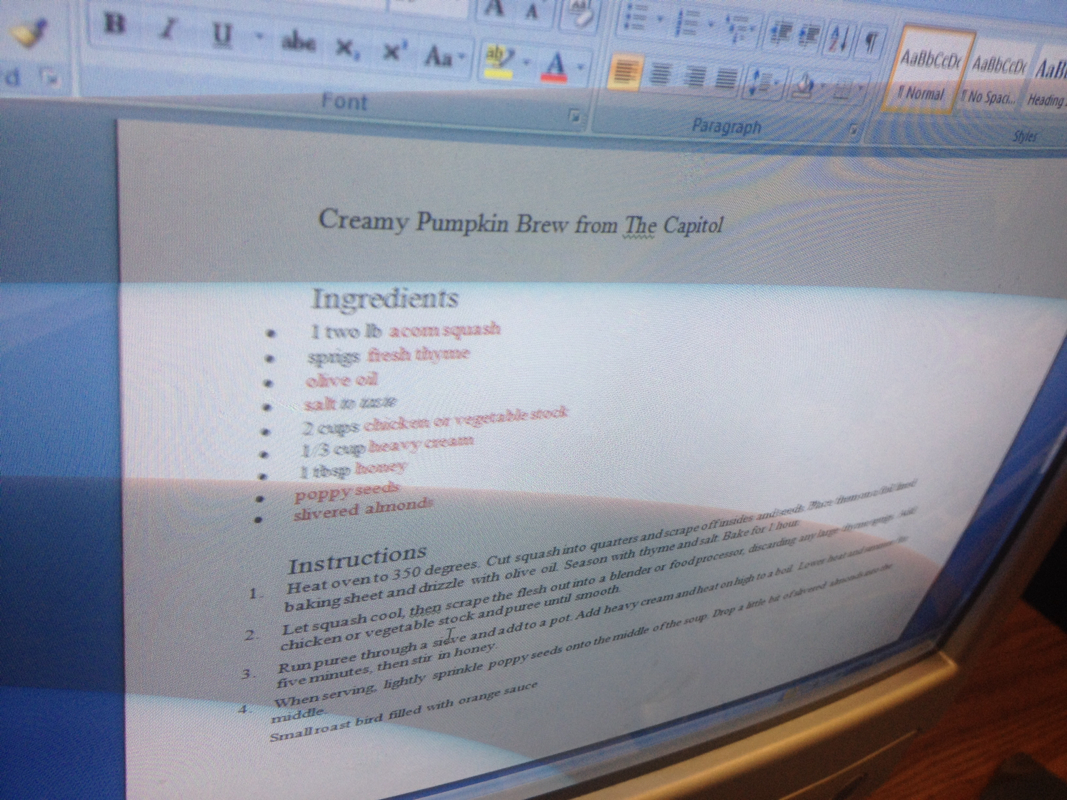
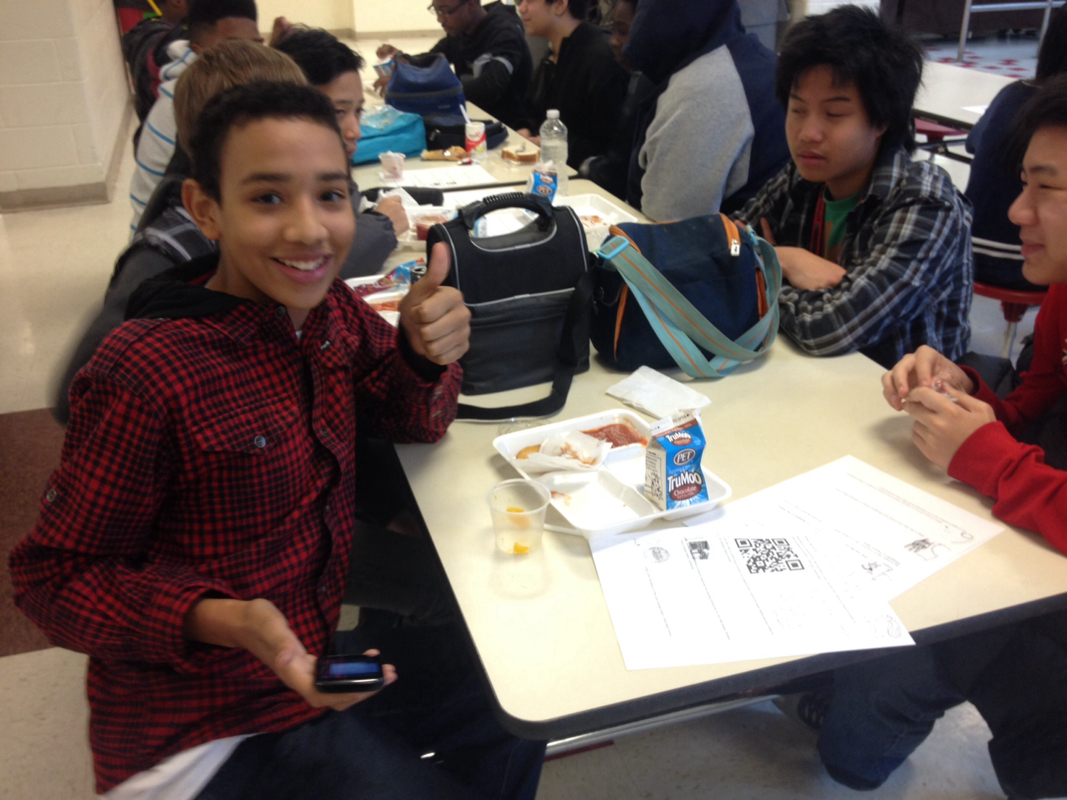
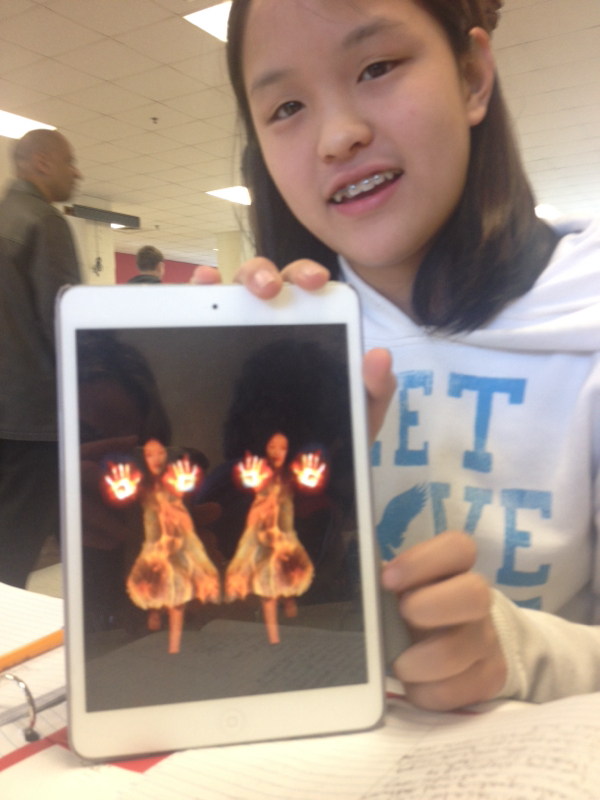
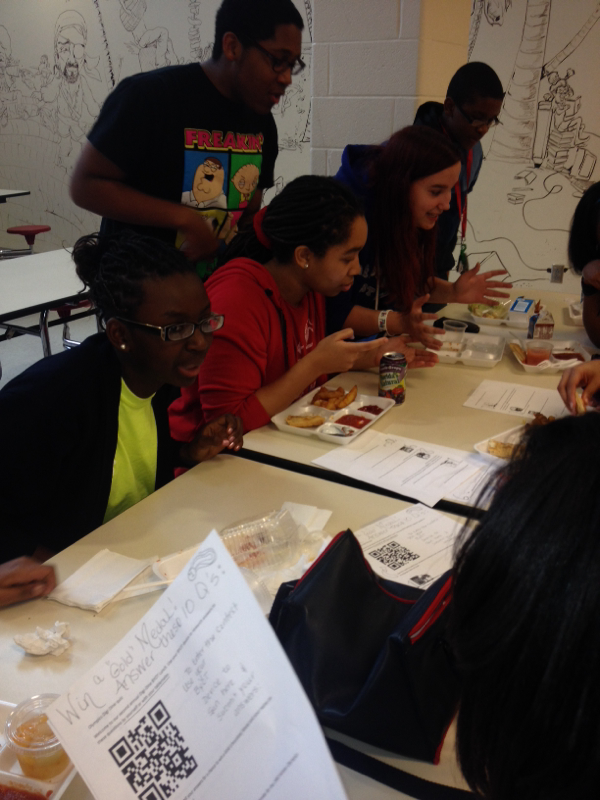
 RSS Feed
RSS Feed
