|
This post was inspired by Mrs. Winegardner telling me she actually relies on the Piedmont Staff Google Classroom and that made my day!  Some people are born organized or have already perfected their own system for keeping track of all the deadlines, due dates, attachments, bell schedules, and requests that come our way as teachers. However, that's not me, so If you would like to see everything in one central location, consider sharing my handy organizing options: 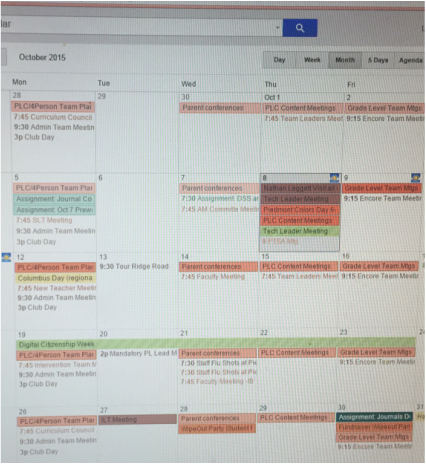 The dark green are due dates Piedmont Staff, The brown events are my work calendar and the orange are the Piedmont public calendar. You can join any of these. The dark green are due dates Piedmont Staff, The brown events are my work calendar and the orange are the Piedmont public calendar. You can join any of these. The "Piedmont Staff" Google Classroom: I post items that come to us via email or word of mouth here. If the item has a deadline I post it as an "assignment" and if it is general information, news, etc it is posted as an "announcements". This is nice because the deadline dates also show up in your Google Calendar to remind you. Join in three easy steps
See Gurthie if you'd like her to walk you through it- it only takes a minute. If you would like to make a google classroom for your own PLC it is a nice way to post deadlines and papers that are specific to your own grade level or discipline. The Piedmont Google Calendar:
0 Comments
In our first installment of Mr. Kollar Recommends, we feature Cam Scanner a FREE app for Android and Apple Mr. Kollar found about the Cam Scanner app from the always-up-to-date Ms. Delery.
He suggested I share it with you because it makes sharing papers with parents as easy as taking a photo. All you do is take a photo of any hard copy of what you'd like to email , then send it as a PDF via email, all from your phone with this free app. I use a similar app called Tiny Scan and there are many others to try. Do you have an app or web tool that helps you do your job better? let me know and I will share it. |
Search This Site:Search this site: Use a Google search, type the words you are looking for and append the phrase "piedmontpd.weebly" to the search.
AuthorLisa Gurthie is the PD facilitator at Piedmont IB Middle School. She specializes in tech and arts integration, interdisciplinary holistic education, and unschooling school to reconnect academia to real life. One day she will modernize her "about" page. She curates this blog for the professional development convenience of the teachers at Piedmont, but the editorial comments are her own. Categories
All
Archives
February 2018
|
Photos from bixentro, vernieman, charlie llewellin, jonseidman1988, The Daring Librarian, F@NCY N@NCY, tom@hk | 湯米tomhk, infomatique, Half Chinese, CERDEC, Leshaines123, OnTask, TheSeafarer, Pink Sherbet Photography, tracilawson, cogdogblog, fran.trudeau, John-Morgan, desertdutchman, JD Hancock, Leap Kye, stuartpilbrow, Jeff Kubina, Helga Weber, FloydFotography, stvcr, katerha, chefranden, escritorio47, Enokson, kevin dooley, opensourceway, theycallmebrant, Dougtone, wuestenigel, larry&flo, Fat Elvis Records, ninacoco, libertygrace0, Yuri Yu. Samoilov, basheertome, prettyinprint, goingslo, opensourceway, BeauGiles, marfis75, Ömer Ünlü, InterContinental Hong Kong, Mike Licht, NotionsCapital.com, cathyse97, Search Engine People Blog
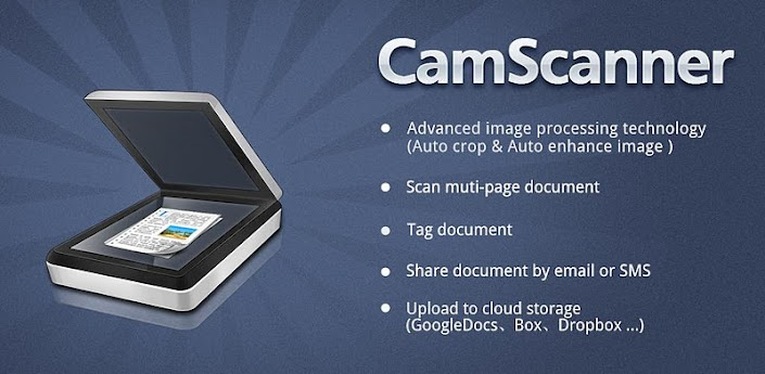
 RSS Feed
RSS Feed
