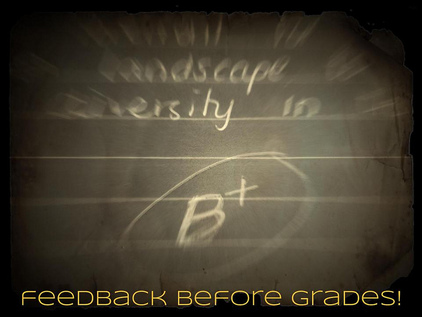 Why try something new? it's the end of the year and it would be easy to cruise. If that's what's up with you and all is fine, then cruise away. However, if you are up for trying a few changes to end the year on a positive and more efficient note, read on. The time between Spring Break and June can can be perfect for testing out changes you might want to put into place for next year. Your current students will enjoy the change of pace and can help you catch the snags and assess what works since they already have a good relationship with you. ( And if they don't, then all the more reason to shake it up rather than spend each day praying for June to get here soon. ) Here is a post from gamification guru and all round eduvisionary Chris Aviles on ways for any teacher to change up your grading and feedback to make it more effective. Love his ideas (record yourself explaining the feedback a la the whole flipping idea) and writing style ("the stinkeye") If you're feeling radical , pair it with Pernille Ripp's "No Homework No Grades No Punishment" Resources (I swear it's really not as radical as it sounds. If you want some ideas for easing into changes like no-coercion teaching, I'd be happy to talk it through with you. Also check out the other posts this week for more ideas like new Chromebook apps to try, storytelling tools, and Educational Video Games to use with students or just share with them.
0 Comments
 My third grade daughter and I watched Big Hero 6 a lot over the snow days and in today's interview for our district IT videocast, I compared the headset our students use in our media center MakerSpace (photo above) to a similar controller on Hiro in the movie. It got me thinking about how Big Hero Six is a perfect maker movie to capture our students' imaginations and inspire them to create their own projects in school maker spaces. The boy Hiro and his brother Tadashi are both makers. Sure, the "nerdlab" is pretty futuristic, but watching Hiro invent, have false starts, use a 3D printer and scanner, use a controller, hack existing designs, code, and, above all, decide to love school instead of reject what it has to offer, sends the perfect message to budding makers in schools everywhere. The movie illustrates maker concepts such as design thinking, critical thinking, growth mindset, positive hacking to create a better world, and above all a maker attitude and ethos. If you haven't done so yet, consider how to infuse maker ed into your class or school today. Here are 5 easy steps to start a makerspace from scratch in any school and Here is how to introduce a maker-friendly project in your classroom. You can always start with a clip from Big Hero Six to set the stage. Recommended Reading: Gizmodo article showing the real life scientific inspiration for the movie and IO9 article about the show's science and artistic inspiration to connnect to your STEM plus arts or STEAM curricula Recommended Viewing: RELATED POST- Genius Hour lends itself well to schools that have maker spaces: Here is ours called Love of Learning
http://piedmontpd.weebly.com/celebrating-piedmont/love-of-learning-at-piedmont Hello overworked tired teachers! (and also those few of you who are happy energetic and completely caught up): Kindergarten teacher Kory Graham (@tritonkory) taught me that October is when the groove begins and the craziness of the begining of the year finally slows down to a dull roar. If you are overwhelmed it will get better soon! Some of these links might even help that along: Last week I threw a lot of links out there at you so this week I have just rounded up a few highlights. Feel free to catch up on last week's links by scrolling through these 3 blog pages below: This week's Piedmont PD posts include a community PD offering this coming Tuesday to add to the last week's link to the new Discovery Place resource center for teachers! I also just heard Discovery Place is free on Saturdays for teachers so look into this! This week's lesson ideas page include a video playlist to help students develop growth mindset. One video of Austin's butterfly is a good way to make learning visible and in doing so reinforce growth mindset grit and effort in your students. (I can't believe I just said grit!) This week's Celebrating Piedmont blog includes Ms. Barone's trip to jail, inspiration to use your best teaching gifts from the encore team's example, and more. I am a big fan of using one's strengths as the way to minimize weaknesses and I believe it is the reason for Piedmont's success- we use people where they work best. If you aren't sure what your best teaching strengths are, here is a great link via Keely Shannon @keelybshannon on Twitter) that includes a quiz so you can find out. http://www.weareteachers.com/hot-topics/special-reports/teach-to-your-strengths Have a great weekend and remember you are amazing just as you are right now! You are changing the world every day with the smallest act of kindness you can show to anyone you meet. For example, you can smile at a child who's having a bad day and turn their entire day around, their entire attitude about school, and that will ripple out to everyone else that child encounters. Our jobs are amazingly important like that. (Thanks to Josh Gauthier @mrgfactoftheday for that reminder) Here are useful resources for the latest news in GAFE- Google Applications for Education Google Classroom is a new Edmodo-type learning management system and Google Slides is now available on ipad. Below are details Google Classroom: Click the image to go to "Classroom" Click the image to go to "Classroom" Intro and instructions for students http://piedmontpd.weebly.com/lesson-ideas/student-introduction-to-google-classroom Intro and instructions for teachers http://piedmontpd.weebly.com/piedmont-pd/how-to-use-google-classroom-teacher-instructions Basic tour, including a Rollout Video herehttp://www.google.com/edu/classroom/ Google Classroom Thoughts so far: It's not perfect yet, but ultimately this should be a great feature for your class, especially as it gets more integrated features. Good points:
Please send your feedback and suggestions for features to Google .( The bottom right of the teacher Classroom page has a "feeback" button. Please use it to request features YOU need) Basic intro of Google Classroom in 7 easy steps-
Using Google Classroom with iPads: http://www.edudemic.com/ipads-with-the-new-google-classroom/ Google Classroom Presentation Slides by Geeky Gafe Girl via Jacob Standish These two images are the view as a teacher and the view as a student of the same page. 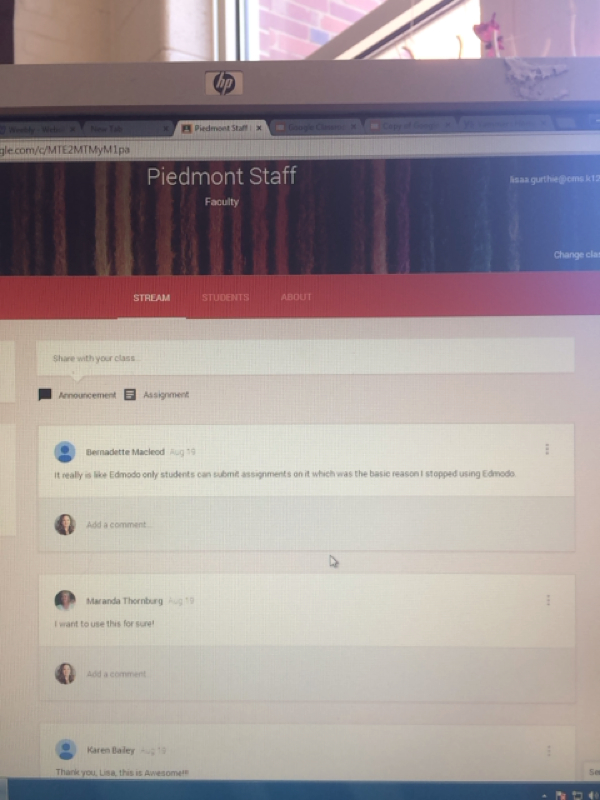 My Online staff and PD area. For convenient in the classroom folder I place an electronic copy of the staff handbook here and copies of all those email attachments that teachers may need later but not have space to keep. Easy access when needed from home or phone, areas to comment and share, and no more full email. Google Slides:Google Slides is a presentation tool instead of PowerPoint. It lets students work from home without Powerpoint and also lets them collaborate. This link includes templates and instructions http://d97cooltools.blogspot.com/p/google-docs.html?m=1 NEW! Slides is now an iPad app Many teachers have been disappointed that students can't work on their presentations if they are using iPads. The Google slides app is a step toward equalizing the options of working in GAFE across devices. this is a good blog review about the new powerpoint-type app's uses and limitations http://jonathanwylie.com/2014/08/25/review-google-slides-for-ipad-is-now-available/U  Click this image to sign up and you'll be weebling in no time! Click this image to sign up and you'll be weebling in no time! So a wiki is a type of website. It is meant to be collaborative and CMSwikispaces is useful for that and for hosting very large files, but if you are ready to go to a nicer and easier website, you might want to try Weebly. A teacher asked about it so I made these instructions. There are also plenty of online tutorials and instructions on the weebly site if you want or I can sit with you and walk you through the setup. Super easy and much more polished look than our old website. Also you can use it for a secondary website or just a homework blog or parent blog site. |
Search This Site:Search this site: Use a Google search, type the words you are looking for and append the phrase "piedmontpd.weebly" to the search.
AuthorLisa Gurthie is the PD facilitator at Piedmont IB Middle School. She specializes in tech and arts integration, interdisciplinary holistic education, and unschooling school to reconnect academia to real life. One day she will modernize her "about" page. She curates this blog for the professional development convenience of the teachers at Piedmont, but the editorial comments are her own. Categories
All
Archives
February 2018
|
Photos from bixentro, vernieman, charlie llewellin, jonseidman1988, The Daring Librarian, F@NCY N@NCY, tom@hk | 湯米tomhk, infomatique, Half Chinese, CERDEC, Leshaines123, OnTask, TheSeafarer, Pink Sherbet Photography, tracilawson, cogdogblog, fran.trudeau, John-Morgan, desertdutchman, JD Hancock, Leap Kye, stuartpilbrow, Jeff Kubina, Helga Weber, FloydFotography, stvcr, katerha, chefranden, escritorio47, Enokson, kevin dooley, opensourceway, theycallmebrant, Dougtone, wuestenigel, larry&flo, Fat Elvis Records, ninacoco, libertygrace0, Yuri Yu. Samoilov, basheertome, prettyinprint, goingslo, opensourceway, BeauGiles, marfis75, Ömer Ünlü, InterContinental Hong Kong, Mike Licht, NotionsCapital.com, cathyse97, Search Engine People Blog
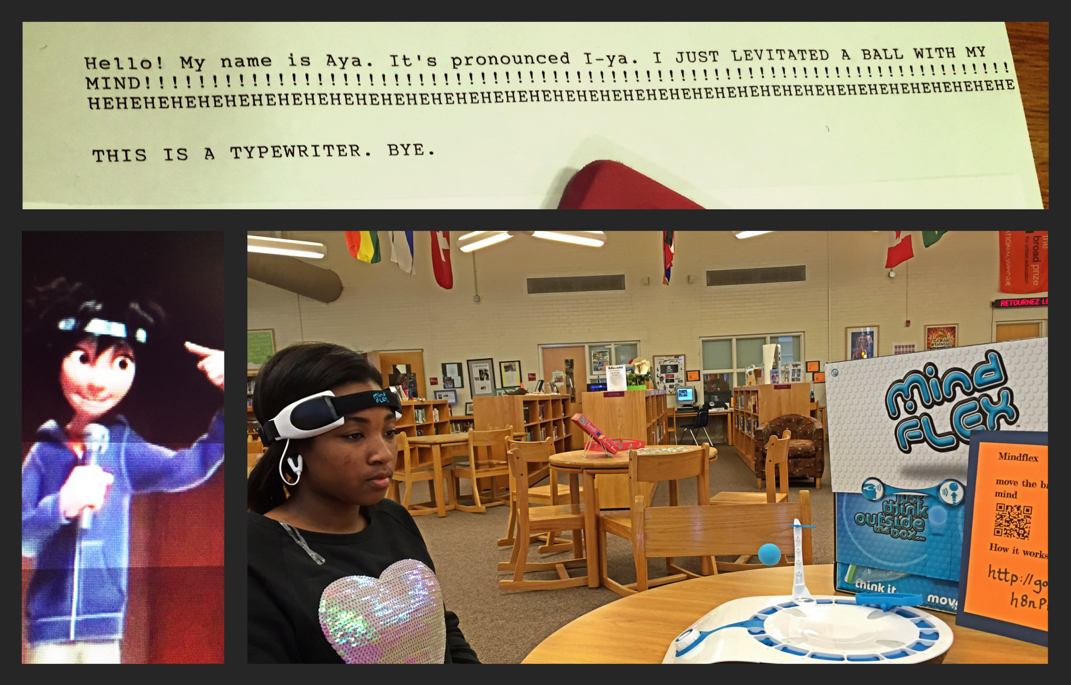

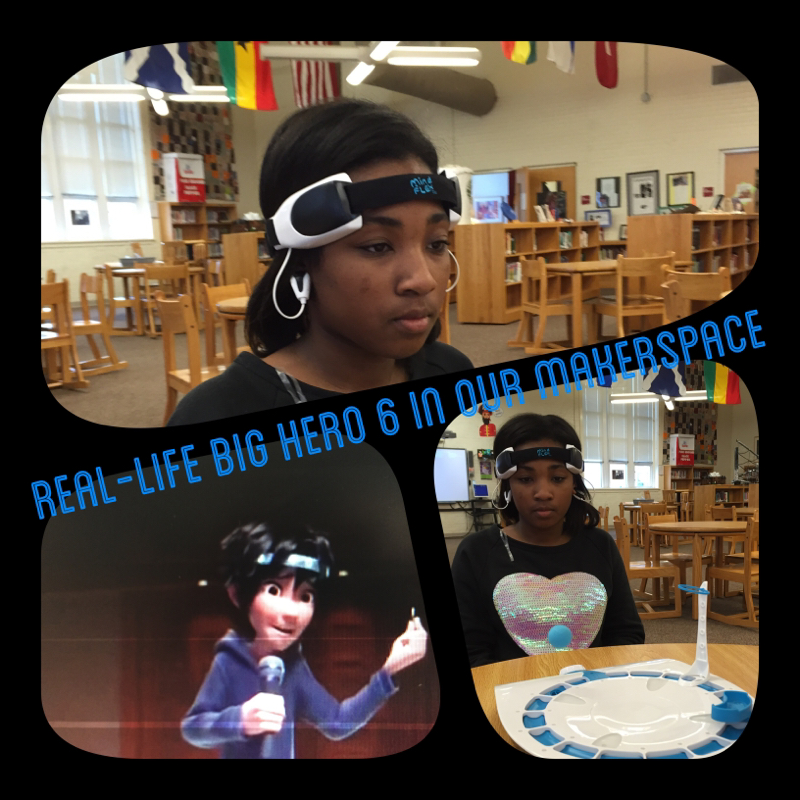

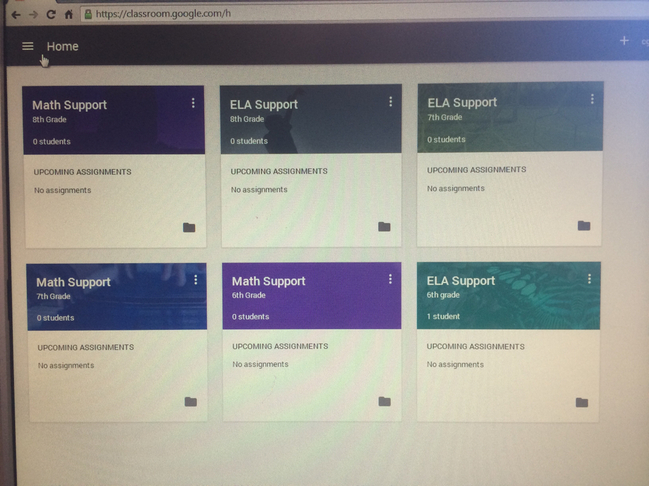
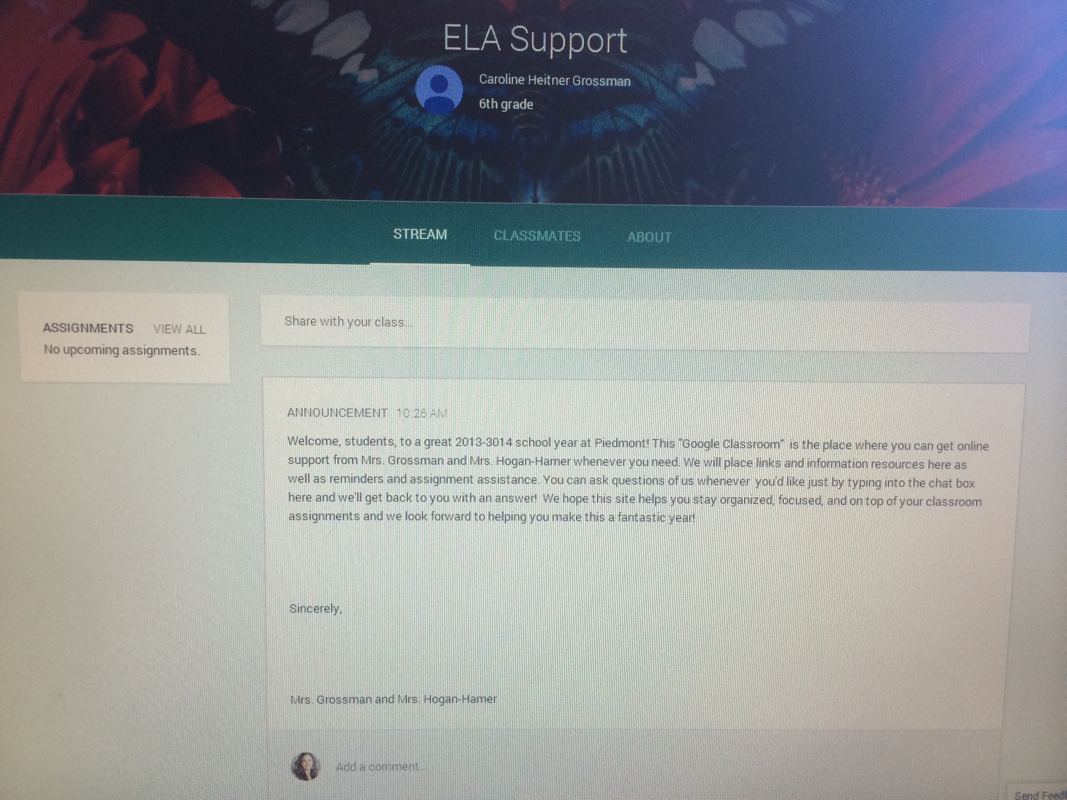
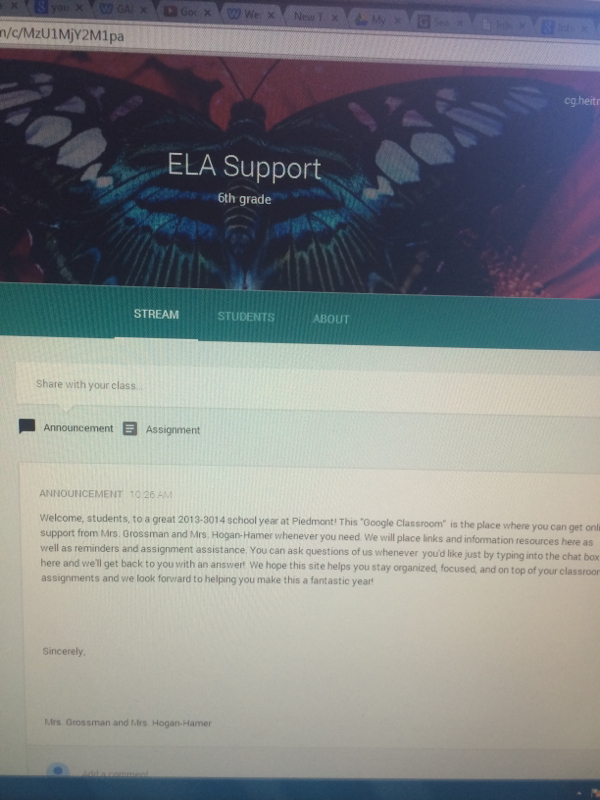
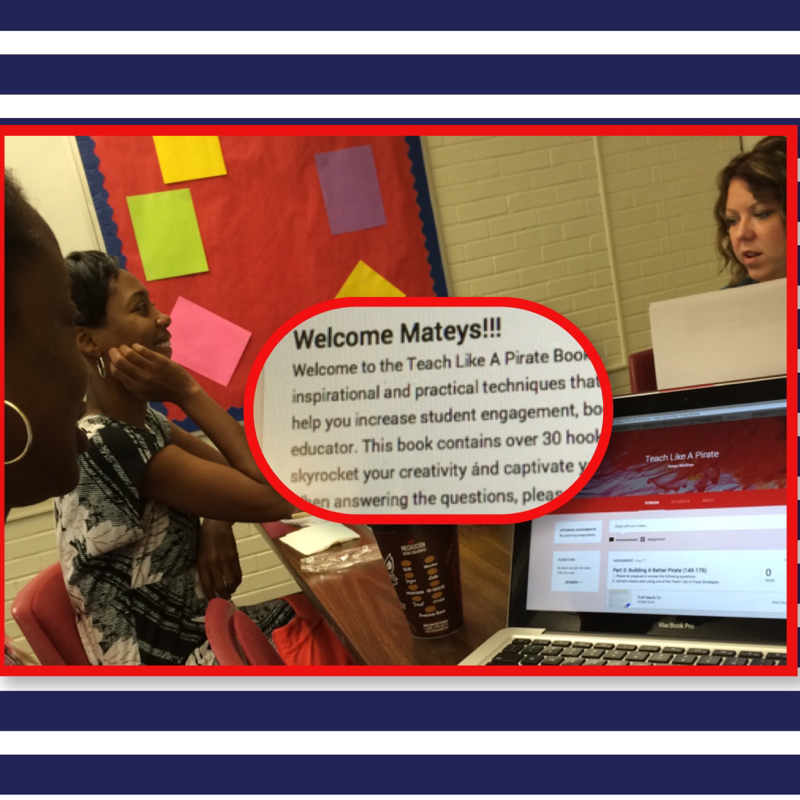
 RSS Feed
RSS Feed
