|
Background: For this year’s Black History Month, I offered students a chance to honor Black Voices for their module 3 audio museum performance task (curricular project). Those options yielded some great stories even amidst a pandemic where most kids are phoning in their work, both literally and metaphorically. I tried to get students to choose an unsung hero meeting someone that they hadn’t studied in elementary school. Not only did this connect with our study of Native American voices, but it helps kids get out of the rut of thinking that February is only for Rosa Parks MLK Harriet Tubman and other herioc figures who have achieved almost mythological status. It helps re-calibrate so students realize that everything is political and that history is being made today and that you don’t have to be a household name to be honored. I used Bree Newsom as my example and our first Black History Honoree. Students ended up finding wonderful examples of fun interesting serious and lesser-known black lives to celebrate in their audio museum projects. I added daily topics that related to the novel we are reading. When chapter 21 contained an allusion to a native trickster rabbit we looked at Brer Rabbit’s origin. Trying to find connections became fun for me. I was especially happy when my appointment for my first pandemic shot happened on the same day as our final black history month 2021 honoree: Dr. Kizzmekia Corbett. Not only was I able to show kids that I had just received the Moderna vaccine I was able to credit a North Carolina Black woman for it’s invention. here’s how it went: Set the stage I started by trying to get them to pay attention because we are zoom and we are hybrid and it was Friday. I said that our last black history month honoree’s life had a message for every single one of them, no matter color or gender. I told him that she was from North Carolina just like them, and that she is young just like them although they might think she’s old because she’s a grown-up ! And I told them her story was a good example of why black history month was still needed since I did receive that question and we all know that question is and omnipresent trope, whether it is asked aloud or not, by those who don’t see. I thought all month how I would respond when the question was asked to me very innocently by a very young sixth grade white male. He is a darling child whose world is family and playing sports with the kids next-door. He is blessed to not be hurt by systemic issues in the larger world and it would be from to expect him to have taught himself. I didn’t want to have to get into systemic racism and sociological details or argue my would view. But none of that was necessary because in dr Corbett’s example the reasons were myriad And laid out in the course of a super quick video I found. Show video clip I am certain that by Black history month 2022 they will be even better video clips but I found this CBS Saturday morning clip. I fast forwarded to minute one and showed up until the Tuskegee syphilis study. In those few minutes, the clip highlighted: Dr Corbett is a gifted scientist who led the team that discovered the Moderna Covid vaccine. (she is very humble in the video to credit her entire team) yet the video mentions that Black women like Dr Corbett are today statistically grossly under represented in the science fields. This underrepresentation is evidence of current and persistent racism and sexism in academia, lab, and corporate cultures, topic topic discussed all over academic Twitter. A black male administrator of her college speaks to the value of having Dr. Corbett‘s people skills, evident when she was just 17, in the sciences, some thing that is important to all of our health that we have doctors who understand people as well as microbes. The program to mentor under representative scientists is lauded. Her white male boss and mentor speaks in the video of having had to proactively counter those destructive influences in order to create a culture that would let all scientists thrive. Dr. Corbett’s influence in counteracting distrust in marginalized communities is mentioned. The logic of that continued distrust based on current medical bias as well as past unethical practices such as the Tuskegee study is mentioned. Post video discussion and connection:
I actually had planned to stop the video prior to the Tuskegee study but had trouble clicking the pause button through the zoom screen- maybe that’s best because maybe it’s good that students knew that cultural distrust is not unfounded. when I stopped screen sharing I tried to look them in the eyes/lens and said this is the message for all of you: Dr. Corbett is doing what she loves. Dr. Corbett did listen when the world told her Black women aren’t scientists. I benefited from that when I got my Moderna shot today. If she had let go of her dream, all of the people who are getting the vaccine would be worse. And racism would’ve been the cause. now no matter what color you are or gender you are everyone in here is struggling with something and struggling against something. The world is going to be tough but you are also a genius and you are gifted at something and the world needs you to do what you love. you don’t have to love English but you can use it to achieve your dreams you don’t have to love science but you need to work so that you or in a position to achieve your dreams- whether your dreams are big or small! small dreams or big dreams are equally valid. if Dr. Corbett had not had help to fight against those who are stopping her from her dreams I would not have been able to get vaccinated today. Think of her when haters or life tries to stop you from your dreams- cause the world needs you to do them. I ended with Langston Hughes‘s poem Harlem, to warn them of the danger of deferring the dream. And that was our final black history month moment! Even though I won’t have a fresh Band-Aid on my arm for Black History Month 2022, I will continue to end Black history month with Dr. Corbett‘s story ,encouraging each year’s students to follow their dreams.
0 Comments
Thanks to Senor Kennedy for sparking this post, and to Mrs Page for helping me think about its ussefulness for students who have public speaking anxiety or who are on the autism spectrum. Do you have students share out what they learn? Perform skits or give presentations? Consider using Flipgrid next time! Flipgrid is a website that allows allows students to create and post videos all on the same page without erasing each other's work. It ends up looking a little bit like scrolling through Instagram as students access each other's videos posted on your grid. It allows students to show you and their classmates what they know, present and explain content, and to learn from each other. If you were interested in using Flipgrid it’s a great way for shy students to share their presentations without being live in front of their classmates. It also cuts down on wasted time from transitions. Further, the flipgrid can be watched at different times if students are working asynchronously. To get started, The teacher should first go to flipgrid and create an account with their school email address /CMS domain school google drive account. Then they should create a new grid that can be accessed from the school domain. Then they should share the grid web address (URL) or and password if students will be using an app to access) with their students. They can also share it straigth to their google classroom as an assignment.
Since students will access it via theirCMS google drive account they don't have to be 16. See below for screenshots of how it looks to do that. Here is my sample flipgrid. You can add to it if you'd like! https://flipgrid.com/gurthie Contact Ms. Gurthie if you want help or have questions. Ms. Bailey Pioneers a virtual biome tour thanks to Google cardboard
Ms Bailey's sixth grade science students didn't just read about biomes during their recent unit. Using Google Cardboard goggles and their phones, they virtually explored the Great Barrier Reef and other locales. Watch this video below to see more of their experience.
Here are the steps to the lesson you see in the video: (props to Ms. Bailey for flexibility when the original expedition would not connect via guest wifi)
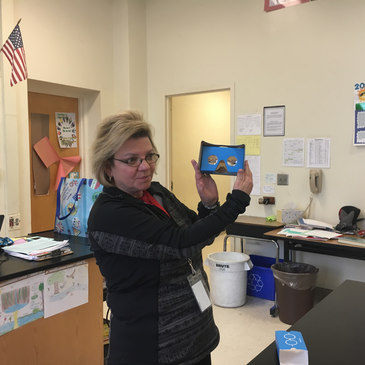
If you'd like to try using VR with your students, there are many ways to do it. There is a Google Expeditions kit that can be purchased, but we did individual explorations via student phones with guest wifi, the free Google Expeditions app and Google Cardboard. Students who weren't able to download the app could still find VR biome videos by going to YouTube and searching "Google Expeditions" plus the name of the biome they wished to explore.
See Ms. Newburger to use our class set of Google Cardboard goggles. . See Ms. Gurthie if you'd like to try this in your lessons. Mr. Ciambrone and Ms. Styles are also exploring its applications in their courses.
There are many other virutal technologis you can use. Including web based virtual field trips and augmented reality expeditions and apps. Below a MakerSpace student explores a cube.
This post inspired by the patient coaching of Lisa Allred in CMSPDL  Improve Your Student To-Do Lists in 6 Steps Do you give students lists of unit work to complete and check off by a certain deadline? An efficient way to tweak this system to work better for all students is to follow these steps:
I can help you! Email me or come see me and I can: make you a data chart make you a pretest make you a relooping QUIZZIZ make you a menu or choice board of assignments. walk you through all this verbally and more! Let me know what you need. - Lisa Gurthie Related Posts: http://piedmontpd.weebly.com/piedmont-pd/classroomingredients http://piedmontpd.weebly.com/piedmont-pd/learning-from-elementary-school One idea for a lesson is to take an object or objects students find interesting and curate a few enrichment links and activity choices around it. You could use the lesson as an opener, as an emergency lesson plan, as center activities, or as gifted differentiation or compacting options. Here is an example of one such lesson, based on a rotary phone my students find intersting. To see all of them, plus steps to turn them into gifted asssigments click here to have a copy of a Google Doc that you can then personalize as you wish: Curations for the Curious: Ms Gurthie's Office Decor Rotary Phones and telephone tech |
| What you See: This was the actual phone I grew up with in my parent’s house in the 60s and 70s. Touch tone (push button) wasn’t available until I was your age and even then, this phone remained in my parents home as a working phone until the 90s. (Related: 911 wasn't available until I was a senior in high school. Before then we had to call a human called “the operator” and ask for help. I was once the switchboard operator for my college.) |
- The Evolution of Telephones (Ms Gurthie’s phone is number 17 in the slideshow) https://www.cbsnews.com/pictures/the-evolution-of-telephones/
- 1961’s idea of the phones of the future (LOL) https://youtu.be/avHo0-qU8xo
- Switchboards https://youtu.be/xJ1fKFqt7qU
Now Your Turn:
- Make Your Own Phone
- Low-techy: paper cup phone https://youtu.be/3yqB2KFwJCo how does it work? (tell me the science
- Super-techy: plans to make a real working phone: http://www.instructables.com/id/Make-your-own-cellphone-from-scratch/ (if you don’t have the cash to buy it all, at least you can see how)

I'm going to begin with some class-building discussions the first Tues and Weds and move into external content the first Thursday.
Socratic STEAM
Talk about it Tuesday - Students talk about the previous Thusrday's wonder in a circle facing one another and following socratic seminar rules for discussion.
Write about it Wednesday - Students write plans of action, invention blueprints, private journal entries, advocacy letters, or social media posts about their final musings on what they saw and discussed. They will research if needed and have a share out.
Think about it Thursday- Students view together a video on and then read about a compelling topic in science or social science, Tech, Engineering, Arts or Mathematics (like TEDed, Nature video, video about how to make optical illusions with math, etc) then think about it or do more research for the rest of class or on their own if desired.
Resource Links:
http://piedmontpd.weebly.com/lesson-ideas/first-days-of-school-how-i-create-climate
http://piedmontpd.weebly.com/lesson-ideas/discussion-catalyst
https://www.paideia.org/socratic-seminar-rules/
http://piedmontpd.weebly.com/lesson-ideas/host-an-academic-conversation
Nothing formal. I have a "no labels" rule and a serious talk about the reductive power of labels on Day 1. Would ♥️ more
— Kristin S Doucette (@KSD502) August 14, 2017
10 meter tower
ask students any of the following:
Which factors would influence you to jump or not jump?
Which social or life situations would make factors become more important or more unimportant for some of us? (not wanting to disappoint others or ourselves, risk enjoyment, reputation preservation, getting paid, past good or bad experiences with water, risk, heights)
Can we really know what we'd do for sure until we're looking down from that tower in our bathing suit?
For what larger issues or situations could this work as a metaphor? (Good for higher order thinking as well as class building and learning to appreciate different thought processes as valid given different personality types)
If last week a friend had told you they had an idea to make this movie, would you have encouraged them to do it or laughed at the idea?
When have you had an idea that others didn't value?
When have you thought something would be one way but it really turned out to be more (or less) than you imagined?
What makes this film work for you or not work for you?
Did the language difference affect your enjoyment of it? Why or why not?
Did you identify with one of the people in the film? Who and why ?
You'll learn about them, they'll learn about each other and think and offer reasons for their opinions plus learn a bit about themselves and society as well. them to do it or laughed at the idea?
When have you had an idea that others didn't value?
When have you thought something would be one way but it really turned out to be more (or less) than you imagined?
What makes this film work for you or not work for you?
Did the language difference affect your enjoyment of it? Why or why not?
Did you identify with one of the people in the film? Who and why ?
You'll learn about them, they'll learn about each other and think and offer reasons for their opinions plus learn a bit about themselves and society as well.
How to Host an Educations Escape Room with Piedmont's Breakout EDU boxes:
Before class
1. Choose a breakout setup and lesson plan or or create your own:
- Use the BreakOut Edu library of ready-made breakout plans, or feel free to create your own. There is also a Breakout Edu Facebook Group that hosts plenty of ideas.
- Gather, print or create the materialss. Reserve the box(es) with Mrs. Newburger
- Set them up as needed around the room.
- See Ms. Newburger'sInventory sheet for lock tutorials and Note that if you change any combos indicate the new password on the inventory sheet.
At Breakout
Follow these steps with students:
1. Tell the class the goal is to Breakout of the locks using clues and academic content. Explain hint cards and QR codes or other features of your specific breakout as needed.
2. Show a motivational video to kick off the breakout if your Breakout has a single theme.
3. Students begin according to the video or your handout. Use a timer with suspenseful music if desired
4. Allow students to work through the clues according to your goals. Teambuilding, content mastery, etc.
5. offer Hint cards if needed
6. Use Reflection cards (they come with the box) or create your own personalized Exit tickets
7. Offer a reward for successful breakout - it could be food, trinkets, time or other reward.
After the Breakout
Complete and return theinventory sheet and Breakout Edu boxes
More Info
Breakout Edu in Math video
https://games.breakoutedu.com/
https://www.facebook.com/groups/breakoutedu/
structure time for students to pursue their own interests
"In some ways, the idea of 20 percent time is more important than the reality of it. It operates somewhat outside the lines of formal management oversight, and always will, because the most talented and creative people can't be forced to work." - Google HR Boss Lazlo Bock
Step 1 Decide the Parameters
Peruse this post below and the links within it then decide for yourself what your Genius hour should look like. Will you grade it? (I don't) How much time will be given (weekly for 6 weeks, more or less)? When, how and how often will they check in with you (each week, each class)? What is acceptable use of time? (Can students spend a whole class researching? A whole week?)
Different teachers decide different parameters. I try to stay true to the origins of the program, which was in the business world when workers were allowed to spend 20% of their time on pet projects that could very well go nowhere. Out of that came post it notes and many of the google services we use, but of course not every project tried is a success. AND THAT IS FINE!!!! that is why the next step is so important.
Not sure where to start? Check:
www.geniushour.com/
http://www.livebinders.com/play/play?id=829279
Step 2. Set the stage for student excitement and motivation
This great blog post about 20% time cautions against using the word "passion" when introducing the project. Students might fret about not having any passions (which is totally normal, given that passion often comes only after years of practice or work) so instead try words like "interesting" or "curious" Likewise, the word "genius" might cause some students to doubt that they can do such a project, so be very clear that everyone is a genius at something (no, Einstein didn't say that but it is true) and this is their chance to explore, they still have many years to find out and develop their skills,this is just an exploratory walk.
Because it's really important to me that students get the right vibe around this assignment, I like to show and discuss videos like the one below first. Once you decide the mood and parameters of your Genius Hour, you might want to find different videos if yours will be more structured.
I recommend NOT telling students that a topic they suggest isn't "good enough" that it is "boring" or "not important enough" Instead, tell them that entire college courses and academic careers are based around very specific and seemingly "unimportant" topics and then guide them to how the skill or topic they've chosen can work for them.
Sites (links may be PG 13 - use this list to guide yurself and share the ones that will be good for your student population.
- http://www.onlineuniversities.com/blog/2009/10/100-hilarious-college-courses-that-really-exist/ - 100 courses that are not what students think of as academic but some people have PhD's in these areas!
- http://time.com/4006878/unusual-college-university-courses/ - includes a course on Harry Potter
- https://ww2.kqed.org/pop/2015/03/23/16-weird-college-classes-thatll-make-you-want-to-go-back-to-school/ - includes a course in Ice cream
A good site for students who just don't know what they'd like or who can't even comprehend that they can choose their own direction is
However, the Genius hour project does not have to be skills based. It does have to be personal, however, and can't just be a "report" on what OTHERS have done with a topic.
3 Research sites vetted for school are:
NCWiseOWLwww.ncwiseowl.org/ (can search by interest level or grade level)
Public Library ResourcesCMSPL
Piedmont Library Resources includingWebpath Express
Most students will need their 20% time scaffolded by you. Ms. Higgins has students comlpete the following check in questions at the end of each work period.
What is working for my project?
What isn’t working for my project?
What am I enjoying?
What questions do I still have?
Many sites offer tools to guide student work and each is different. Below are some great resources culled from others:
Step by Step Directions from Paul Solarz
Chart to guide interest www.geniushourguide.org/the-kwhlaq-chart-helps-students-organize-21stc-learning/
Here is another scaffold, by Kate Petty, shared by Sean Ziebarth
Step 5: Host a showcase or rolling presentations
Piedmont 6th grade hosts a showcase
- http://piedmontpd.weebly.com/celebrating-piedmont/love-of-learning-now-a-tradition - includes videos of two years of Piedmotn Showcases
- http://piedmontpd.weebly.com/celebrating-piedmont/love-of-learning-at-piedmont - includes photos from our first showcase
Christen Higgins has rolling presentations. Whenever students are ready, they fill out a google form with questions similar to this:
- What is your name? *
- Who is your teacher? *
- What is your driving question? *
- What answer did you come up with? *
- How are you presenting your information? Video, live demonstration, performance, other..._____________ If you have a slideshow, don't forget to share it with the teacher. share on Google Drive with "can comment" to this address ______
- Will you have a guest included in your presentation? *Which dates are they available?
As students present, Ms. Higgins has audience submit a google form as well:
My name is:
Your answer
I am scoring this student:
Your answer
Their Driving Question is:
Your answer
Accuracy
They are starting with accuracy - The information is not true, or it needs facts to support it.
They are learning accuracy- Most of the information is true or has facts, but it could use more.
They have achieved accuracy- All of the information is true and has facts to support it.
Creativity
They starting with creativity- The presentation is boring and the same old thing.
They are learning to be creative- The presentation is kind of interesting but could be more unique.
They have achieved creativity- The presentation is very interesting and is new and different from what we usually see.
Focus
They are starting to focus- The information doesn’t have a lot to do with the driving question.
They are learning focus- The information has a little bit to do with the driving question, but it gets off topic.
They have achieved focus- All of the information is there to answer the driving question.
Preparation
They are starting to be prepared- The presentation doesn’t have what it needs and it is full of laughing or goofing off.
They are learning to be prepared- The presentation has most of what it needs but it got a little distracted from the information.
They have achieved being prepared- The presentation has obviously been practiced and took effort to present.
What questions do I have for this student?
Your answer
SUBMIT
Genius Hour Scoring Rubric- Self
For scoring your own genius hour project
My name is:
Your answer
My Driving Question is:
Your answer
Accuracy
I am starting with accuracy - My information is not true, or it needs facts to support it.
I am learning accuracy- Most of my information is true or has facts, but it could use more.
I have achieved accuracy- All of my the information is true and has facts to support it.
Creativity
I am starting with creativity- My presentation is boring and the same old thing.
I am learning to be creative- My presentation is kind of interesting but could be more unique.
I have achieved creativity- My presentation is very interesting and is new and different from what we usually see.
Focus
I am starting to focus- My information doesn’t have a lot to do with the driving question.
I am learning focus- My information has a little bit to do with the driving question, but it gets off topic.
I have achieved focus- All of my information is there to answer the driving question.
Preparation
I am starting to be prepared- My presentation doesn’t have what it needs and it is full of laughing or goofing off.
I am learning to be prepared- My presentation has most of what it needs but it got a little distracted from the information.
I have achieved being prepared- My presentation has obviously been practiced and took effort to present.
What worked for my project?
Your answer
What was challenging during my project?
Your answer
What questions do I still have?
Recommended research sites:
YouTube - great for learning a skill
DIY - great when students are not sure what they are interested in.
The following are best for resesarch oriented projects.
Follett Destiny for your School Libarary (will give students web results as well as books in the school libarary char-meck.follettdestiny.com/common/welcome.jsp?context=saas52_3215696
Charlotte Library www.cmlibrary.org/resources
NC Wise Owl http://www.ncwiseowl.org/
Related Posts
spiedmontpd.weebly.com/lesson-ideas/maker-movement-how-to-introduce-a-project-to-students
piedmontpd.weebly.com/celebrating-piedmont/whirligigs-an-example-of-maker-movement-in-education
http://piedmontpd.weebly.com/news-and-thoughts/big-hero-6-and-the-maker-movement
http://piedmontpd.weebly.com/celebrating-piedmont/egg-drop-maker-movement-and-active-learning
CreatE and Record A Podcast, AudioBook, Video (collage or Live-Action), soundtrack, or Screenplay
2/16/2017

Mix and match these ideas below according to your lesson goals or student interest. Students can share their work publicly or just with you and the class.
Audiobook - record a 10 vignette novela script depicting the theme your teacher assigned in the style assigned.
Podcast -write and record an 8-10 minute podcast of a topic.
Illustrate 10 vignettes from your topic/book to demonstrate your expertise with the themes your teacher is looking for. Requires in-depth analysis of the text to find images that fit.
-Written screenplay of 5 vignettes recorded and edited plus paragraph reflection for each vignette explaining why you chose that vignette
- soundtrack of at least 5 songs with paragraph explaining why you chose those songs as it relates to the themes
Scriptwriting:
- Google Docs Screenplay Template
Video - Recording and Editing:
(video collage or filming your live theatrical production):
- iMovie - iPad, iPod touch or iPhone or other smartphone recording and editing app (check your app store and make sure it is free to use and share videos or use one of the suggestions below)
- Stupeflix - Chromebook
a word about music and sound effects.
You can use your own music or select from this free music and sound effects library. I also use commercial music if there is a popular song that fits. Most artists will allow this but will put an ad in your video if you add it to YouTube.
Music tracks can also be added to your movie, beyond the basic imovie tunes that come with the app. Because I don't own music, I usually do that by recording the music into my imovie as it plays on another device. You can also have the music playing as you live-act the scene but be aware that if you edit that will change your song too.
Audiobook (or Podcast):
- Audiobook/Podcast Directions sheet
- Vocaroo (Vocaroo instructions are on the above direction sheet)
Soundtrack:
- SUAN Online Mixtape Recorder - this is so fun! Adds any YouTube song to a mixtape.
Categories
All
Active Learning
App
Character Ed
Close Reading
Common Core
Critical Thinking
Design Thinking
Digital Citizenship
Digital Literacy
Fiction
Google
Interdisciplinary
Maker
Math
Nonfiction
PBL
Pedagogy
Problem Solving
Reading
Schoolwide
Science
Social Emotional Learing
Socratic
Sports
STEAM
Tech
Test Prep
Visual Literacy
Whole Child
Author
I am Lisa Gurthie the PD facilitator at Piedmont IB Middle School. She specializes in tech and arts integration, interdisciplinary, holistic education, and unschooling school to make it more real and relevant. One day I will modernize my "about" page. Check out the other blogs on this site for Lesson Ideas, Celebration of Good Teaching, and Piedmont PD
Archives
February 2021
November 2018
April 2018
March 2018
February 2018
October 2017
June 2017
March 2017
February 2017
September 2016
August 2016
June 2016
May 2016
February 2016
January 2016
October 2015
September 2015
June 2015
May 2015
April 2015
March 2015
February 2015
January 2015
October 2014
September 2014
August 2014
May 2014
April 2014
March 2014
February 2014
January 2014
Categories
All
Active Learning
App
Character Ed
Close Reading
Common Core
Critical Thinking
Design Thinking
Digital Citizenship
Digital Literacy
Fiction
Google
Interdisciplinary
Maker
Math
Nonfiction
PBL
Pedagogy
Problem Solving
Reading
Schoolwide
Science
Social Emotional Learing
Socratic
Sports
STEAM
Tech
Test Prep
Visual Literacy
Whole Child
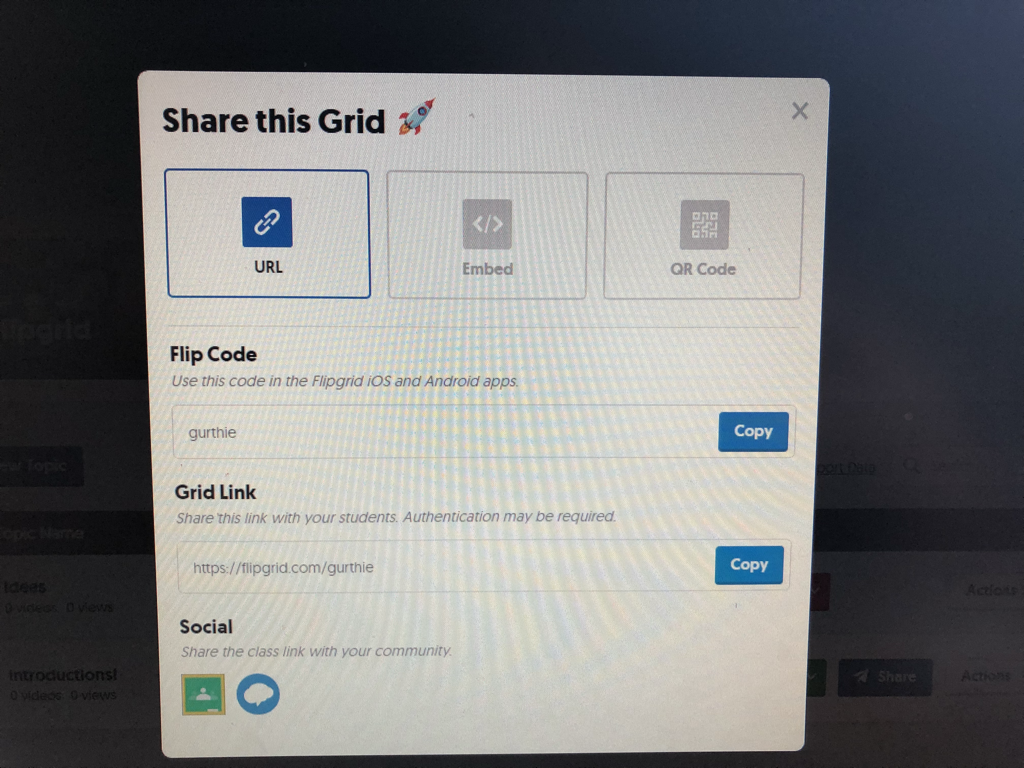
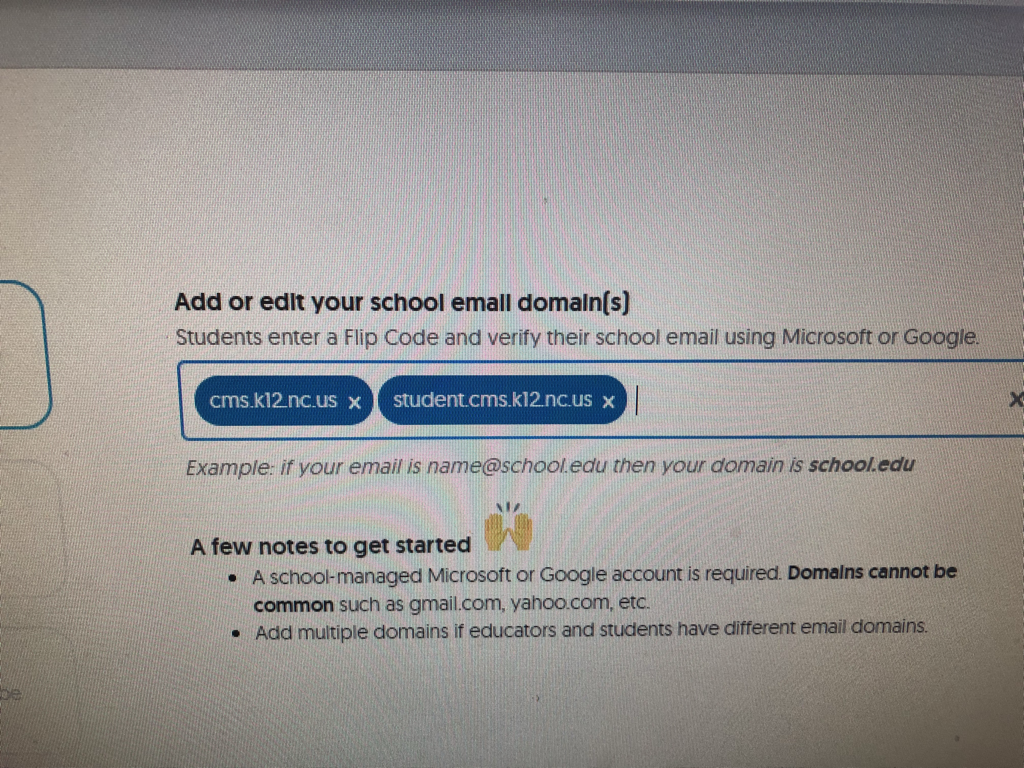
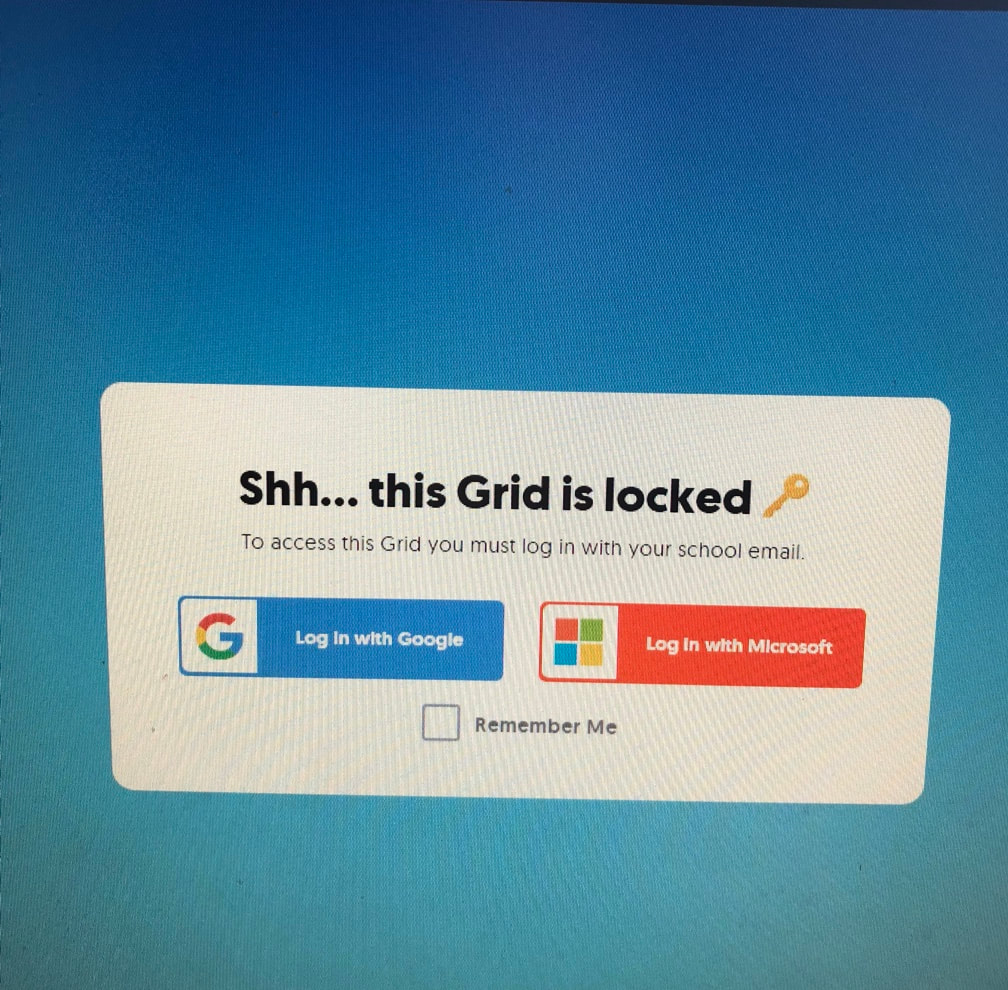

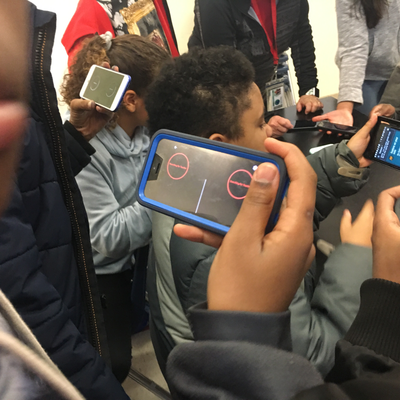
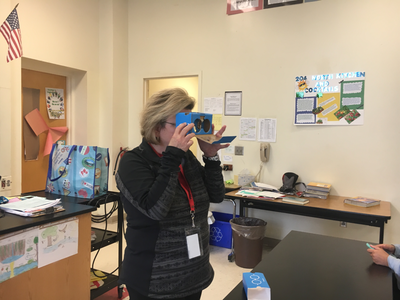
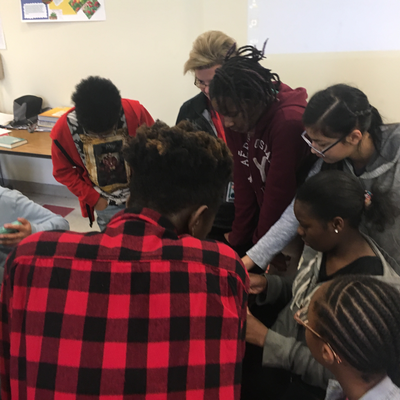
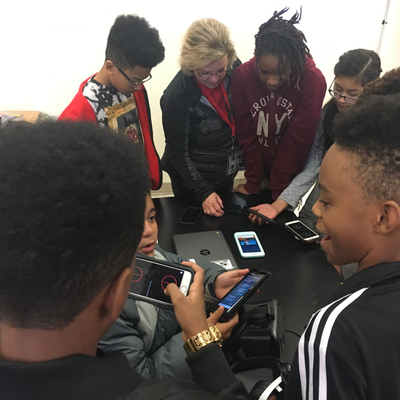
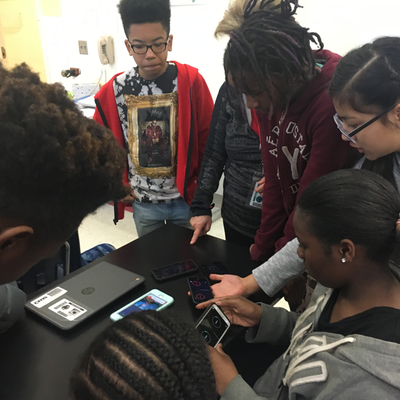
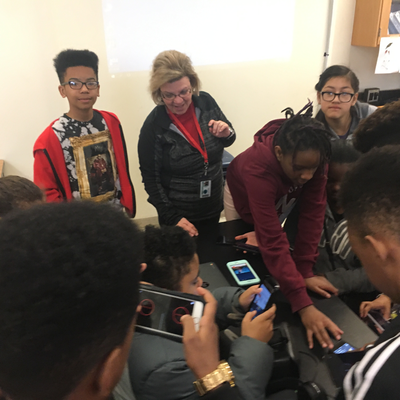
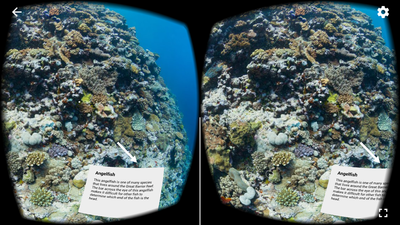
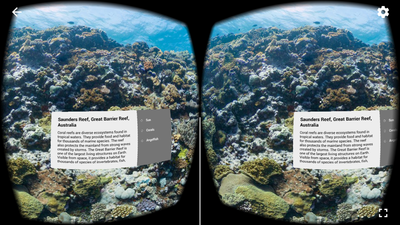

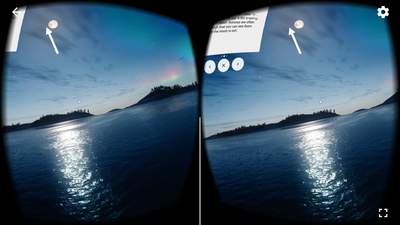
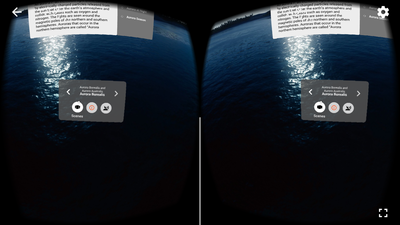
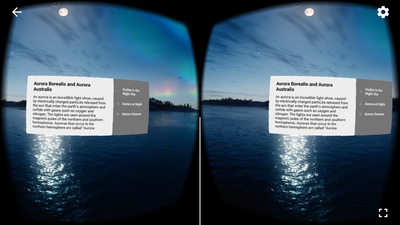

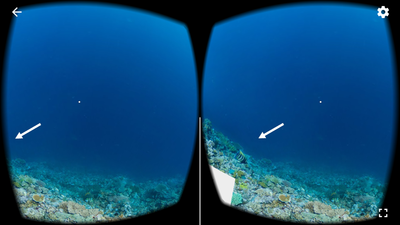

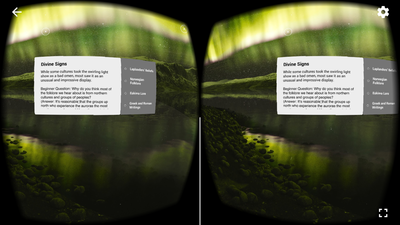
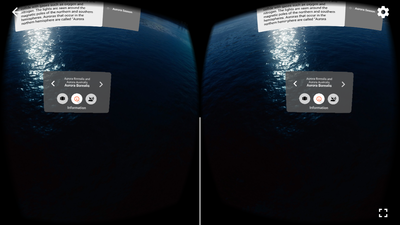

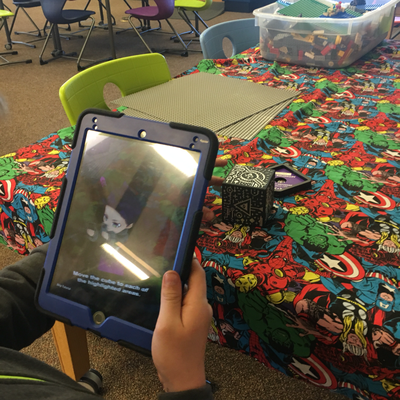

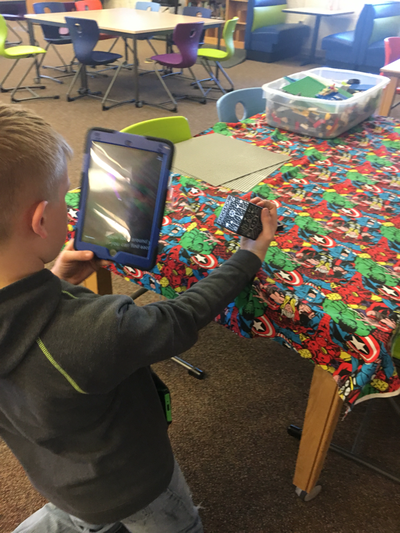
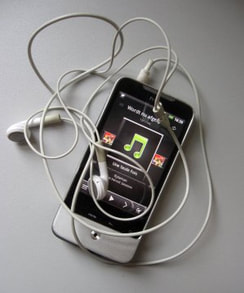

 RSS Feed
RSS Feed
