
What to do with extra time in a day so you don't waste learning opportunities? Here is a flex structure I created for a class class that will meet 3 days a week for 4 weeks, but this can be adapted as a daily class, or other. Thanks to Mr Ciambrone and the 7th grade teachers for the daily theme title inspiration.
I'm going to begin with some class-building discussions the first Tues and Weds and move into external content the first Thursday. Socratic STEAM Talk about it Tuesday - Students talk about the previous Thusrday's wonder in a circle facing one another and following socratic seminar rules for discussion. Write about it Wednesday - Students write plans of action, invention blueprints, private journal entries, advocacy letters, or social media posts about their final musings on what they saw and discussed. They will research if needed and have a share out. Think about it Thursday- Students view together a video on and then read about a compelling topic in science or social science, Tech, Engineering, Arts or Mathematics (like TEDed, Nature video, video about how to make optical illusions with math, etc) then think about it or do more research for the rest of class or on their own if desired. Resource Links: http://piedmontpd.weebly.com/lesson-ideas/first-days-of-school-how-i-create-climate http://piedmontpd.weebly.com/lesson-ideas/discussion-catalyst https://www.paideia.org/socratic-seminar-rules/ http://piedmontpd.weebly.com/lesson-ideas/host-an-academic-conversation
0 Comments
Perplexors are word puzzles that require close reading and or math skills plus deductive reasoning to solve the problems.
Introduce Perplexors the first weeks of school next year as group activities, then you can incorporate them into your lesson plans throughout the year any time you need:
Since my last lesson idea post was very standardized EOG prep, I thought this was a good time to mention two math and reading skills resources you can incorporate into class that will help your student not just with standardized testing skills but also with logic and higher order thinking skills that will help them well past the time their standardized test taking days are over.
Ms. Lyttle and Ms. Malone saw Perplexors in use during their PL visit to Park Road Montessori's sixth grade. Perplexors offer free samples and here is the Link To Purchase if you like the samples. Specific types of perplexors such as Grid perplexors, Venn Diagaram perplexors and more books are available on Amazon and elsewhere.
Perplexor Tutorials are available on Youtube:
Basic level Math Perplexor Sample:
Expert Level Math Perplexor Sample:
Basic level Perplexor sample
Level D Perplexor Sample
Here's an embedded perplexor for you to see:
Many teachers here at Piedmont have used student-created movies to teach their content. Above are just two examples - a stop motion film of an scene from Seedfolks for Language arts and a video of a student created Minecraft Pyramid from Mrs. Kay's social studies Ancient Egypt unit. Try these lesson plans to get started
Our School Resources:
Recommended BYOT apps for movie making :
If using a shared ipad, you can upload and download the video as needed from Google Drive: (Sorry I ironically broke the cardinal rule of movie making - NEVER HOLD YOUR DEVICE LONGWAYS Learn from my mistake!) This video shows how to upload and share from your device This video shows how to turn in a video link for an assigment on Google Classroom The days of teachers spouting simplistic short-sighted shortcuts like " No citing .com's -they are not respected academically" (shudder) or "Wikipedia can never be used for research" or even "there is nothing of academic value on Youtube" are thankfully over! This a lesson in credible sources relating it to real life scam awareness and digital citizenship on social media Lesson Plan: http://msgurthie.cmswiki.wikispaces.net/CriticalEvaluating Game -Dig Cit Forced Choices- both in social media and in academics Have you ever copied and pasted - words? -images into a slideshow? Used an entire song? (show google search by usage rights) Started a project at the last minute? Used easybib or other auto citation generator? Did you see any drama this summer? You liked it? You spoke out against it? Favorite social media site is instagram? etc LOL'd at a Vine this summer? (which one?) Living Life Online magazine The lap giraffe -discuss scams the sugar glider - real life animal but site is not credible- purpose the tree octopus -discuss capow To prevent being scammed, go "CAPOW!" to knock out" a bad website. Unlike "Kaboom!", "CAPOW" is an acronym to remind you to check a site against other reputable sites and google for... C-CURRENCY- is the info on the site recent? has it been maintained? You can tell by the "look" of it, by dates it has been updated, etc, by googling the info to see if it has been adjusted etc. A-AUTHORITY- Is this website one from an authoritative institution? Is it peer reviewed? is it well respected source? Google the exact web address--what kinds of other sites refer to this site? P-PURPOSE- Is this site trying to inform, persuade, argue? If the site is trying to sell you something, be aware. O-OBJECTIVITY-Is this site covering all sides of the topic fairly? If not that is fine, you can still use it, but your research is not done-be sure to go to a site that supports other points of view. W-WRITING STYLE: Misspellings, poor grammar, slang, are all signs that a site is not academic or may be a scam or a trick by someone not educated. If it is sloppy, it may have errors in its info or thinking as well. LET's CAPOW these together right now in class: DHM0 -discuss not taking the site's word for it and the difference between a lie and a bias RYThospital -discuss not taking shortcuts
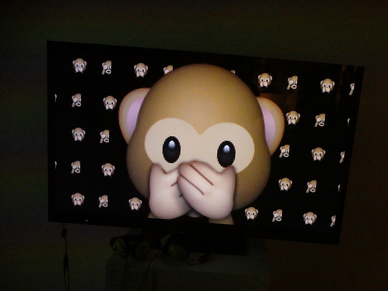 Emoji, hashtag webpage or superhero summary Create your own emoji or Emoji Sentence or instagram hashtag summarizing the best advice of today. #checkyourselfbeforeyouwreckyourself In my crystal ball I see the future of education will be makerspaces. Maybe that prediction my own wishful thinking, but I sure hope it's true. A move from content-driven fact regurgitation to studio, and lab-driven workshops can only be a good thing for our students' futures. At the rate of change in todays world, a skills-based, passion-driven, and failure-tolerant exploratory environment is the way to go! Makerspace FAQ What is a makerspace? Jake Standish defines a makerspace as any place or process that provides students the opportunity for creative expression and the pride of feeling "I made something cool!" I see it as a way in school to experience what visionary STEAM educator Seymour Pappert terms "hard fun." Makerspaces are a place to both instill and nurture students' interests organically. If you are ONLY looking for quickest test score increases, maker ed will not be for you (and I feel sad for your students.) However, done well the maker method results are INCOMPARABLY more long lasting and far reaching than traditional instruction. How did the maker movement in education start? Makerspaces in school grew out of the hackerspace movement as a way of integrating STEM or STEAM back into schools and a response to the oversanitization of education. If you are curious how they look outside of a school stetting, there is a hackerspace near our school. google "Charlotte Hackerspace" to find where and maybe do a field trip. There are also maker faires in many areas. Do I need to be an engineer, a tech expert or a scientist to run a makerspace with my students? Not at all. Students can teach each other, learn from videos or instructions, or get help from adult or high school volunteers. Just provide the supplies and let students decide what to do with them. Makerspaces do not have to include electronics but there are many creative electronic kits out there that are affordable even for a beginning school. Check the resources question below for a few. " if you know the right end of a soldering iron , adafruot will get you the rest of the way." - Jake Standish of CMS I can't abide chaos, should I even try this? Yes, frustration and false starts will be common, valuable, and instructive, but you can minimize the chaos with rubrics and directed projects and minimize the mess with 3D printed and computer based projects. Ideas are on the Pirate STEAMShip page. I also recommend partnering with a chaos-tolerant co-teacher! Put your classes together! How can I get started? Rather than worry about who would use it or how, we got started by gathering anything that could be used into one spot and cataloging it:
When Ms. Newburger came back as our media specialist, she created a permanent makerspace home and improved the vision and -while waiting for the funding for her larger vision, immediately re-created the media center. She
Where can my students and I find ideas?
What equipment?
Makerspaces as an Extention of PBL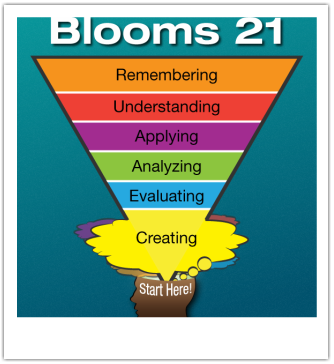 Creating should be the driver for learning! Creating should be the driver for learning! PBL - project based learning, also called Passion based learning can be student-driven and creation driven. This kind of PBL - known as Love of learning, 20% time and Genius hour is creating some great results is based on the idea of flipping blooms (see image) while also giving students a voice in what is created. It rewards intelligences often ignored in traditonal education and is more motivating that a teacher-driven class. It can also be the bait that drives students to grow their skills as they see the need. At Piedmont we are one of the first CMS schools to create a makerspace. Our MakerSpace supplies are the perfect compliment to make-ify your lessons and/or nurture the variety of genius in your classroom! In addition to our extensive collection of multiple intelligences apps, Green Screen, Collaboration Board area, MakerSpace workbench and Makerbot Replicator 2 3Dprinter housed in the media center, we have mobile carts of supplies available for checkout to your room. Check this link for the full list of offerings http://piratesteamship.cmswiki.wikispaces.net/STEAMshipCarts See Lisa Gurthie or Lisa Newburger for ideas of how to use these in projects or curriculum. The full information about STEAM integration at Piedmont via the PirateSTEAMship is here http://piratesteamship.cmswiki.wikispaces.net Photo Gallery Piedmont's Middle School Makers in Action
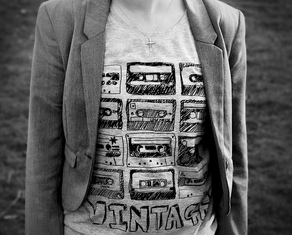 Ok, I don't really get it myself, but I think some of you will take this and run with it, so I am sharing: Have you heard of design thinking? there is this whole movement in education to teach by using design thinking to solve real problems. the dschool at Stanford is way out in front of how to use design thinking in education. So you can Google to find out more, but if you think you might want to try teaching by issuing your students a challenge, you can click the image to choose one of dschool's 3 "mixtapes" lesson strategies to:
I really want someone at Piedmont to try with their students to create this milk jug igloo Canadian teacher Ray Hoppins posted on Twitter last night. . Besides the obvious social skills such as perseverance grit and teamwork- I'll help you brainstorm how this can fit into your content objectives as well - because I selfishly really want to see one in person! And just imagine, when the lesson is over, you've got an awesome chill spot or reading nook!  Let your student decide: The Piedmont Tau-rates doesn't have the same ring to it as Piedmont Pi-rates, and I don't know if we do it on June 2 or February 6 but : here's Vi Hart's explanation why Pi is wrong and Here's Numberphile's Pi/Tau Smackdown in case you want to share with students and get their opinion If they side with team Tau, Click the Tau image to go to the Tau Day website |
Categories
All
Author I am Lisa Gurthie the PD facilitator at Piedmont IB Middle School. She specializes in tech and arts integration, interdisciplinary, holistic education, and unschooling school to make it more real and relevant. One day I will modernize my "about" page. Check out the other blogs on this site for Lesson Ideas, Celebration of Good Teaching, and Piedmont PD Archives
February 2021
Categories
All
|
||||||||||||||||||||||||||||||||||
Photos from citymaus, The All-Nite Images, Lindy Buckley, peasap, Claudio Gennari ..."Cogli l'attimo ferma il tempo", mikemariano, faungg's photos, frankieleon, Chris Piascik, Kurisu, familymwr, kc7fys, el_itur, cowbite, eilonwy77, pestoverde, Marcin Wichary, Postmemes.com, alexliivet, UK in Italy, JoeInSouthernCA, Nathan O'Nions, jimmiehomeschoolmom, surreynews, Hans-Jörg von Schroeter, Bekathwia, CarbonNYC, marc falardeau, conorwithonen, LeonArts.at, Nina Matthews Photography, Georgie Pauwels, cwwycoff1, dullhunk, The All-Nite Images, Castles, Capes & Clones, warrenski, juhansonin, Ke7dbx, Muffet
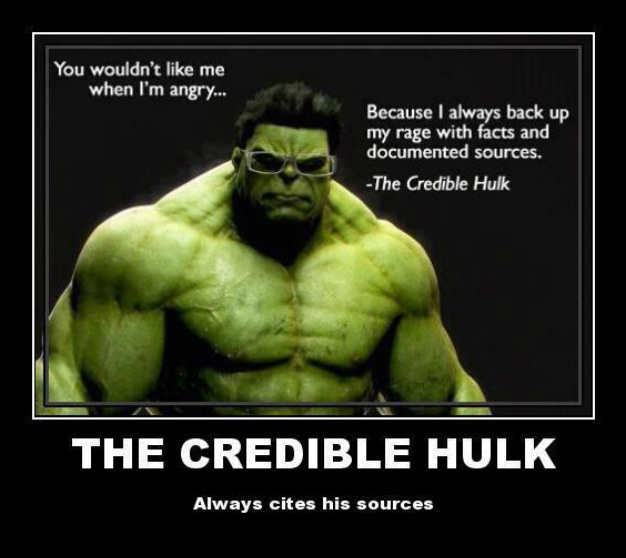


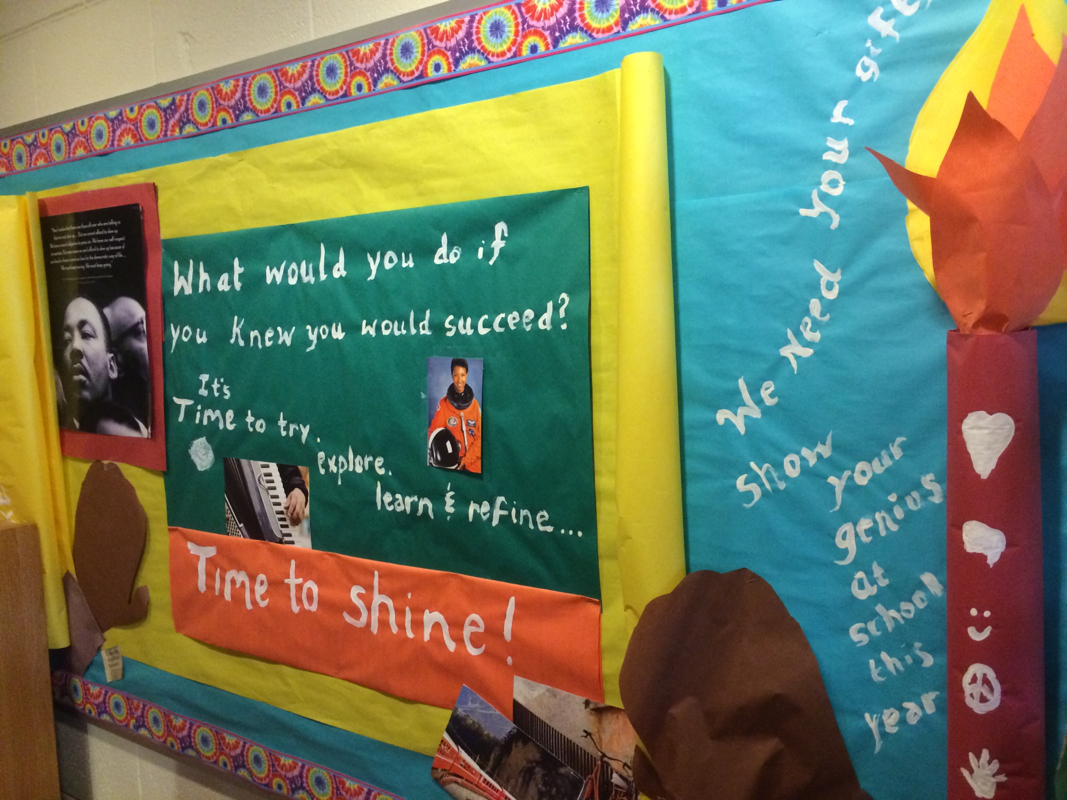


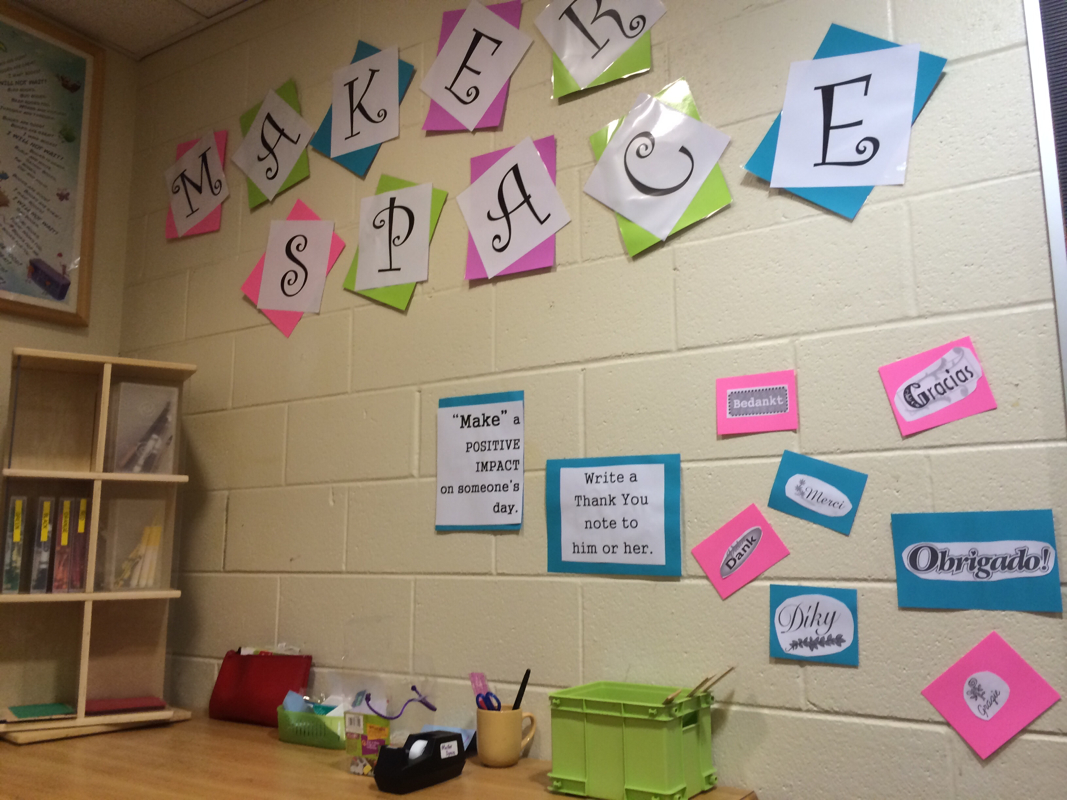


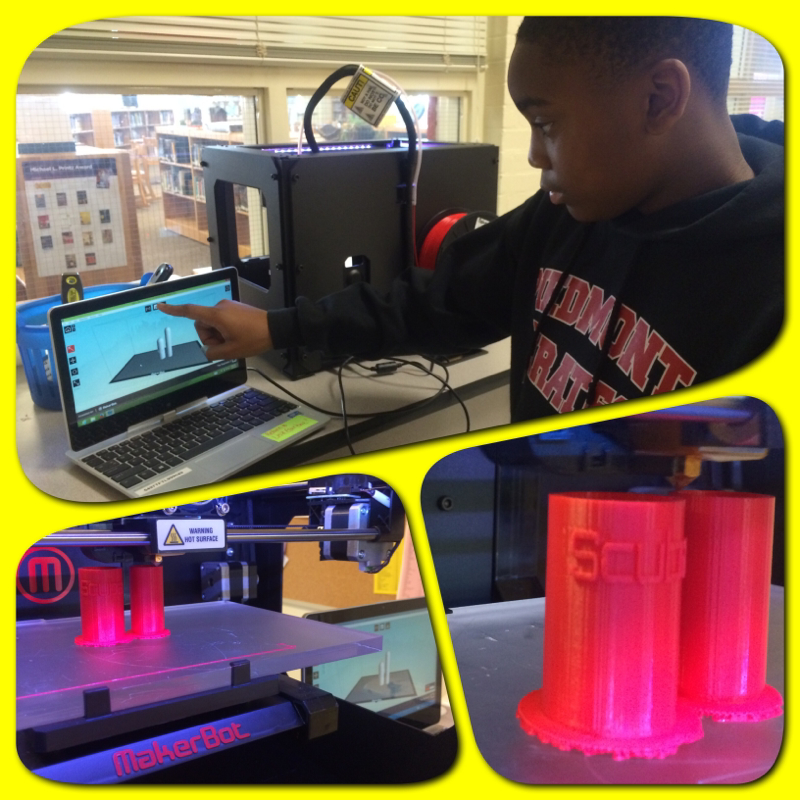

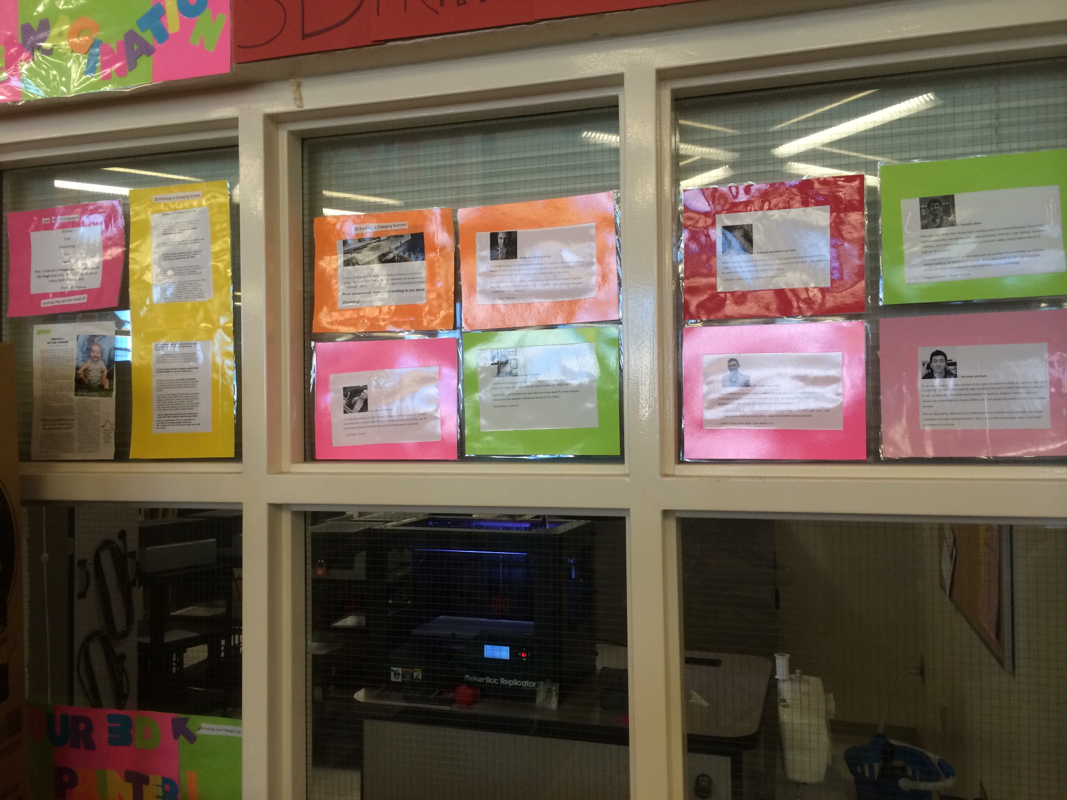

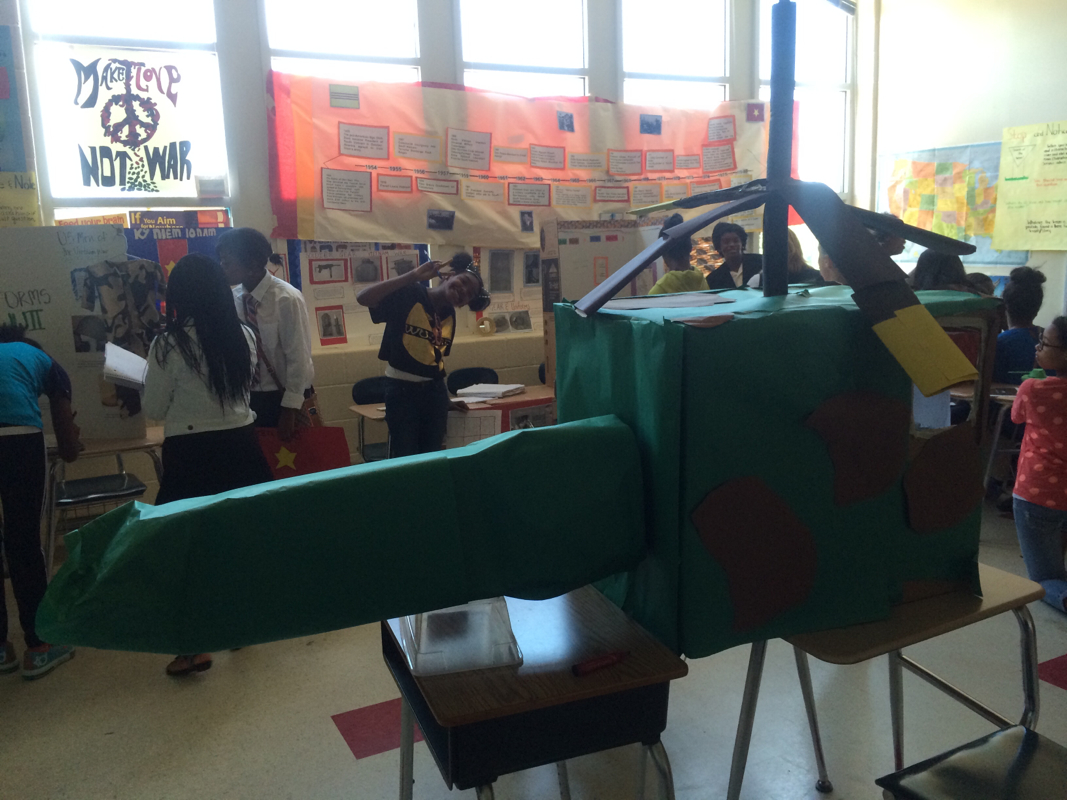
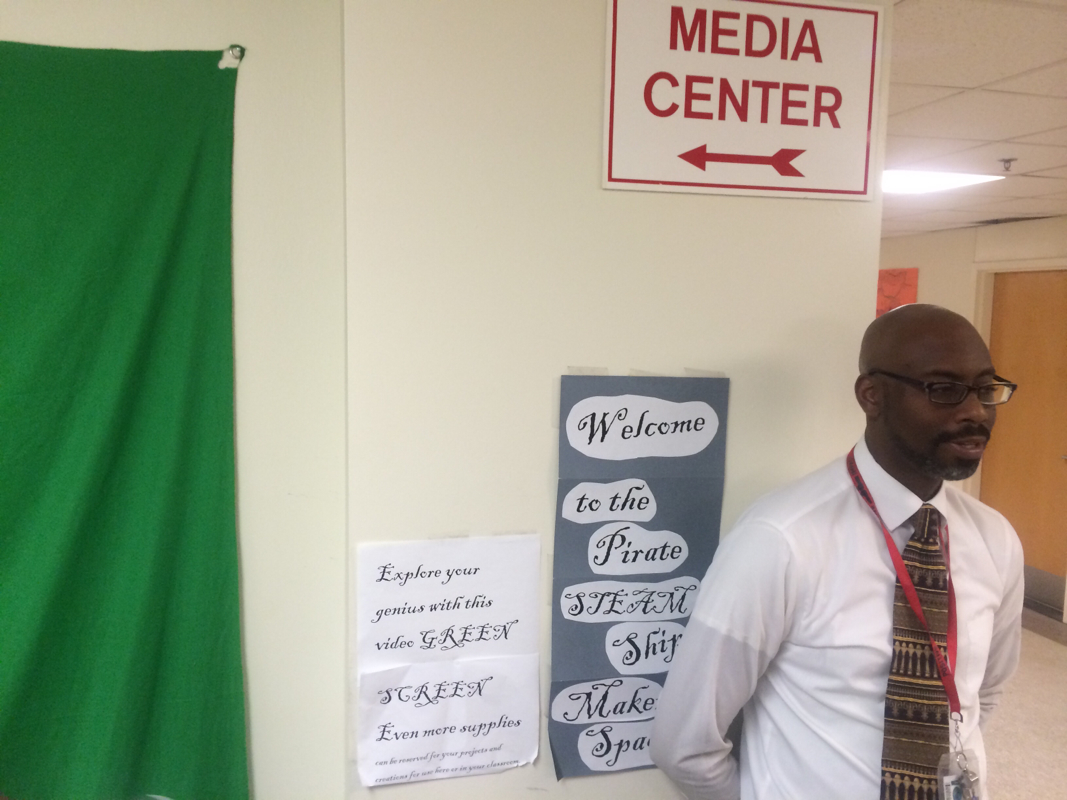
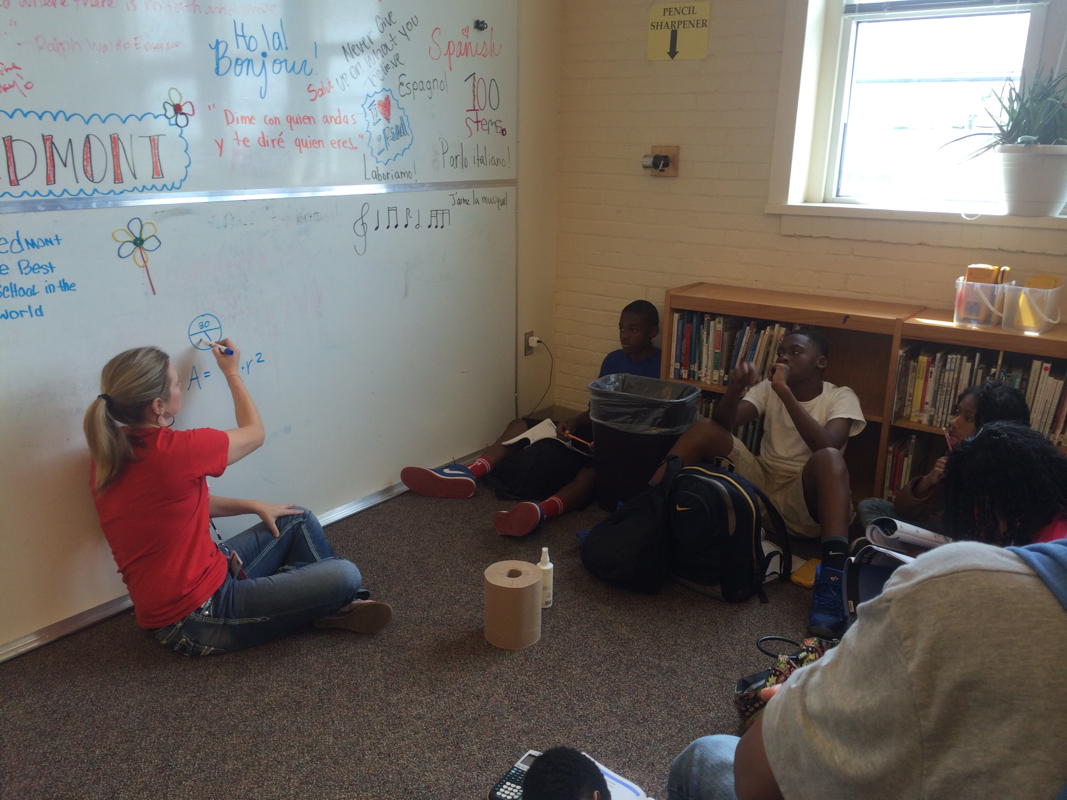

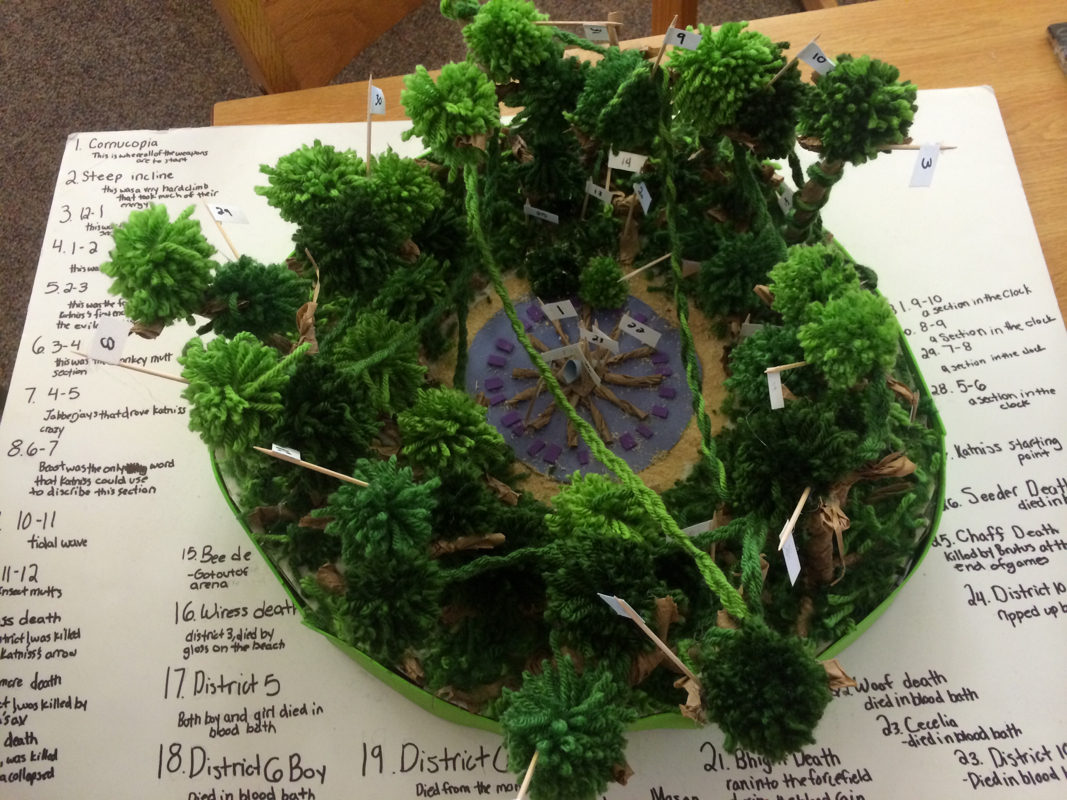
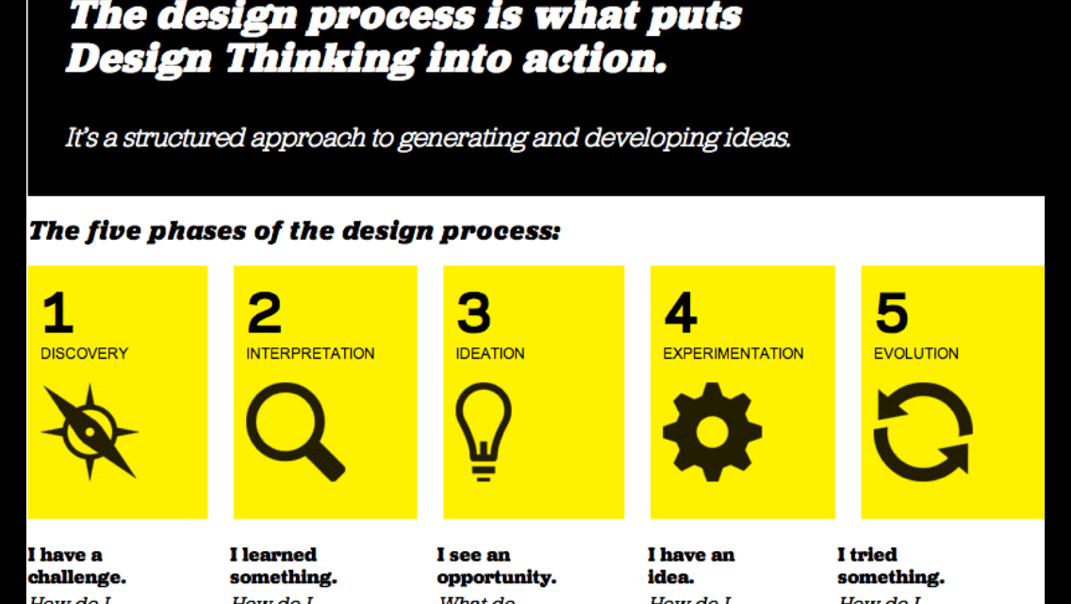
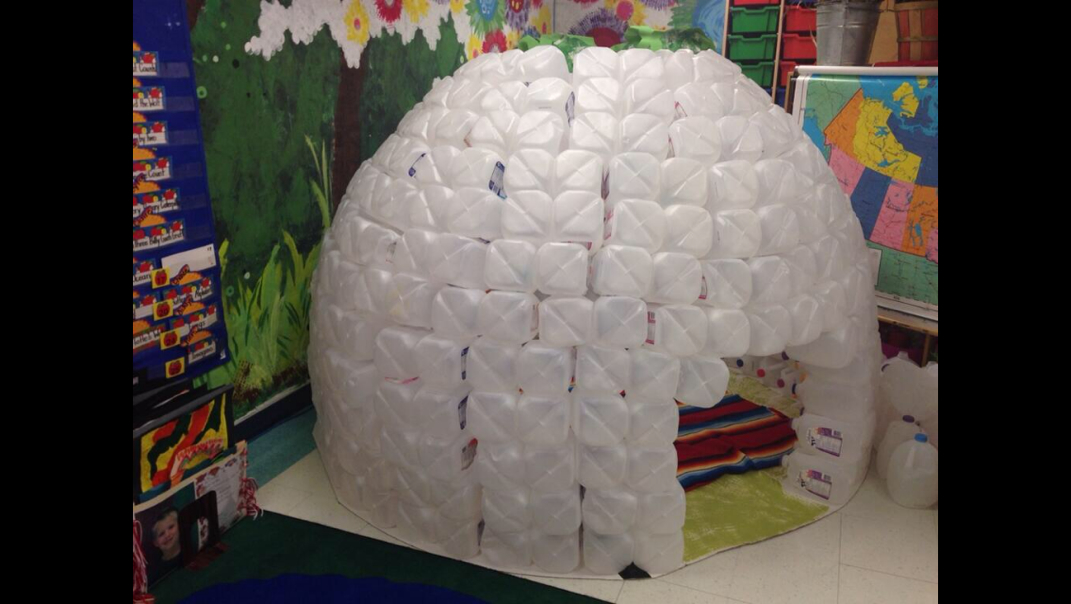
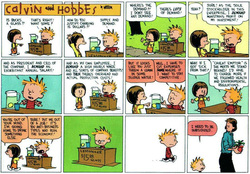
 RSS Feed
RSS Feed
