 This amazing acceptance speech is can become an interesting document for social studies primary source examination or any common core non-fiction reading. Students will be interested in discussing this. Besides close reading and tier 2 vocab analysis, here are a few connection questions? Would they do it? Do they agree with the move these famous women made back in 1974? How does it relate to what they know of awards in the news recently? (note: it is NOT prohibiited for students to share of their lives and thoughts in lessons despite what some have feared with Common Core). Further connections could include feminism historically and today, poetry, the value of awards and competition and when it creates community versus shutting it down. http://www.nationalbook.org/graphics/2011_nba_poetry/1974/rich_accept_speech_74.pdf
0 Comments
 ColAR is an Augmented Reality App. More info about AR, and how to make your own AR via Aurasma is at the bottom of this post. I first heard of Augmented Reality via ColarMix through Jill Thompson sharing Erin Klein's blog. I immediately downloaded the app and wanted to show it off. My goal was to use the "wow" factor of augmented reality for academic benefit. So here's what I did: We knew teachers had to read some dry but important district health and safety information each year. Our lead counselor wanted to make the material fun and our principal wanted to let teachers see a new tech tool in action. So we put the two activities together into a flipped lesson: Preparation:
Lesson Steps: 1. Have learners write a fact or symbol from the Info viewed independently at a previous time. Also, Students or teachers can arrive at the lesson with one boiled-down fact (to get a variety of facts you can divide the info into groups--example: say that grade 6 faculty needs a fact about X (topic or section) grade 7 fact about Y , grade 8...etc) 2.Distribute Augmented Reality coloring sheets (they look like plain color sheets) on tables plus crayons. 3. Allow Teachers/students to color the sheet and make sure to write their ONE FACT from the flipped lesson they've done on the designated location of the color sheet-- I will have those directions on the color sheet. 4. Share their facts with each other. 5.Group decide one color sheet to show per each table to demo. 6. Leader will demo the color sheet (I did this by scanning it to my iPad through the ColAR mix app and using the dongle to project it onto the smart board.) 7. The color sheet will magically transform into an animated movie that will also display the fact or symbol that is on the sheet wrote. Discuss as animation plays 8. Viewers will gasp in amazement and also remember the fact they are viewing. If using several color sheet designs in one lesson, he order that you show the ColAR Mix app sheets in may be important to you. For example if you show the little mouse, then show the hot air balloon next, the last mouse you made will appear in the basket of the balloon! So cute! You can make your own AR --more versatile anyway --with a free app called Aurasma more info here: http://www.kleinspiration.com/2013/05/using-augmented-reality-via-aurasma-in.html Clear steps how to use Aurasma http://www.technologytailgate.com/2013/07/how-to-use-augmented-reality-in.html Ready to think about even more uses: http://www.hongkiat.com/blog/augmented-reality-apps-for-education/ That link didn't have enough AR for you? try this one http://www.teachthought.com/technology/32-augmented-reality-apps-for-the-classroom-from-edshelf/ Want a Complete clearinghouse of all things AR -cybraryman is the obsessive compulsive educator for you! http://cybraryman.com/augmentedreality.html Basics and definitions Via Erin Klein: - augmented reality: making something come to life- aura: the magic thing that pops up when you hold your device over something- trigger image: the picture you want to make cooler that is just normal (probably something from your camera roll or in your photos)- overlay: the thing you will apply on top of the trigger image (usually a video from your camera roll)- Aurasma: a free app to make augmented reality - See more at: http://www.kleinspiration.com/2013/05/using-augmented-reality-via-aurasma-in.html#sthash.Q5a1Sfbz.dpuf http://youtu.be/7G3H3ImCWlE  Piedmont is featuring two all-school Olympics and Digital Learning Day events this February: Digi Dine Olympics Schoolwide Digital Learning Day Activity During Feb 5 's Digi Dine BYOT lunch (and recess), students will have QR coded Olympics themed questions on their tables, around the cafeteria and field. Students who wish to participate will to use their devices to scan and research the questions and then submit an answer via Google form - All Entries Must use their CMS (chomebook) login to drive (Pete Pirate's would be [email protected] (x=last 4 digits of student ID #) Digi Dine Olympics winners will be chosen from the Google form submissions and will receive a Gold Medal (chocolate gold-foil covered) and names on our Olympics Hall(s) of Fame Display near Student Services. Olympics Halls of Fame (literally, get it?!) Check Ms Stone's big Olympics map and rings in the main hallway outside the auditorium for more info. QR codes will be on display in Piedmont's hallways throughout the Olympics. Don't just walk through the halls, this month these halls are Olympic Halls of Fame- so bring your BYOT device and scan for links to to amazing olympic feats ! Don't forget that teachers and students can check out Olympic lessons at NBClearn from school.  Click the image to visit the site Click the image to visit the site Edulum shared this blog article on using Mathigon by talented and not-intimidating math/science/tech professional Jill Thompson and Piedmont's awesome middle school math teachers were very interested when I shared it on Facebook so I am placing this link here for them to peruse. Basically you will either use the ebook link or one of the trading card like theme choices. when you turn the trading card over it will lead to a site to open, a slideshow to play, a link to an app or other, from there you can search within more subtopics for what you want. I would either browse mathigon and then choose which links and resources I want students to use culminating unit or whole group lesson and then paste those links into my website or Edmodo for them. But I would also consider letting students explore the site themselves and choose their own path to research or group project. The link below goes to the teacher page and includes a treasure hunt lesson plan you can download for primary and one for secondary http://www.mathigon.org/teachers. This is the really interesting pdf by Mathigon's founder Philip Lenger how math can be so much more than is taught. If you like Mathigon's take on presenting math, you will probably also like the super cool lessons of Dan Meyer and all the members of his Blogulty Lounge plus precocious Vi Hart 's videos (run them through Gaggle Tube first, CMS) or any ed.ted math lessons 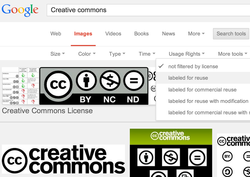 Easiest way get the licensed images from Google Image Search- select SEARCH TOOLS under the search bar then select the tab "USAGE RIGHTS" and check LABELLED FOR REUSE PS Here are some interesting images that just went free -great educational potential if you are making your own textbook or having students write ebooks. http://blog.wellcomelibrary.org/2014/01/thousands-of-years-o…  http://flowingdata.com/famous-movie-quotes-as-charts/ http://flowingdata.com/famous-movie-quotes-as-charts/ Have information to impart but need a clever hook for students to interact with the info and make it their own? Want something creative to do with a common core non-fiction text? Appropriate this idea from Dr. Nathan Yao to get students thinking: chart the words. Students won't "get" all of these movie quotes, but here's how to use it for your class:
 voki from http://adventuresinscience.edublogs.org/ voki from http://adventuresinscience.edublogs.org/
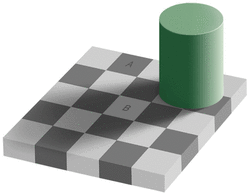 New way to get students to see how two sides experiencing the same situation can have two differing opinions: If you want your students to step outside of their own experiences and understand how others can think differently, or if you are doing lessons on points of view, argument, social issues, historical perspective, culture , getting along in a diverse group, or character ed. give this a try. Show students this trailer and compare it with a typical Mrs. Doubtfire trailer. Then get all "21st Century digital literacy" with them and dissect the videography- analyze how the visual, sound, (and lack of sound( timing and editing elements) create the perceptions. If they say that this trailer is "wrong" show them A and B in the graphic at left. Squares A and B are EXACTLY the same shade even though A looks darker. It is a trick. Click the image if you don't believe. Optical illusions help create understanding individual cultural and perspective differences by showing how something they see with their own eyes as "real" can be "wrong" more easily than trying to get students to do it with words. (Thanks to my friend Ronne who I have not seen since 1984 yet through the magic of the internet was able to share this recut.)  Here are two links I found that look interesting but I can't tell you much more than that. Let me know if they look good to you and we can do more. Common core math online reviews make your own and publish http://commoncoresheets.com/CreateAReview.php Math of Alice in Wonderland http://www.newscientist.com/article/mg20427391.600-alices-adventures-in-algebra-wonderland-solved.html?full=true#.Uuu9EG_MibN |
Categories
All
Author I am Lisa Gurthie the PD facilitator at Piedmont IB Middle School. She specializes in tech and arts integration, interdisciplinary, holistic education, and unschooling school to make it more real and relevant. One day I will modernize my "about" page. Check out the other blogs on this site for Lesson Ideas, Celebration of Good Teaching, and Piedmont PD Archives
February 2021
Categories
All
|
Photos from citymaus, The All-Nite Images, Lindy Buckley, peasap, Claudio Gennari ..."Cogli l'attimo ferma il tempo", mikemariano, faungg's photos, frankieleon, Chris Piascik, Kurisu, familymwr, kc7fys, el_itur, cowbite, eilonwy77, pestoverde, Marcin Wichary, Postmemes.com, alexliivet, UK in Italy, JoeInSouthernCA, Nathan O'Nions, jimmiehomeschoolmom, surreynews, Hans-Jörg von Schroeter, Bekathwia, CarbonNYC, marc falardeau, conorwithonen, LeonArts.at, Nina Matthews Photography, Georgie Pauwels, cwwycoff1, dullhunk, The All-Nite Images, Castles, Capes & Clones, warrenski, juhansonin, Ke7dbx, Muffet
 RSS Feed
RSS Feed
