Try Siop Strategies
TRY Go NoodleOn days when seatwork or lecture might get intense, taking a Go Noodle break helps students stay fresh and actually accomplish more. Go Noodle is a site I learned about from the early elementary teachers in my #edufam online PLC. (Check out this link for more of what elementary teachers say about Go Noodle, but don't be put off by the younger kids, it works for teenagers too!) 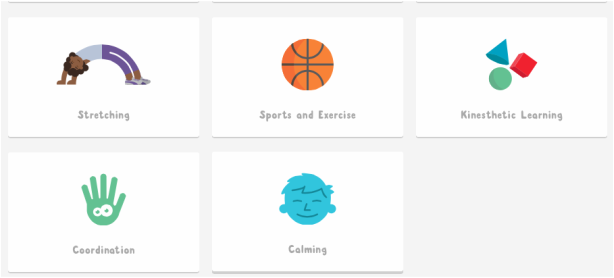 Go Noodle has categories so you can choose calming, stretching, educational, or other kinds of movement. They even have an INDOOR RECESS channel where I found this gem! I wasn't sure it would be to juvenile, but I tested it out last year in the media center and the kids were into it! I think it's great for middle schoolers, too. They think the videos are hilarious and you can gamify it by creating a class and earning points for each dance you do. The all time best earworm is probably PopSiKo And really, how can you call yourself a true middle school teacher if you aren't letting your students get up and dance to KidzBop?! Go Noodle is here with KIdzBop Dances to rectify that problem, stat. Are you still not convinced? Need help getting started? I will show you my MakerSpace Go Noodle Channel, I will come to your classroom to run a brain break with your class, or you can follow this script:
If dancing is just too out there for you, why not start with SECRET HANDSHAKES? If that is too ridiculous for you, you can have the students make up their own. If you definintely want to avoid dance, try a stretching video like: If you are all-in and have no limit, let them freestyle with these crowd pleasing videos:Go Noodle is just one of the many ways to find a quick way to stretch, move, circulate, regroup, and reenergize. Related Posts: VocabBall http://piedmontpd.weebly.com/lesson-ideas/incorporating-vocabulary _ Dance Your Lessons http://piedmontpd.weebly.com/piedmont-pd/1 Many More Active Learning Strategies and Active Test Prep Strategies http://piedmontpd.weebly.com/lesson-ideas/category/active-learning_
0 Comments
Social Media and Digital Literacy for Online Consumers
Part 1- Getting Your Feet Wet (your Digital Footprint)  http://msgurthie.cmswiki.wikispaces.net/Your+Digital+Footprint Online your digital footprint is like a footprint in cement, not like water or sand! People WILL stalk your digital footprint and what you do never goes away. future schools future employers future sports teams parents of potential bofirends and girlfriends avoid negative and accentuate the positive better to not make the mess than to try to have to clean it up.-nothing is ever truly deleted (wayback machine, cache, screenshots, stolen passwords etc) Make sure that you are following digital citizenship guidelines so you can show off your best work as part of your digital footprint without a billl or a letter from a lawyer. Google image search, royalty free music etc. More in the Olympic section below
"Courage is the most important of all the virtues because without courage you can't practice any other virtue consistently" - Maya Angelou  Poet, performer, professor, and powerhouse Maya Angelou died today in Wake Forest NC at age 86. If you would like to honor her today, you can read a poem of hers or ask students to do so. Here is one that can also be used as a point of discussion on her passing, or the passing of any great person in students' family or society at large: Discussion questions and activities follow. If you wish, select a few that you'd really like to try. I am a big believer in not asking a question unless you are TRULY curious what the answer will be. If you don't want to discuss the poem, you can start by asking students if they agree with the lead quotation above. When Great Trees Fall Maya Angelou When great trees fall, rocks on distant hills shudder, lions hunker down in tall grasses, and even elephants lumber after safety. When great trees fall in forests, small things recoil into silence, their senses eroded beyond fear. When great souls die, the air around us becomes light, rare, sterile. We breathe, briefly. Our eyes, briefly, see with a hurtful clarity. Our memory, suddenly sharpened, examines, gnaws on kind words unsaid, promised walks never taken. Great souls die and our reality, bound to them, takes leave of us. Our souls, dependent upon their nurture, now shrink, wizened. Our minds, formed and informed by their radiance, fall away. We are not so much maddened as reduced to the unutterable ignorance of dark, cold caves. And when great souls die, after a period peace blooms, slowly and always irregularly. Spaces fill with a kind of soothing electric vibration. Our senses, restored, never to be the same, whisper to us. They existed. They existed. We can be. Be and be better. For they existed. "We can learn to see each other and see ourselves in each other and recognize that human beings are more alike than we are unalike." - Maya Angelou Discussion Questions and Activities -Which one of these images is most powerful or disturbing to you? Why?
In my crystal ball I see the future of education will be makerspaces. Maybe that prediction my own wishful thinking, but I sure hope it's true. A move from content-driven fact regurgitation to studio, and lab-driven workshops can only be a good thing for our students' futures. At the rate of change in todays world, a skills-based, passion-driven, and failure-tolerant exploratory environment is the way to go! Makerspace FAQ What is a makerspace? Jake Standish defines a makerspace as any place or process that provides students the opportunity for creative expression and the pride of feeling "I made something cool!" I see it as a way in school to experience what visionary STEAM educator Seymour Pappert terms "hard fun." Makerspaces are a place to both instill and nurture students' interests organically. If you are ONLY looking for quickest test score increases, maker ed will not be for you (and I feel sad for your students.) However, done well the maker method results are INCOMPARABLY more long lasting and far reaching than traditional instruction. How did the maker movement in education start? Makerspaces in school grew out of the hackerspace movement as a way of integrating STEM or STEAM back into schools and a response to the oversanitization of education. If you are curious how they look outside of a school stetting, there is a hackerspace near our school. google "Charlotte Hackerspace" to find where and maybe do a field trip. There are also maker faires in many areas. Do I need to be an engineer, a tech expert or a scientist to run a makerspace with my students? Not at all. Students can teach each other, learn from videos or instructions, or get help from adult or high school volunteers. Just provide the supplies and let students decide what to do with them. Makerspaces do not have to include electronics but there are many creative electronic kits out there that are affordable even for a beginning school. Check the resources question below for a few. " if you know the right end of a soldering iron , adafruot will get you the rest of the way." - Jake Standish of CMS I can't abide chaos, should I even try this? Yes, frustration and false starts will be common, valuable, and instructive, but you can minimize the chaos with rubrics and directed projects and minimize the mess with 3D printed and computer based projects. Ideas are on the Pirate STEAMShip page. I also recommend partnering with a chaos-tolerant co-teacher! Put your classes together! How can I get started? Rather than worry about who would use it or how, we got started by gathering anything that could be used into one spot and cataloging it:
When Ms. Newburger came back as our media specialist, she created a permanent makerspace home and improved the vision and -while waiting for the funding for her larger vision, immediately re-created the media center. She
Where can my students and I find ideas?
What equipment?
Makerspaces as an Extention of PBL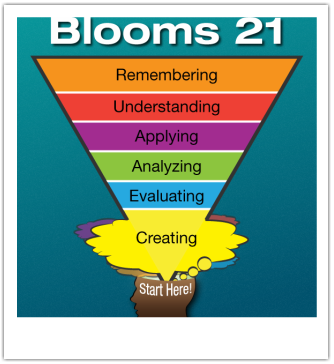 Creating should be the driver for learning! Creating should be the driver for learning! PBL - project based learning, also called Passion based learning can be student-driven and creation driven. This kind of PBL - known as Love of learning, 20% time and Genius hour is creating some great results is based on the idea of flipping blooms (see image) while also giving students a voice in what is created. It rewards intelligences often ignored in traditonal education and is more motivating that a teacher-driven class. It can also be the bait that drives students to grow their skills as they see the need. At Piedmont we are one of the first CMS schools to create a makerspace. Our MakerSpace supplies are the perfect compliment to make-ify your lessons and/or nurture the variety of genius in your classroom! In addition to our extensive collection of multiple intelligences apps, Green Screen, Collaboration Board area, MakerSpace workbench and Makerbot Replicator 2 3Dprinter housed in the media center, we have mobile carts of supplies available for checkout to your room. Check this link for the full list of offerings http://piratesteamship.cmswiki.wikispaces.net/STEAMshipCarts See Lisa Gurthie or Lisa Newburger for ideas of how to use these in projects or curriculum. The full information about STEAM integration at Piedmont via the PirateSTEAMship is here http://piratesteamship.cmswiki.wikispaces.net Photo Gallery Piedmont's Middle School Makers in Action
 Let your student decide: The Piedmont Tau-rates doesn't have the same ring to it as Piedmont Pi-rates, and I don't know if we do it on June 2 or February 6 but : here's Vi Hart's explanation why Pi is wrong and Here's Numberphile's Pi/Tau Smackdown in case you want to share with students and get their opinion If they side with team Tau, Click the Tau image to go to the Tau Day website  Piedmont is featuring two all-school Olympics and Digital Learning Day events this February: Digi Dine Olympics Schoolwide Digital Learning Day Activity During Feb 5 's Digi Dine BYOT lunch (and recess), students will have QR coded Olympics themed questions on their tables, around the cafeteria and field. Students who wish to participate will to use their devices to scan and research the questions and then submit an answer via Google form - All Entries Must use their CMS (chomebook) login to drive (Pete Pirate's would be [email protected] (x=last 4 digits of student ID #) Digi Dine Olympics winners will be chosen from the Google form submissions and will receive a Gold Medal (chocolate gold-foil covered) and names on our Olympics Hall(s) of Fame Display near Student Services. Olympics Halls of Fame (literally, get it?!) Check Ms Stone's big Olympics map and rings in the main hallway outside the auditorium for more info. QR codes will be on display in Piedmont's hallways throughout the Olympics. Don't just walk through the halls, this month these halls are Olympic Halls of Fame- so bring your BYOT device and scan for links to to amazing olympic feats ! Don't forget that teachers and students can check out Olympic lessons at NBClearn from school. |
Categories
All
Author I am Lisa Gurthie the PD facilitator at Piedmont IB Middle School. She specializes in tech and arts integration, interdisciplinary, holistic education, and unschooling school to make it more real and relevant. One day I will modernize my "about" page. Check out the other blogs on this site for Lesson Ideas, Celebration of Good Teaching, and Piedmont PD Archives
February 2021
Categories
All
|
Photos from citymaus, The All-Nite Images, Lindy Buckley, peasap, Claudio Gennari ..."Cogli l'attimo ferma il tempo", mikemariano, faungg's photos, frankieleon, Chris Piascik, Kurisu, familymwr, kc7fys, el_itur, cowbite, eilonwy77, pestoverde, Marcin Wichary, Postmemes.com, alexliivet, UK in Italy, JoeInSouthernCA, Nathan O'Nions, jimmiehomeschoolmom, surreynews, Hans-Jörg von Schroeter, Bekathwia, CarbonNYC, marc falardeau, conorwithonen, LeonArts.at, Nina Matthews Photography, Georgie Pauwels, cwwycoff1, dullhunk, The All-Nite Images, Castles, Capes & Clones, warrenski, juhansonin, Ke7dbx, Muffet
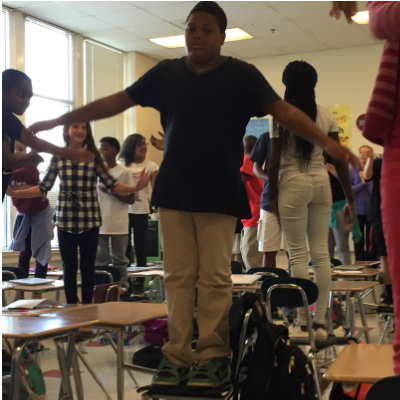






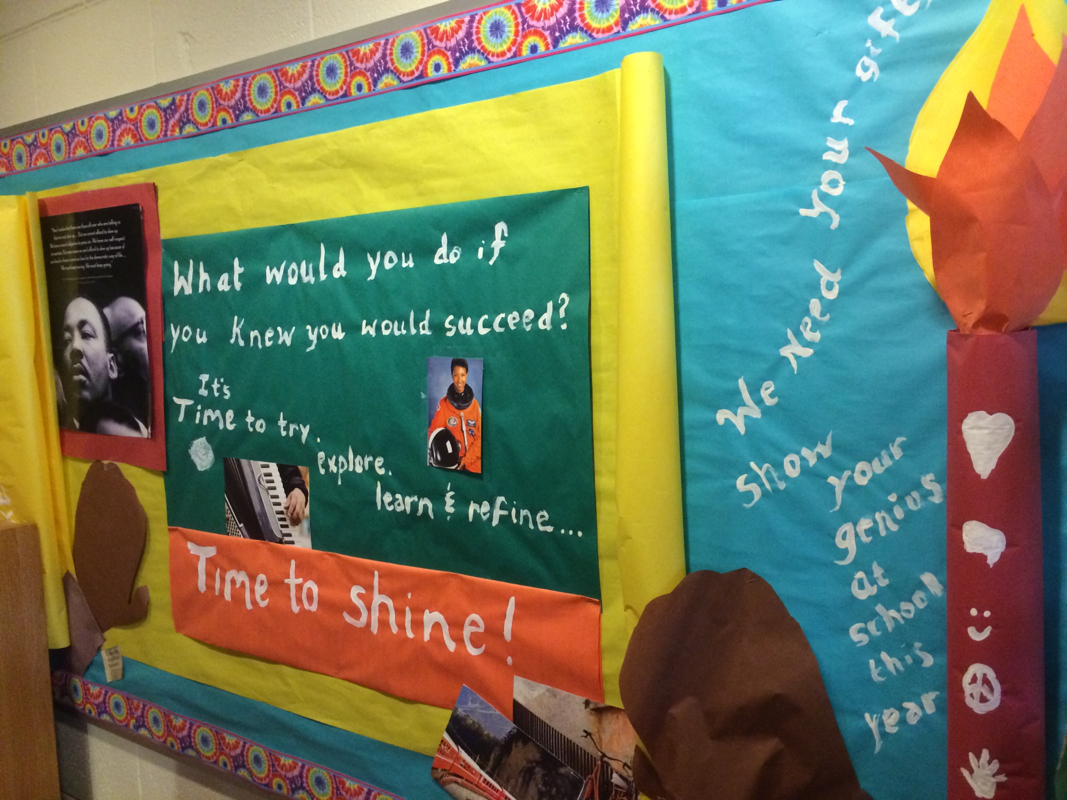


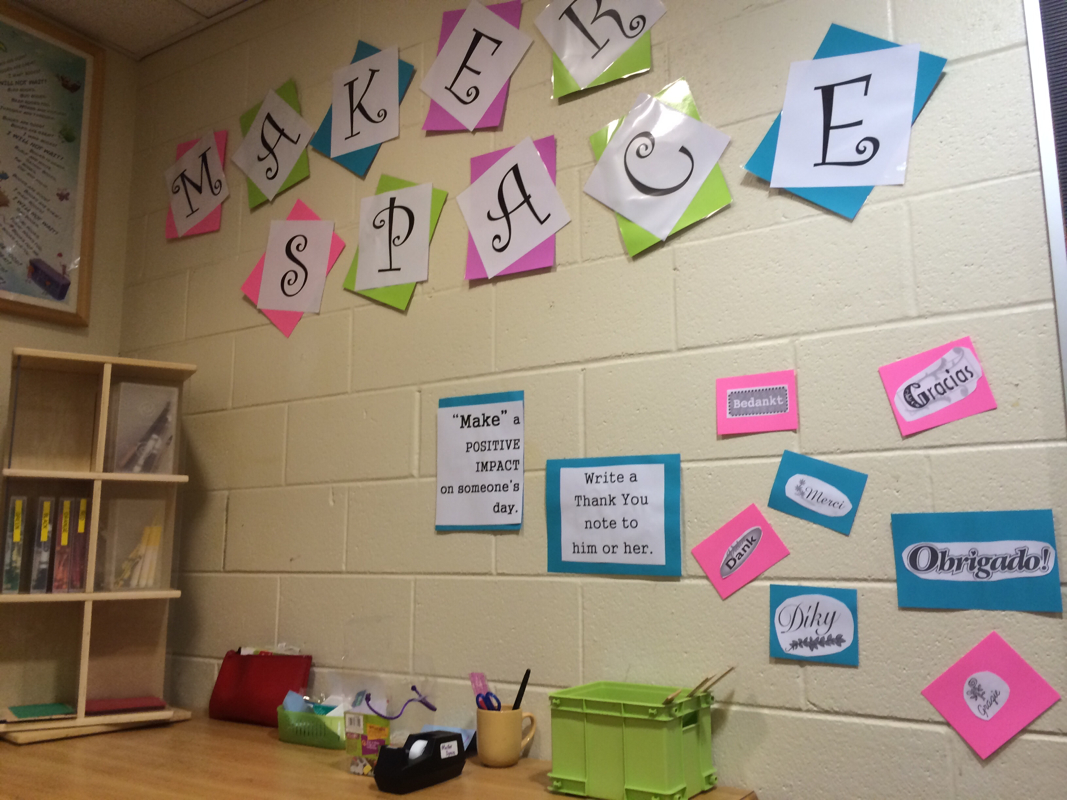


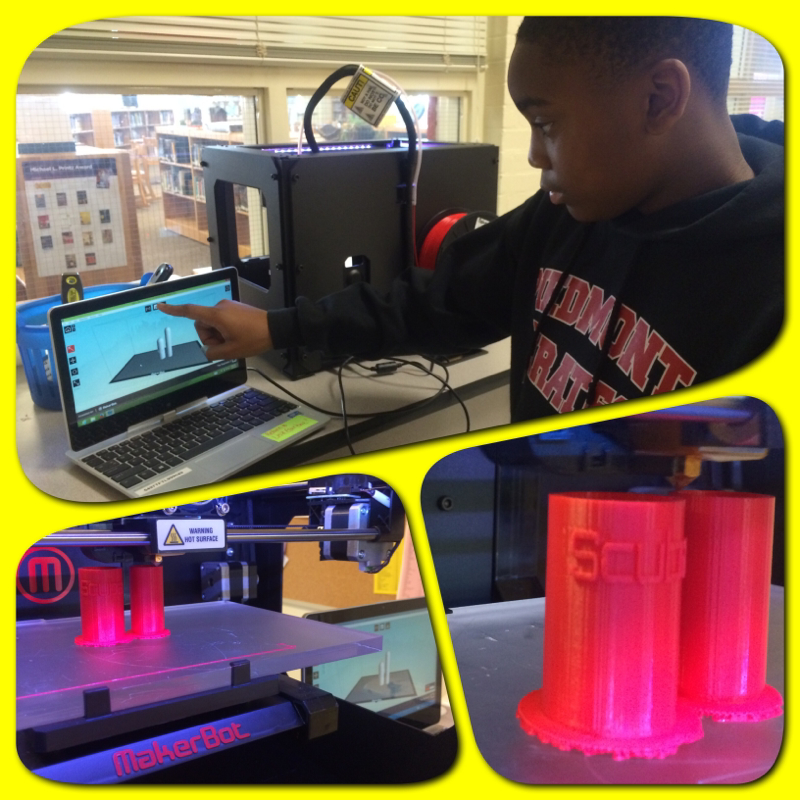

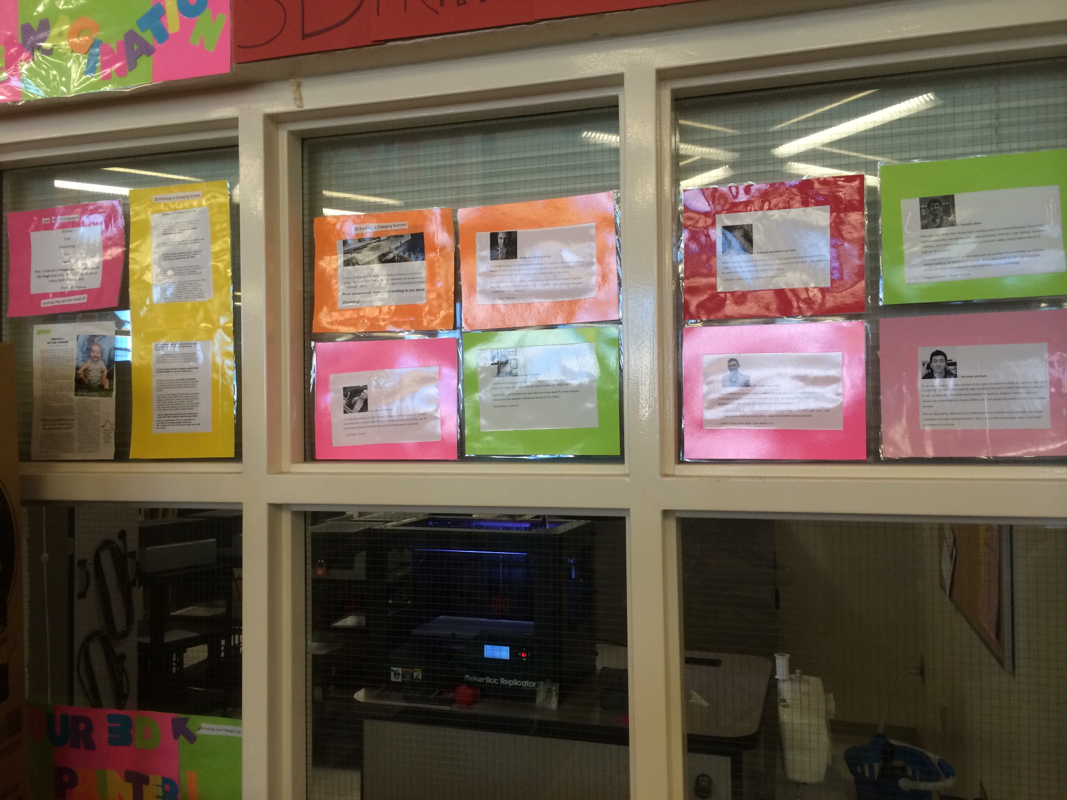

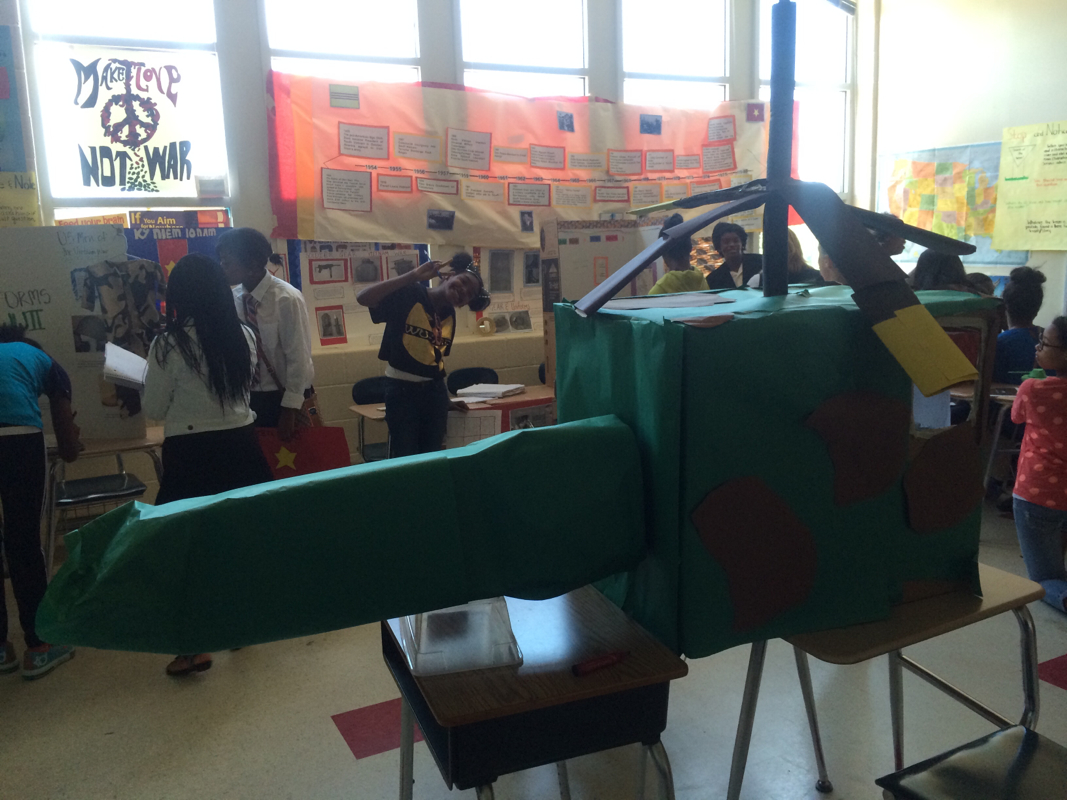
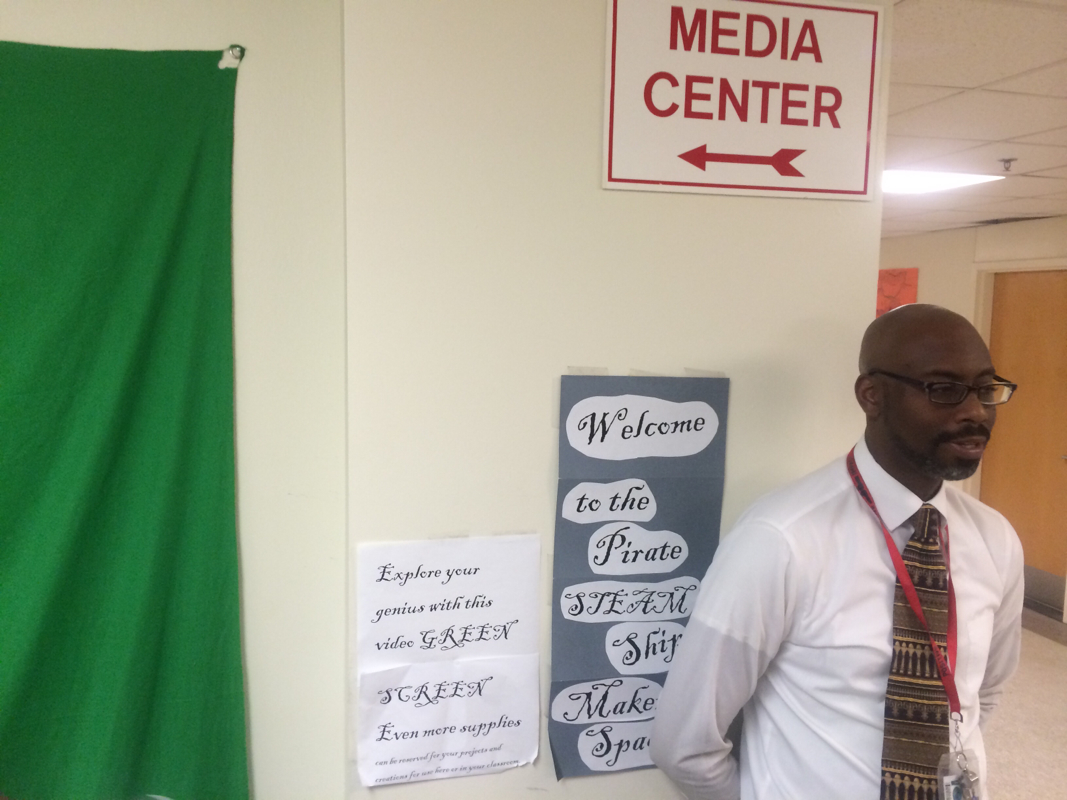
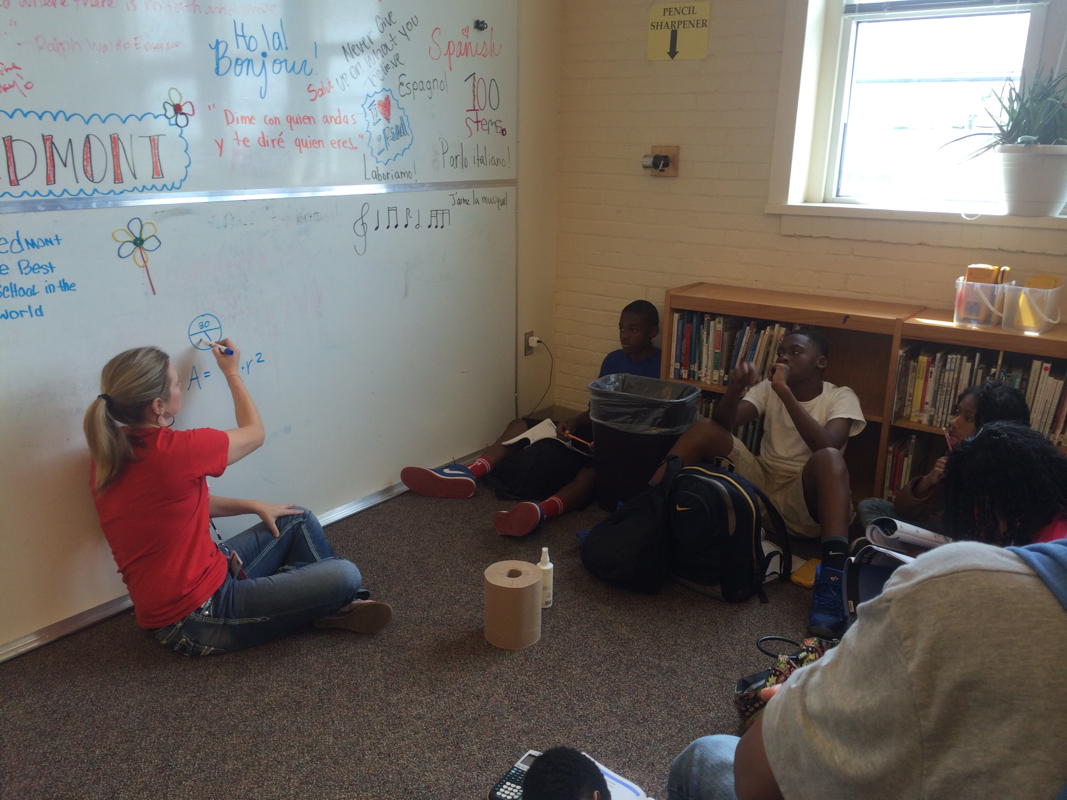

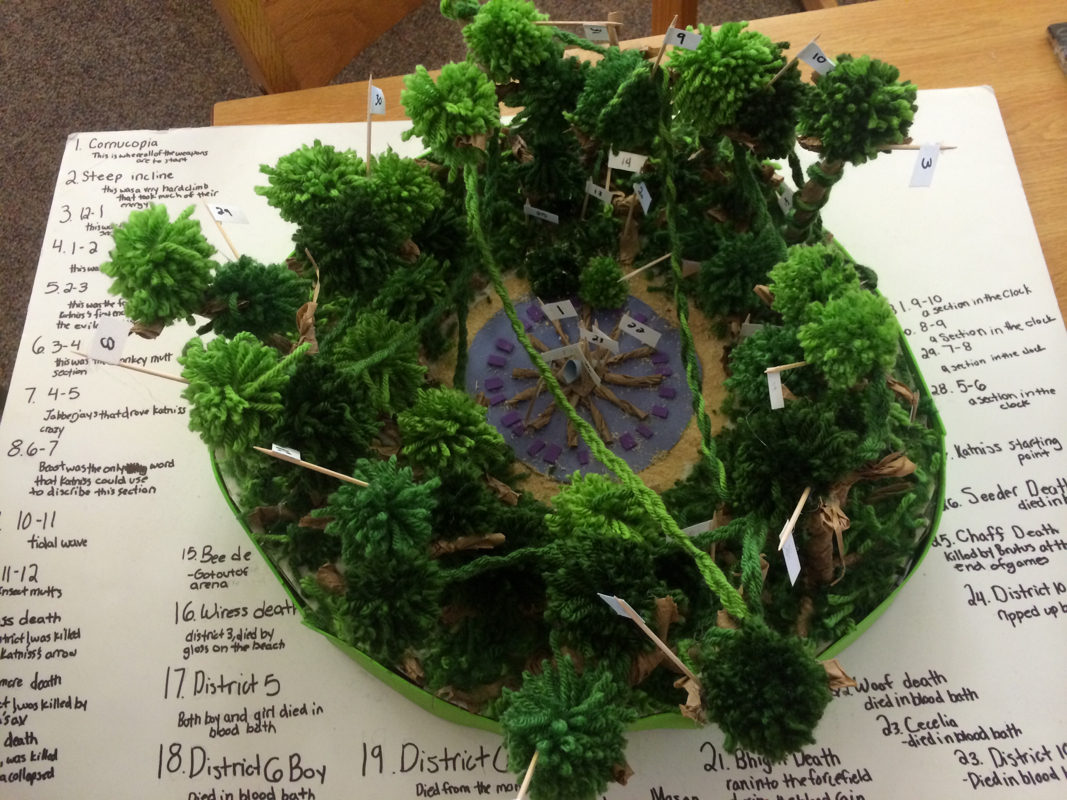
 RSS Feed
RSS Feed
