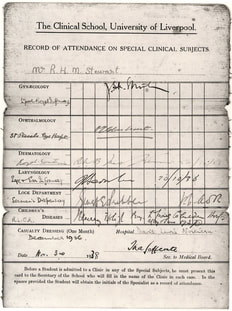 If you are naturally organized and task-oriented, you don't need this message.. This is for the other kind of teacher, the ones for whom tasks sucha s these are not easy, however smart, well-meaning and otherwise conscientious we may be! As someone who hyperfocuses on teaching and who is also pretty ADD even when I'm not fully immersed, I know how record keeping can easily be forgetten. But I also really respect not making other people's jobs harder. So in honor of Ms. Little's personal plea to us at faculty meeting, here is what I would need to do in order to not forget my daily attendance:
0 Comments
Navigating the New CMS school WebsitesThe old Piedmont webpage links all redirect to the new We Are CMS pages. Here’s how to get around and find what you need.
You can test your Google site, doc, or form visiblity by going to Chrome and opening a new incognito window. Remember that any links you add or docs or slideshows you embed must also be set to viewable permissions. Your Google Site WebsiteGo to your site (you must be signed in to Drive) then click on the share icon. Make sure the PUBLISHED site (not draft) says anyone can find and view) A YouTube Video you want students to seeMake sure you're signed into Drive with your CMS id then click the approve button at bottom of video. If only a few students are unable to view the video from their Chromebook, make sure they are signed into Drive as their CMS student email. A Google FormSign in to Drive, go to the form, Click the gear wheel, make sure all the "Required Sign in options are UNCHECKED if you want parents or students to be able to do it from home or without remembering their google drive school signin. If you want them to be signed in to their school drive, then it is good to check these. A Google DocGo to the doc, click “share” and then make sure it's Anyone on Internet, or Anyone with Link
CURRICULUM COMPACTING AT PIEDMONT
​Who?
What? Piedmont's new Makerspace Classroom/workroom staffed by Ms. Gurthie is available for compacting gifted students and for special projects, PBLs, Love of Learnings, Independent study and more. When?
Where?
Why? We are doing better than most schools at serving our gifted and unidentified gifted students, but there is room to grow. Why not just the "high fliers?" who are responsible to do twice the work. If we only allow teacher-pleasing responsible, quick-finishing students to compact, we will only get a certain narrow slice of the entire demographic. My students today named two boys who they said were very smart but teachers did not know it. How? email me with your suggestions of who what when and where and if you have any preferences for below:​
Tools: These are some of the tools at your disposal. Use the ones that work for your situation or students
How it works IRL: . Here are some real-life examples this school year: "A" comes alone to work every day for the unit. I suggested some ideas but she chose to work on 9th grade level materials even though she is in 6th grade. We decided she could start and 9th grade and move down if it iwas too hard. She did not have to move down. She is self motivated and needs no redirecting. She sought out compacting on her own after trying it for another class. "B" has worked with a classmate and alone. She is advanced but also scattered and impatient. This is called asynchonous development but, despite immaturity in some areas, she is still in the correct placement. Not all gifted students are precocious in all areas and some even lag behind. When she compacts with the classmate she is kept on task by the classmate who is much more mature. "C" came to me only two times to flesh out what he would do as an independent project for a few weeks of a unit. He chose a narrow subset of a subject being broadly covered in class. During the unit time alloted, he created a slideshow of what he knew on his own after the inital consultation and did not come in regulary for compating. "D" comes in during flex time to learn more about a subject he finds fascinating. He comes a few days a week. His teacher gave him full freedom to study but not create a final project or report. We watch videos together. He tells me what's fascinating about black holes and I find him more infomation about that. Sometimes he loves what I find him, sometimes he doesn't and tells me so. The other day I couldn't work with him and I noticed he was on a website I showed him the previous day. AIG certificationBest Practices and Why in 2 minutes: Edpuzzle - email me for the link to view.
Related Posts:
http://piedmontpd.weebly.com/celebrating-piedmont/piedmont-challenges-us http://piedmontpd.weebly.com/piedmont-pd/compacting-for-personalized-learning ​ A 3 step Fix for Demoralized Teachers and DeMotivated Students A seed of pessimism can grow to cast a shadow across your whole year. I've been there. About 15 years ago when I was midway through my teaching career, I asked a fellow longtime Piedmont teacher, "The kids have changed, right?" I wanted so badly for him to say "yes" to validate my pessismism. But he didn't fall for it. "They haven't changed, you have." Ouch. I know what it is to feel like the kids have changed, I've been teaching since 1988. They haven't. Not substantively. Sure, the classroom challenges we face are different year to year. Students are more stressed than they used to be (One Piedmont teacher told me she heard that average student stress levels now were considered pathological in the 50s.) Stakes are higher now and a pathway to success seems more daunting in a world where this generation is the first to be less financially stable than their parents. Students may face different challenges and temptations than you had BUT this generation is not going to heck in a handbasket, despite how it may look on your bleakest moment. The good news from social science research is that each generation of humanity is actually less violent and more tolerant than it used to be. That doesn't mean that we teachers aren't facing difficult challenges today in the classroom but it does mean that your students are not as disaffected as they may seem. Here are three things the best educational research says to do to reach students and reinvigorate your teaching. 1 - Put RelationshiPs FiRst
2 - teach Students to OwN Their EDucations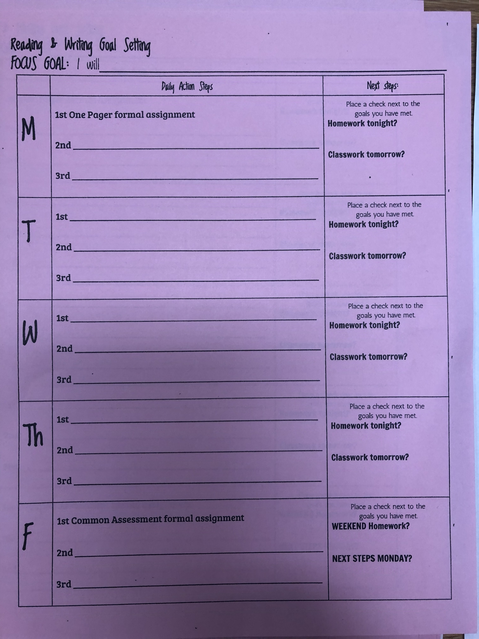 Once you have a good relationship with your students, you're one third of the way there, but relationship is not enough. Students should NOT do work because they like you or respect you or, sadly, fear you. Students should work because they want to grow their own skills. I've learned from working with online students that the physical presence of a teacher is important to making students want to work. Your job as a motivator is essential. The best way to motivate is to keep reminding students how this work will help them. CMSPDL (Personalized Digital Learning department) recommends that students set their own learning goals with your help. Pretest each unit and share their scores with them. Knowing their strengths and weaknesses and keeping track of their own skills growth is essentail to feeling ownership. Without that they are just grade-chasing or teacher pleasing. Of course, as children and all of us do, temptation to goof off is always there and that's why this third piece is essential, so read on... 3 - Offer EngagIng Tasks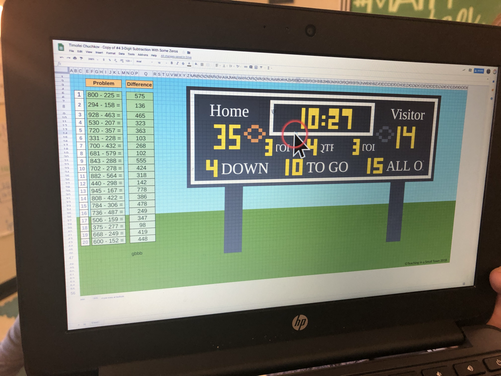 Seymour Papert termed it "hard fun:" work that is engaging yet challenging. Some folks call this rigor, but "rigor" should not be a synonym for drudgery. The work should be just a bit harder than students are used to but interesting enough that they also WANT to do it. That's your sweet spot. The best way to find this kind of work and not be up all night planning is to use activities other teachers have created and found successful and then tweak them to make it your own. Get with your PLC and challenge each other to write your most engaging unit. Each of you take one standard and give it your all. Be responsive to your students needs and interests. Make sure students who already know the topic can move ahead or compact out. Shout out to Ms. Winegardner for compacting her advanced orchestra students. See Ms. Gurthie if you'd like to learn more. Related Posts. Curriculum Compacting
http://piedmontpd.weebly.com/piedmont-pd/compacting-for-personalized-learning Learning from Elementary School http://piedmontpd.weebly.com/piedmont-pd/learning-from-elementary-school JV Washam PL Visit Takeaways http://piedmontpd.weebly.com/piedmont-pd/pdl-classroom-tour-washam What a Personalized Classroom looks like http://piedmontpd.weebly.com/piedmont-pd/classroomingredients This morning I had the honor of being led on a PDL (personalized digital learning) tour by wonderful students at JV Washam who showed me their own classroom routines. (I can't recommend student-led tours enough!) Each teacher I saw personalizes for their students according to their own teaching strengths as well as the needs of their students at that time. They model growth mindset for their students. One student pointed to the wall and said "my teacher hung those posters in the wrong order, but then when she realized her mistake we fixed it." I loved that the teacher modeled for her class that mistakes are part of learning and growing and involved them in fixing the mistake together. To begin making the most of our digital devices to personalize learning at Piedmont, here is a procedure to follow, based on what I saw and learned:
Washam teachers all said that Switching to This method ELIMINATED many behavior problems in their classrooms.Here are some photos with the takeaways geared toward things you can adapt for your classroom from how they do PDL at JV Washam. Don't be put off by the elementary nature of some of these images. They can be adapted to appeal to older students easily. Setting the stage: Atmosphere Plus Procedural,Social, and emotional learningSocial and emotional learning is essential and continuous. If students are to be trusted they must first be taught what to do and not do and agree to that. Students want more control and choice so it's an easy bargain for them. Click on any image to expand it Included are images of brain breaks, "morning meeting" requests, emotional self regulation, rules for sitting in a PL Choice classroom, etc. Any time you spend on this you will get back in greater buy-in and more efficient class the rest of the year. Tools of Personalizing Content- Playlists, Pathways, PLayways...Below a student is creating a Flipgrid video to teach her classmates. This student's tablemate admitted that her friend was very nervous before recording so she was writing out her script first to make sure she told all she knew. Others in the class chose to show mastery with a dfferent task from a choice board. Math: Mystery Picture is a self correcting activity. Students access it via the teacher's google classroom and as they work the 20 problems, pieces of the picture appear with each correct answer. The teacher bought it on TPT. The teachers say that highly engaging tasks, whether they be practice or creation are essential. Below are images of the tools used to personalize: choice boards, Google Classrom instructions, hyperlinked google docs, handouts, slideshows, and such. Each classroom used different tools. To relieve teacher stress, the admin did not do any walkthroughs first quarter, second quarter they ONLY gave compliments, and then third quarter they moved into coaching and feedback. That way teachers knew they had a whole quarter to make mistakes and tweak the experience. One teacher said she felt a little bad like she was using the kids as guinea pigs but that she could not be happier with the results. What I think is important to learn about that is that all growth and improvement has an element of risk. If you want to improve the learning experience, experimentation is unavoidable. Refusing to do it because of fear ends up hurting the students more than trying and needing to regroup. Related posts:
http://piedmontpd.weebly.com/piedmont-pd/learning-from-elementary-school http://piedmontpd.weebly.com/piedmont-pd/classroomingredients http://piedmontpd.weebly.com/piedmont-pd/automated-personalization http://piedmontpd.weebly.com/lesson-ideas/sites-for-your-students  A personalized classroom contains 3 main courses which can be achieved via various ingredients below-each one component of how that can look in a classroom. Which of these would you like try adding to YOUR classroom recipe? Check the bulleted list out below and try adding 1 at a time as you feel comfortable. (Don't try to add everything to your recipe at once!) Some of these you are already doing, some may seem intriguing (try those first!) some may seem daunting (don't try them yet) and some may seem impossible (they're not!) ALL of them will increase student motivation and learning in your room. printable list below if you want to check a few off and see how it goes. The 3 Main CoursesWHAT THIS LOOKS LIKE...
WHAT THIS LOOKS LIKE...
LOOKS LIKE ...
Global Maker Day is October 23rd
Why participate? Fits with IB Design Cycle, design thinking, college and career readiness, builds student critical and creative thinking, and is very "Piedmont" in that you already do a lot of making in class via hands on projects (PBL) How to celebrate? Before October 23rd, register here (all peolpe who register get a free digital copy of the book: Makers in Schools, Entering the 4th Industrial Revolution) then choose one or all of these three ways to take part:
updated. originally published 2-7-2018
Do you use any of these tools or another not mentioned here? If you are a Piedmont teacher, please add your name to our list here
Nearpod
Edpuzzle
Flip Grid
TES (Blendspace)
Screencastify
Trello
Canva
Google Maps Personalize a map for your class or have students do so. Here's how
Map different battles and put descriptions of each battle and find an image to represent it More tools
Is your favorite tool missing? Add it in the comments or email me. Related: piedmontpd.weebly.com/piedmont-pd/global-maker-day Update: easiest way to access-no log in required- is to go to the link below and click on your grade level
www.cms.k12.nc.us/cmsdepartments/ci/supportservices/Pages/FIND-OUT-WHAT'S-HAPPENING-IN-STUDENT-SERVICES.aspx Follow these instructions to deliver the required lesson to your students: First, Join course at link Course Name: Title IX Harassment and Bullying Lesson Training for Teachers https://cms.instructure.com/courses/138929 You will be prompted to sign in to Canvas Use your NCEdCloud to log in to Canvas (its your 10 digit id) Click forgot password if you don't know the password Next, Deliver the lesson to your class: Below are the Direct Lesson LINKS( for your convenience if you have any trouble logging into Canvas or navigating the course) These Lesson plans are a google drive link-To see them, sign in to Google Drive using your cms email. Lesson slides are a link to the canvas course - sign in with NCedcloud) Note that unlike some other grade levels, middle school lessons do not have any additional resources, you just use the slides and lesson plan. 6th grade: 7th Grade:
8th Grade See Gurthie if you have any questions or problems. Notify a counselor if a child has an issue. Send Ms. Gurthie the names of any absent students so she can deliver the makeup lesson starting 9/12 |
AuthorThis blog is a compendium of District and Piedmont -specific PD opportunities, trainings, and notes. Archives
November 2019
Categories
All
|
Photos from docoverachiever, memebinge, Ivy Dawned, www.ilkkajukarainen.fi, Muffet, Diana Boucino, Stephane .Jaspert, sanazmy97, kevin dooley, Mike Licht, NotionsCapital.com, studiohzwei, The Daring Librarian, bobbi vie, madnzany, lisibo, Tjeerd, Nicola since 1972, Brett Jordan, ~Matt LightJam {Mattia Merlo}, denise carbonell, The Lex Talionis, Toolstotal, liverpoolhls, Ninara
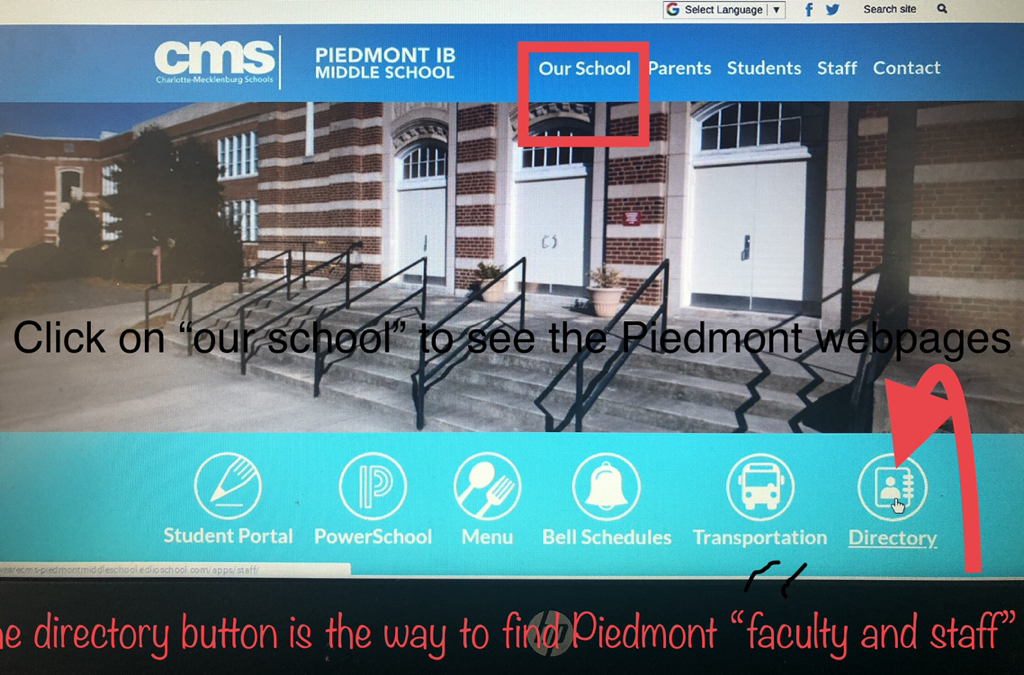
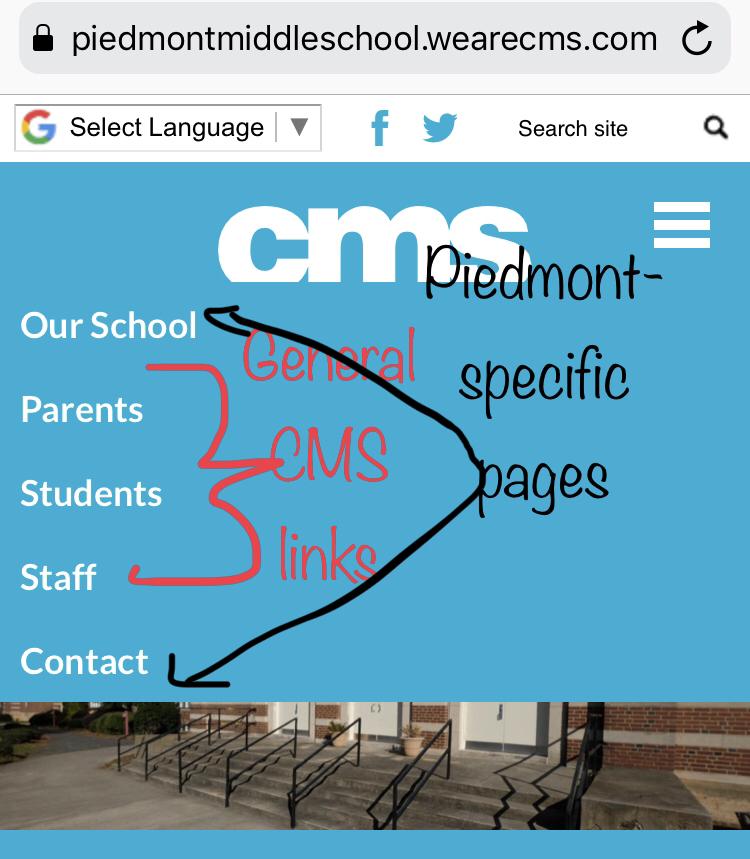
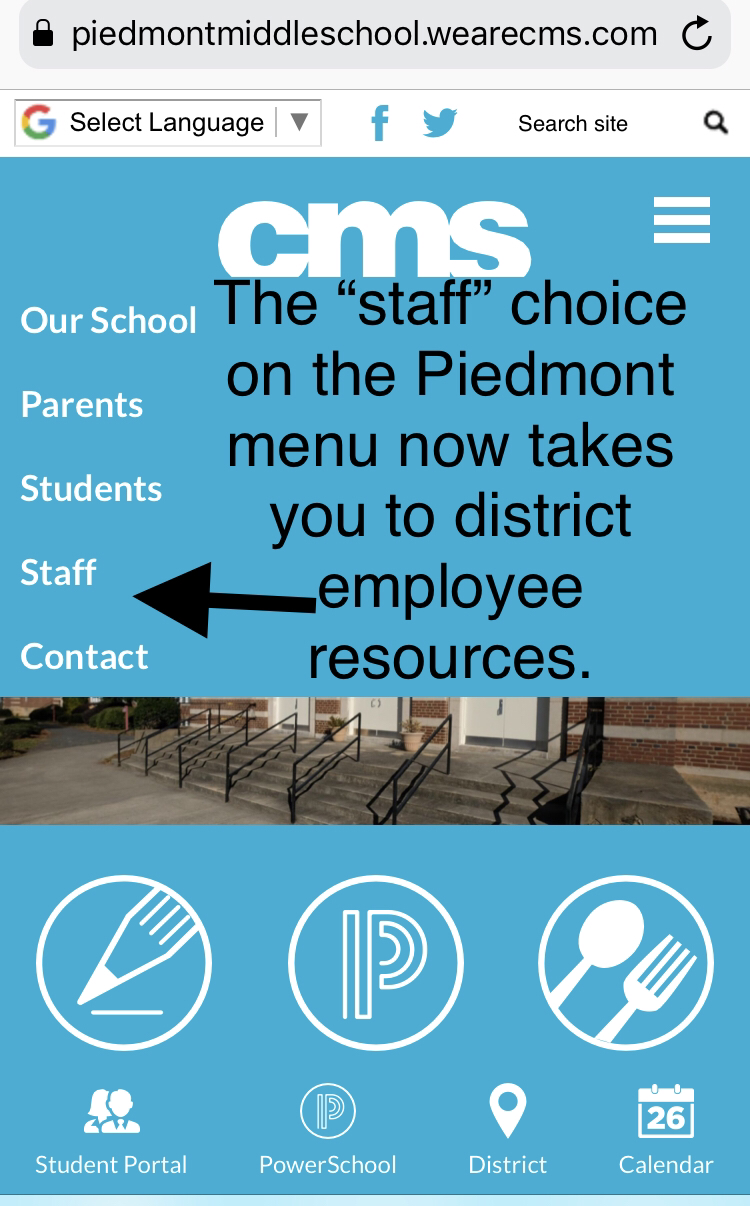
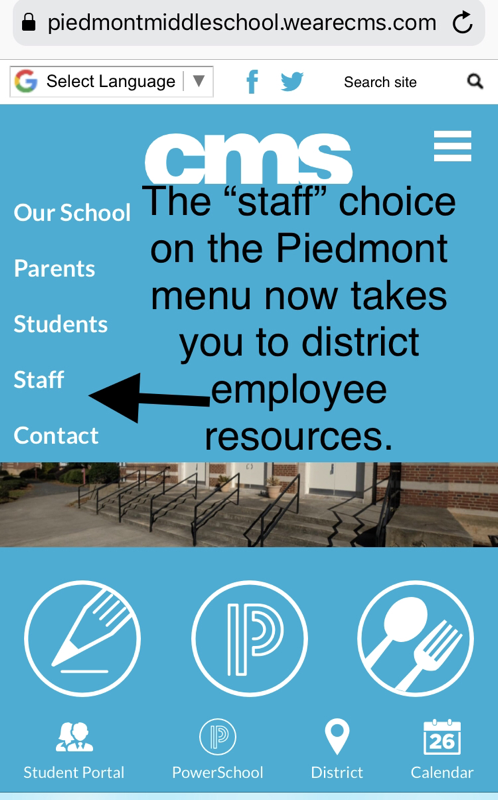
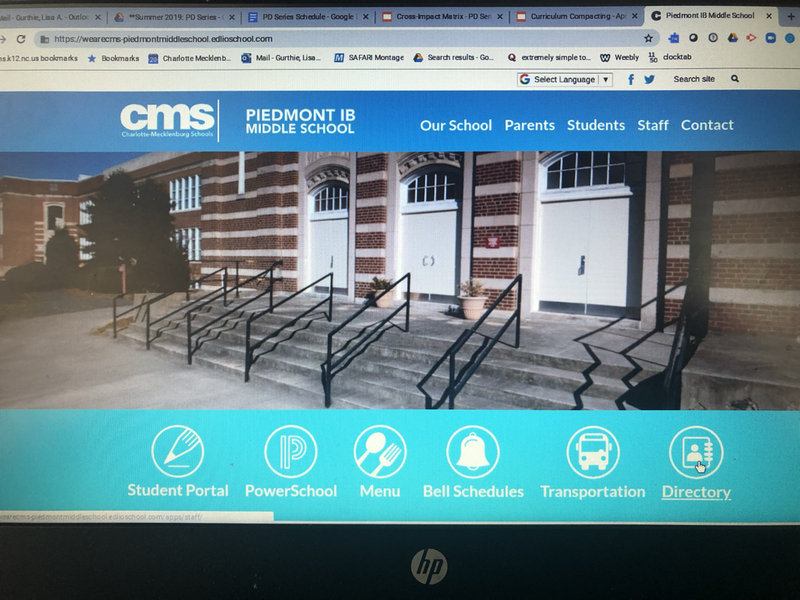
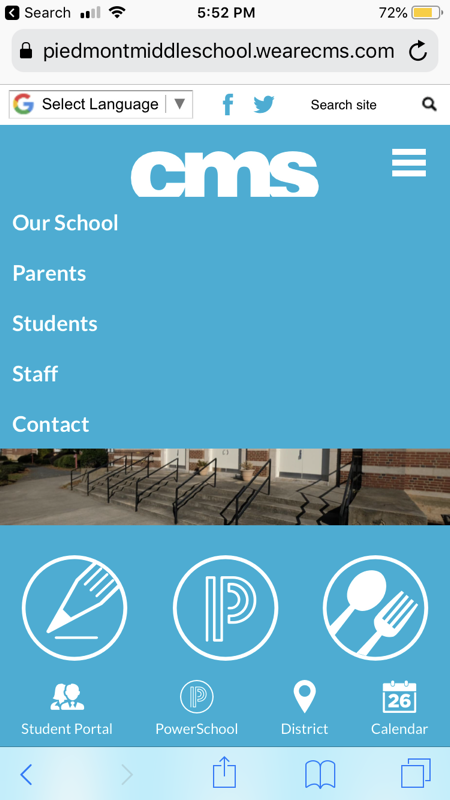
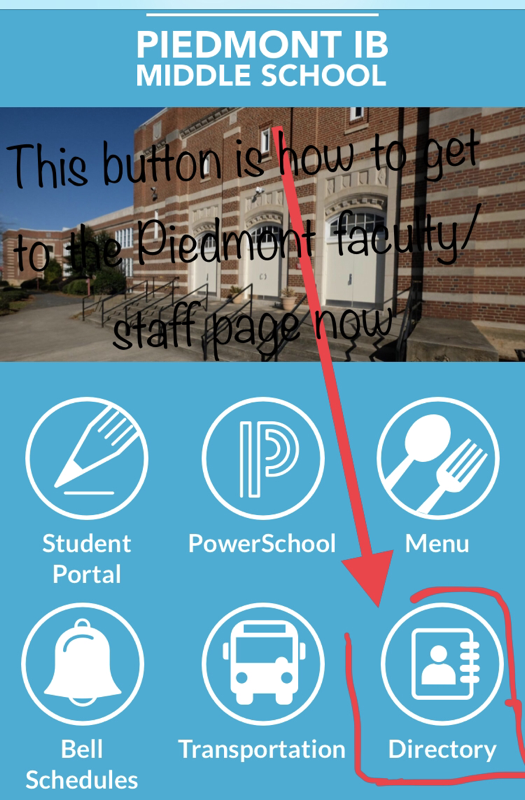
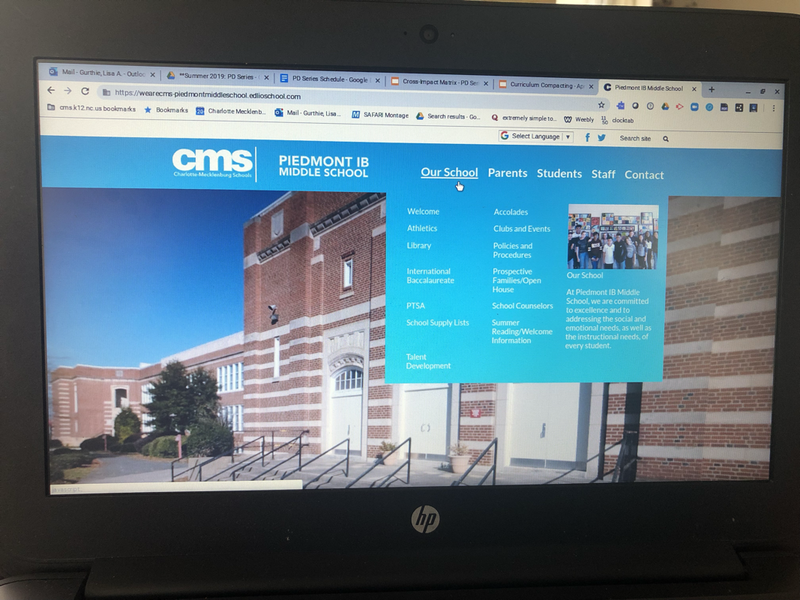
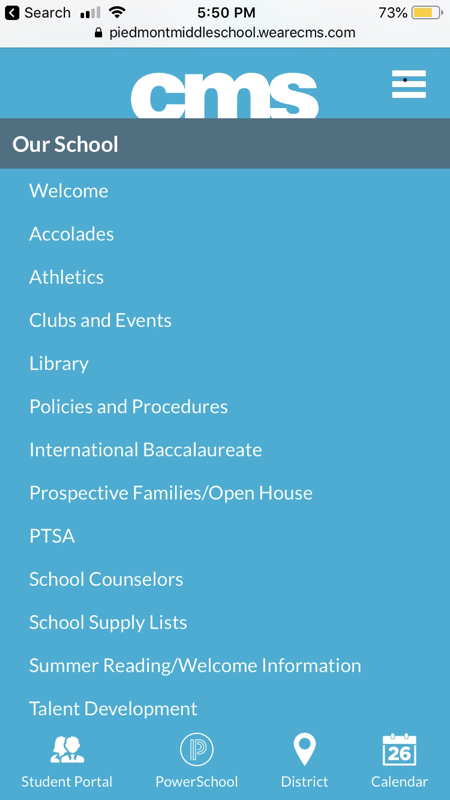
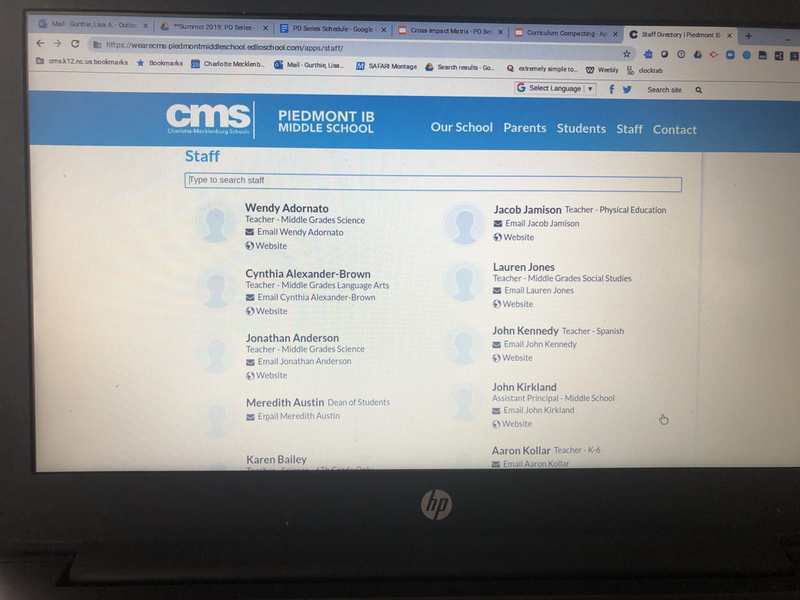
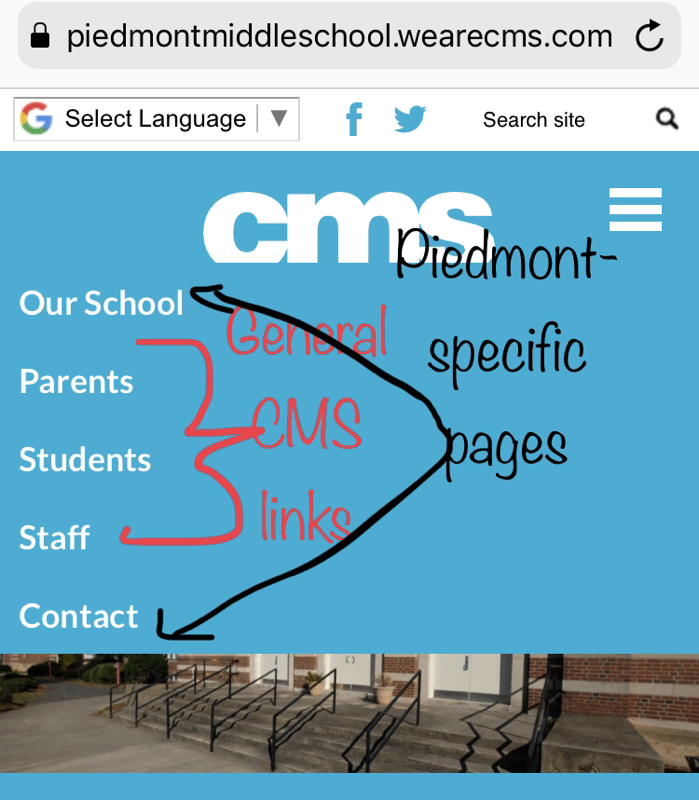
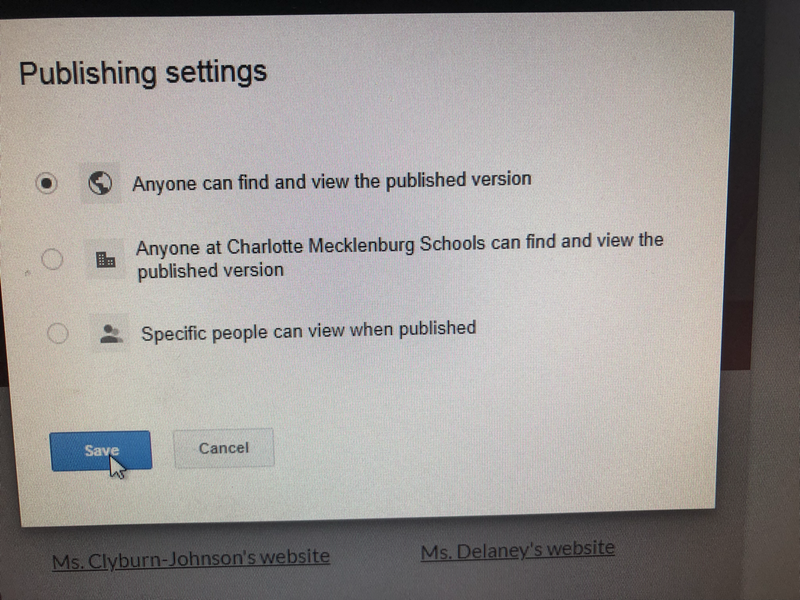
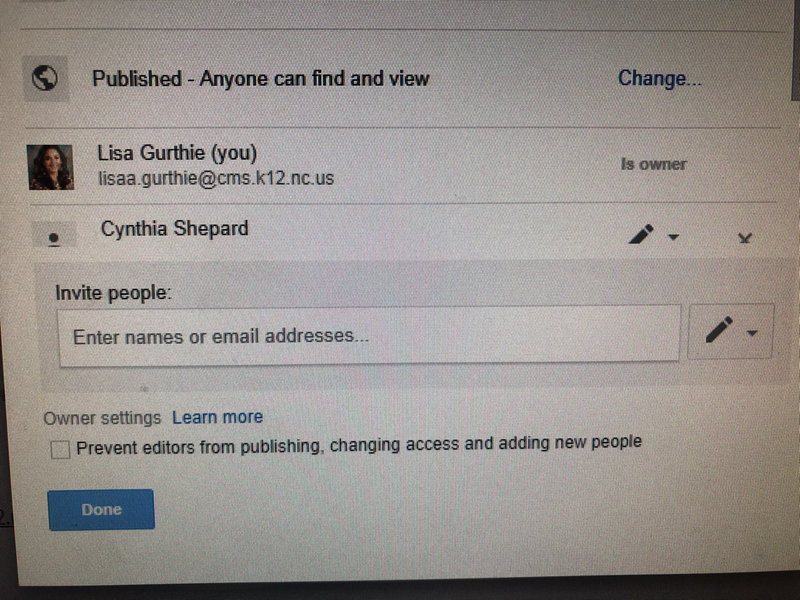
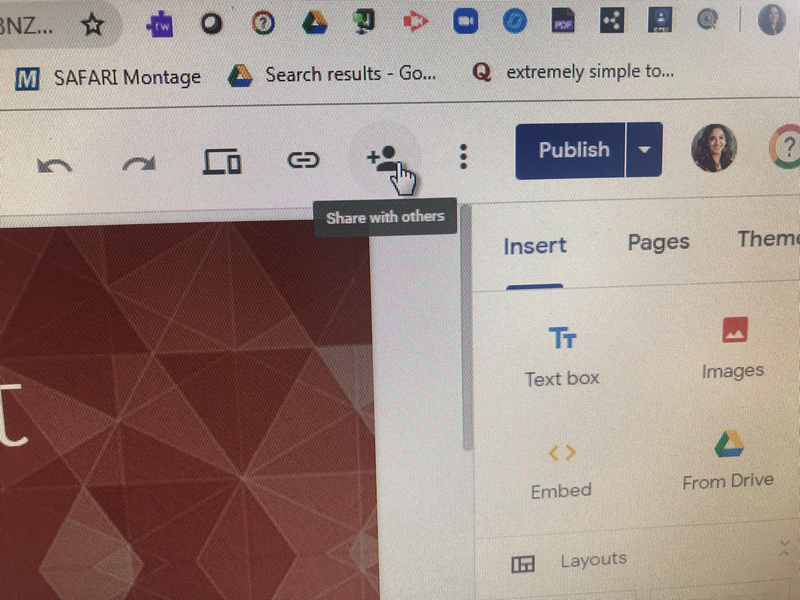
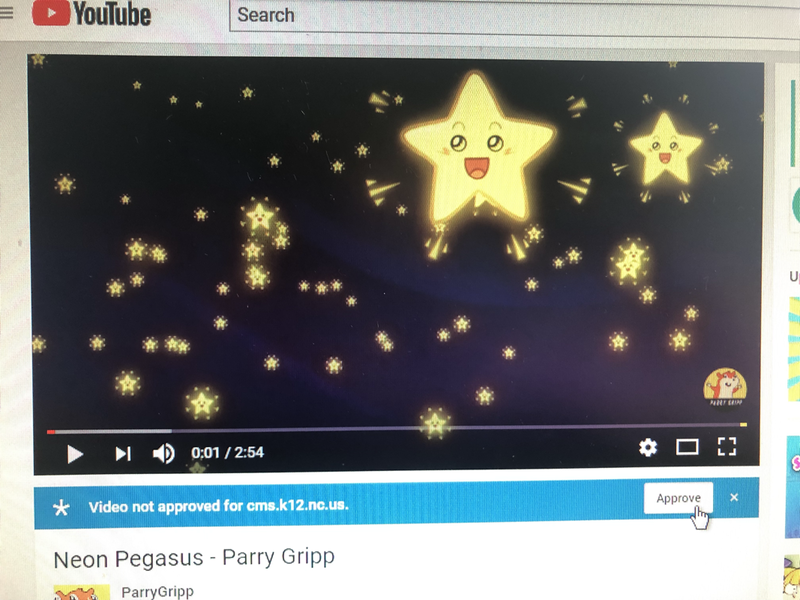
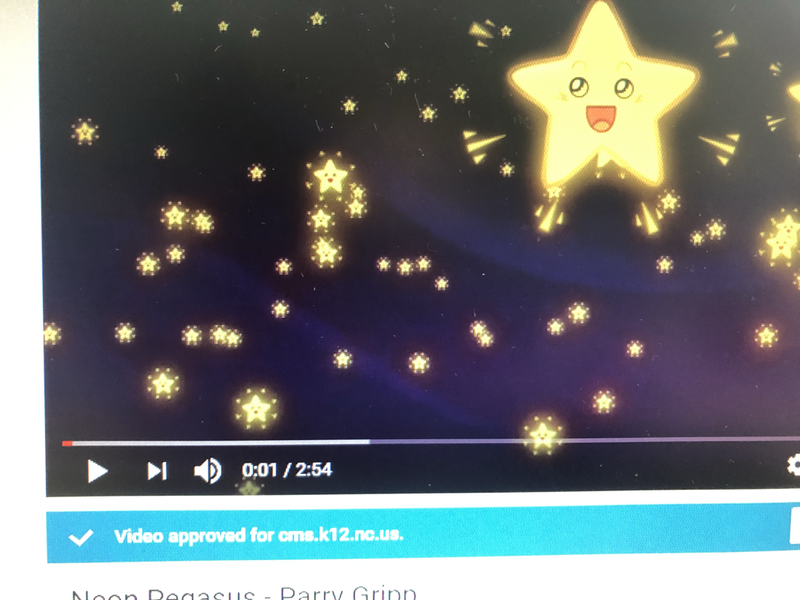
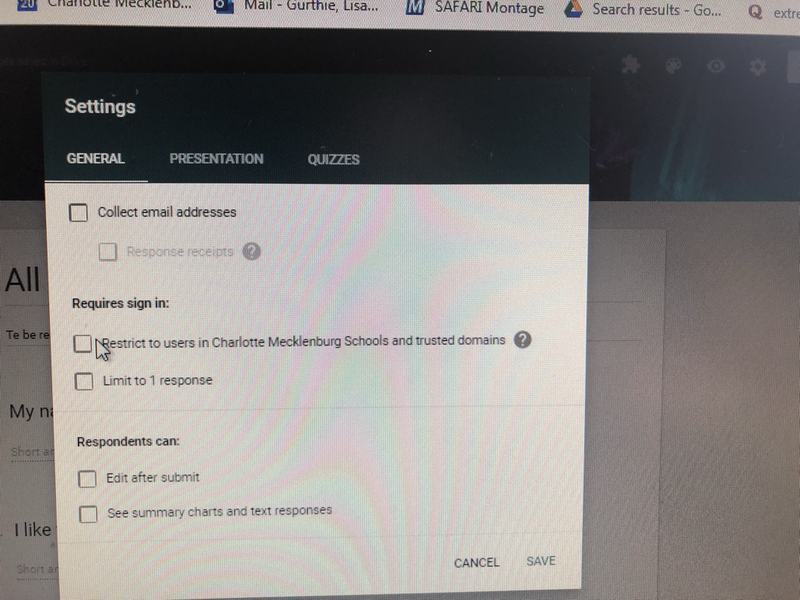
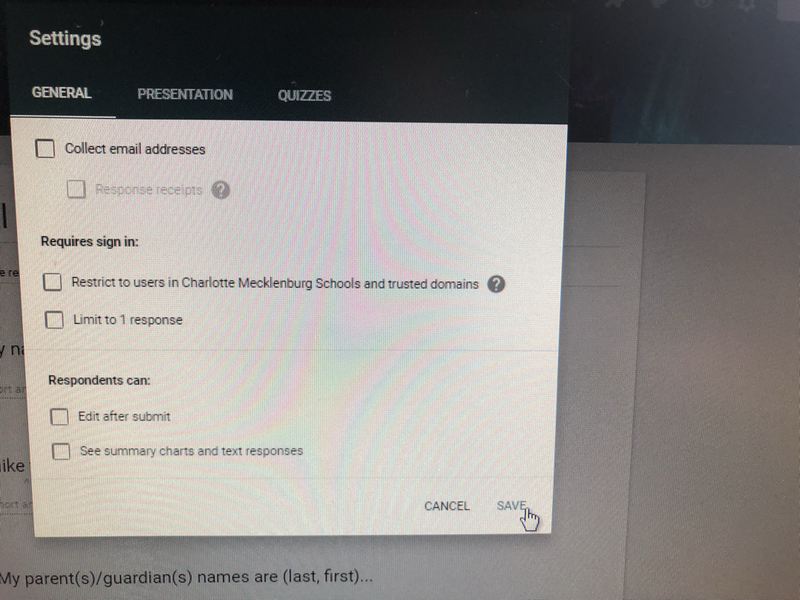
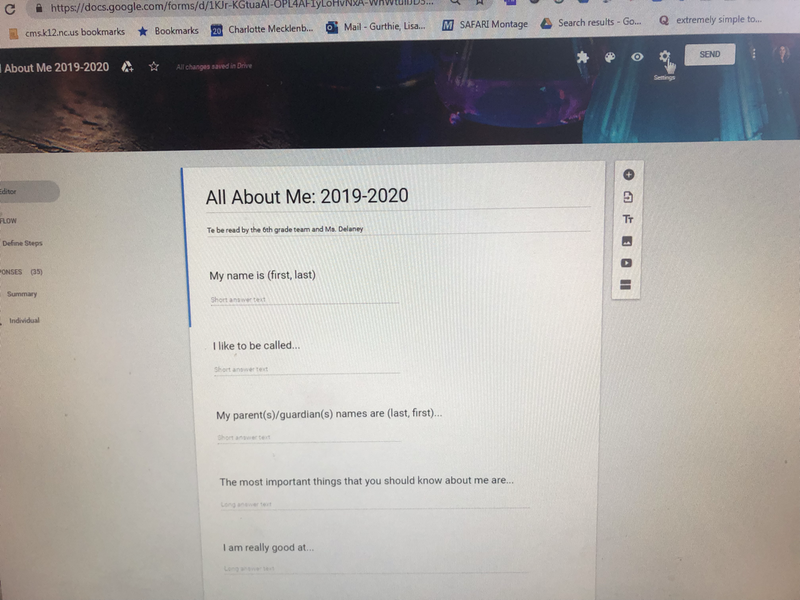
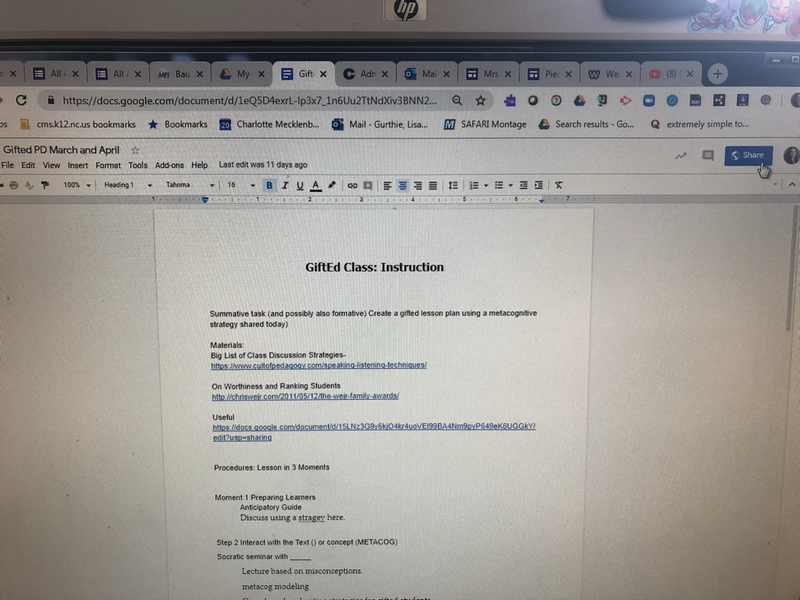
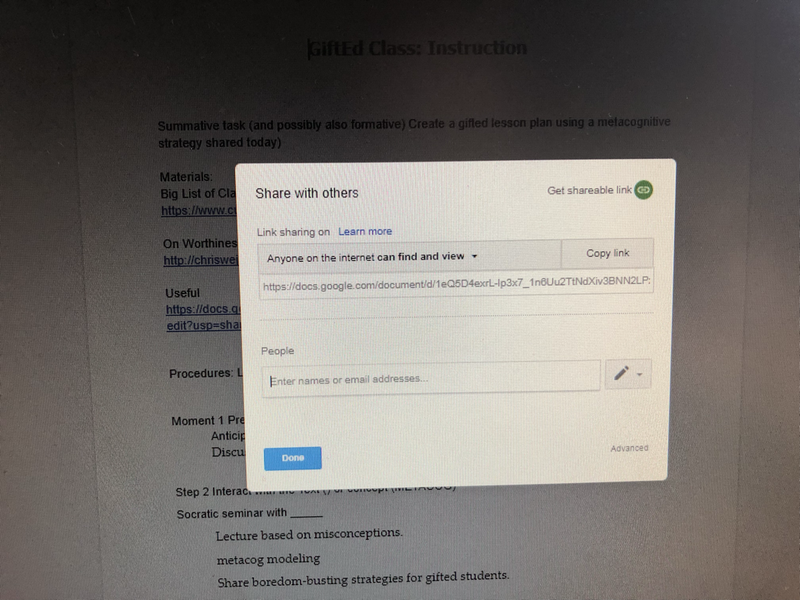
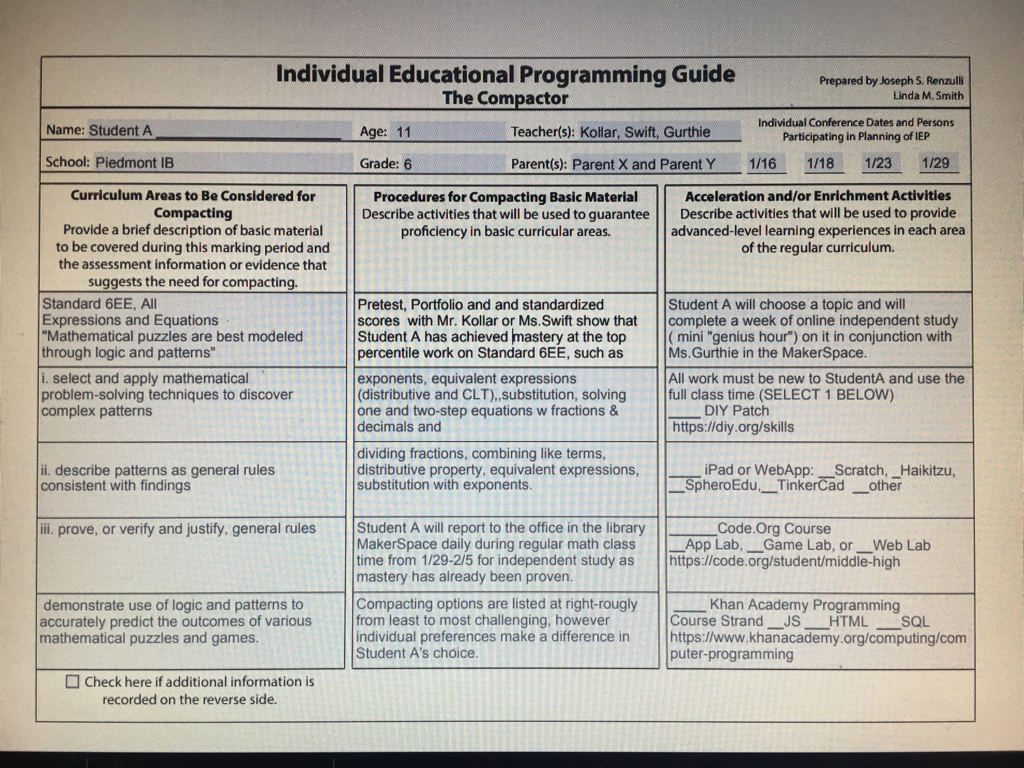
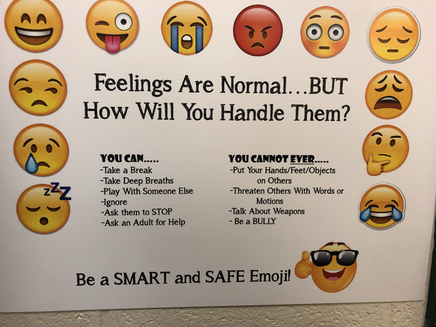


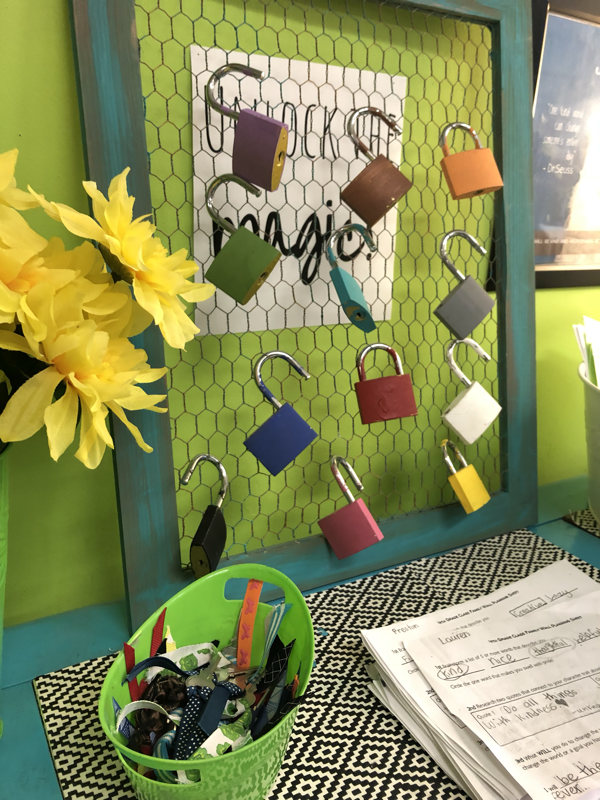
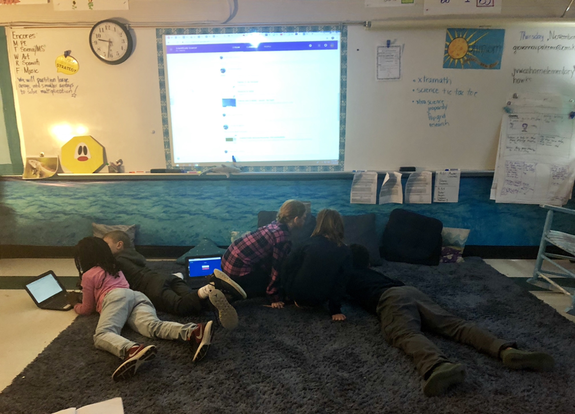

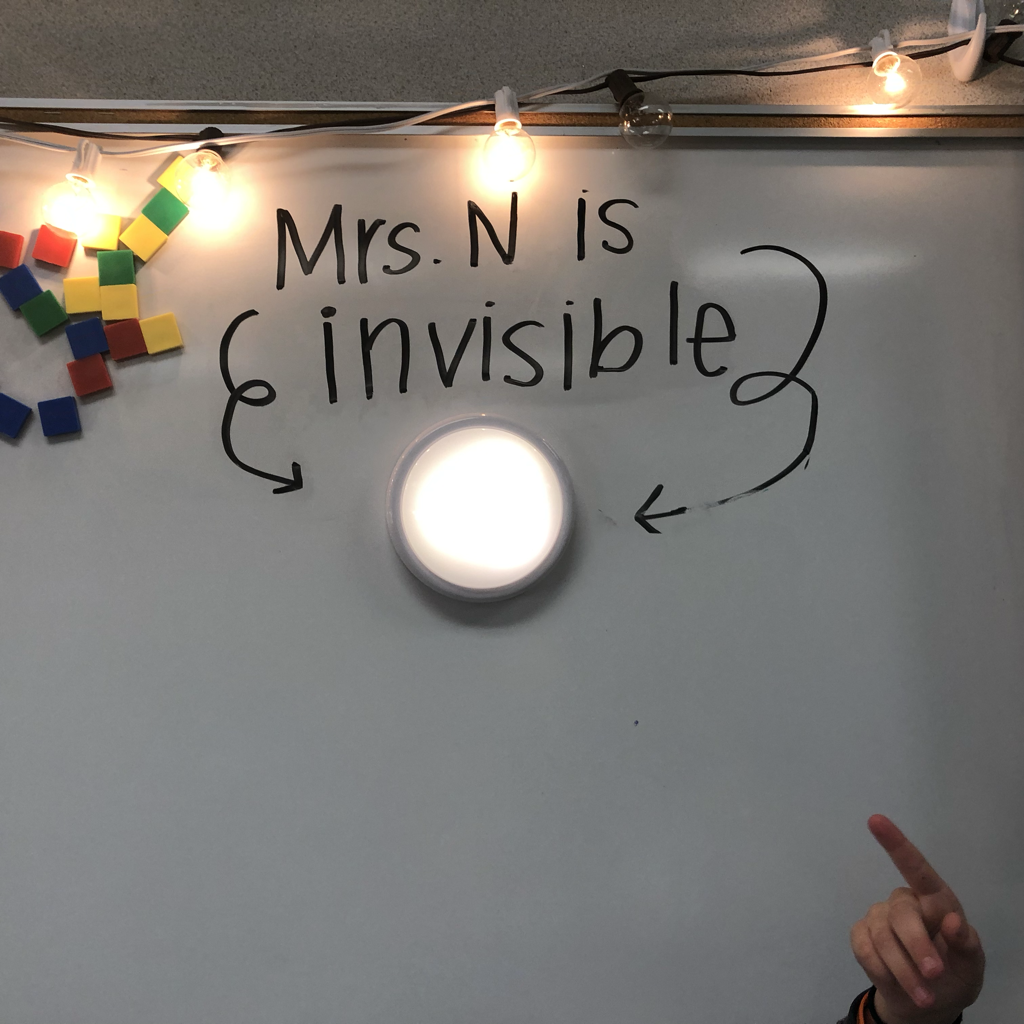
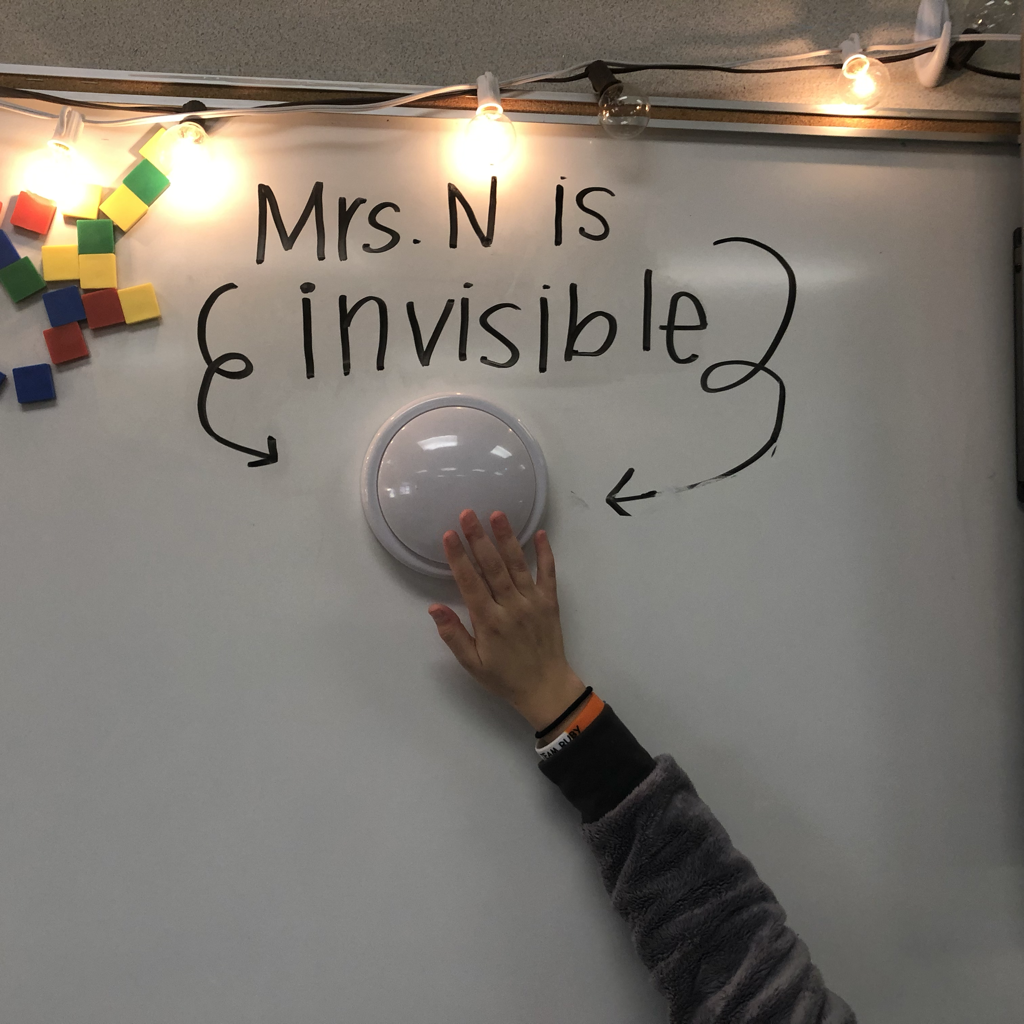
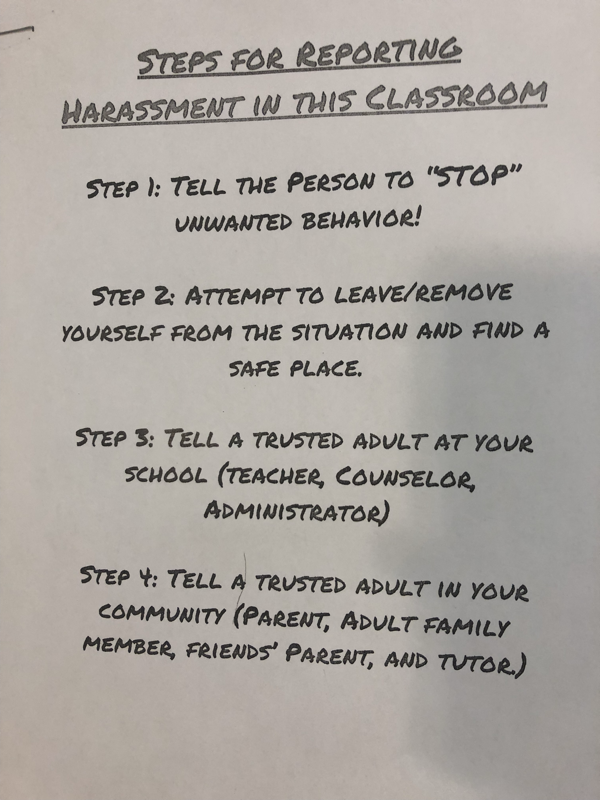
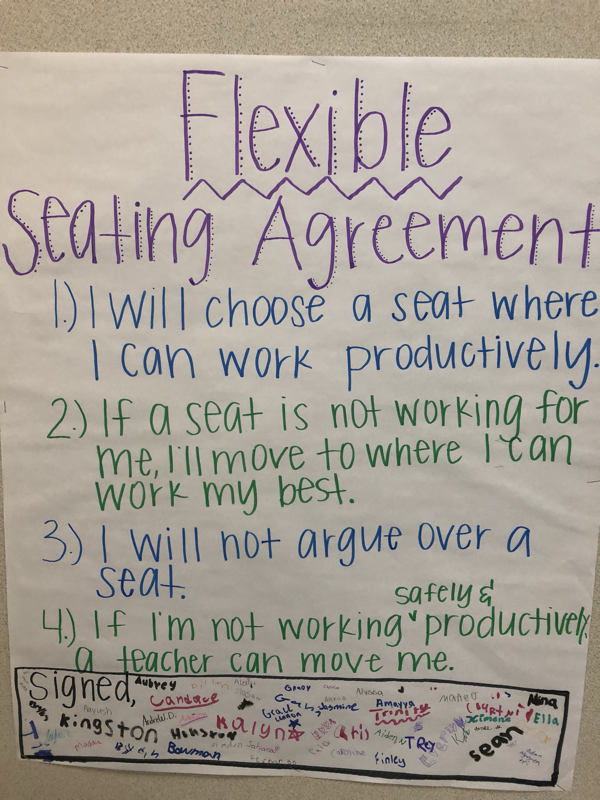
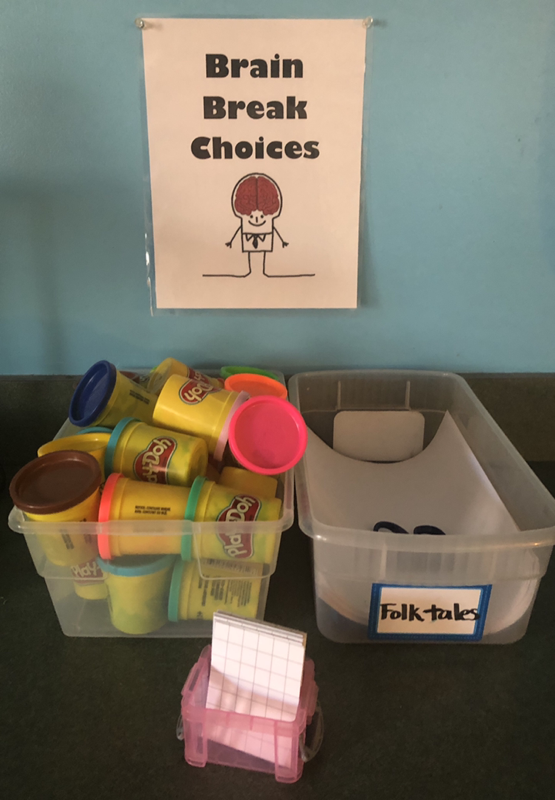
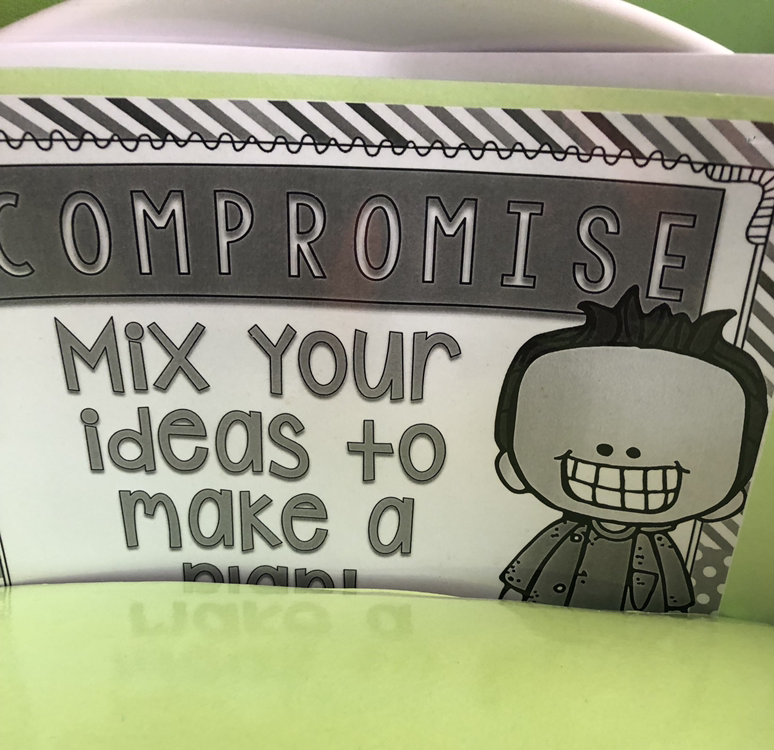
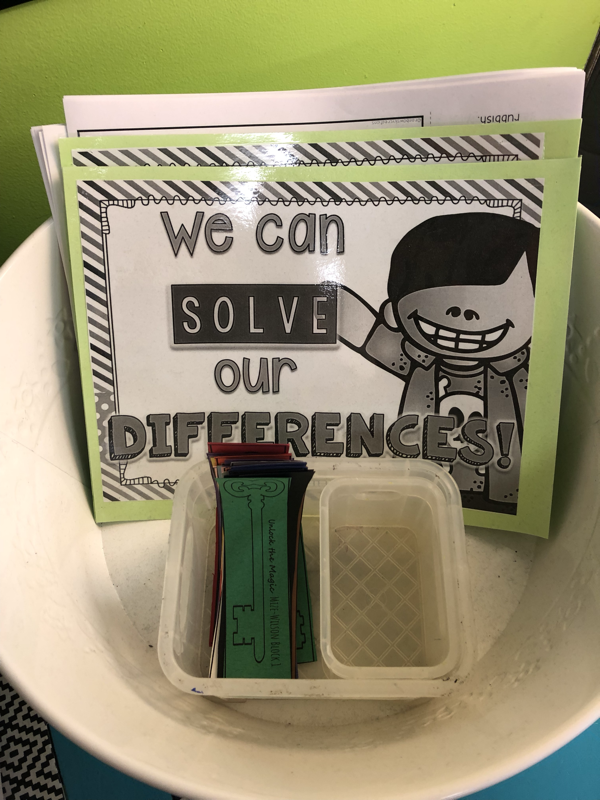
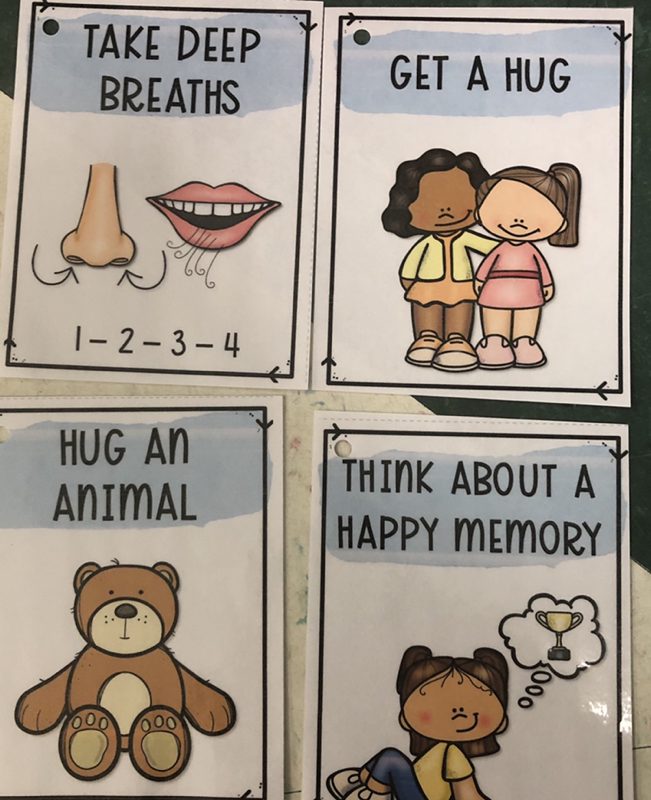
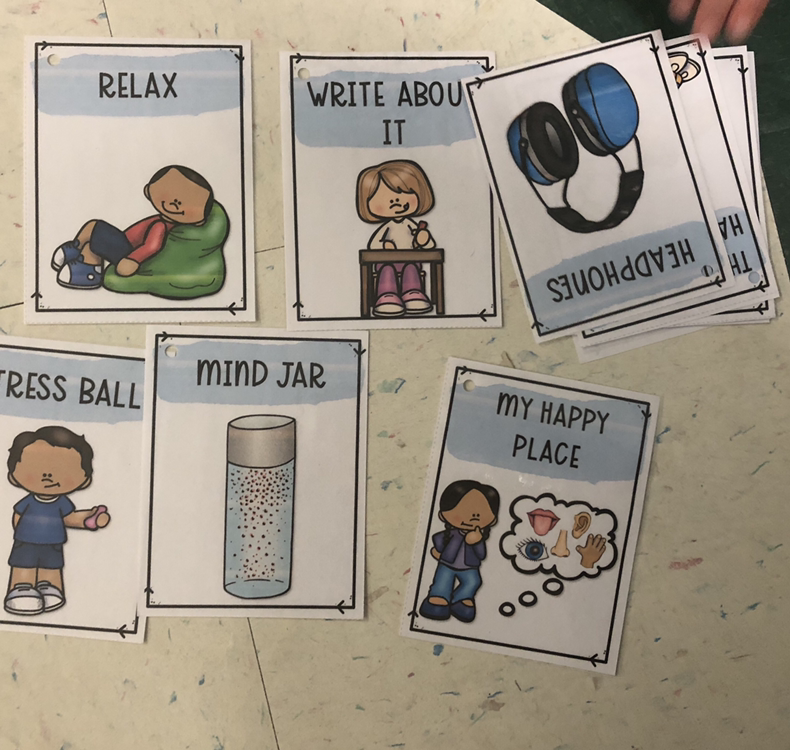
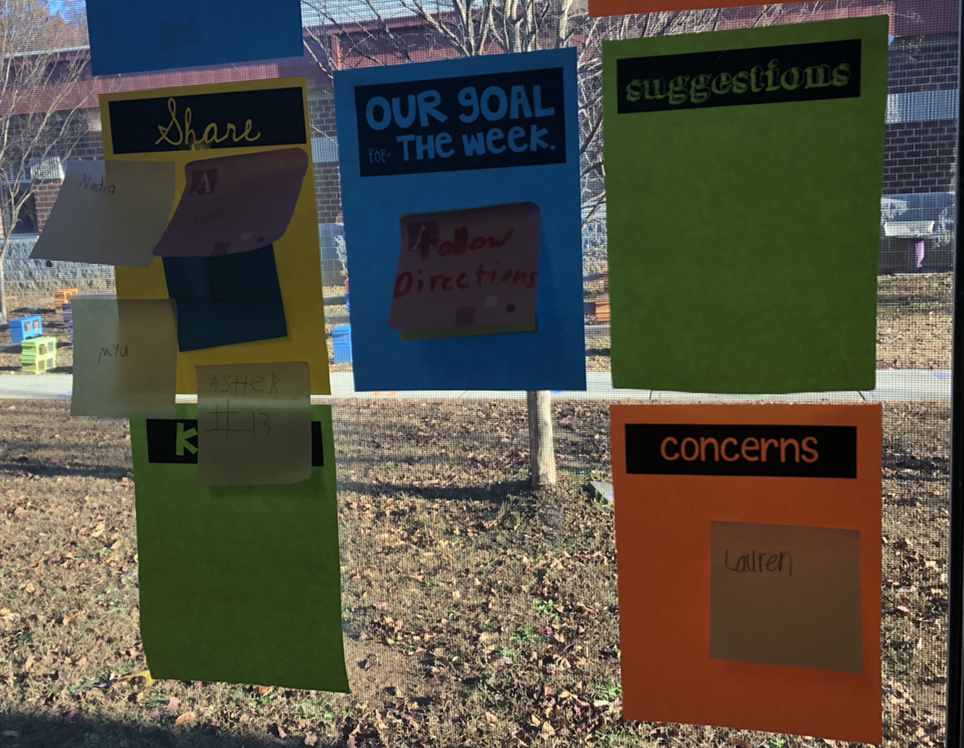

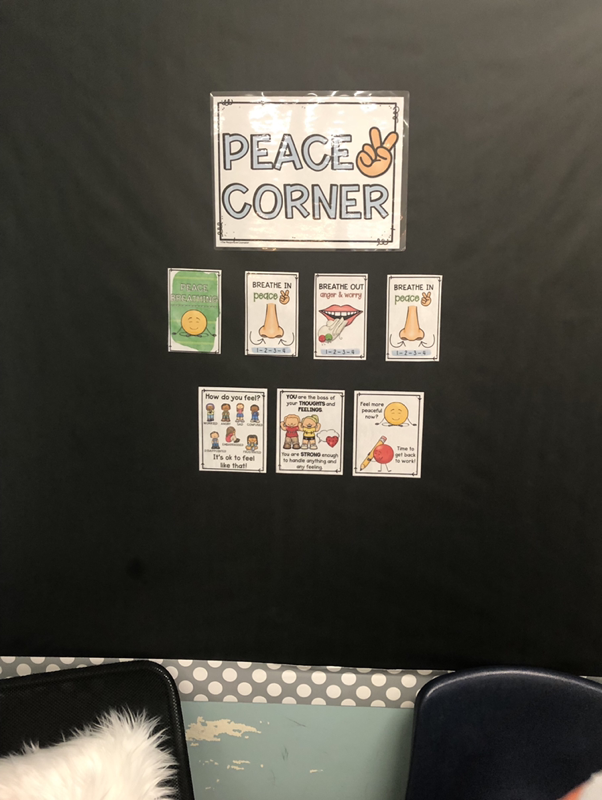
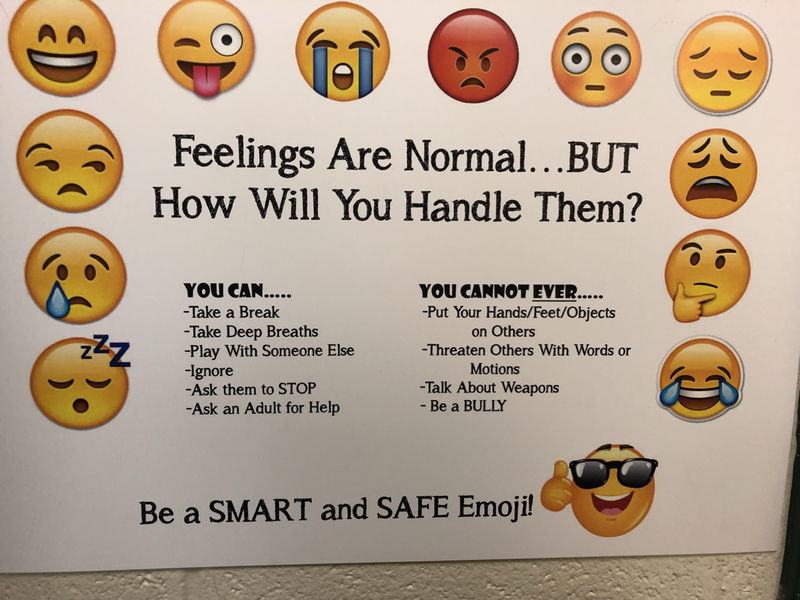
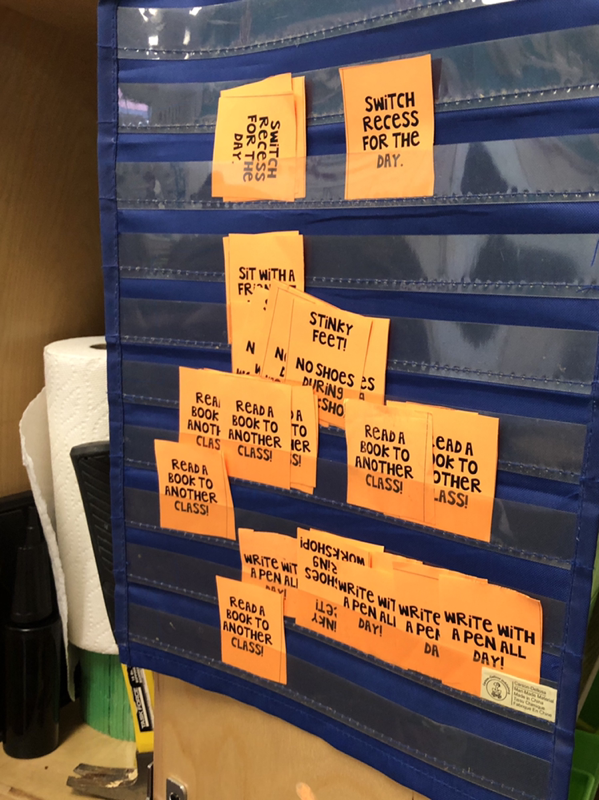
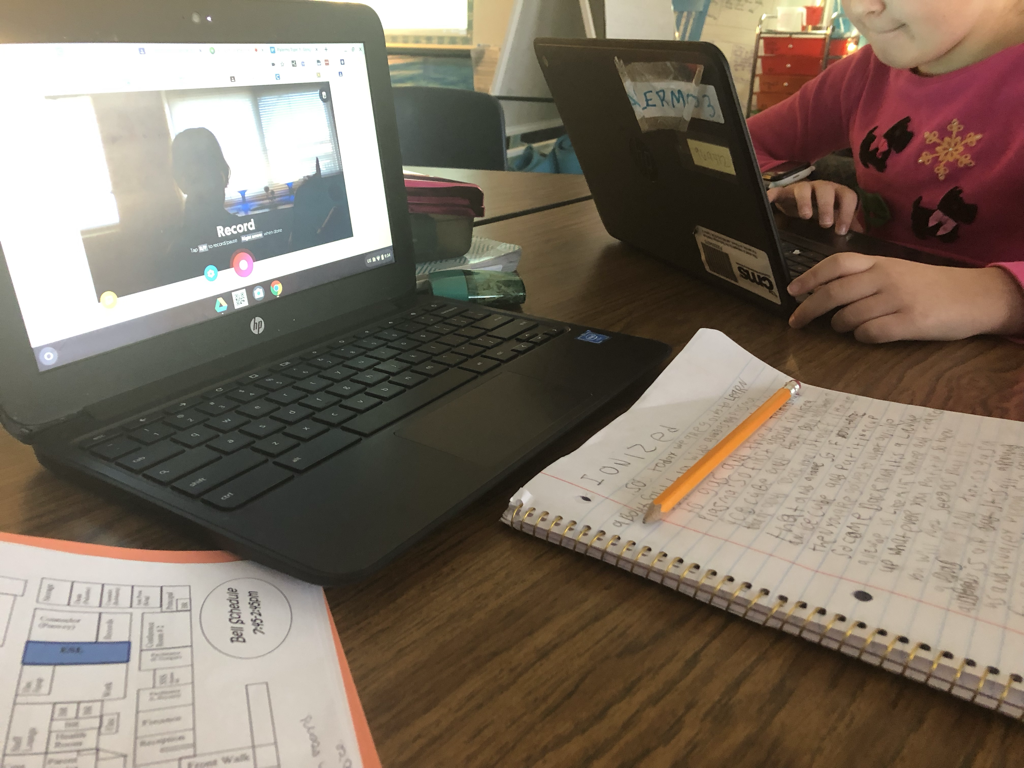
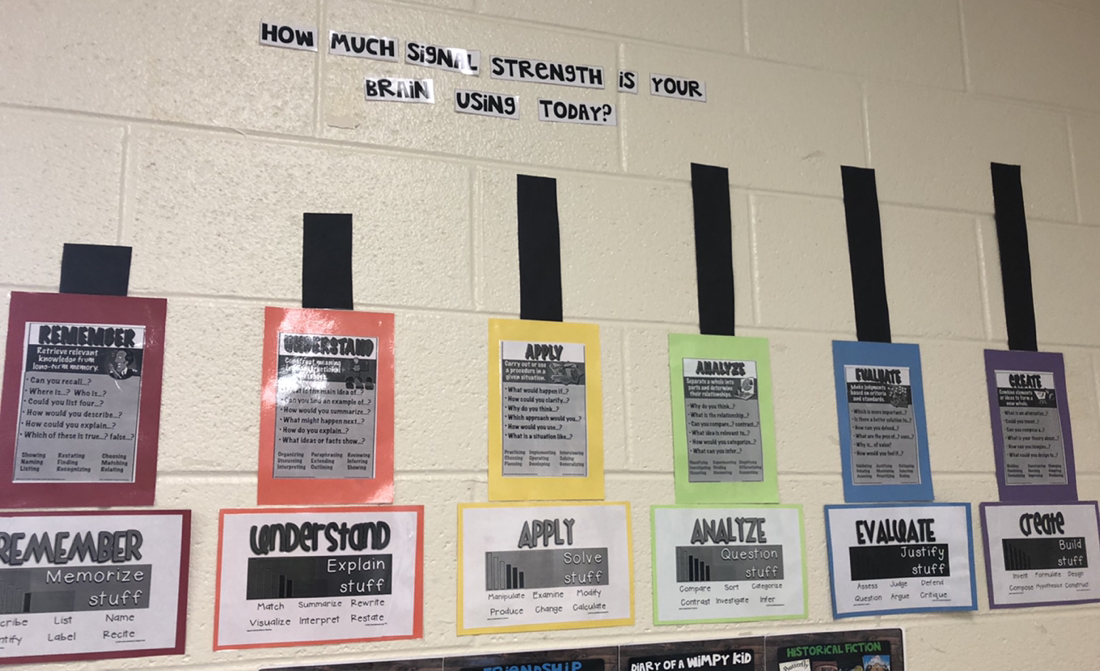
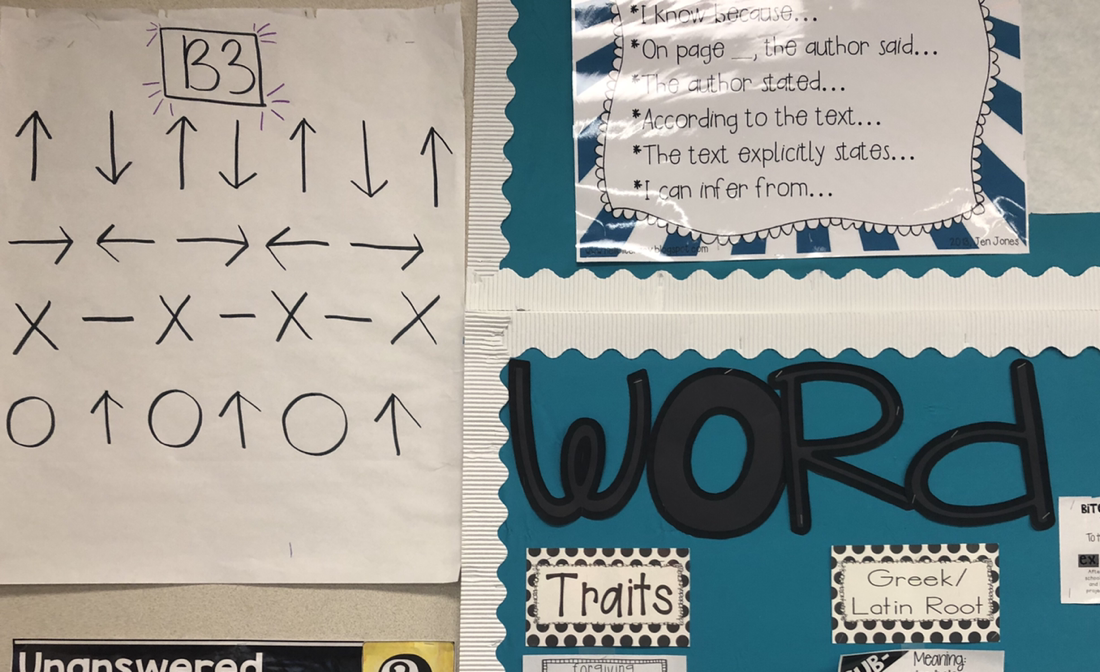
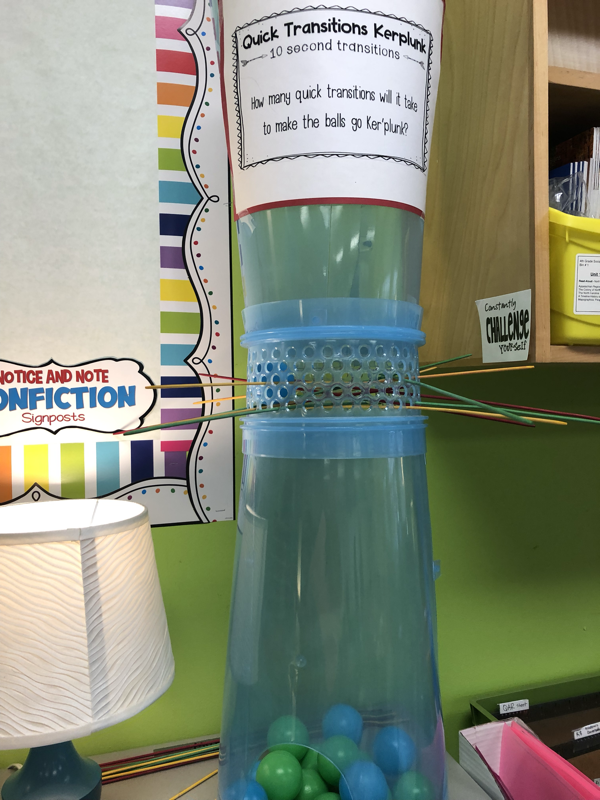

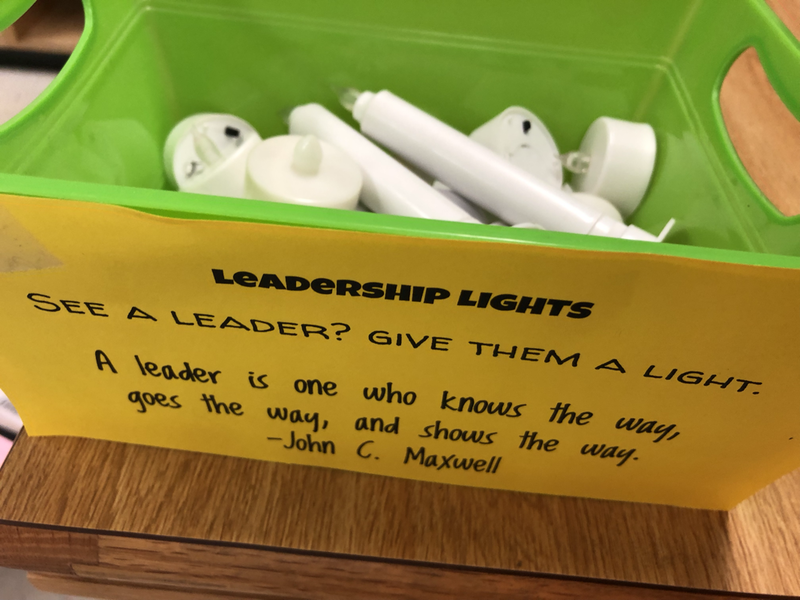
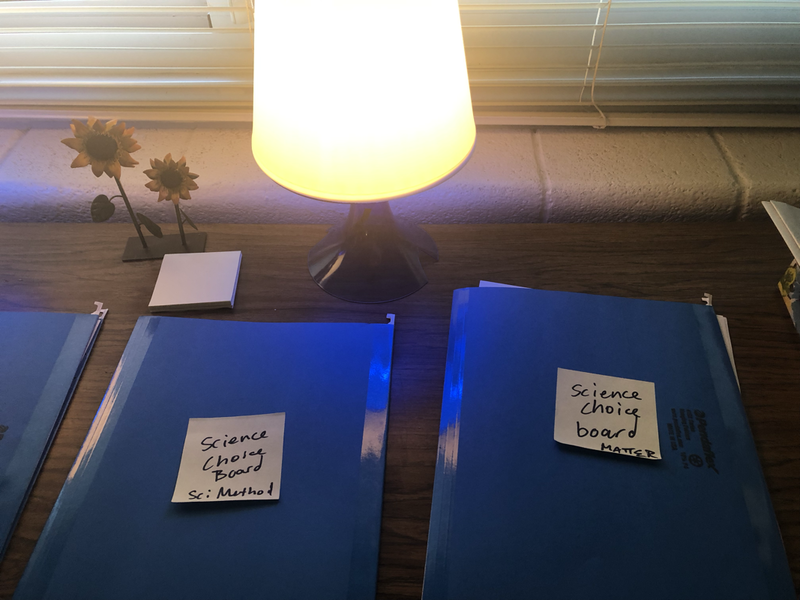
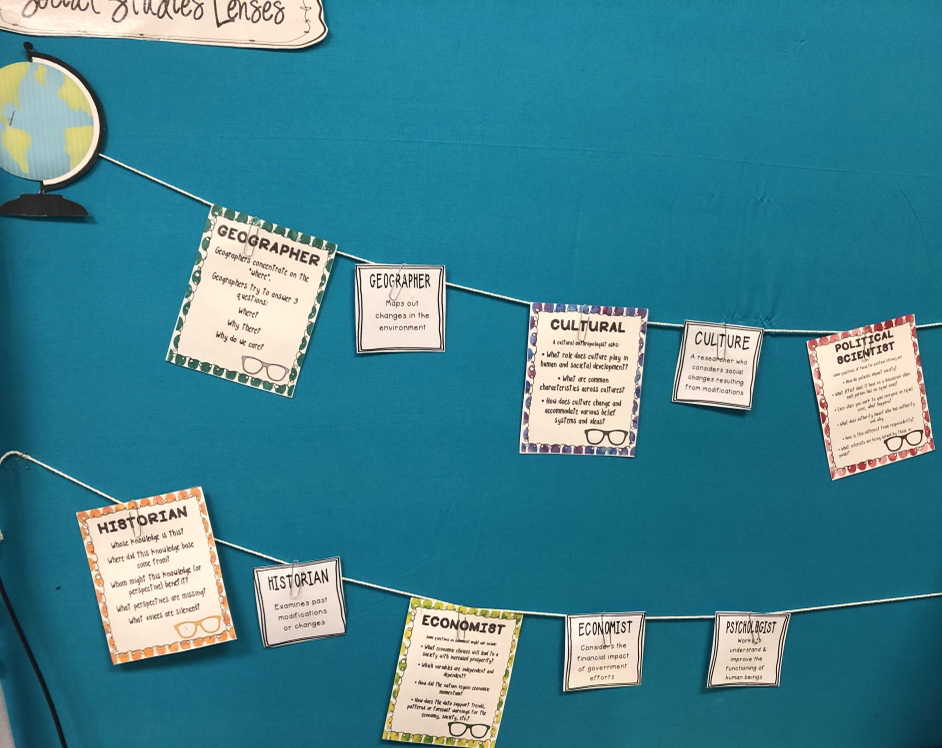
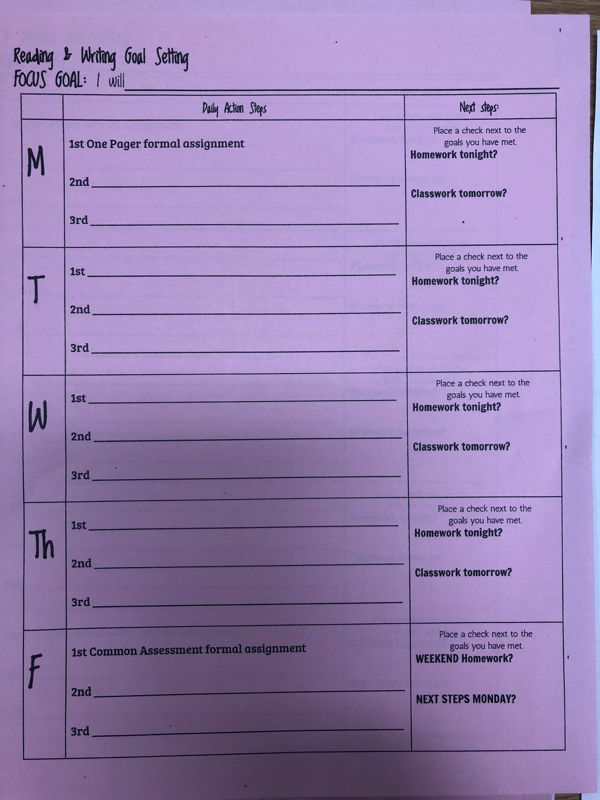
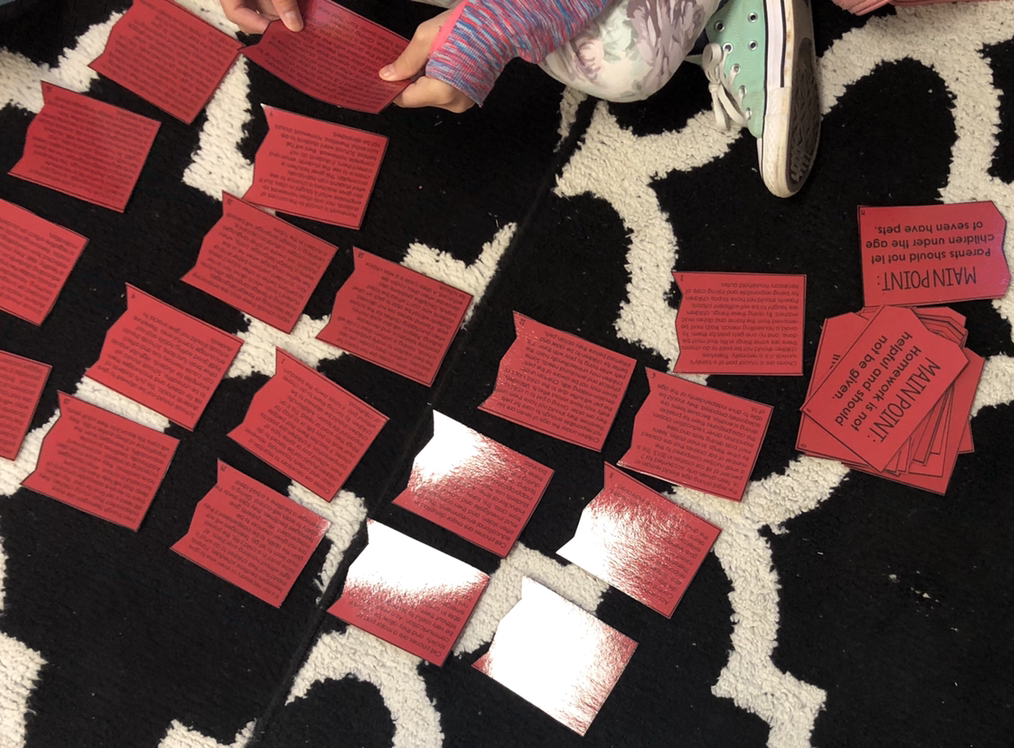




 RSS Feed
RSS Feed
