|
The only annoying thing about Google Drive last year was the pain of getting students to turn their work in properly and to the right email and most of those issues are solved with Classroom. Here's how to get started: How to Create a Class:
How to create an assignment and attach a file: This video shows how to attach a file for students to complete. you can also attach it so students can just read it or edit it together: More Resources for Understanding Google Classroom:
How to Introduce it to Students:
follow these instructions or share this link with them http://piedmontpd.weebly.com/lesson-ideas/student-introduction-to-google-classroom
1 Comment
If you still need to join one of these groups or are making your own, please leave your name and book or group in the comments section of this post. The PD Book Clubs for 2014-2015 are formed! Discussion Groups meet monthly on the third Wednesday at the location of your group's choosing. At this first September meeting next week, please decide your book group's norms and create a reading and assignment schedule. Please have one member of your group post it here in the comments so members can refer back to it. So we have time for full staff discussions, please allow for time to create the presentation by April 1st. You can send me the link/links to it and I will post them here for the full staff if you are doing a flipped presentation. Take a look at this page get ideas of what your group might choose to do. Ideas included one pagers, videos, powerpoints and other slideshows, powtoons, etc. Other ideas are welcome. Related links: Our Summer Reading Book Information and Online Discussion Link The 2013-2014 Piedmont PD Book Club Presentations and Summaries 7 Habits of Highly Effective People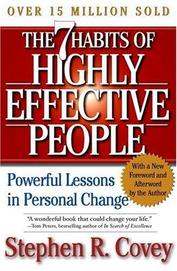 Fatzinger Adornato Palgut Peterson Czerwinski Clark A. Davis Egnot Kennedy Kollar George Thornburg A Diane Ratvich Book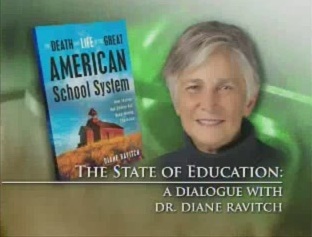 Suckstorff Winston Lamb Burick Kay Winegardner Gorman Macleod Newburger Bad Boys: Public Schools in the Making of Black MasculinityMcCarthy Lyttle Tornfelt C.Davis Carpenter Parkins Miller Benfield Beyond Gifted EducationWith Rigor For All Hanson Bailey Milligan Grossman Ashley Whiting Johnston Alexander-Brown Teaching with Love and LogicWhite Teachers/Diverse ClassroomsRigorous ReadingThe following books are available with multiple copies in our PD library, but do not have group members yet: How Children Succeed- ToughQuestions to Ask Yourself to Determine Your Direction and Resources to Help You Along the Way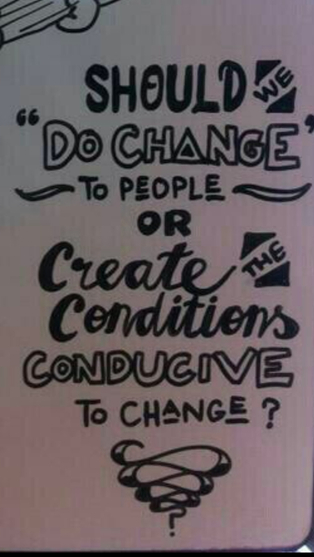 For some of us teachers, completing the yearly district PDP (professional development plan) is a source of stress or frustration and for some it is just another hoop to jump through - but I have some great ideas to make it a more easy, meaningful and valuable process this year. Personally I love choosing my own PD, but I also love hearing from others what's out there that they think might work for me that I might otherwise not have discovered. With that in mind, here are 3 easy steps to help you make your PDP this year more than just another form to fill out. Step 1 Choose Your Own Path Start with some questions at the link below (to prompt thinking about the direction you'd like your future teaching to move toward): Reflection readings: What is important to you? Are you setting goals or just jumping through hoops?
Here is the Alberta teachers' step-by-step guide to deciding PDP goals (Via Paul Pichurski ):
Once you've chosen the direction you'd like to travel in your personal growth this coming year, try these resources: Besides a new round of our pd book discussion groups for the 2014 school year, and a new series of online self paced IB training webinars (earn CMS Renewal Credits for Piedmont faculty -please note that only webinar 1 is currently ready for use at this time, but more will be added throughout the year. ), consider incorporating any of the following for professional growth this year:
New for 2014-2015 "The Piedmont Rockstar World Tour" Classroom Visit Program - Is there a colleague you'd like to see in action but have no time to do so? Last year I blogged about many great teaching moments here in our building but nothing can compare to seeing a technique live in action. See me and I can cover your class while you pop in for half an hour at a time! Step 3: Become More Awesome! Use the path, try the resources, and see what works. Some stuff will fail but that's ok! How we come back from those failures is a lesson for our students that will last much longer than curricular lessons will. That's it! Go, Team and Have a Great 2014-2015  One of the biggest issues teachers have is not having time for PD. There is a movement to stop long whole group PD and start doing short peronalized PD's Click the image to learn about the 2 Minute PD movement. You can also follow @mpelochino on Twitter. If you would like to watch some 2 minute PD videos, just go to Youtube and search #2minPD and watch any of the choices that interest you. Here are some search results http://www.youtube.com/results?search_query=%232minPD I noticed offerings in Thinglink, Augmented Reality, and more. If you like what you see in 2 minutes, then you can try it out or learn more on your own. If you don't like it, you've not wasted much time. See me if you would like to earn a badge for any PD you do. Please consider making your own videos to share something you are good at! Piedmont has some amazing teachers and I can help. See me to hash out ideas or if you'd like me to film you and upload it.  Flipped Education is a term for the idea of automating the lecture/instruction part of your class so you are free during whole group time for discussion, practice and activities. It's called flipped because in the old days homework was the practice done with out the teacher and kids would spend all their time in class just listening. But we've never been about learning like that at Piedmont: Ms. Bailey uses Blendspace, our teachers personalize (as seen here) , and here are two specific examples of Flipping at Piedmont: Our World Language Teachers Flip
Our Math Teachers FLIP
this is a youtube video of the demolition you just have to take my word about the 1.63 seconds." Last Friday we talked about Nana's Chocolate milk and this is where last Friday's quiz can from, the egg problem at the bottom. these are some things from Khan academy that may be helpful, this , and this, and some practice problems Mr. Booth also makes his own videos, he reports that students loved seeing his own children in the video, this is motivating: this is a clip of me playing the Product Game with my Daughter Here are some practice problems, just push pause before I solve them and then check your answer against mine.Practice The divisibility test is something to know. Here is Kahn's take on it, another look. I like to know why three works and 9 too. Here are some Practice Problems for the D. test Some definitions that would be good to know: Prime Number, Composite Number ,Perfect Number ,Abundant Number Deficient Number, Proper Factor _________________ Intro to flipped PD (using the presentation below) Flipping is a tool that is traditionally thought of as "class lecture at home, homework in class" the resources can be used in many ways: for whole group, for homework, or individually in class or as remediation or enrichment. In order to do a brief skype session about flipping at our faculty meeting, please view the following resources at your leisure so our session won't run long. Be thinking about how and if you can use these in class and come ready with questions and I'll share how and when we use it in our IB middle school. I have cued the videos to begin at the minute I want you to start watching. You are welcome to watch the whole thing but you don't have to. What is Flipping? - TV news segment on Flipping http://www.youtube.com/watch?v=zxJgPHM5NYI&feature=youtu.be&t=6m11s -watch minute 6:11-10:13 Benefits of Flipping for at-risk students (raised scores, lower dropouts, fewer failures) http://www.youtube.com/watch?v=E3LGd88qrTA&feature=youtu.be&t=1m41s watch minute 1:41-2:08 Please also take a quick peek (don't have to watch whole video) at these sample flips: An example of a literacy/social studies/character ed or library flip (watch the video then click "think" "dig deeper" and "discuss" to see how one teacher used it as a lesson. Teachers can modify these questions, add their own, use it as is or upload their own lesson from scratch) http://ed.ted.com/featured/3nnuEvPB An example of a Math Flip on that same site : http://ed.ted.com/featured/7mw3qRSi Want to know more? Here is the Flipped and Blended PD I delivered to a principal's meeting based on the flipping and blending we do here at Piedmont. Including links to resources for making your own as well as ready-made lessons for you to take from sites like ted-Ed, Khan, etc. A Flipped Lesson + Augmented Reality Bonus This is the Flipped lesson the counselors and I presented using the ColAR Mix app http://piedmontpd.weebly.com/3/post/2014/02/colar-mix-app-in-class.html including more info about Augmented Reality and resources for using it in apps like ColarMix and Aurasma. |
AuthorThis blog is a compendium of District and Piedmont -specific PD opportunities, trainings, and notes. Archives
November 2019
Categories
All
|
Photos from docoverachiever, memebinge, Ivy Dawned, www.ilkkajukarainen.fi, Muffet, Diana Boucino, Stephane .Jaspert, sanazmy97, kevin dooley, Mike Licht, NotionsCapital.com, studiohzwei, The Daring Librarian, bobbi vie, madnzany, lisibo, Tjeerd, Nicola since 1972, Brett Jordan, ~Matt LightJam {Mattia Merlo}, denise carbonell, The Lex Talionis, Toolstotal, liverpoolhls, Ninara
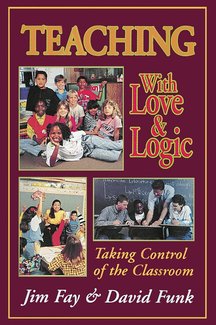
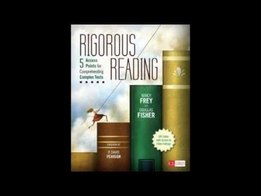
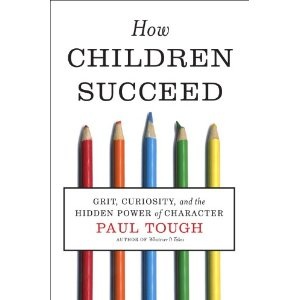
 RSS Feed
RSS Feed
