|
We successfully completed a pilot of the CMS PL program last year. We will continue to have the support of Lisa Allred and the CMS PL team as we continue to learn how to personalize education.
If PL is something you've not really dealt with yet, you can begin by perusing resources at this link: http://pl.cmslearns.org/playbook/
For ready-made resources geared toward CMS middle school, check outthis Google Drive Folder of content specific ideas.
I was checking out the high school section and found this structural template that gives you an idea of one way to personalize that can be adjusted to any learning goal. Cutting Edge eduBonus, consider starting at "create!" If you would like 1 on 1 brainstorming, lesson demo, help team or unit planning, email me anytime. -Lisa Gurthie
Finally, we will be taking advantage of district led PL trainings this year. Please choose the training you are most interested in from these choices
http://goo.gl/vlFrLJ Cast Your Vote HERE
0 Comments
Web Tools and games that adjust to student's Level of Learning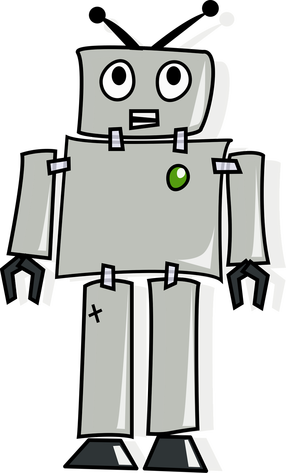 "Automated personalization" sounds like an oxymoron but when you use blended learning tools programs you remediate and enrich students without writing separate lesson plans. It gives students a supported challenge and sometimes a choice as well and makes personalization easy if you are trying to implement it on your own. the CMS Student Portal is one stop shopping for tech sites that will help your students. (If you don't know what all those tools are click here for definitions http://www.cmslearns.org/student-portal ) CMS logins and directions for Dreambox and Compass Learning - note student password changes if you are looking for a game or tool for a specific topic or objective (like this for DNA or this for multiple topics ) I will be happy to help you find one to suit your goals. More Tech Tools:Digital Classroom Resources http://www.cmslearns.org/digitalclassroom/ GAFE (Google Apps For Education) Google Docs, Google Classroom etc. Free Office 365 for CMS students and staff - up to 5 computers per login Related Links: Sites for Students to Save Your Sanity http://piedmontpd.weebly.com/lesson-ideas/sites-for-your-students A Primer on Blendspace http://piedmontpd.weebly.com/lesson-ideas/blendspace-bailey-style Real Teachers Talk Tech Tools http://piedmontpd.weebly.com/news-and-thoughts/1 We're 1:1 now what http://piedmontpd.weebly.com/piedmont-pd/11-now-what Chromebook Rollout and Tools http://piedmontpd.weebly.com/piedmont-pd/11-chromebook-rollout includes the student a-z and teacher a-z guides. Use these Tools for "Blended" Learning :Mr. Parkins, Dean of Students notes 2 new programs purchased for everyone to use. (Passwords must be requested from CMS) http://www.problem-attic.com/ http://www.edgenuity.com/ (information site) https://learn.education2020.com/educator/ (educator sign in) These are in addition to CMS purchase of GAFE (GoogleDrive, Google Classroom) Compass Learning, Dreambox, DiscoveryEd, and others you may already be familiar with. Check here for a full list http://www.cmslearns.org/blended-learning/ PD Opportunity in My Talent- DifferentiationNew Credit Courses offered help you think about the broad concept of differentiation (not specifics of 1:1 or efficiency tips and trick like HOW TO CREATE A TEST THAT GRADES ITSELF !) If you've wondered
CMS offers a quick series of self paced courses for you on the concept of differntiation. Click through them anytime between now and May 15th. You can register for any or all of these courses, do them at your own pace, at school or home, with friends or alone. There is no homework, and they will give you confidence and a better overall vision of how to best use 1:1 to personalize and blend. Want To Register?:
After registering for a course, return to your Professional Learning page and click on the course name to start! I did all courses and quizzes in a few hours total, the resources were mostly review but good (except they still link to learning styles quizzes even though learning styles tests are scientifically invalid as we all use different modalities according to task, mood and interest) To make sure the courses count for renewal contact your district specialist. Apparently there are differences in whether they are accepted or not. We have also put in an application for a grant to have experts come in to help us tweak our current system if you want. We'll let you know if we get them and offer anyone who's interested to have a helper come work with you. In the meantime, Lisa Gurthie is happy to come to your room, team planning, or department PLC. 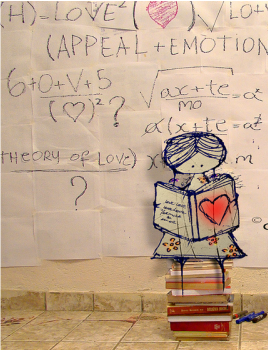 Now that we have 1:1 devices every day; now that we can trust we have access to tech daily, how should that change our teaching? How do we ensure these changes are worth it to us and to the students? As Ms. Barone has said, we never want to be a school where children are glued to a screen all day and not doing the active collaborative IB learning that makes Piedmont so awesome. But, how do we use these screens for learning?
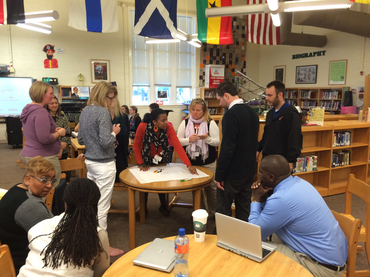 Feel free to ease into the new world of 1:1. You will soon discover that having the world at your students' fingertips, no tech reservations necessary is a great benefit to your classroom but don't forget we are still Piedmont and students should not be behind a screen all day, we are still active collaborative IB learners! See Lisa Gurthie if you would like a specific PD. She can offer that in person, online, small group or team based.
The only annoying thing about Google Drive last year was the pain of getting students to turn their work in properly and to the right email and most of those issues are solved with Classroom. Here's how to get started: How to Create a Class:
How to create an assignment and attach a file: This video shows how to attach a file for students to complete. you can also attach it so students can just read it or edit it together: More Resources for Understanding Google Classroom:
How to Introduce it to Students:
follow these instructions or share this link with them http://piedmontpd.weebly.com/lesson-ideas/student-introduction-to-google-classroom |
AuthorThis blog is a compendium of District and Piedmont -specific PD opportunities, trainings, and notes. Archives
November 2019
Categories
All
|
Photos from docoverachiever, memebinge, Ivy Dawned, www.ilkkajukarainen.fi, Muffet, Diana Boucino, Stephane .Jaspert, sanazmy97, kevin dooley, Mike Licht, NotionsCapital.com, studiohzwei, The Daring Librarian, bobbi vie, madnzany, lisibo, Tjeerd, Nicola since 1972, Brett Jordan, ~Matt LightJam {Mattia Merlo}, denise carbonell, The Lex Talionis, Toolstotal, liverpoolhls, Ninara
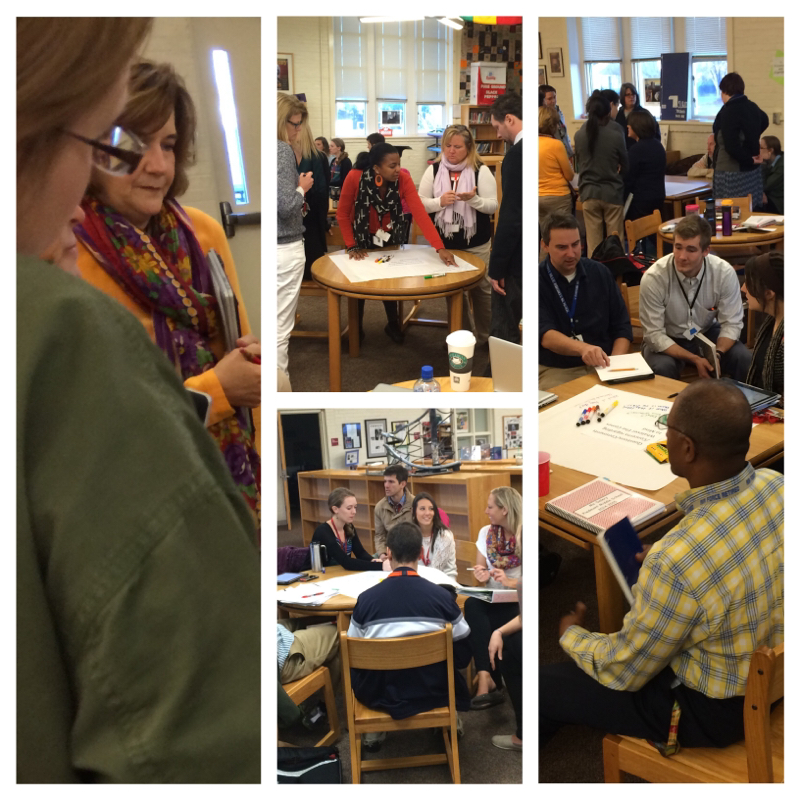


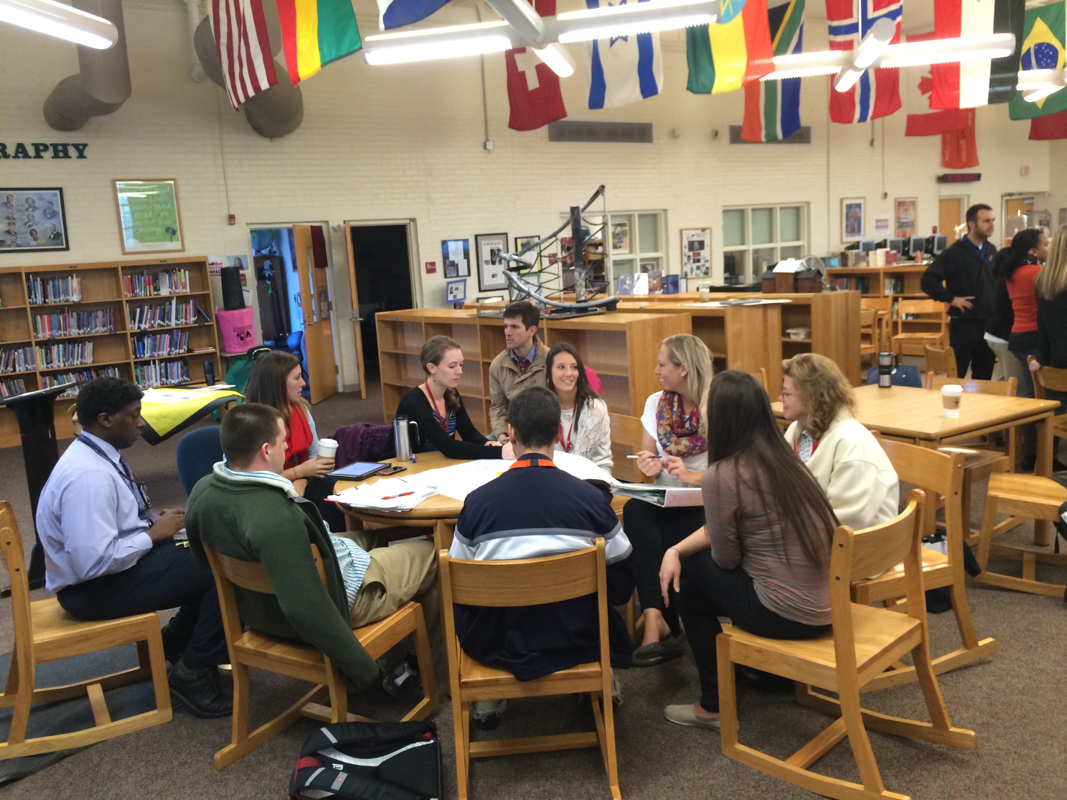
 RSS Feed
RSS Feed
