|
We successfully completed a pilot of the CMS PL program last year. We will continue to have the support of Lisa Allred and the CMS PL team as we continue to learn how to personalize education.
If PL is something you've not really dealt with yet, you can begin by perusing resources at this link: http://pl.cmslearns.org/playbook/
For ready-made resources geared toward CMS middle school, check outthis Google Drive Folder of content specific ideas.
I was checking out the high school section and found this structural template that gives you an idea of one way to personalize that can be adjusted to any learning goal. Cutting Edge eduBonus, consider starting at "create!" If you would like 1 on 1 brainstorming, lesson demo, help team or unit planning, email me anytime. -Lisa Gurthie
Finally, we will be taking advantage of district led PL trainings this year. Please choose the training you are most interested in from these choices
http://goo.gl/vlFrLJ Cast Your Vote HERE
0 Comments
Web Tools and games that adjust to student's Level of Learning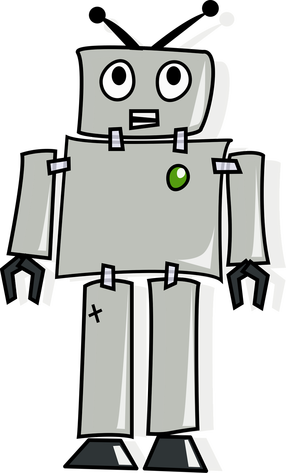 "Automated personalization" sounds like an oxymoron but when you use blended learning tools programs you remediate and enrich students without writing separate lesson plans. It gives students a supported challenge and sometimes a choice as well and makes personalization easy if you are trying to implement it on your own. the CMS Student Portal is one stop shopping for tech sites that will help your students. (If you don't know what all those tools are click here for definitions http://www.cmslearns.org/student-portal ) CMS logins and directions for Dreambox and Compass Learning - note student password changes if you are looking for a game or tool for a specific topic or objective (like this for DNA or this for multiple topics ) I will be happy to help you find one to suit your goals. More Tech Tools:Digital Classroom Resources http://www.cmslearns.org/digitalclassroom/ GAFE (Google Apps For Education) Google Docs, Google Classroom etc. Free Office 365 for CMS students and staff - up to 5 computers per login Related Links: Sites for Students to Save Your Sanity http://piedmontpd.weebly.com/lesson-ideas/sites-for-your-students A Primer on Blendspace http://piedmontpd.weebly.com/lesson-ideas/blendspace-bailey-style Real Teachers Talk Tech Tools http://piedmontpd.weebly.com/news-and-thoughts/1 We're 1:1 now what http://piedmontpd.weebly.com/piedmont-pd/11-now-what Chromebook Rollout and Tools http://piedmontpd.weebly.com/piedmont-pd/11-chromebook-rollout includes the student a-z and teacher a-z guides. |
AuthorThis blog is a compendium of District and Piedmont -specific PD opportunities, trainings, and notes. Archives
November 2019
Categories
All
|
Photos from docoverachiever, memebinge, Ivy Dawned, www.ilkkajukarainen.fi, Muffet, Diana Boucino, Stephane .Jaspert, sanazmy97, kevin dooley, Mike Licht, NotionsCapital.com, studiohzwei, The Daring Librarian, bobbi vie, madnzany, lisibo, Tjeerd, Nicola since 1972, Brett Jordan, ~Matt LightJam {Mattia Merlo}, denise carbonell, The Lex Talionis, Toolstotal, liverpoolhls, Ninara
 RSS Feed
RSS Feed
