|
Global Maker Day is October 23rd
Why participate? Fits with IB Design Cycle, design thinking, college and career readiness, builds student critical and creative thinking, and is very "Piedmont" in that you already do a lot of making in class via hands on projects (PBL) How to celebrate? Before October 23rd, register here (all peolpe who register get a free digital copy of the book: Makers in Schools, Entering the 4th Industrial Revolution) then choose one or all of these three ways to take part:
0 Comments
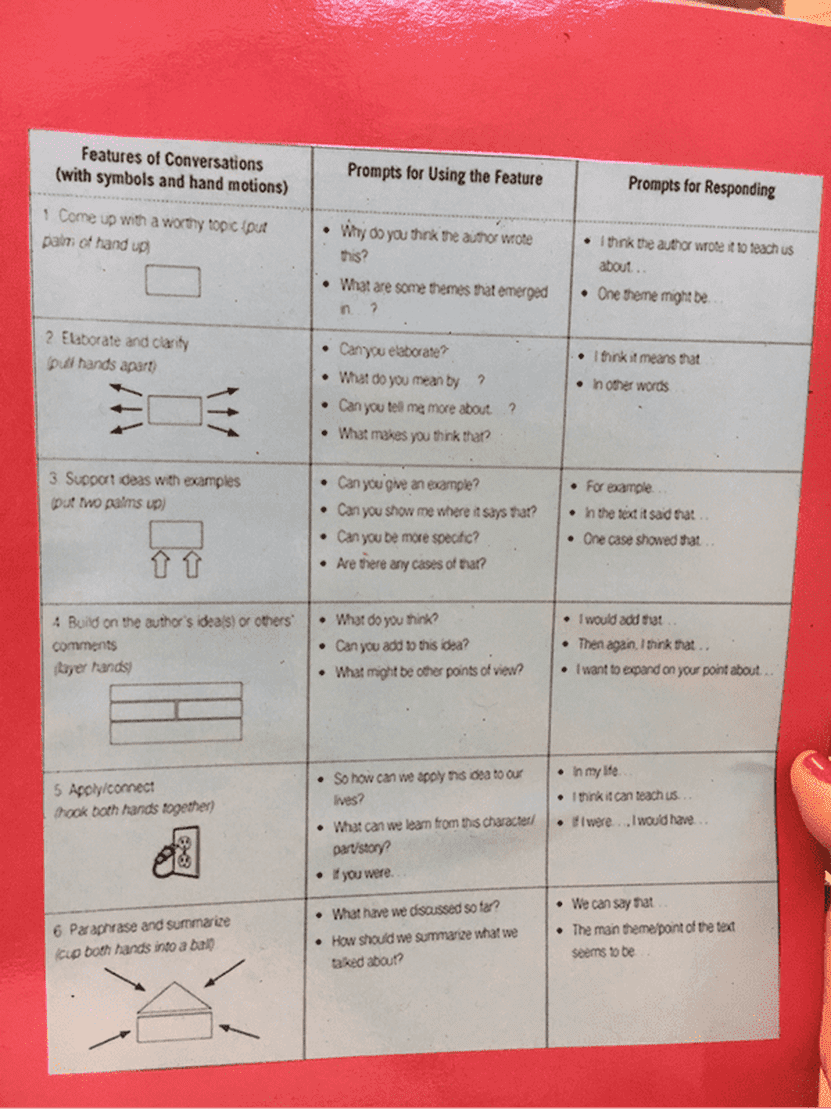 Mr. Chandler shared how to have an Academic ConverStation! He got the ides from the teaching channel website, which he highly recommends. This system allows students to chunk their readings (a close reading strategy) by pausing to discuss and then share out. At the end of each ConverStation question, only ONE person moves to the next station for question 2. Mr. Chandler points out that this is a great system because it allows students to populate the ideas from each group throughout the class, and gives students something to say that no one else in their circle has heard since many issues reappear from question to question. 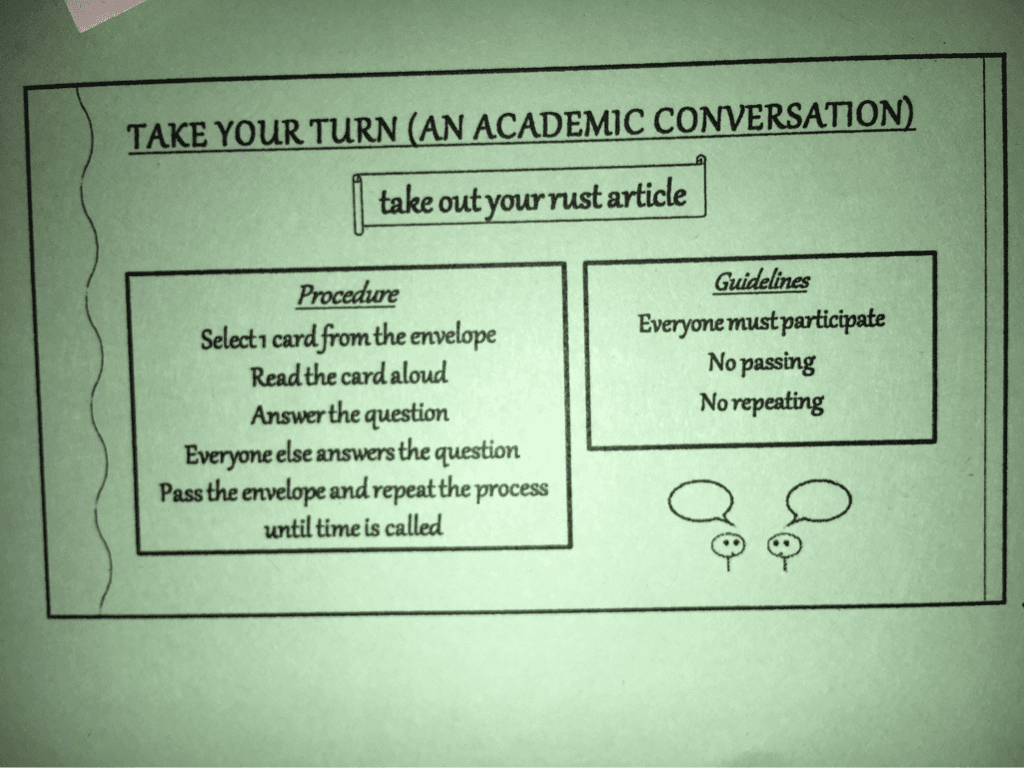 Both the Science and Math departments talked about using Envelope Pull Questions as a conversation starter for their topics. Mr. Kollar pointed out that many students in his class had NEVER had to explain math to another person before that exercise. He recommends the method because students tire of listening to a teacher and enjoy hearing from each other and listen more closely that way. He recommends the structure employed by Ms. Adornato and Beckham for their science lesson you see on the green sheets in these photos) Ms. Beckham and Adornato say that questions that involve some gray area are essential - ones that can be debated. They note that students who thought they could use common sense to "fake" a response without having read were held accountable by classmates who corrected them by referring back to counterintuitive facts listed in the text. 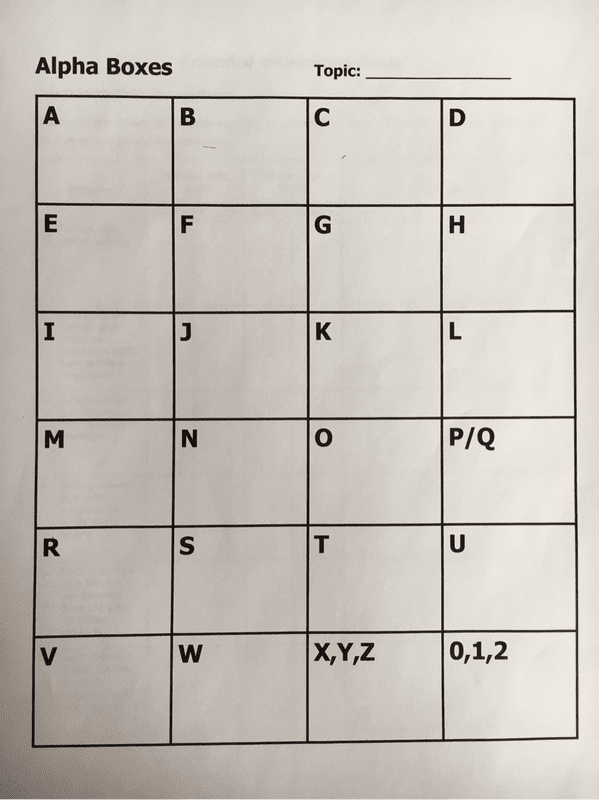 Until I heard Ms. Thornburg, I always thought alpha boxes were very low level and just a step away from busywork. But Ms. Thornburg shared with us how it enhances her lessons in several ways: She begins a unit by having students fill an alphabox. The words they generate function like a pretest, giving her an idea of what they know. Then they watch a video or read a reading from a DBQ set, pausing after each to fill in even more blanks in the alpha box. Through this strategy, students pay closer attention as they listen and look for words they "need." Then they have a class discussion and explain to each other what they chose. As a bonus, the alphabetical constraint forces creative divergent thought (Ms. Thornburg mentioned students comming up with "eXcommunication for the X in the alphabox and with "New Ideas" for the I. Who would have thought that you should give students boxes to get them out of the box?! Great job, Humanities folks (and this works with any content area) After the conversation, students used their alphabox full of vocabulary as notes with ready made ideas for writing.
If you like Fakebook, consider using emoji, memes and social media for class as explained here.
http://piedmontpd.weebly.com/lesson-ideas/use-memes-fakebook-and-emoji
Below is a short video walthrough of how to get started making a Fakebook page for class. If you give your fakebook famous friends, their image will automatically populate, otherwise you can find and use images from google image search (select - "search tools- usage rights- labelled for noncommerical reuse" below the search bar!)
To view a Fakebook example, check out Rasputin as created by Ms. Thornburg.
The presentation below demonstrates why and how to integrate maker movement into your classroom or school, via both creating a dedicated "Makerspace" as well as content integration of the "maker" ethos:
Click here for Interactive session note sheet from the February CMS Tech Meeting Click here for printable QR coded handout 5 Steps to Starting a Makerspace on a Shoestring Budget:
Maker-friendly Sites for Students:
Free Coding for Students:
Robotics, Electronics, Computer Science, Design and Engineering Products to consider as you acquire funds:
Inspiring videos, lessons, and ideas: A few to get you started. Most sites and tools listed above have project lists as well.
Further Reading for Educators:
Twitter Hashtags to Explore: Also, use these as Google search terms (search your content area keyword/s plus...) #makermovement #geniushour #dtk12chat #makered #3dprinting #STEAM #STEM #engineering #cardboardchallenge #PBL and don't forget... #artsed #musiced #slowchatpe
Gamification is the idea that you can turn some of the your class curriculum and social goals into a game. Some teachers are skeptical of anything with the word game in it because they fear it will belittle the value of the content, water down the content or be slow and inefficient. It is actually the opposite. I can describe it best by showing you, so head over to this link to see how it works in seventh and eighth grade social studies classrooms (and my daughter's third grade class) and see me if you'd like to know more or want help gamifying a unit, lesson, or goal. Here is a good intro video to the concept Here are some links:
In this PD presentation (Slides can be found at http://bit.ly/supportedread ) we discuss and practice the 4 components of balanced literacy. Read on to see how. 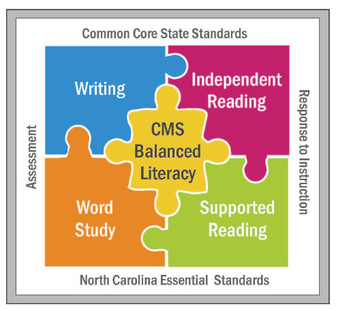 Our March faculty meeting demo'd the 4 pieces of Balanced literacy according to CMS. Balanced Literacy includes these 4 areas:
More on Balanced Literacy
More on Close Reading-
More on Common Core Reading and writing in general-
Below is an embed of the article we read for the close reading demo. we annotated electronically using diigo or on paper . |
AuthorThis blog is a compendium of District and Piedmont -specific PD opportunities, trainings, and notes. Archives
November 2019
Categories
All
|
Photos from docoverachiever, memebinge, Ivy Dawned, www.ilkkajukarainen.fi, Muffet, Diana Boucino, Stephane .Jaspert, sanazmy97, kevin dooley, Mike Licht, NotionsCapital.com, studiohzwei, The Daring Librarian, bobbi vie, madnzany, lisibo, Tjeerd, Nicola since 1972, Brett Jordan, ~Matt LightJam {Mattia Merlo}, denise carbonell, The Lex Talionis, Toolstotal, liverpoolhls, Ninara
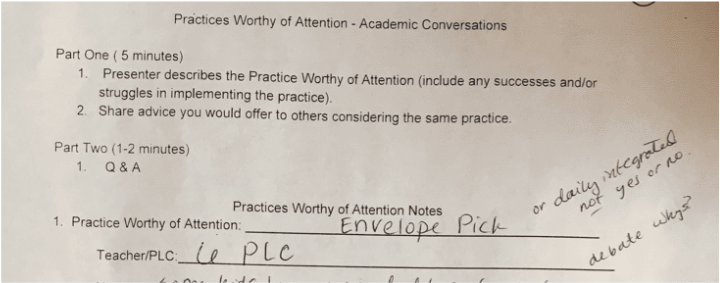
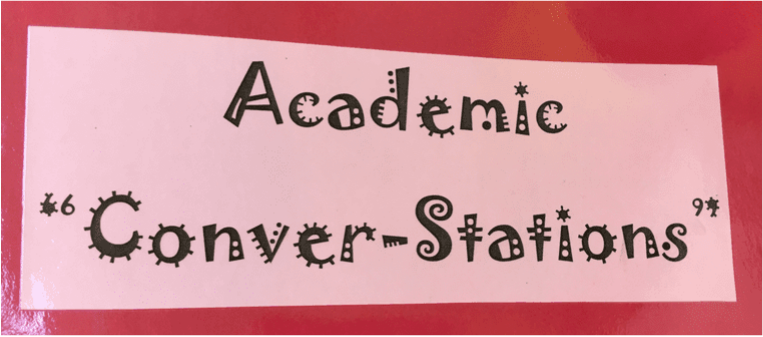
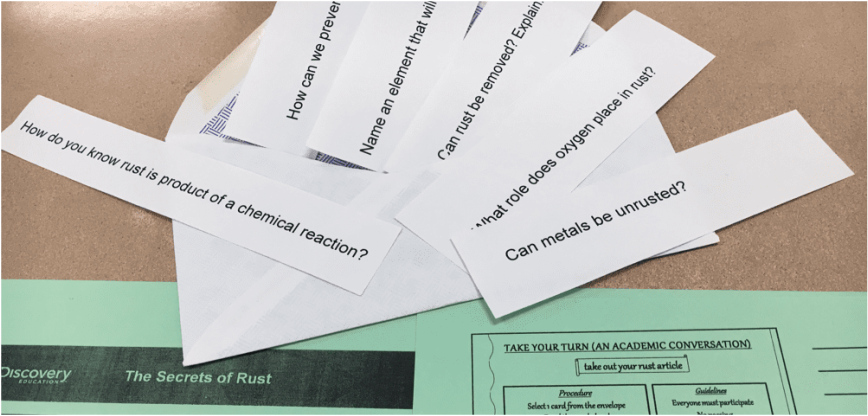
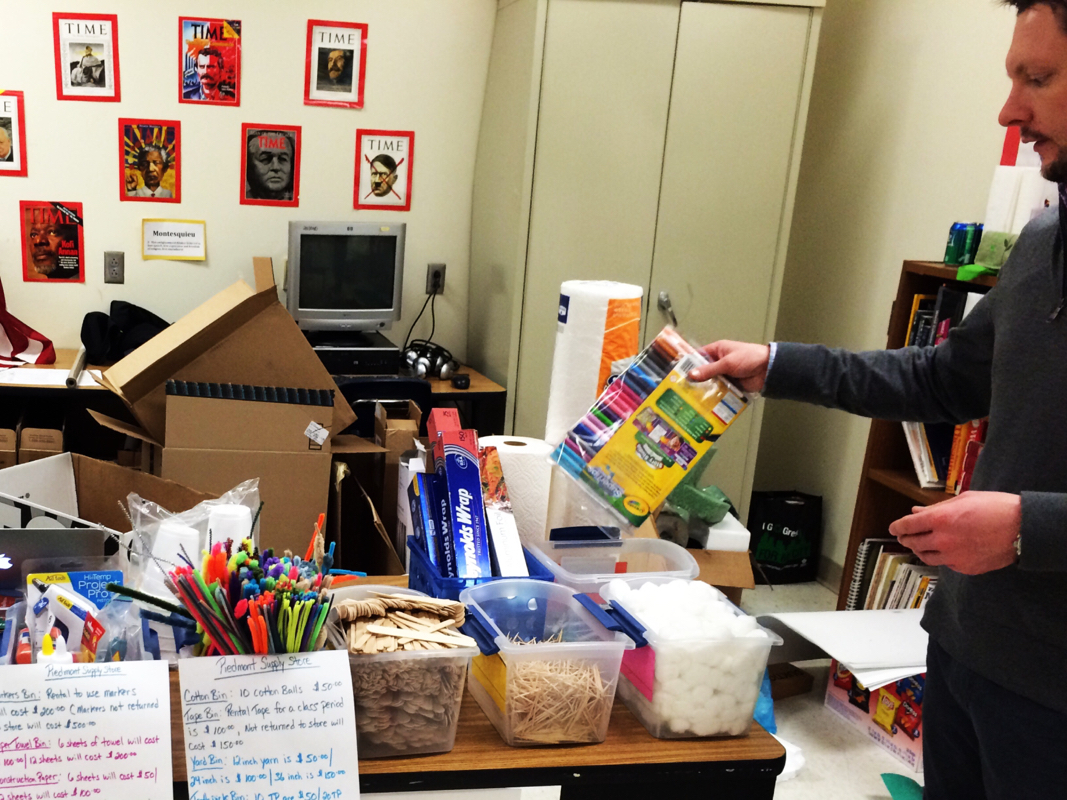
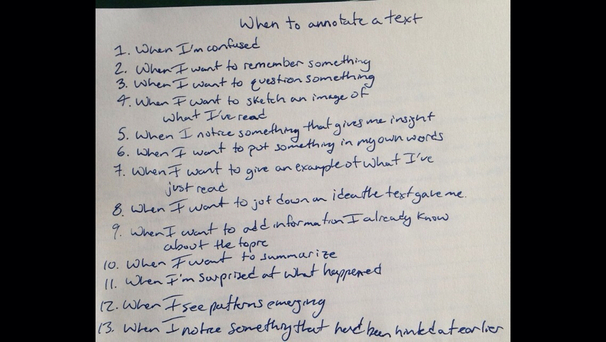
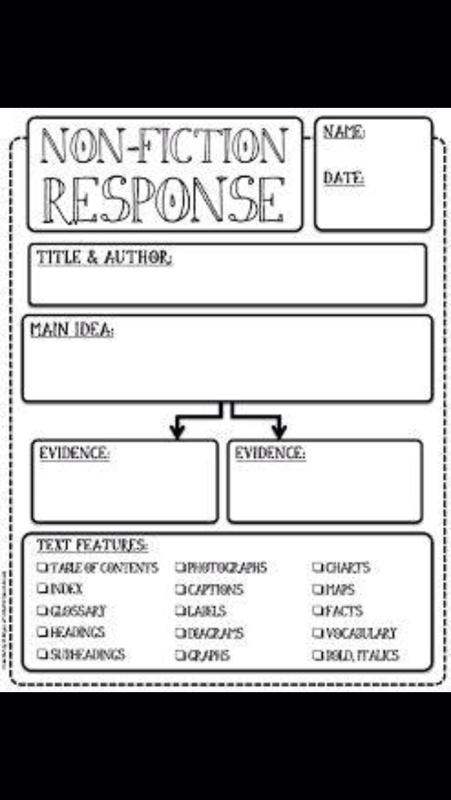
 RSS Feed
RSS Feed
