|
The following are notes from a lesson designed by Ms. Newburger. Test your knowledge of this information at https://join.quizizz.com and enter GAME CODE 207032 The IB Academic Honesty Policy that YOU signed at the beginning of the year states that you agree NOT to plagiarize. As you get older, this becomes very important and potentially costly in school and in life (failure, fines, removal of your posted video or other creations, etc) Journalists have been fired for plaigiarizing. People have lost their jobs for it. People have had to pay millions of dollars for it. You want to avoid it! Here's how: What is plaigiarism? Plagiarism includes:
How can I avoid accidentally plagiarizing?
Do I have to cite something if it's common knowledge? No. For example, you don't have to cite the dictionary if you look up how to spell a word but you DO have to cite the dictionary you use if you look up a word's definition as those can differ slightly. but when in doubt, cite it anyway! Which resources should I use and cite when researching for school? See credible sources lessons or just use pre-Vetted academically trustworthy sources found at NcWise Owl (on the student portal) Which images are free to use? ( you must still cite them!!)
What is the best method for citing when I want to credit a source? Follow your teacher's instructions on the required way to credit sources used for your product. How you give credit depends on the product. (reserach paper, video, etc) Different ways to cite sources include:
How do I find the necessary information about a source to include when writing up credit for a citation? You'll first want to ask your teacher if you should to use APA, MLA or other then use:
NCWISEOWL: Trustworthy Academic Sources that are Easy to CIte!Step 1. Go to NCWISEOWL.org or click the button you see at the Student Portal below Step 2: Select Middle School (you are welcome to check out the other grades as well or sort by subject) Step 3: Select the tool you want to use (Start with Brittanica School if you aren't sure where to start but it's worth clicking around one day when you're not in a hurry. Lots of good stuff) Step 4: Enter the topic you are researching. Put quotes around your search terms to focus your results. Then click if you want images, articles, videos, magazines, web sites etc. Step 5: Read the results and REPEAT as necessary until you find information and results you are satisifed with.(Go up or down a level (1,2,3 in photo above)if you aren't happy, change the lexile at bottom right, move from middle to elementary or high back at Step 2, etc) When you find something you want to use, click on it as below. Click the check box marked "cite" Copy the citation in the style you need (MLA, APA, etc in the dropdown arrow box) and paste it into your research along with the image or note. (I recommend both drafting and taking notes using Google Docs, Google Slides, or other Google Drive product) Related Posts:
How to find Credible Sources on the web http://piedmontpd.weebly.com/lesson-ideas/credible-sources-lesson Plagiarism videos used in this lesson youtu.be/gs4WPlh6MZI https://youtu.be/Ly_AeHl4t5M
0 Comments
Earn the DIY Stitcher Patch by learning how to sew at home, by hand, or at school on our sewing machine in the new Media Center Maker Space: https://diy.org/skills/stitcher These Maker Movement in Ed Links will help inspire you to find your passion and use your genius to make something like this young man did:
If you like these check out the other pages of this StudentSpace blog- there are many great things to learn like fiction writing, coding, etc...  You modern kids are NO JOKE! I just learned a ton from a 12 year old who is a specialized front-end developer already so here are his recommendations if you want to know about coding. basics of coding - Computer Programming readiness: Code Academy- a fun way to learn how to code and you can do it with your friends! http://www.codecademy.com/#!/exercises/0
Learn to make Apps
TOP 10 Computer Science Recommendation from QUORA. Muhamed Halilovic, Developer - 1. GitHub - thousands of projects with their code, examples, etc. - invaluable for your projects, school, work or life as a software/CS engineer. 2. Stack Overflow - answers to thousands of questions on all kinds of topics related to programming, work, math, software, etc. (You can also answer, and it has Careers 2.0 (invitation only after you answer and gain points) similar to LinkedIn which you can leverage to find software/cs jobs). 3. Khan Academy - math, statistics, economics - everything you missed out on in college and high-school and wanted to re-learn, re-visit, etc. 4. tutorialspoint.com - has easy-to-follow tutorials on major topics in programming and cs concepts, which you can cover in hours and literally be an expert in amongst your peers. 5. TopCoder - MONEY, recommendations, algorithms, experience (I wish I knew about TopCoder while in College). There is rarely a website that can do so much for you as TopCoder can. 6. Hacker News - The only place you need to follow when it comes to latest news on technology, whats hot, whats cooking, etc. Thats the place where all other hackers come to get and post the news. 7. No Excuse List - This lists out all the major places on the web for courses, materials, and other stuff CS people need and basically empowers you to learn anything and everything you ever needed/wanted. You simply have no excuse anymore as to why you didn't know or learn something. 8. http://www.businessballs.com/ - Place to learn economics/buisness/job/work terminology and about starting your business, organizing your time, people skills, people management and utilizing your knowledge to finally start making money out of it. All sorts of tools and general knowledge which you will need at some point in your life. Everything you should know about business, management and stuff that no one teaches you at college, but you find out you really need to know later on in life when you want to create your own startup/business or as such. 9. Memory Improvement Tips - How to Improve Your Memory - website you need to learn about your brain and how to improve your focus, memory, etc - website I would use in combination with this book: Your Memory : How It Works and How to Improve It: Kenneth L. Higbee Ph.D.: 9781569246290: Amazon.com: Books - it teaches you how to memorize, what affects your memory, focus, etc. I wish I knew about these things in college. If you follow what is taught in this - you could probably become sort of an "Einstein" in your college/school as well later on when you start working. 10. http://www.quora.com/ - The place where you find out about answers like this one :). Your fellow Piedmont Student Duncan says the best way to code is to sit down one on one with a coder and begin coding with word doc and made a website by typing in code and being amazed that something else will pop up on the other side. Sites he uses:
KNOW YOUR STRENGTHS Test Links:
There are lots of kinds of leaders. Some young people are born leaders. You probably already know if that is you. People tend to listen to you, to do what you say. YOu are probably good in a crisis. Some people lead with bravery. They These skills can be developed if you don't have them but I want to share with you my advice for leadership if you don't have it already. I use a backward method of leadership that is based on my own knowledge of what is my greatest gift and strength in myself and committment to what I am passionate about. I am who I am and in being me I inspire others to be the best in themselves and to stop hiding. I used to do that with my students. I would recognize, name and develop their strengths as a way to minimize their weaknesses. Now I will try to give it to you via this post. Here's what to do: Ask yourself:
Now act on those answers. Be awake and aware looking for ways to help others because the best way to know yourself is to forget yourself and act. Servant Leadership is this new buzzword. You have to know what you are good at in order to serve. Do not fear failure. Part of being a leader is being willing to fail and knowing that all great leaders have failed many times before success even at their greatest strengths: Hey students! Are you interested in writing fiction? Are you looking to improve your craft? I would suggest blogging your stories and inviting comments. You can't be sure your comments will always be helpful, but if not you can always delete them. To get started if you want to post links to your work here in the comment section feel free!
A Great Starting Spot: How-To Sites:
Resources to Spark Your Imagination:
Clearinghouses: Fiction Contests to Enter
Places to share and read other fiction wriiting:
The links below help you LEARN what you are interested in and REMEMBER more efficiently so you can
The limbic system inside your brain controls your emotions and your long term memory. Every time you study, you connect more neurons and get smarter and better! study efficiently think critically and communicate your thoughts academically.
Study Skills and Learning help: Sites to Annotate and highlight from the web or ebook-makes study later and writing research papers easier:
Flashcard Sites -basic study and memorization tools(with and without games)
|
Archives
November 2019
AuthorThis is Ms. Gurthie's place for students at Piedmont and elsewhere to find resources to fuel their passions. Besides making fun lesson ideas for teachers, I wanted this space to provide PD for students too! Categories
All
|
Photos from HikingArtist.com, Leonidas-from-XIV, verchmarco, Ungry Young Man, final gather, Roel Cayas, download.net.pl, Alex Lupo, Roel Cayas, schizoform, IGypsyWoman, chris favero, Roel Cayas, Gamaliel E. M., Celestine Chua, kjarrett, aulbarnes08, Didi auf Tour, JoanDragonfly, Arch_Sam, jillyspoon, storebukkebruse, bennettscience, Free Public Domain Illustrations by rawpixel, Sonia Goyal Jaipur, marcopako , cudmore, anokarina, Dick Thomas Johnson, syvwlch
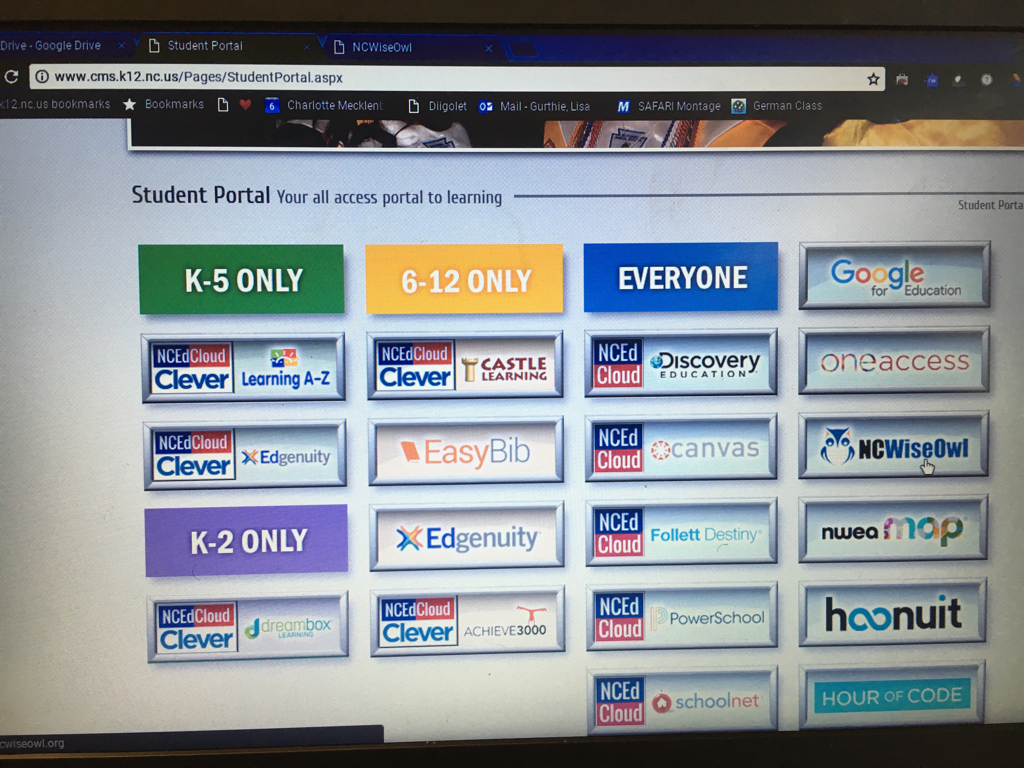
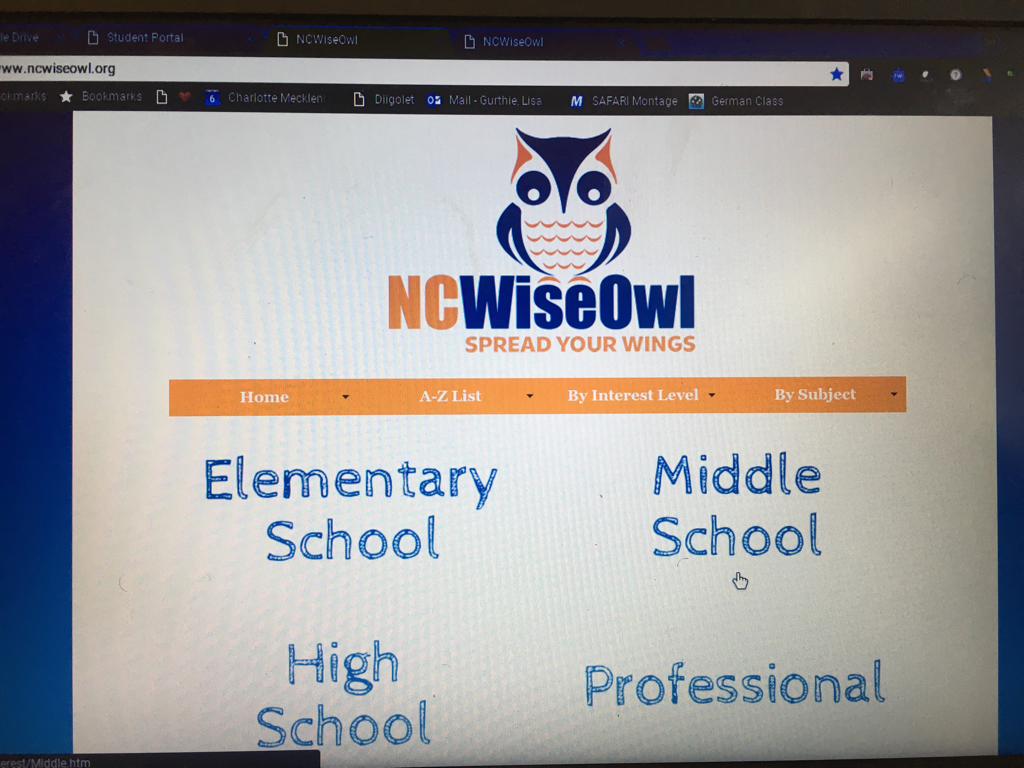
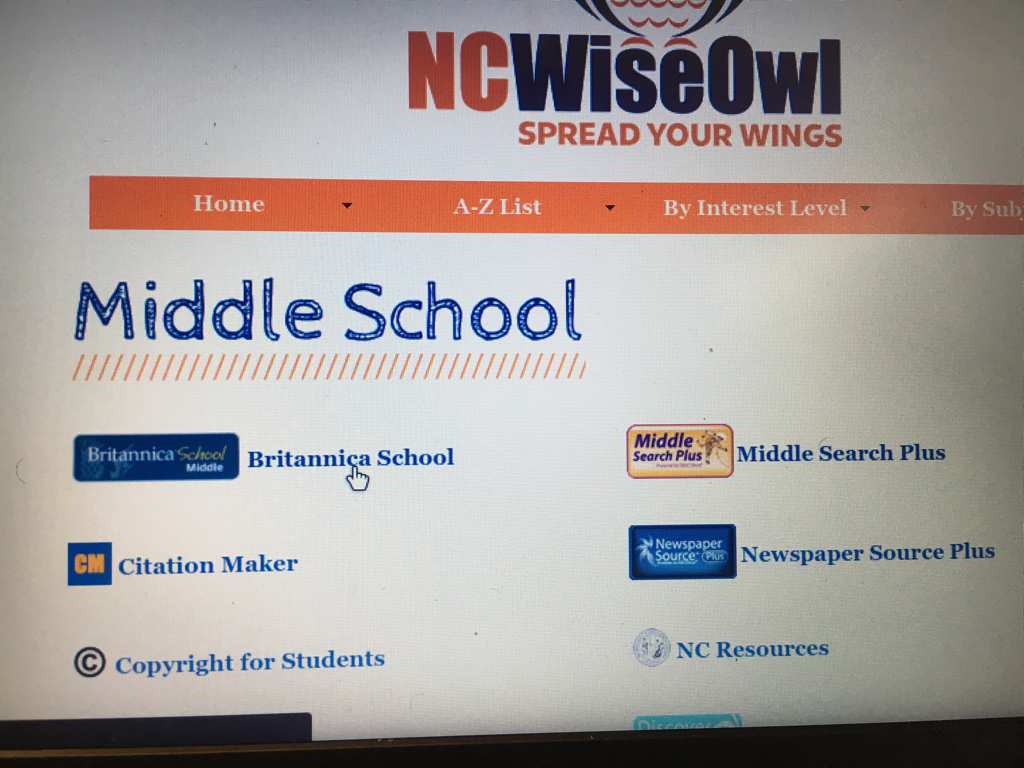
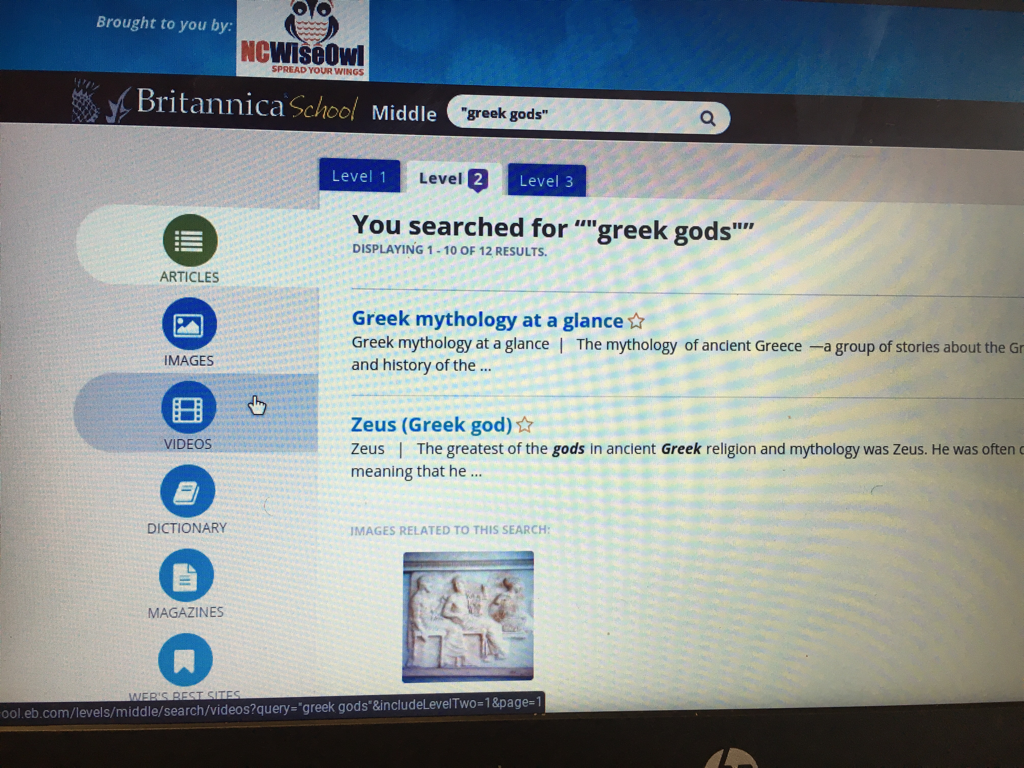
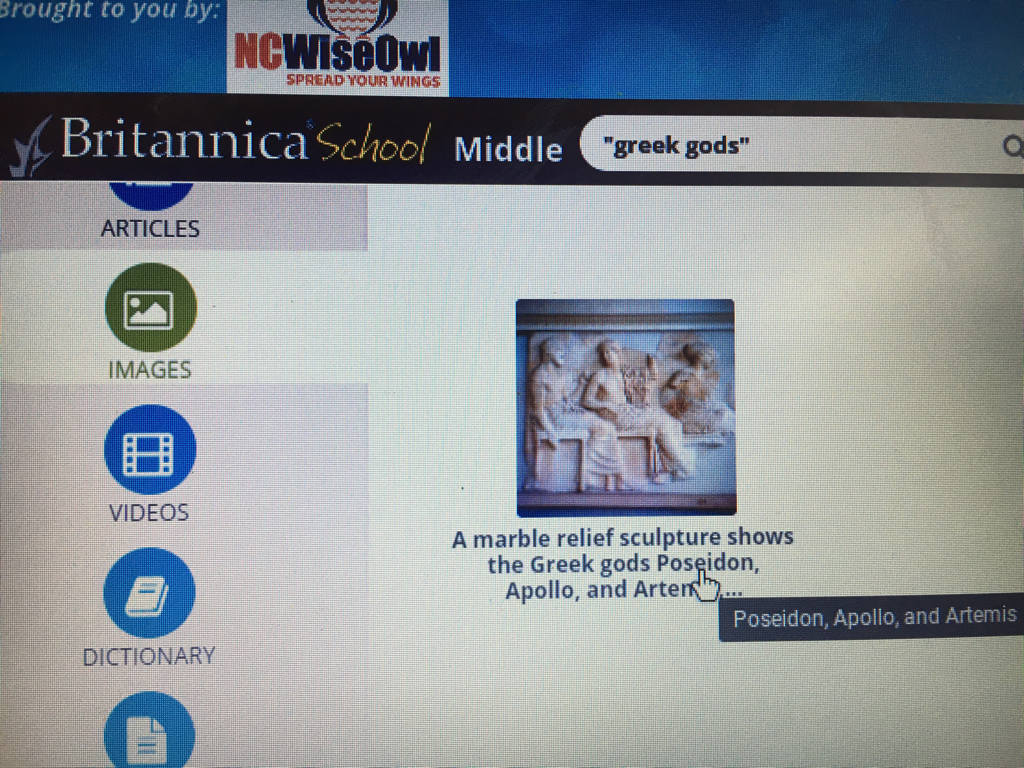
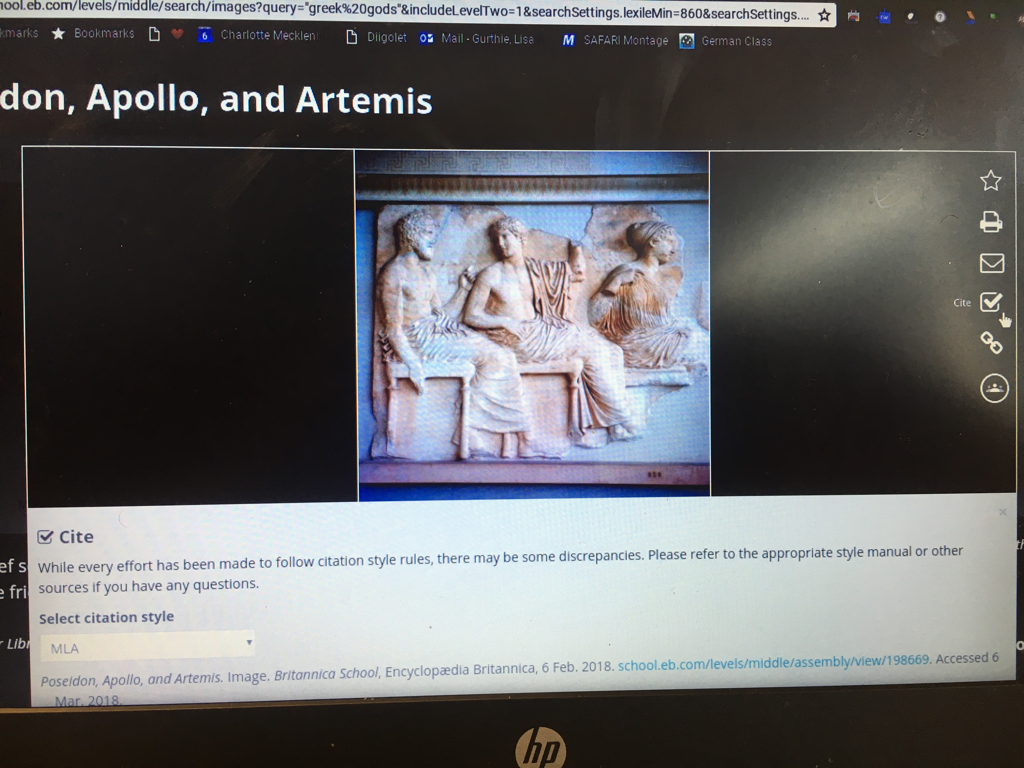
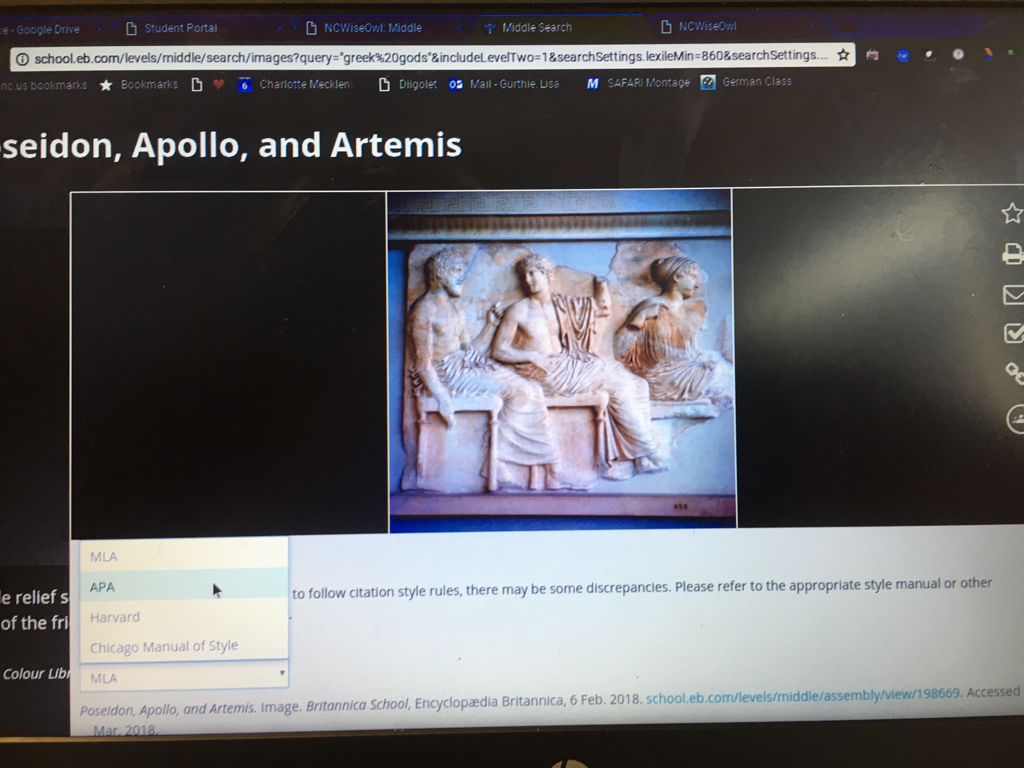
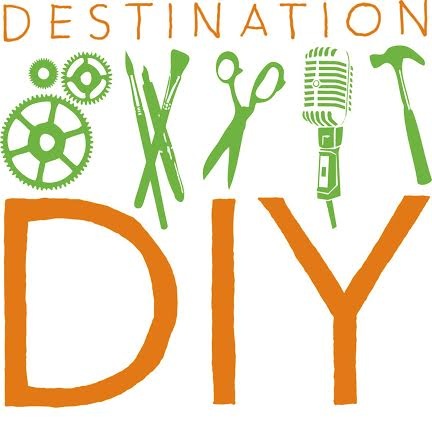
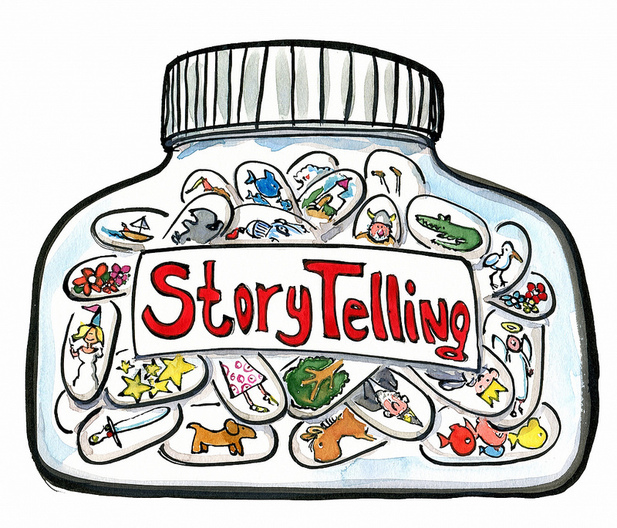
 RSS Feed
RSS Feed
