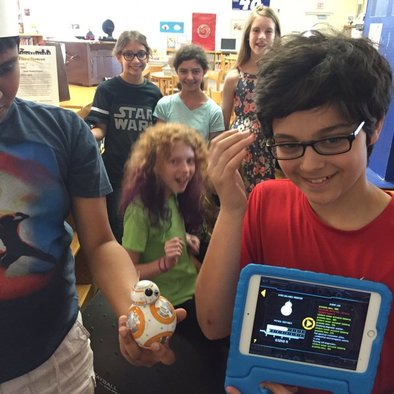
Thanks to Donors choose and Mrs. Newburger's eternal optimism and tireless grant writing, Piedmont's media center won a BB8 droid complete with iPad in a cool protective case for operating on the go.
Come by the Makerspace and check it out. BB8 already has a fan club, I think! Check out these photos and videos from the first two days of his life at our school. There's still plenty to discover. He can be coded, you can draw a path with your finger and have him patrol, he has been plenty talkative, and even has Augmented reality Star Wars action. It's a wonderful time to be alive, kids! The future is here! No, seriously, do you think my middle school library in the 70s had droids for loan? No, I tell you, they most certainly did not! - Love, Ms. Gurthie
Not the Skill You're looking for, there's plenty more to learn and do in the Makerspace!
http://piedmontpd.weebly.com/studentspace/category/makerspace Related Posts: Big Hero 6 and the Maker Movement
0 Comments
Welcome, students, to Piedmont's 1st official Coding Club!
This is your club. Choose from these coding resources below to get started, and let me know if you have another resource to add here.
Related Posts: Make Your own Video Games with Tynker - includes Flappy Bird, Frozen, and more! Hour Of Code Games 2014  Codey is the cutest! Codey is the cutest! Tynker is a website that let's you easily learn to code starting from step one. Here is how to make video games on Tynker Some courses cost money but many are free. To test the Video Game design link at the beginning of this post, I clicked "remix this program" for the penguin game, then I saved my work. It asked me to log in and I did using my google account so you can do the same since all students have Google Drive (the same way you log into your Chromebook). If this is all new to you and you need help getting started wtih Tynker from step one, check these Tynker video tutorials that will show you anything you might want to do. It's so easy a little kid can do it, in fact elementary school students at Red Oak right here in CMS use Tynker to create hundreds of projects. Check out the games they designed!  You modern kids are NO JOKE! I just learned a ton from a 12 year old who is a specialized front-end developer already so here are his recommendations if you want to know about coding. basics of coding - Computer Programming readiness: Code Academy- a fun way to learn how to code and you can do it with your friends! http://www.codecademy.com/#!/exercises/0
Learn to make Apps
TOP 10 Computer Science Recommendation from QUORA. Muhamed Halilovic, Developer - 1. GitHub - thousands of projects with their code, examples, etc. - invaluable for your projects, school, work or life as a software/CS engineer. 2. Stack Overflow - answers to thousands of questions on all kinds of topics related to programming, work, math, software, etc. (You can also answer, and it has Careers 2.0 (invitation only after you answer and gain points) similar to LinkedIn which you can leverage to find software/cs jobs). 3. Khan Academy - math, statistics, economics - everything you missed out on in college and high-school and wanted to re-learn, re-visit, etc. 4. tutorialspoint.com - has easy-to-follow tutorials on major topics in programming and cs concepts, which you can cover in hours and literally be an expert in amongst your peers. 5. TopCoder - MONEY, recommendations, algorithms, experience (I wish I knew about TopCoder while in College). There is rarely a website that can do so much for you as TopCoder can. 6. Hacker News - The only place you need to follow when it comes to latest news on technology, whats hot, whats cooking, etc. Thats the place where all other hackers come to get and post the news. 7. No Excuse List - This lists out all the major places on the web for courses, materials, and other stuff CS people need and basically empowers you to learn anything and everything you ever needed/wanted. You simply have no excuse anymore as to why you didn't know or learn something. 8. http://www.businessballs.com/ - Place to learn economics/buisness/job/work terminology and about starting your business, organizing your time, people skills, people management and utilizing your knowledge to finally start making money out of it. All sorts of tools and general knowledge which you will need at some point in your life. Everything you should know about business, management and stuff that no one teaches you at college, but you find out you really need to know later on in life when you want to create your own startup/business or as such. 9. Memory Improvement Tips - How to Improve Your Memory - website you need to learn about your brain and how to improve your focus, memory, etc - website I would use in combination with this book: Your Memory : How It Works and How to Improve It: Kenneth L. Higbee Ph.D.: 9781569246290: Amazon.com: Books - it teaches you how to memorize, what affects your memory, focus, etc. I wish I knew about these things in college. If you follow what is taught in this - you could probably become sort of an "Einstein" in your college/school as well later on when you start working. 10. http://www.quora.com/ - The place where you find out about answers like this one :). Your fellow Piedmont Student Duncan says the best way to code is to sit down one on one with a coder and begin coding with word doc and made a website by typing in code and being amazed that something else will pop up on the other side. Sites he uses:
|
Archives
November 2019
AuthorThis is Ms. Gurthie's place for students at Piedmont and elsewhere to find resources to fuel their passions. Besides making fun lesson ideas for teachers, I wanted this space to provide PD for students too! Categories
All
|
Photos from HikingArtist.com, Leonidas-from-XIV, verchmarco, Ungry Young Man, final gather, Roel Cayas, download.net.pl, Alex Lupo, Roel Cayas, schizoform, IGypsyWoman, chris favero, Roel Cayas, Gamaliel E. M., Celestine Chua, kjarrett, aulbarnes08, Didi auf Tour, JoanDragonfly, Arch_Sam, jillyspoon, storebukkebruse, bennettscience, Free Public Domain Illustrations by rawpixel, Sonia Goyal Jaipur, marcopako , cudmore, anokarina, Dick Thomas Johnson, syvwlch
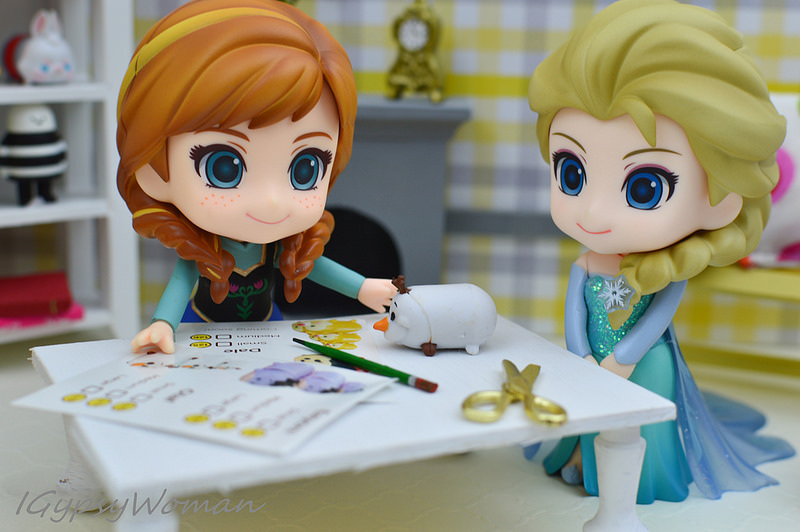




 RSS Feed
RSS Feed
