Owning your Genius and sharing it in School This post is written for Mrs. Alexander Brown's students as they begin their Whirligig creations. But the message is for student. It's not just how to make a video or build a whirligig or create a playlist, its a message about how to make school experience more meaningful by finding a way to put your genius into any task or topic. The What: You are a genius and the world needs your contribution. Do you believe that? It is true. Everyone is gifted. Not everyone is good at things that are traditionally rewarded by a grade. That's why only some people are labelled gifted as kids. But everyone has a gift. Everyone is amazing at something. What are you amazing at? Do your classmates know? Not every assignment is easy to put your genius into. But this one is. So practice now with this assignment. Don't throw something together at the last minute on the bus on the way into school. Don't make grand plans and then get overwhelmed and quit trying. Take a risk. Give yourself time to fail and restart. failure is not the end but the beginning and if you don't try something new now it only gets harder later. show us what you've got. If you aren't sure what you're a genius at, come see me. Because what I'm a genius at is noticing what other people are gifted in. the How:
After reading Whirligig, show your knowledge of the book by using your special talents to: create a mixtape or playlist (metaphors, for moments, describe why each song fits where, when for whom...) create an short film or imovie trailer (images can be taken if you download them on a desktop and then upload them to google drive. Chromebook has a movie app. build a whirligig in Minecraft or in real life (think about materials, thing about meaning...) Write draw or paint... other with significant advance notice- as approved my Mrs. Alexander-Brown The why: you tell me... Related posts: how-to for teachers Introducing a Maker Project to Students
0 Comments
Welcome, students, to Piedmont's 1st official Coding Club!
This is your club. Choose from these coding resources below to get started, and let me know if you have another resource to add here.
Related Posts: Make Your own Video Games with Tynker - includes Flappy Bird, Frozen, and more! Hour Of Code Games 2014 |
Archives
November 2019
AuthorThis is Ms. Gurthie's place for students at Piedmont and elsewhere to find resources to fuel their passions. Besides making fun lesson ideas for teachers, I wanted this space to provide PD for students too! Categories
All
|
Photos from HikingArtist.com, Leonidas-from-XIV, verchmarco, Ungry Young Man, final gather, Roel Cayas, download.net.pl, Alex Lupo, Roel Cayas, schizoform, IGypsyWoman, chris favero, Roel Cayas, Gamaliel E. M., Celestine Chua, kjarrett, aulbarnes08, Didi auf Tour, JoanDragonfly, Arch_Sam, jillyspoon, storebukkebruse, bennettscience, Free Public Domain Illustrations by rawpixel, Sonia Goyal Jaipur, marcopako , cudmore, anokarina, Dick Thomas Johnson, syvwlch
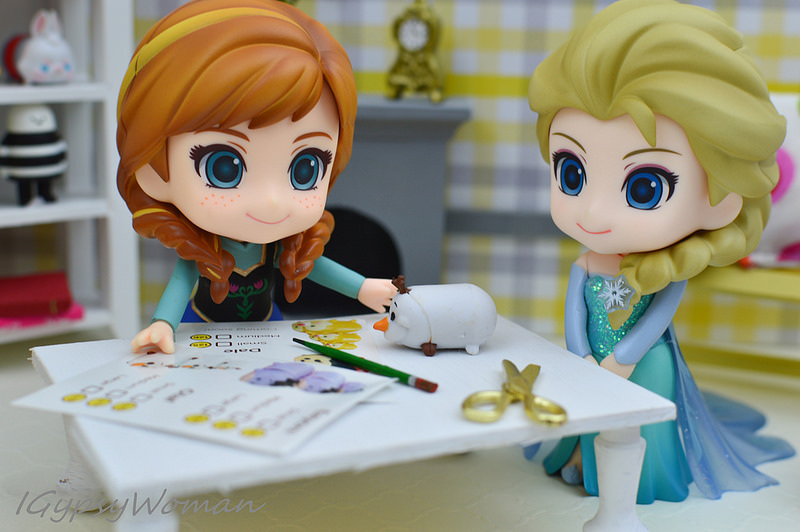


 RSS Feed
RSS Feed
