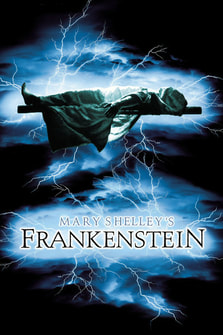 Inspired by our Big Hero 6-like mindflex game (which uses an eeg chip to run a motor), we were curious about the body electric* Our bodies are electric. in fact check out this great website by young neuroscientists that says "humans really are batteries, and the brain contains more than 80 billion of them. Even crazier is that each of these batteries contains four times the electrostatic force that normally results in lightning during a thunderstorm! Perhaps the Matrix was on to something when it decided to use us as its power source! " https://knowingneurons.com/2012/12/14/brain-battery/ More about moving things with our minds Telekenisis is a sham, but we can use our minds to move things this way https://www.theverge.com/2018/7/25/17611812/brain-controlled-robot-arm-supernumerary-bmi and https://futurism.com/mind-controlled-robotic-arm-johnny-matheny More about EEG An EEG measures brain waves. Mayo clinic says,"our brain cells communicate via electrical impulses and are active all the time, even when you're asleep. This activity shows up as wavy lines on an EEG recording." In fact epilepsy is a disorder of seisures caused by "bursts of electrical activity in your brain, sort of like an electrical storm" Literature moment: * Walt Whitman's poem did not originally use the word electric, as electricity was not well known so he added the term a few years later in a second edition. The poem derides slavery, reinforces equality of gender, race, and sex, and asks existential questions about what makes us "us". More about this topic: https://knowingneurons.com/2012/12/14/brain-battery/ https://www.inverse.com/article/49422-smart-devices-will-soon-tap-their-human-owners-to-extract-energy Related post, including videos to watch and a view inside a controller. http://piedmontpd.weebly.com/news-and-thoughts/big-hero-6-and-the-maker-movement
0 Comments
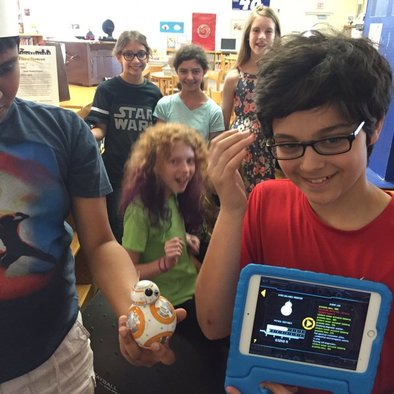
Thanks to Donors choose and Mrs. Newburger's eternal optimism and tireless grant writing, Piedmont's media center won a BB8 droid complete with iPad in a cool protective case for operating on the go.
Come by the Makerspace and check it out. BB8 already has a fan club, I think! Check out these photos and videos from the first two days of his life at our school. There's still plenty to discover. He can be coded, you can draw a path with your finger and have him patrol, he has been plenty talkative, and even has Augmented reality Star Wars action. It's a wonderful time to be alive, kids! The future is here! No, seriously, do you think my middle school library in the 70s had droids for loan? No, I tell you, they most certainly did not! - Love, Ms. Gurthie
Not the Skill You're looking for, there's plenty more to learn and do in the Makerspace!
http://piedmontpd.weebly.com/studentspace/category/makerspace Related Posts: Big Hero 6 and the Maker Movement  Codey is the cutest! Codey is the cutest! Tynker is a website that let's you easily learn to code starting from step one. Here is how to make video games on Tynker Some courses cost money but many are free. To test the Video Game design link at the beginning of this post, I clicked "remix this program" for the penguin game, then I saved my work. It asked me to log in and I did using my google account so you can do the same since all students have Google Drive (the same way you log into your Chromebook). If this is all new to you and you need help getting started wtih Tynker from step one, check these Tynker video tutorials that will show you anything you might want to do. It's so easy a little kid can do it, in fact elementary school students at Red Oak right here in CMS use Tynker to create hundreds of projects. Check out the games they designed!
The following videos were created in Piedmont's Fun Arts Video Club run by Mr. Jermaine Coles. Scroll below for video making tips to make your own great videos with our makerspace materials.
Basic Video Do's and Don'ts
Do:
Don't:
Special Effects and Chromakey Special Effects Apps School iPads are equipped with
Greenscreen: Do you want to add you own specialized cool special effects and backgrounds to your videos? Just film in front of our MakerSpace Green Screen (in the media center hallway) then follow these instructions to edit your footage: Green Screen with the app TouchCast on school ipads Touchcast is free so you can download it onto on BYOT ipads - but greenscreen will not work on the Touchcast iPhone app. You can use your phone or iPod touch as a remote control for the ipad filming. Just download the appTouchCast Remote. Earn a DIY maker patch for your video and green screen skills Upload instructions and examples of Piedmont students' movies http://piedmontpd.weebly.com/lesson-ideas/have-students-make-a-movie Check out these links to improve your videography skills: http://kidsvid.4teachers.org/ http://coolspotters.com/articles/the-mega-movie-making-guide-for-kids If you like these physics puzzlers, go to diy.org and earn the patch PHYSICIST Why does that woodpecker peck his way down the pole? How does the sand in that hourglass flow upward? The answer, my friend, is science! Read below to discover more: What makes the sand timer in our Media Center flow in reverse ? Hint: you can enjoy the same concept by making something like this: Related posts: Check out the Makerspace tag.
This photo is of an acutal working radio built with snap circuits, available in our Media center makerspace. Click the link for even more Snap Circuits Projects_
Earn the DIY Stitcher Patch by learning how to sew at home, by hand, or at school on our sewing machine in the new Media Center Maker Space: https://diy.org/skills/stitcher |
Archives
November 2019
AuthorThis is Ms. Gurthie's place for students at Piedmont and elsewhere to find resources to fuel their passions. Besides making fun lesson ideas for teachers, I wanted this space to provide PD for students too! Categories
All
|
Photos from HikingArtist.com, Leonidas-from-XIV, verchmarco, Ungry Young Man, final gather, Roel Cayas, download.net.pl, Alex Lupo, Roel Cayas, schizoform, IGypsyWoman, chris favero, Roel Cayas, Gamaliel E. M., Celestine Chua, kjarrett, aulbarnes08, Didi auf Tour, JoanDragonfly, Arch_Sam, jillyspoon, storebukkebruse, bennettscience, Free Public Domain Illustrations by rawpixel, Sonia Goyal Jaipur, marcopako , cudmore, anokarina, Dick Thomas Johnson, syvwlch




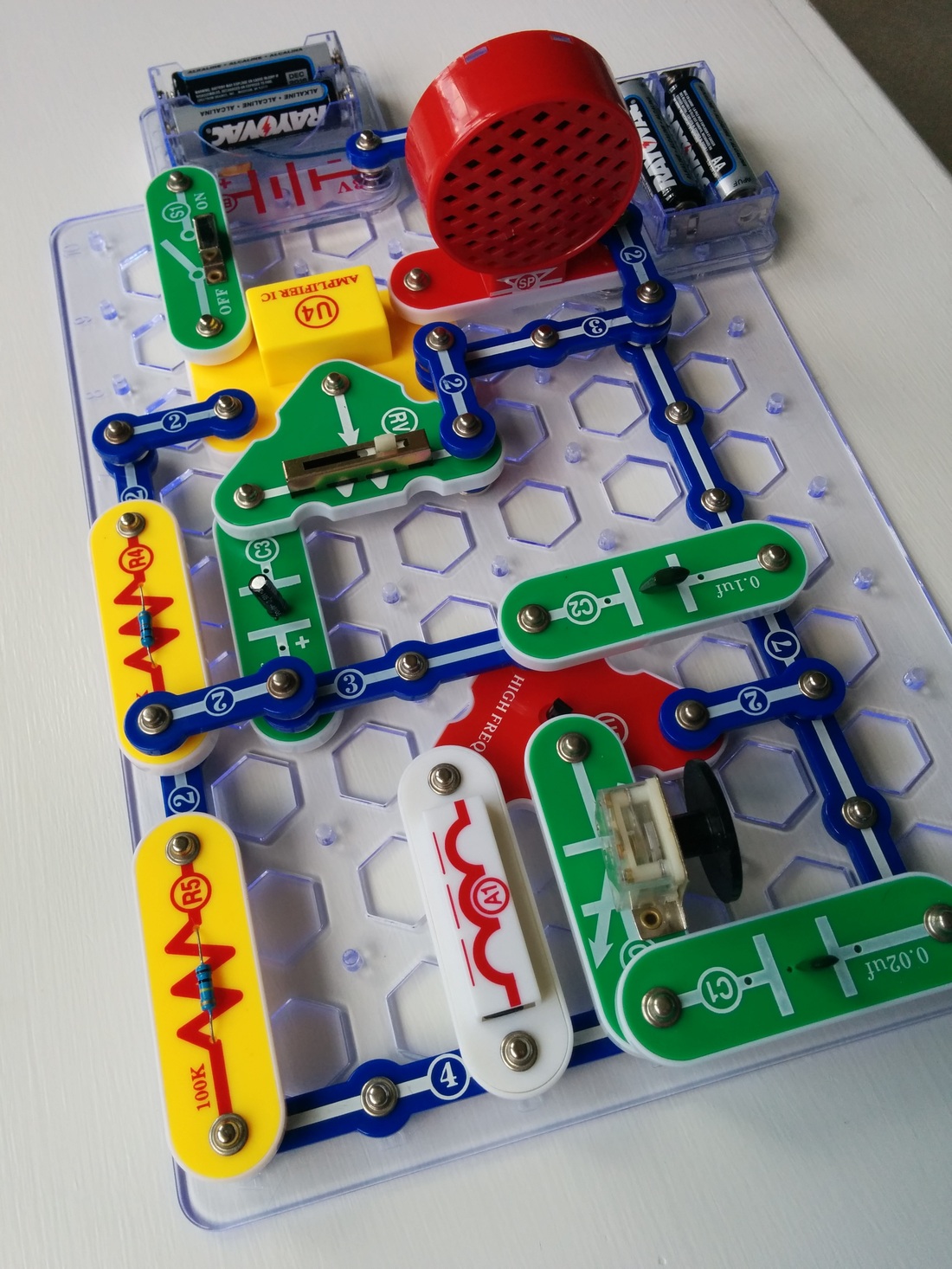
 RSS Feed
RSS Feed
