|
The following are notes from a lesson designed by Ms. Newburger. Test your knowledge of this information at https://join.quizizz.com and enter GAME CODE 207032 The IB Academic Honesty Policy that YOU signed at the beginning of the year states that you agree NOT to plagiarize. As you get older, this becomes very important and potentially costly in school and in life (failure, fines, removal of your posted video or other creations, etc) Journalists have been fired for plaigiarizing. People have lost their jobs for it. People have had to pay millions of dollars for it. You want to avoid it! Here's how: What is plaigiarism? Plagiarism includes:
How can I avoid accidentally plagiarizing?
Do I have to cite something if it's common knowledge? No. For example, you don't have to cite the dictionary if you look up how to spell a word but you DO have to cite the dictionary you use if you look up a word's definition as those can differ slightly. but when in doubt, cite it anyway! Which resources should I use and cite when researching for school? See credible sources lessons or just use pre-Vetted academically trustworthy sources found at NcWise Owl (on the student portal) Which images are free to use? ( you must still cite them!!)
What is the best method for citing when I want to credit a source? Follow your teacher's instructions on the required way to credit sources used for your product. How you give credit depends on the product. (reserach paper, video, etc) Different ways to cite sources include:
How do I find the necessary information about a source to include when writing up credit for a citation? You'll first want to ask your teacher if you should to use APA, MLA or other then use:
NCWISEOWL: Trustworthy Academic Sources that are Easy to CIte!Step 1. Go to NCWISEOWL.org or click the button you see at the Student Portal below Step 2: Select Middle School (you are welcome to check out the other grades as well or sort by subject) Step 3: Select the tool you want to use (Start with Brittanica School if you aren't sure where to start but it's worth clicking around one day when you're not in a hurry. Lots of good stuff) Step 4: Enter the topic you are researching. Put quotes around your search terms to focus your results. Then click if you want images, articles, videos, magazines, web sites etc. Step 5: Read the results and REPEAT as necessary until you find information and results you are satisifed with.(Go up or down a level (1,2,3 in photo above)if you aren't happy, change the lexile at bottom right, move from middle to elementary or high back at Step 2, etc) When you find something you want to use, click on it as below. Click the check box marked "cite" Copy the citation in the style you need (MLA, APA, etc in the dropdown arrow box) and paste it into your research along with the image or note. (I recommend both drafting and taking notes using Google Docs, Google Slides, or other Google Drive product) Related Posts:
How to find Credible Sources on the web http://piedmontpd.weebly.com/lesson-ideas/credible-sources-lesson Plagiarism videos used in this lesson youtu.be/gs4WPlh6MZI https://youtu.be/Ly_AeHl4t5M
0 Comments
Hey students! Are you interested in writing fiction? Are you looking to improve your craft? I would suggest blogging your stories and inviting comments. You can't be sure your comments will always be helpful, but if not you can always delete them. To get started if you want to post links to your work here in the comment section feel free!
A Great Starting Spot: How-To Sites:
Resources to Spark Your Imagination:
Clearinghouses: Fiction Contests to Enter
Places to share and read other fiction wriiting:
Learn Spelling and Vocab:
|
Archives
November 2019
AuthorThis is Ms. Gurthie's place for students at Piedmont and elsewhere to find resources to fuel their passions. Besides making fun lesson ideas for teachers, I wanted this space to provide PD for students too! Categories
All
|
Photos from HikingArtist.com, Leonidas-from-XIV, verchmarco, Ungry Young Man, final gather, Roel Cayas, download.net.pl, Alex Lupo, Roel Cayas, schizoform, IGypsyWoman, chris favero, Roel Cayas, Gamaliel E. M., Celestine Chua, kjarrett, aulbarnes08, Didi auf Tour, JoanDragonfly, Arch_Sam, jillyspoon, storebukkebruse, bennettscience, Free Public Domain Illustrations by rawpixel, Sonia Goyal Jaipur, marcopako , cudmore, anokarina, Dick Thomas Johnson, syvwlch
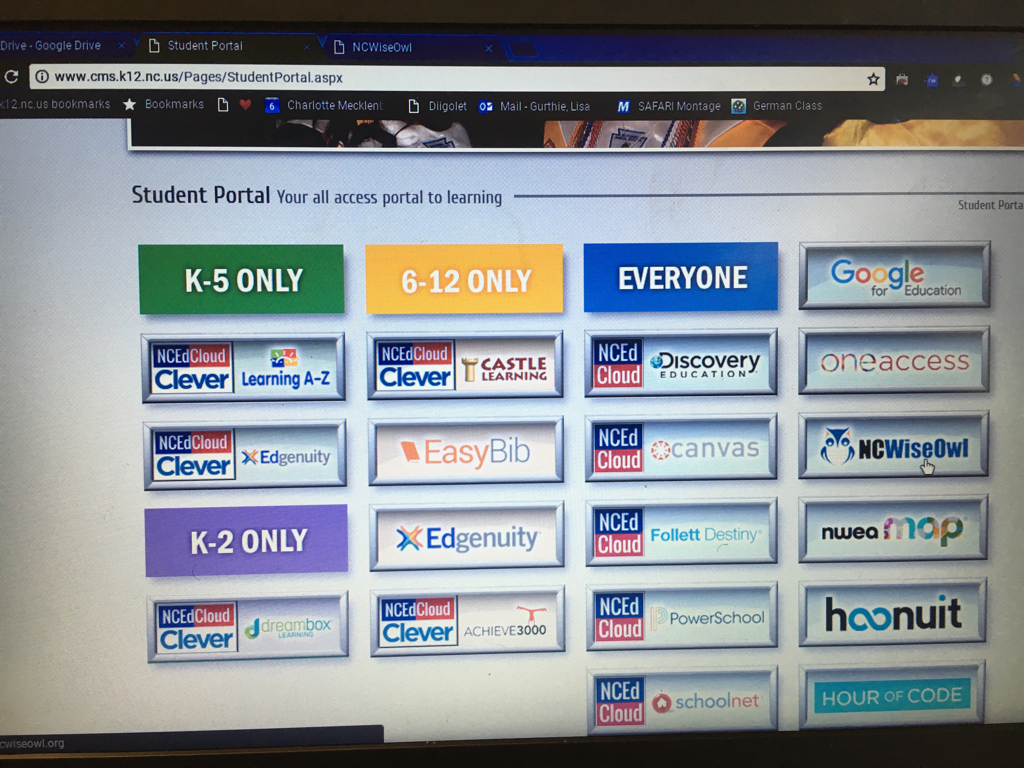
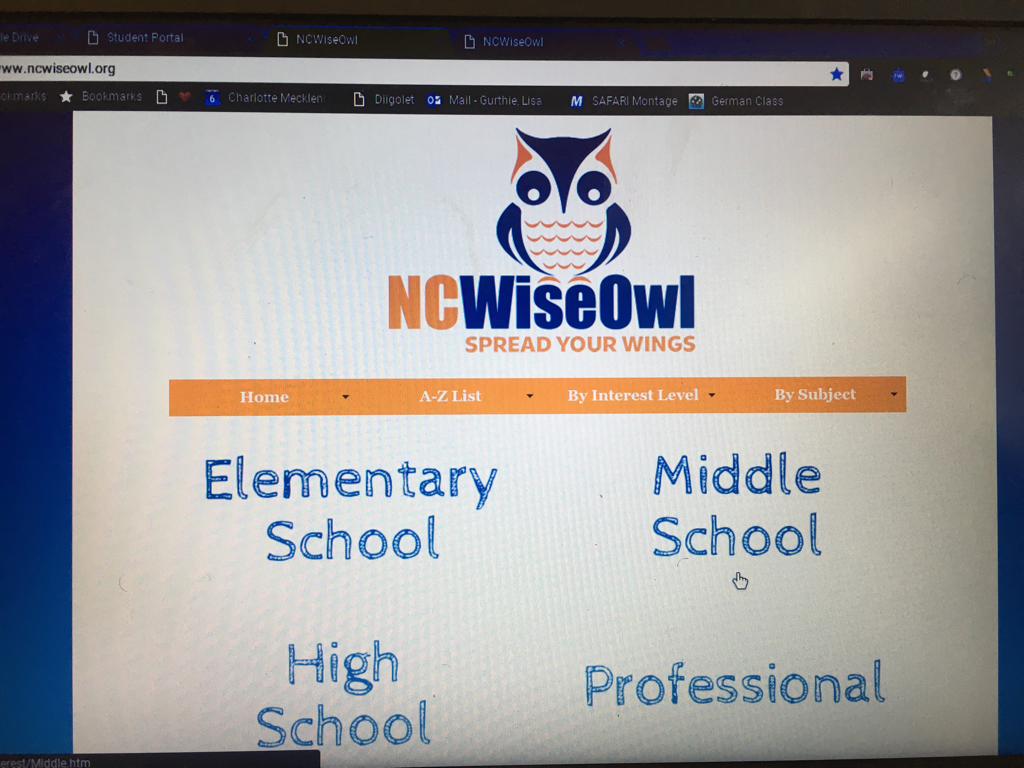
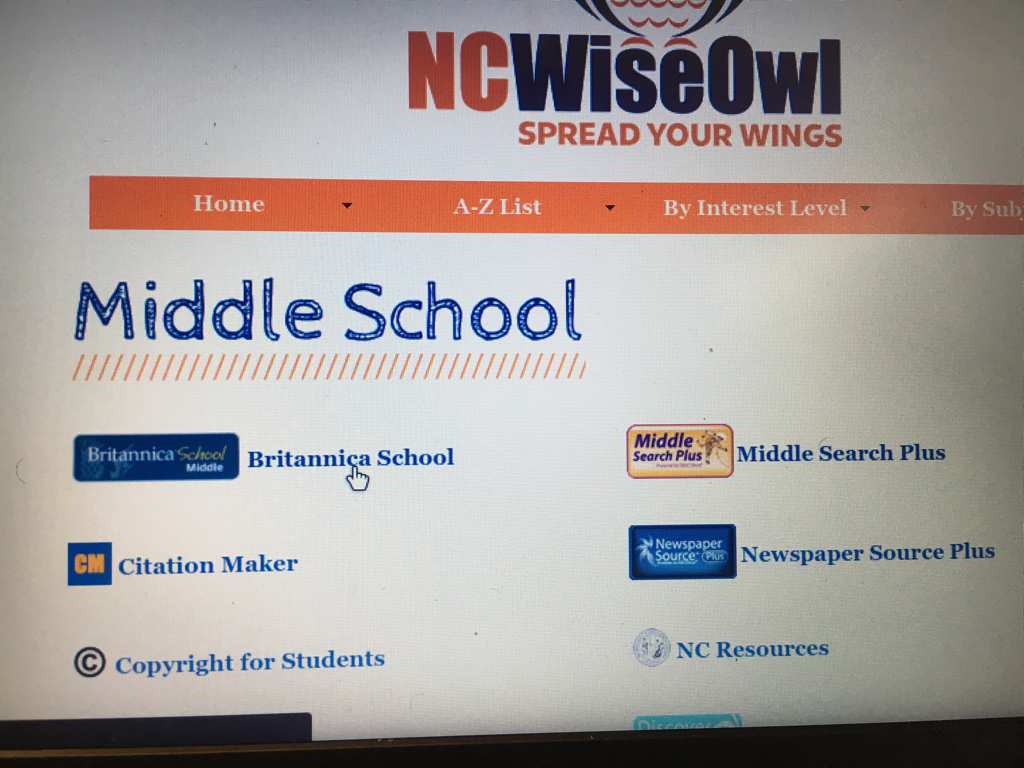
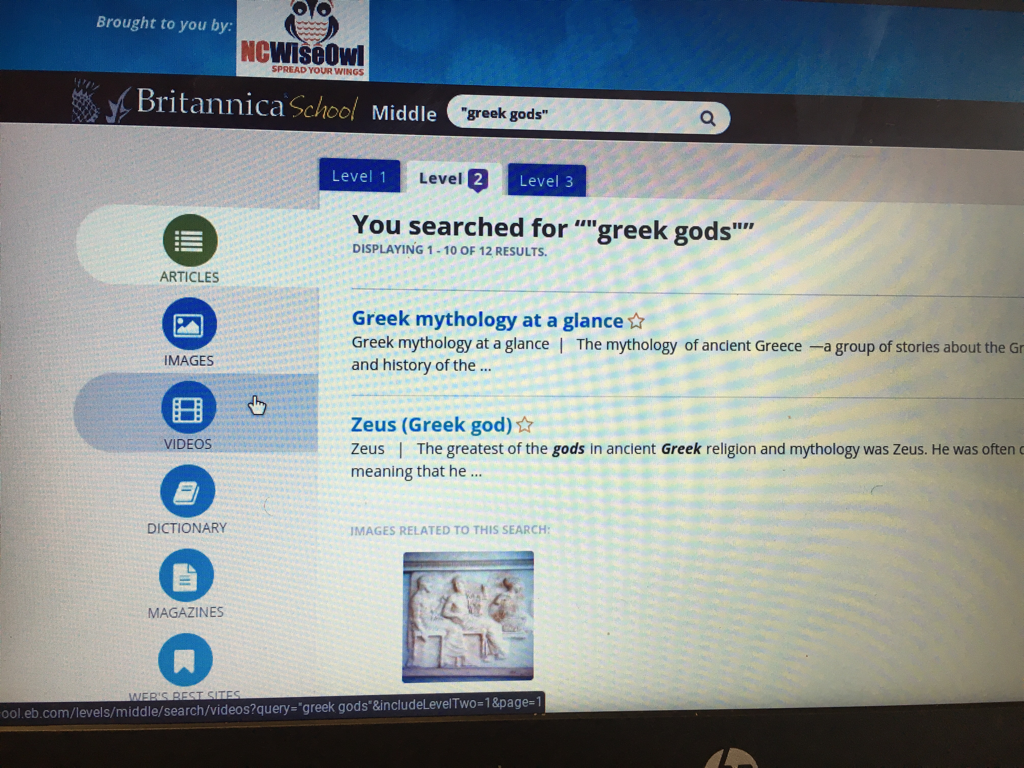
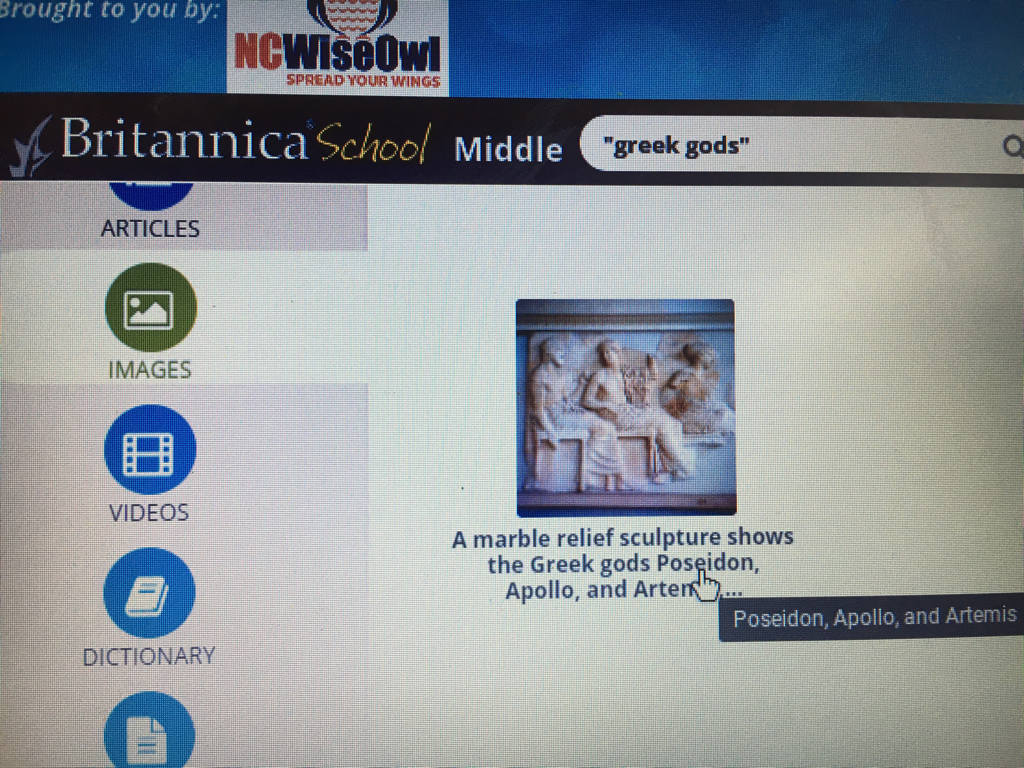
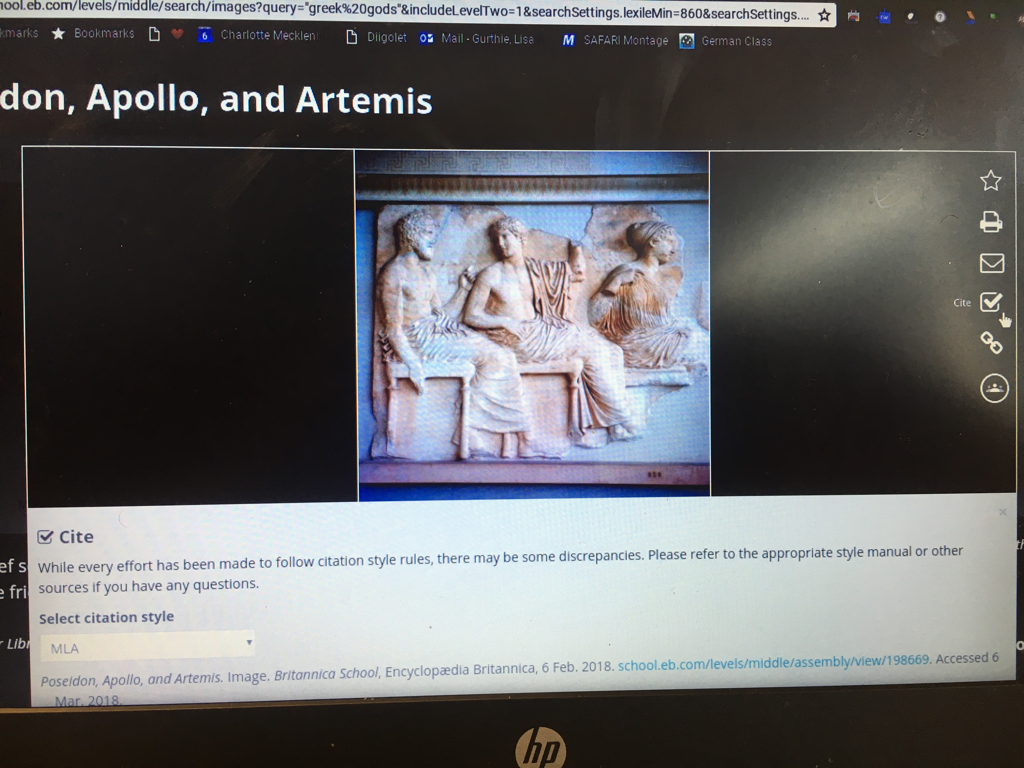
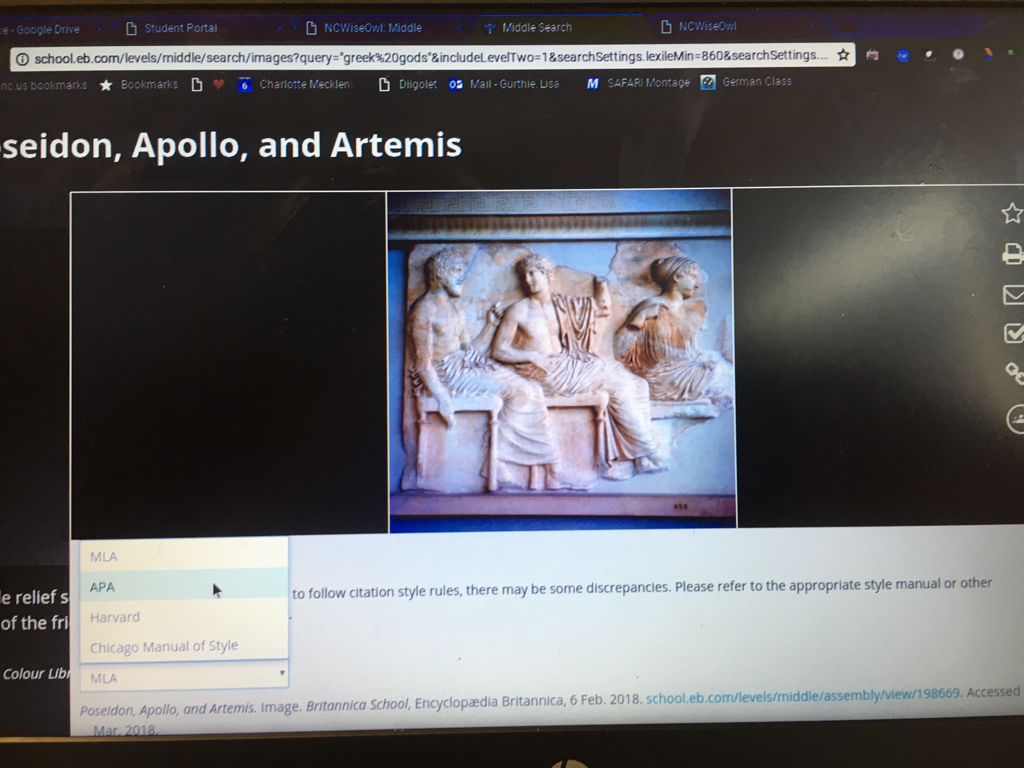
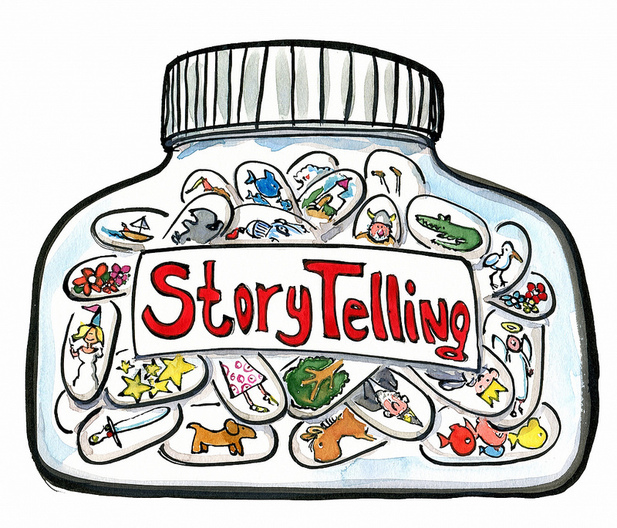
 RSS Feed
RSS Feed
