|
Complete this form every club day: The iMovie and Roving reporters clubs at Piedmont are your chance to create videos about things happening at school of interest to your classmates.
Ingredients to a good movie:
To film and/or edit you can use:
Video can be shared among devices by uploading it to Google Drive. Shorter clips are easier to upload. Story ideas:
0 Comments
Hi students!
You will keep a portfolio of your BEST IB work while at Piedmont. This portfolio will be in your Google Drive and will prove that you are achieving progress in the IB criteria for each of the 8 areas the IB assesses. To make your IB Portfolio, follow along with the video below (pause as needed) or read on to see the steps in writing:
Students aren't the only ones who keep portfolios of their work. The images below are from professional architect portfolios.
Sure you're still in middle school, but there's no reason you can't start making a positive digital footprint right now. We will start with your IB portfolio: a digital folder of your best work that you are proud to show off. Work that shows your growth in all the areas of IB.
Creating Your IB Portfolio: Step By Step:
Related Posts and Instructions: How to Add IB Work Samples to Google Drive http://piedmontpd.weebly.com/studentspace/how-to-add-your-ib-work-samples-to-your-google-drive-ib-portfolio-from-chromebook Upload instructions from iPhone and iPad: http://piedmontpd.weebly.com/piedmont-pd/easiest-way-to-add-files-to-your-google-drive |
Archives
November 2019
AuthorThis is Ms. Gurthie's place for students at Piedmont and elsewhere to find resources to fuel their passions. Besides making fun lesson ideas for teachers, I wanted this space to provide PD for students too! Categories
All
|
Photos from HikingArtist.com, Leonidas-from-XIV, verchmarco, Ungry Young Man, final gather, Roel Cayas, download.net.pl, Alex Lupo, Roel Cayas, schizoform, IGypsyWoman, chris favero, Roel Cayas, Gamaliel E. M., Celestine Chua, kjarrett, aulbarnes08, Didi auf Tour, JoanDragonfly, Arch_Sam, jillyspoon, storebukkebruse, bennettscience, Free Public Domain Illustrations by rawpixel, Sonia Goyal Jaipur, marcopako , cudmore, anokarina, Dick Thomas Johnson, syvwlch
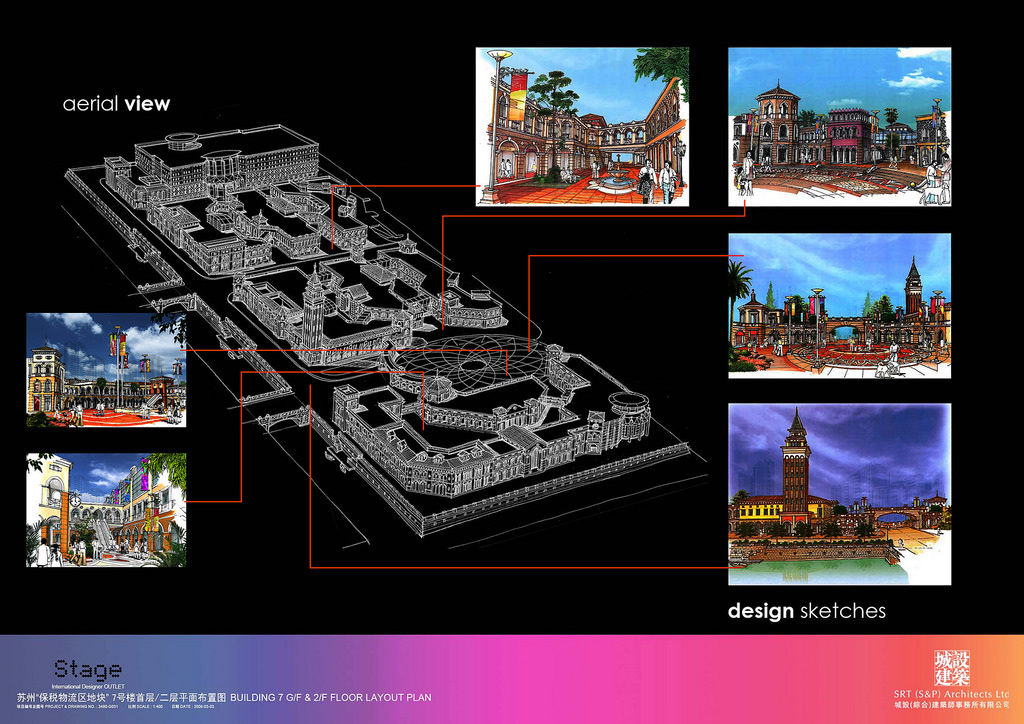


 RSS Feed
RSS Feed
