|
You can test your Google site, doc, or form visiblity by going to Chrome and opening a new incognito window. Remember that any links you add or docs or slideshows you embed must also be set to viewable permissions. Your Google Site WebsiteGo to your site (you must be signed in to Drive) then click on the share icon. Make sure the PUBLISHED site (not draft) says anyone can find and view) A YouTube Video you want students to seeMake sure you're signed into Drive with your CMS id then click the approve button at bottom of video. If only a few students are unable to view the video from their Chromebook, make sure they are signed into Drive as their CMS student email. A Google FormSign in to Drive, go to the form, Click the gear wheel, make sure all the "Required Sign in options are UNCHECKED if you want parents or students to be able to do it from home or without remembering their google drive school signin. If you want them to be signed in to their school drive, then it is good to check these. A Google DocGo to the doc, click “share” and then make sure it's Anyone on Internet, or Anyone with Link
0 Comments
Leave a Reply. |
AuthorThis blog is a compendium of District and Piedmont -specific PD opportunities, trainings, and notes. Archives
November 2019
Categories
All
|
Photos from docoverachiever, memebinge, Ivy Dawned, www.ilkkajukarainen.fi, Muffet, Diana Boucino, Stephane .Jaspert, sanazmy97, kevin dooley, Mike Licht, NotionsCapital.com, studiohzwei, The Daring Librarian, bobbi vie, madnzany, lisibo, Tjeerd, Nicola since 1972, Brett Jordan, ~Matt LightJam {Mattia Merlo}, denise carbonell, The Lex Talionis, Toolstotal, liverpoolhls, Ninara
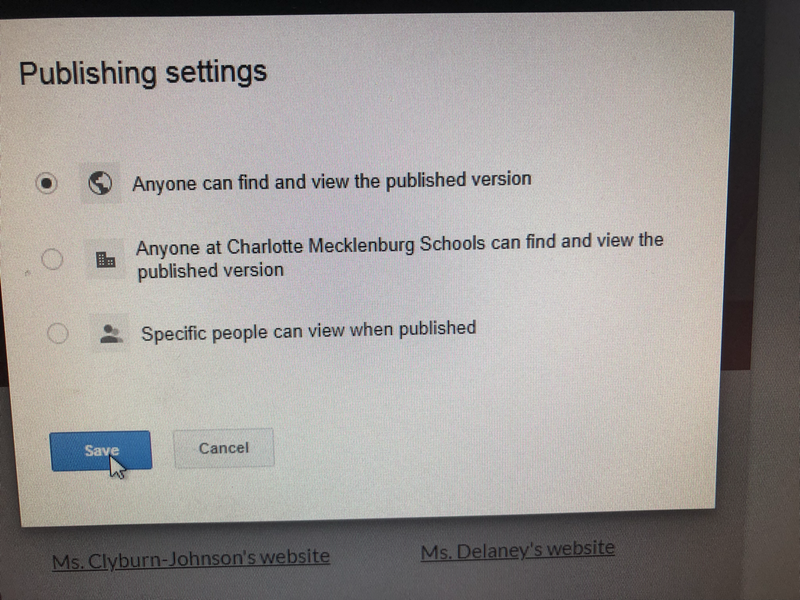
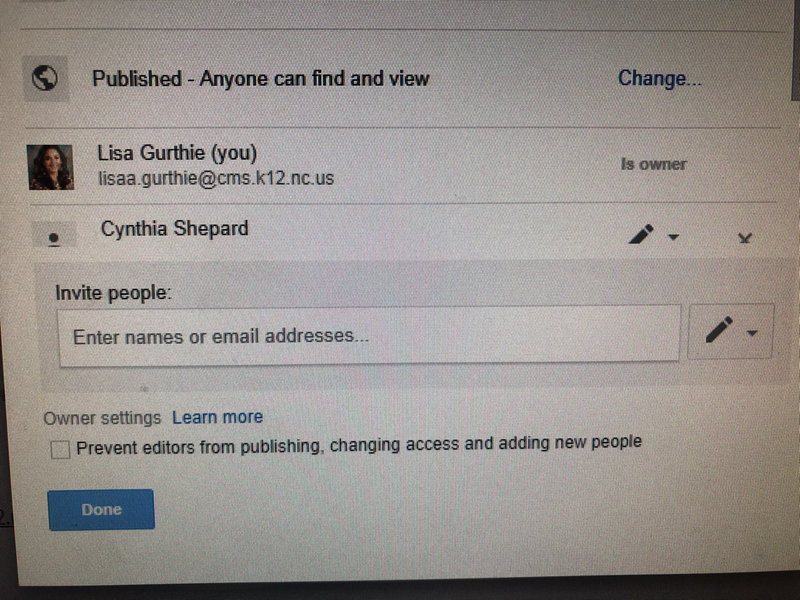
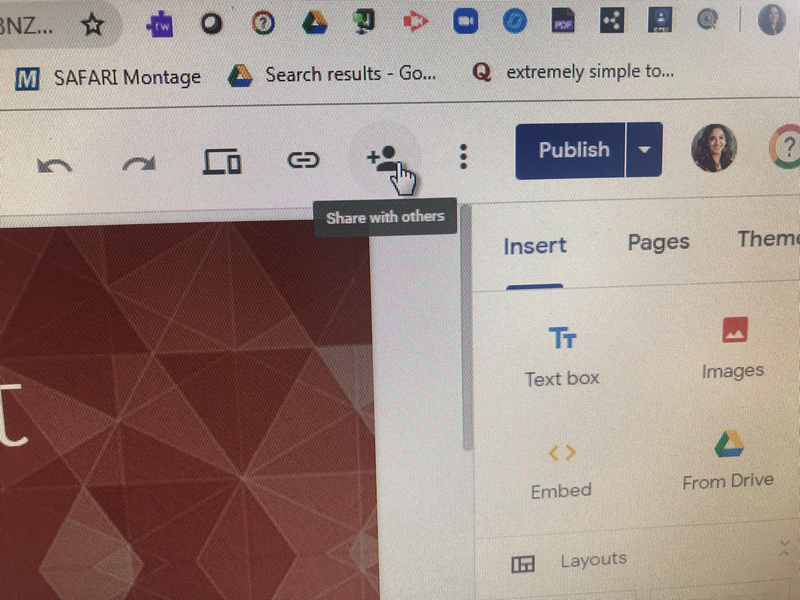
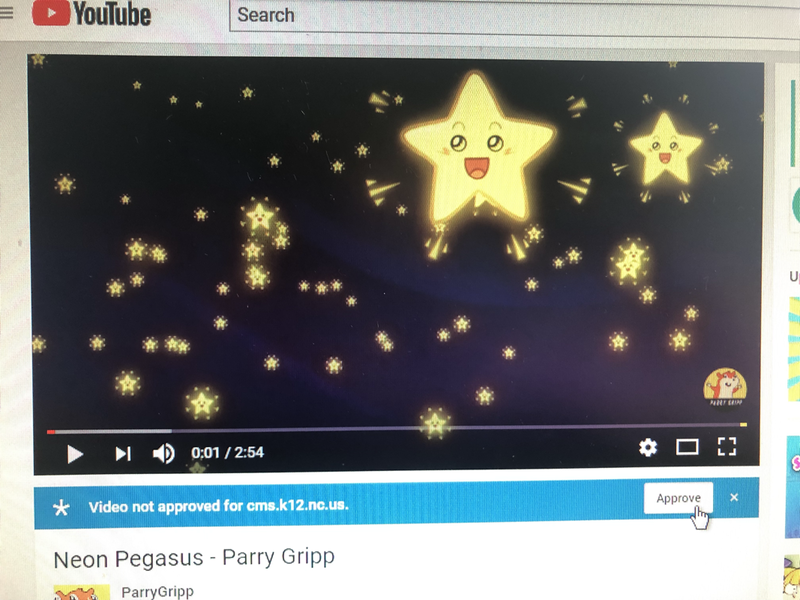
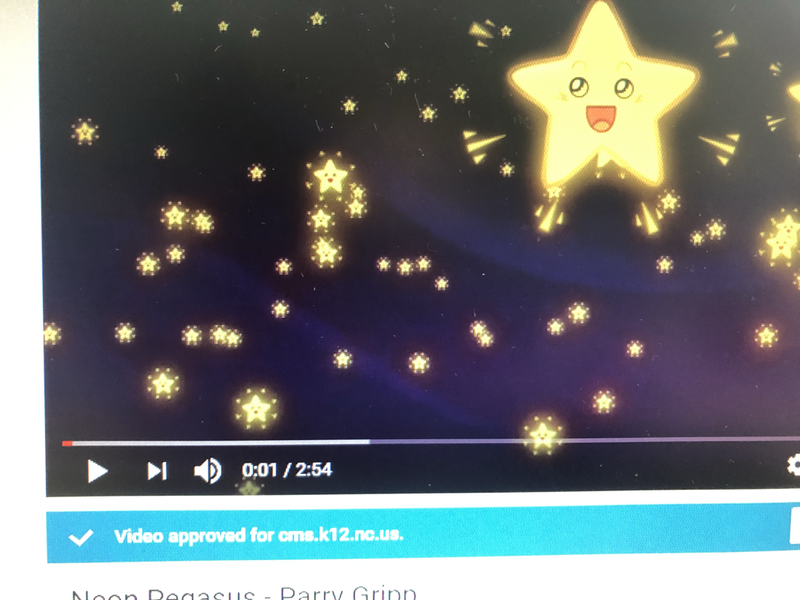
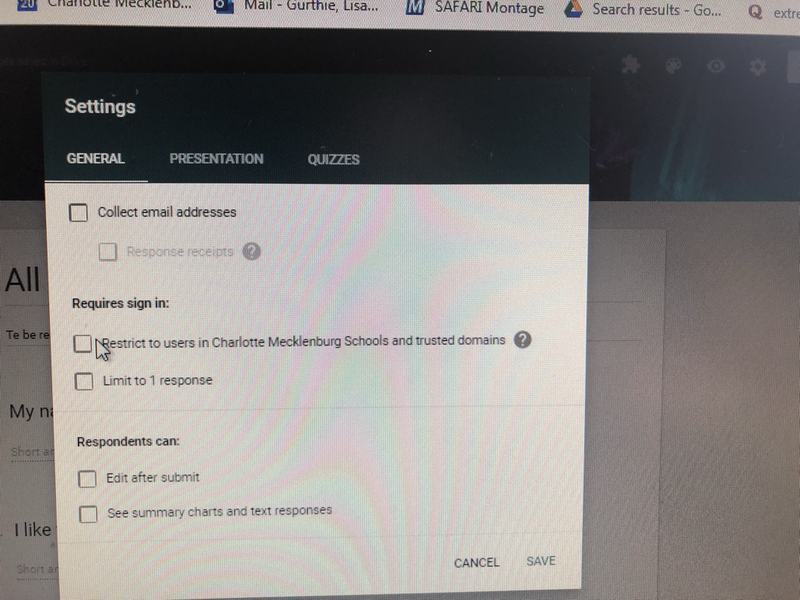
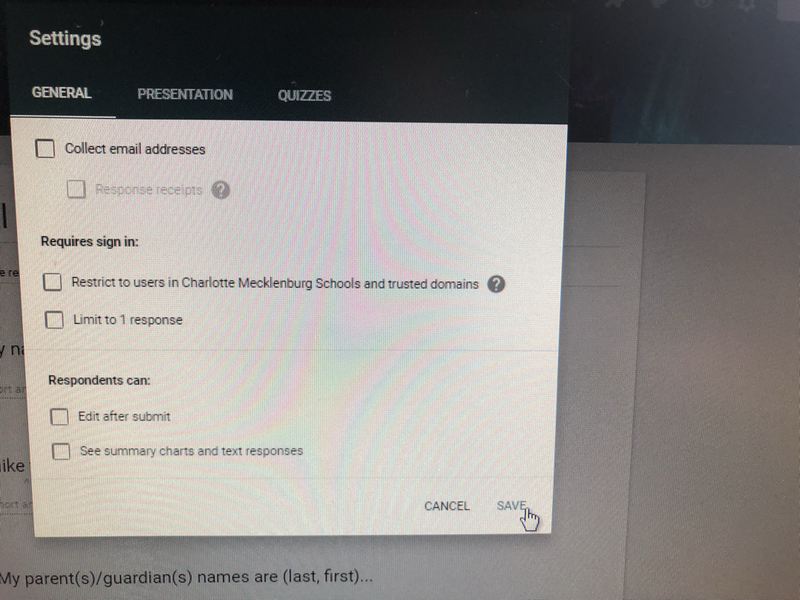
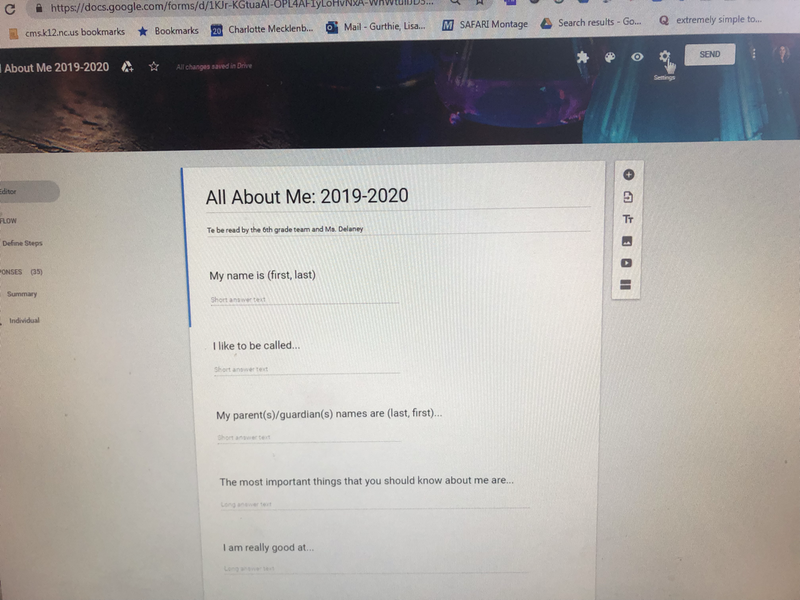
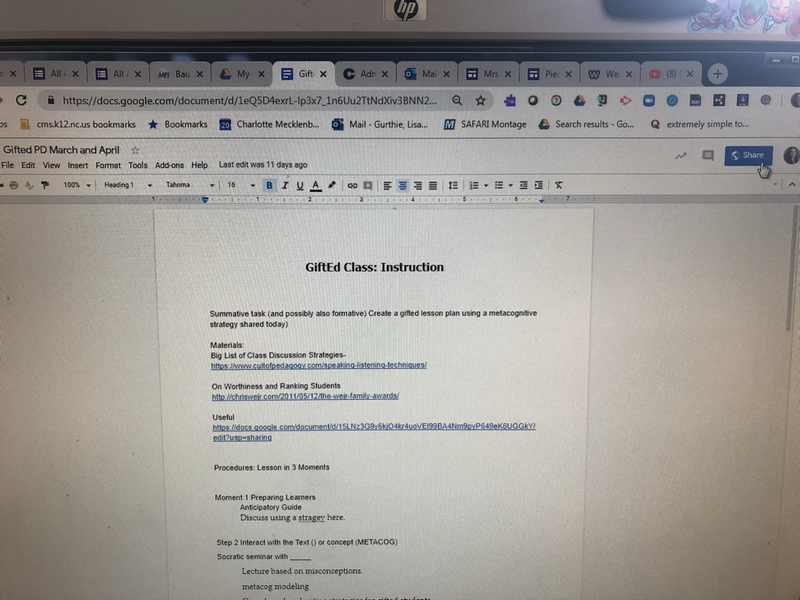
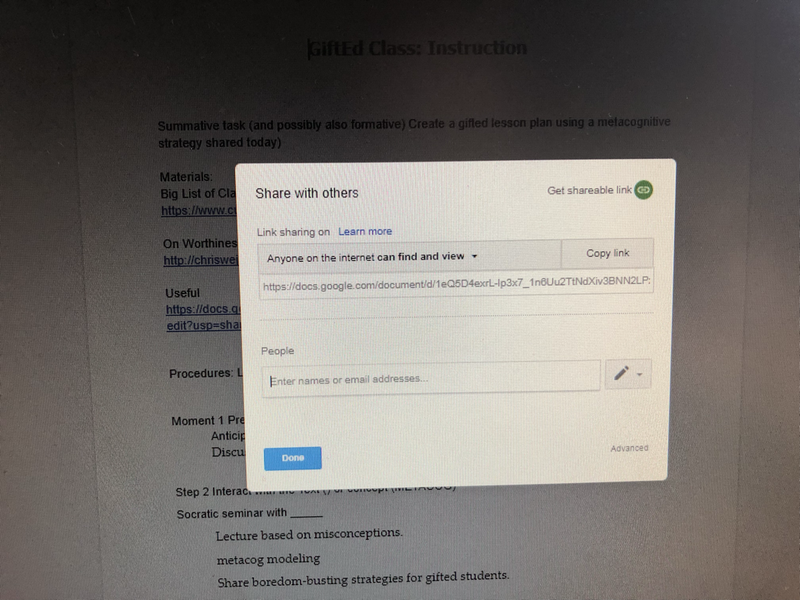
 RSS Feed
RSS Feed
