|
Using NCwiseowl for instructional materials
Ebsco and Encyclopedia Britannica- Here is a short scavenger hunt of some resources we learned today NCWISEOWL is automatically logged in from school. Can use elem Science Go to AZ list Literary reference center Gothic using twitter to explore characterization Science reference center Quicksearch and look Lesson plans Science experiments even lexile level support.ebsco.com Help.ebsco.com Novelist -Quicklinks- Extenders Brittanca http://school.eb.com/levels/middle https://britannicalearn.com/state-access/welcome-north-carolina-educators/ Teacher tab Copy and paste Cite icon
0 Comments
This PD post was inspired by an example created by two students compacting out of Mr. Kollar's 6th grade math unit. They chose the topic "Content Curator" from this Curriculum Compactin Contract and created a math EOG review website to help them and their fellow 6th graders prepare for end of grade testing. They chose to make this site because they did not know of one like it and they wished for it themselves.
Their product can be used as a model for any teacher who wants to use digital tools to more effectively serve their students. Here is the workflow of a student visitor using their site.
(Take the test and submit your answers then view results to see for yourself.) This sleek 5 step online, self-paced, self-correcting review system is a great way to use Google Drive and Weebly, Google Sites, a Google Classroom, Canvas, or whatever website you wish. Students: click the button below to visit a site that explains compacting. It was made especially for students by a Piedmont compacting student Teachers:Read on to learn how to implement curriculum compacting in your classroom! What is compacting?
Curriculum Compacting is one way to help your gifted high fliers. It can even help underperforming students who may be underperforming due to boredom. Who should compact? Students in your class who have already mastered the material as determined by you via:
Some students who do not know the material at the time of introduction are still good candidates for compacting if they are fast learners on their own. Those students may wish to compact out of the practice and reinforcement lesssons their classmates do. Additionally, students who have mastered some of your content can compact out of the parts they already know once they prove mastery. How do I determine mastery? The easiest way to do this is to begin with the end in mind. List the skills you want all students to know at the end of your unit and how each can be assessed. Offer to test those whose test scores or performance (very high or oddly low) indicate they may be a match for compacting. Where can I find help? Ms Gurthie in the makerspace can help with compacting independent studies! Students can come to my office to work on an assignment you chose , but the latest research says that gifted student should be allowed to work on the project they wish. To that end I wrote this Compacting Contract. Feel free to contact me if you would like to try this. Related Posts: piedmontpd.weebly.com/lesson-ideas/turn-your-checklists-into-playlists Sign up in MyTalent to receive 1 CEU Literacy credit for participating in Ms. Barone's Faculty meeting PDs this school year.
Here's how:
That's it! Happy learning! See Lisa Gurthie or email her if you have any trouble registering. 418792 LIT 497 Professional Development Readings Discussion Groups Piedmont teachers will meet monthly on Wednesdays to discuss PD topic research reading assignments. Students arrive with completed readings and written annotations, ready to discuss each professional development topic aligned with the multi-year ILT strategies of close reading, writing, text-based Academic Conversations, and text- dependent questions (TDQ). Resources and materials will be ILT aligned professional development readings, group members, and note-taking and annotation supplies including Google Drive and other web tools. Credit will be issued upon completion and submission of assignments, group meeting notes which include written growth reflections and knowledge gleaned from the wrap up presentations.
Are you interested in professional learning this summer? So far I've taken courses about ESL, tech, and social studies. Want to take part? are some summer PD options, some of which are slated for stipends. Peruse these catalog links for the course codes then register in MyTalent
CMS TECH CMS PL Department Offerings
UNC Charlotte Center City, 320 E. 9th Street, Charlotte, NC 28202 Free parking at First Ward ES Sign Up in MyTalent with the Code: 433913 Keynote Speaker: Dean Shareski author of Embracing a Culture of Joy: How Educators Can Bring Joy to Their Classrooms Each Day Interested in learning more about strategies that practicing PL educators have been incorporating into their classroom? Then come join us for our PL Showcase by educators for educators. The goal of the showcase is for PL educators to share resources and current examples of Personalized Learning practices and strategies from their classrooms to help others gain ideas. You will have the opportunity to interact with ideas, people, and possibilities with Personalized Learning expertise in a safe environment to network, learn, and share. We look forward to learning with you!
Here is the updated Title IX Harassment and Bullying Lesson Training for Teachers (replaces that other Canvas course which was removed) On May 31st here at Piedmont, all students must receive this anti-bullying and harrassment lesson unless parent/guardian returns the opt-out form. Ms Gurthie will teach the make up lesson during sessions on June 1st (We will call down students who were absent). TRAINING Link (prior to May 31) All licensed staff are required to access and complete this Canvas training, which should take no more than 10 - 15 minutes. You will need to sign into NCEdcloud to access Course Name: Title IX Harassment and Bullying Lesson Training for Teachers https://cms.instructure.com/courses/138929 TEaching LinkS- Use on May 31st(These are here for your convenience and are also available from the canvas link above. Lesson plans are a google drive link- sign in using your cms email. lesson slides are a link to the canvas course - sign in with NCedcloud)
Note: middle school teachers don't have any additional resources, you just use the slides and lesson plan 6th grade: 7th Grade: 8th Grade See Gurthie if you have any questions or problems. Notify a counselor if a child has an issue. Whats best for kids Isnt for every teacher to Reinvent the wheel Outside the door I could hear Ms Beckham explaining the activity. Students were to make connections between terms they'd been learning. She explained clearly not skipping a beat as she sensed my presence and opened her door without turning her back to the class.
Students immediately got to work on their group's poster, a quiet hum of discussion as they made decisions together on which words could link and how. It was academic conversation at its best. Students in control of their argument and reasoning and practiced in the process of respectful disagreement. I returned at the end of class to take a photo of the choices and the first thing Ms Beckham said was "Its not mine" she may have said that out of consideration to not take credit for someone else's lesson design, but she couldn't be more wrong - it was hers, regardless of where it originated and it reminded me to write this post for others: It isn't more nobel to wrIte the lesson - the Internet is full of great ideas It's all about the student and you - why reinvent the wheel if there's something ready-made out there that will work? The secret is doing what Ms Beckham did: choosing carefully a high interest lesson that will work for your curriculum and students, and owning it well enough to explain to the class what you want to see at the end! No guilt! Make it yours! Adaptable strategies For Middle And High School Classrooms from Personalized Learning Elementary Schools .It's natural to want to learn from those who teach the same grade and content as ourselves. However, there's no denying that the older kids get, the less they like school so it's worth our time to take a look at what's working in elementary. (It's a cop out to say that disengagement is a natural part of growing older- and research on non- traditonal strategies and homeschooling anecdotes prove it a lie.) I have recently seen a lot that can apply to middle school from elementary school personalized learning classroom tours. Below are photos of things you may want to try. Scroll through and if you see something that could work for you, I can help you adapt it to your students. If a photo doesn't appeal to you, keep scrolling. The goal is to find one or two things that inspire you. You don't have to officially declare yourself a "Personalized Learning" classroom to adopt some of these. In fact, you may find that your classroom is somewhat personalized already and it's not even about the tech you use. Mr. Monismith as a health teacher always begin class by giving students the final exam. From there he could decide what to teach and what had already been mastered. You could do the same with the terms concepts or curriculum goals of your class. Thanks to the schools for letting us tour and for the teachers featured. 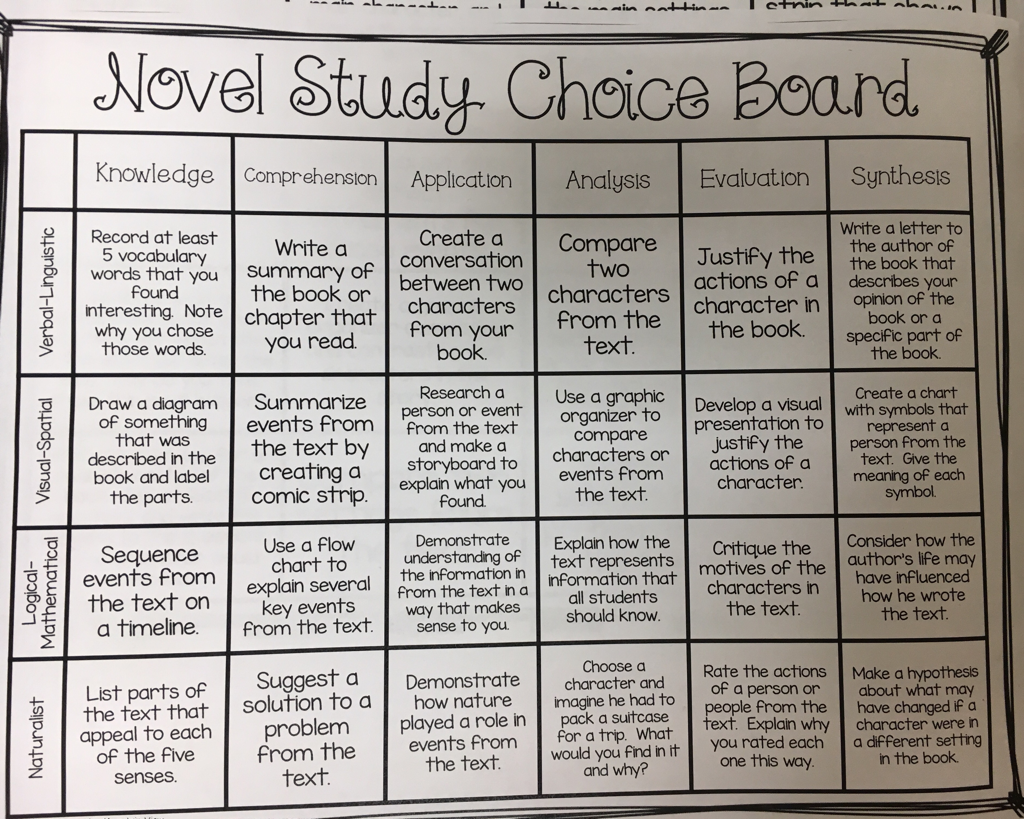 Creating a "Choice Board" that appeals to multiple intelligences means that more of your students will be engaged in learning your content. Without a choice board, only those who have a similar taste to you will be truly engaged. I can help you make a choice board, if you are drawing a blank. Work as a PLC to design them or even let students brainstorm some ways to show what they know using their own strengths. 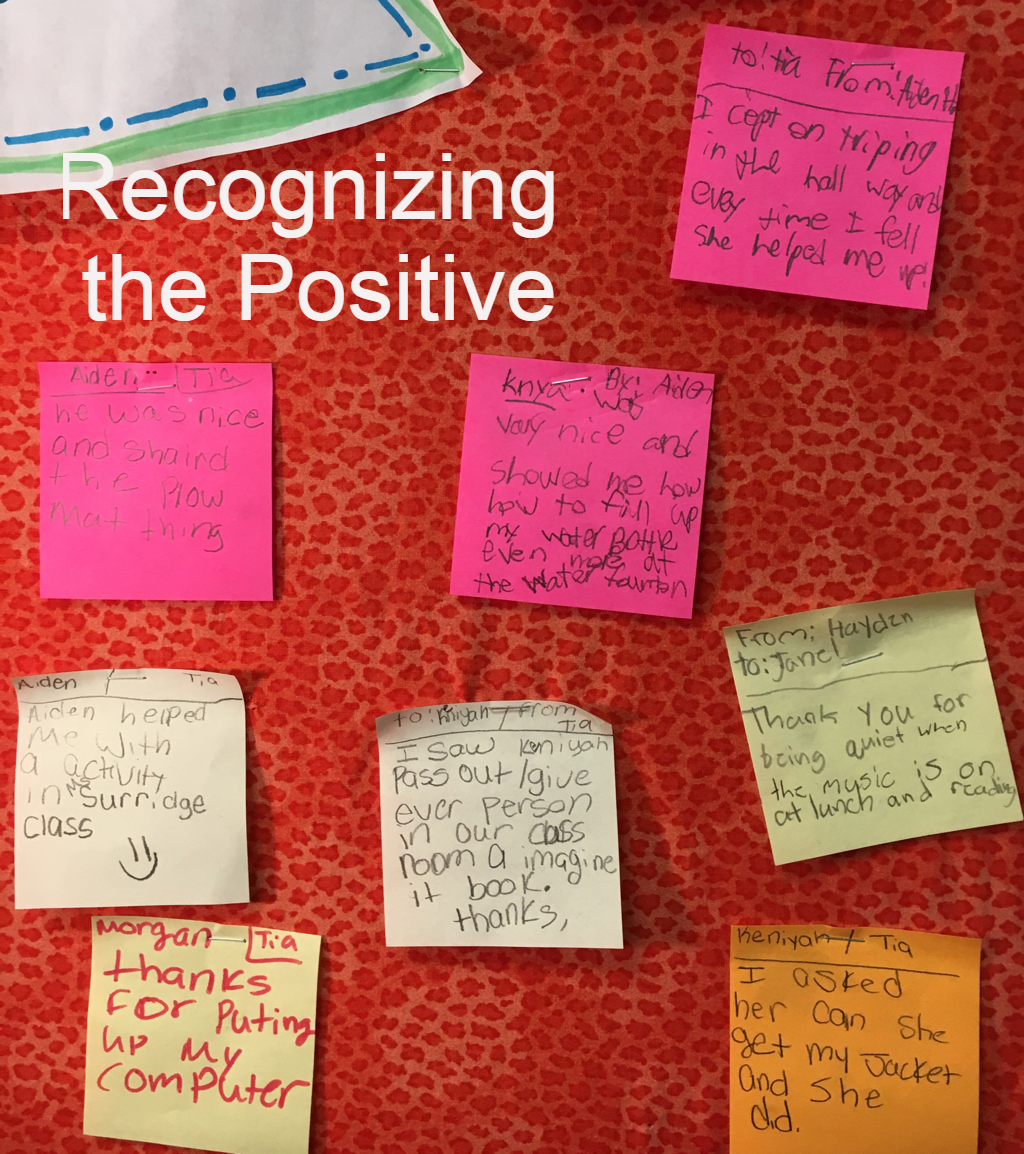 Older students still need practice in social and emotional areas yet we let that training slide when they reach middle and high school because we don't think we can afford the time or we don't think it "relates" to our content. Why not make a shoutout board so students can thank each other for kindness? 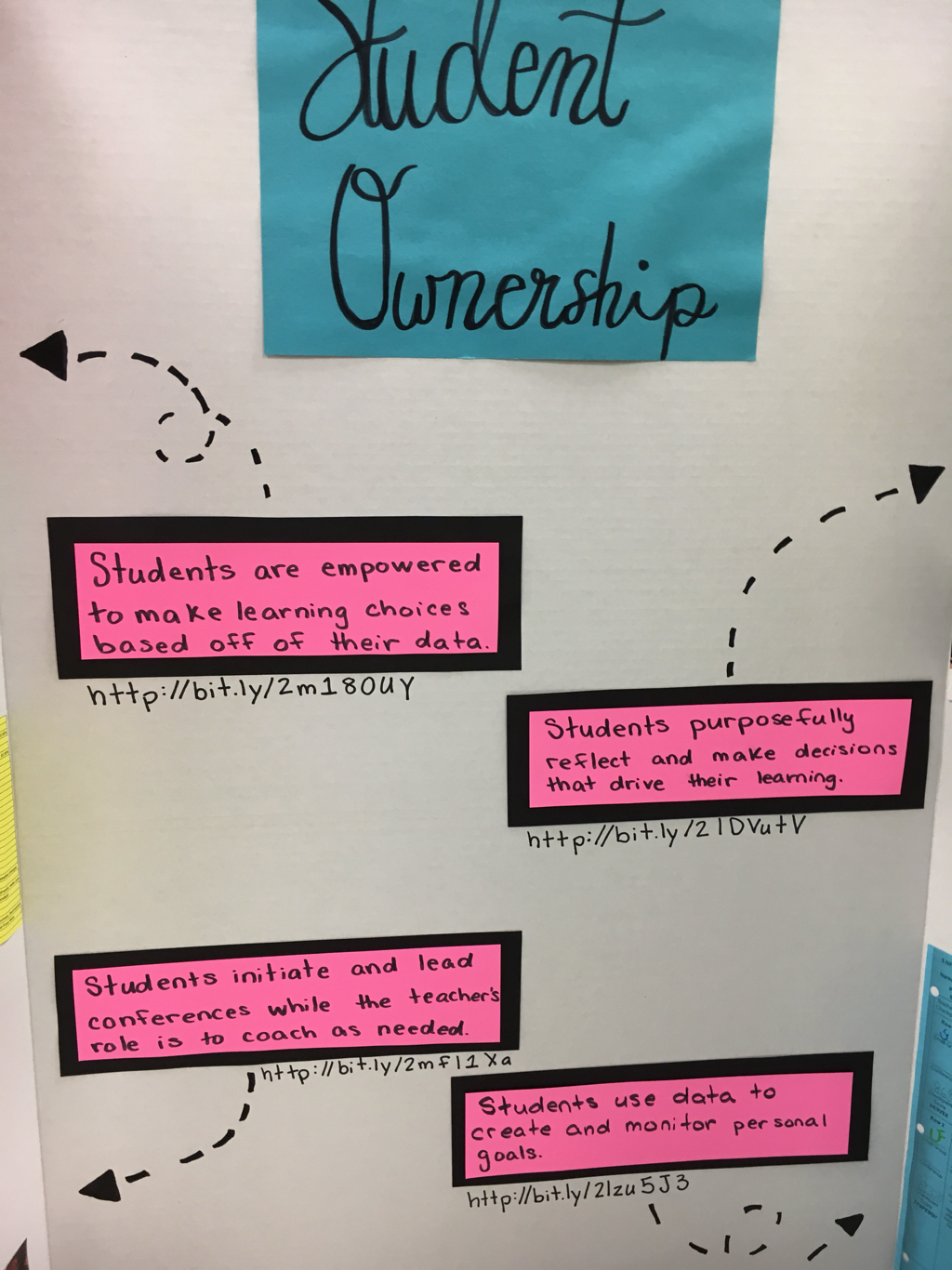 If Elementary School kids can own their learning and make their own choices, your students can, too. When they own it they will see the value in it. Older kids shut down when work is thrown at them with no choice, relevance, or ownership, You're kidding yourself and selling your students short if you think that they can't. It will be a challenge, yes, but don't you have some kids who are challenging you right now? That's part of our job and why punish all the others for those who will resist nomatter what. Below are two slideshows of strategies in use in Pineville and Smithfield Elementary classrooms. Each photo was taken because I thought it could be adapted to work in an upper level teacher. What do you think? Sexual Harrassment Prevention Lessons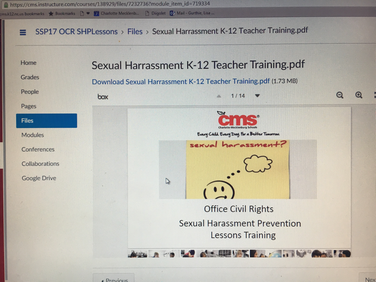 From CMS: "All licensed staff are required to access and complete the Canvas module, which should take no more than 10 - 15 minutes" NoteL
Preparing to Teach the Lesson: Complete the Canvas Course: (Slideshow below shows how it will look)
Teaching the Lesson: Instructions:
See Gurthie for questions you have before the day of the lesson, and she will work with counselors to make sure you have the answers. 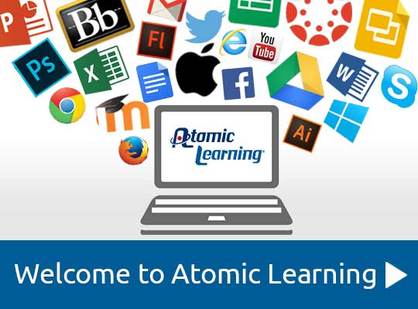 CMS has assigned all teachers and admin to complete a 21st Century skills assessment by April 28th. We last took a 21st-century skills assessment through Atomic Learning in 2014.If you are new to Piedmont, this will be your first time. If you have taken it before the assessment is a different one than it was before. The test is required by CMS. Your score is meant for you to see which areas you are stronger stand and where you might wish to improve. Here is step-by-step guide to logging in. (See photos below) Use Chrome browser plus the password I sent in your email and contact me if you have issues.
Our wonderful IT specialist Heather Ramsey also created this 2 minute video showing how to log in. The test will take you approximately half an hour, more or less depending on how fast you read and how much pondering you do. Related Posts:
|
AuthorThis blog is a compendium of District and Piedmont -specific PD opportunities, trainings, and notes. Archives
November 2019
Categories
All
|
Photos from docoverachiever, memebinge, Ivy Dawned, www.ilkkajukarainen.fi, Muffet, Diana Boucino, Stephane .Jaspert, sanazmy97, kevin dooley, Mike Licht, NotionsCapital.com, studiohzwei, The Daring Librarian, bobbi vie, madnzany, lisibo, Tjeerd, Nicola since 1972, Brett Jordan, ~Matt LightJam {Mattia Merlo}, denise carbonell, The Lex Talionis, Toolstotal, liverpoolhls, Ninara
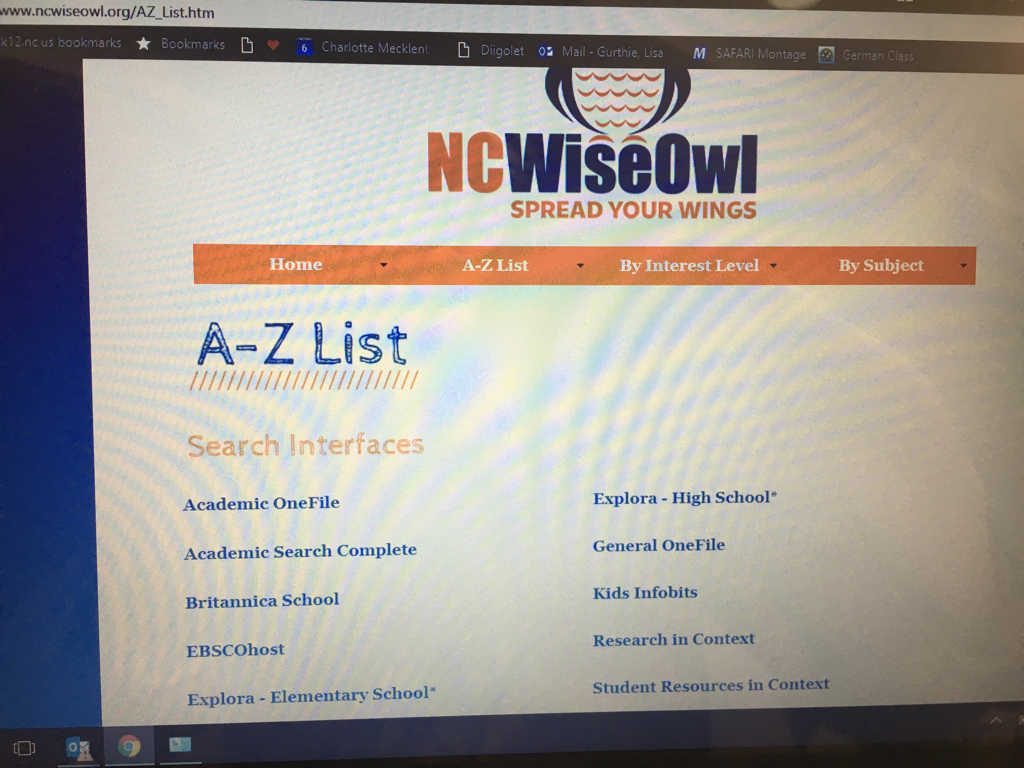
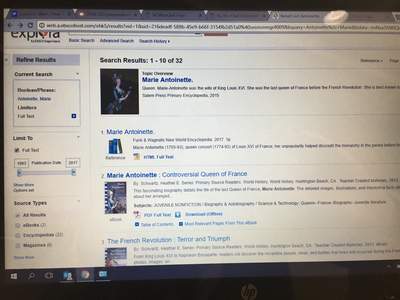
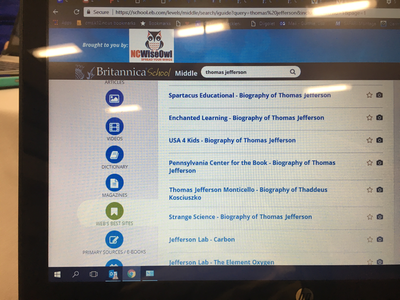
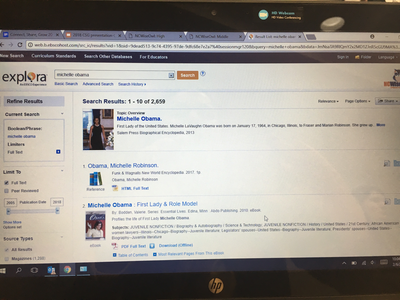
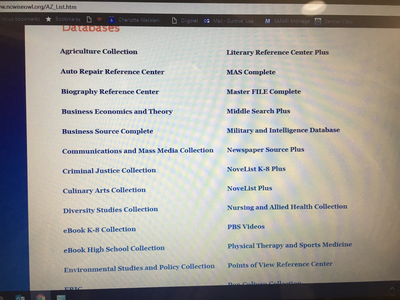
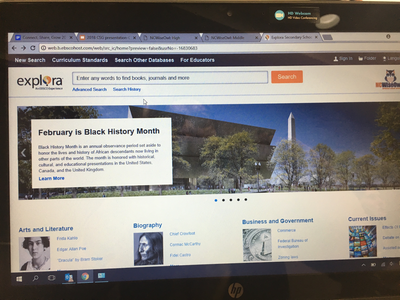
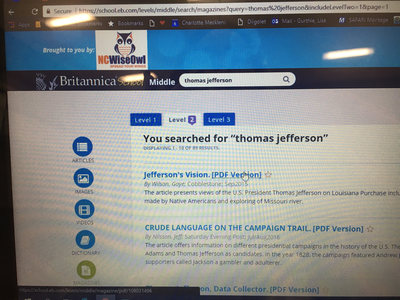
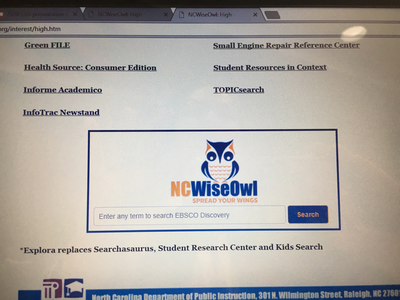
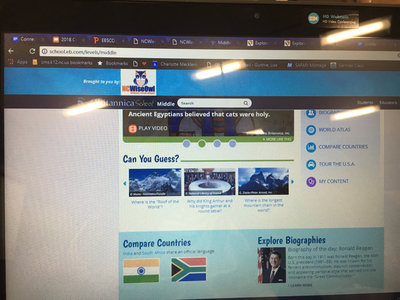
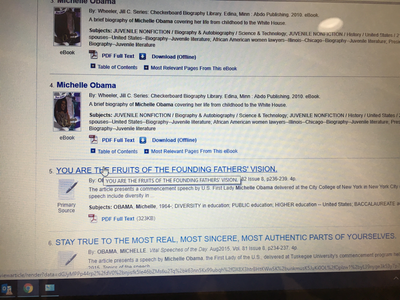
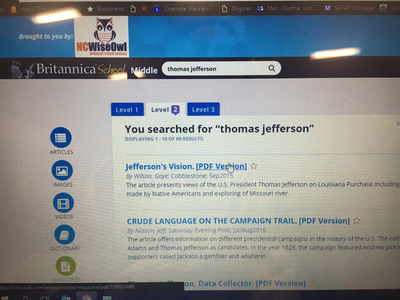
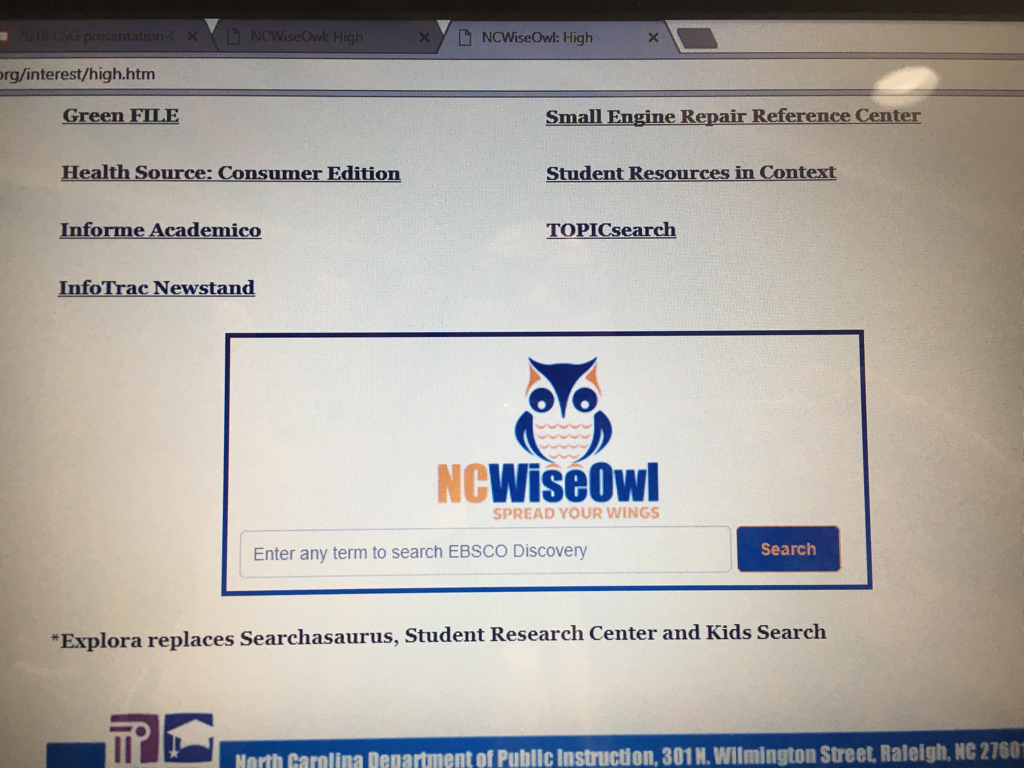
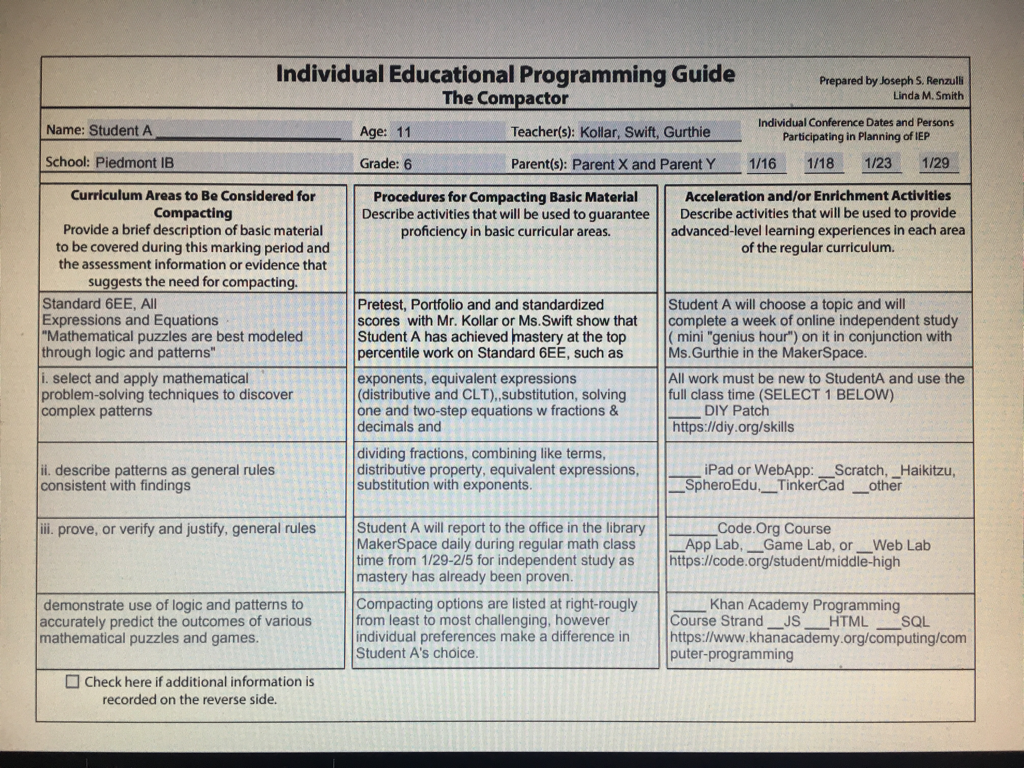
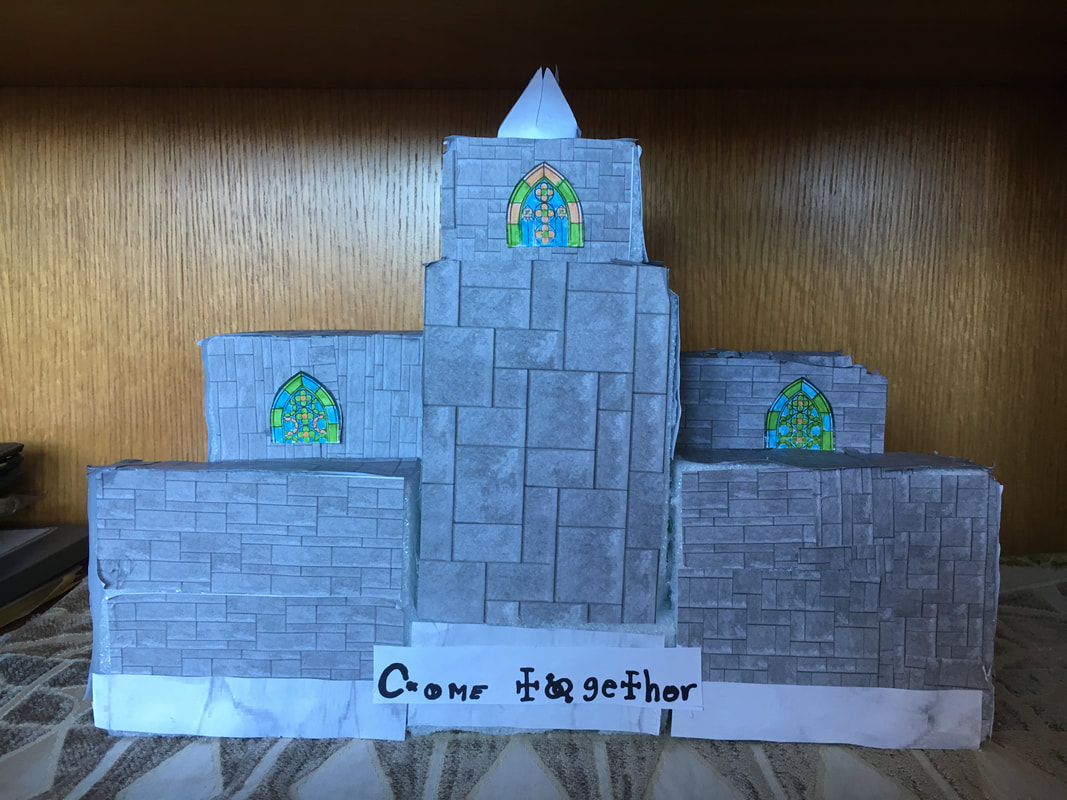
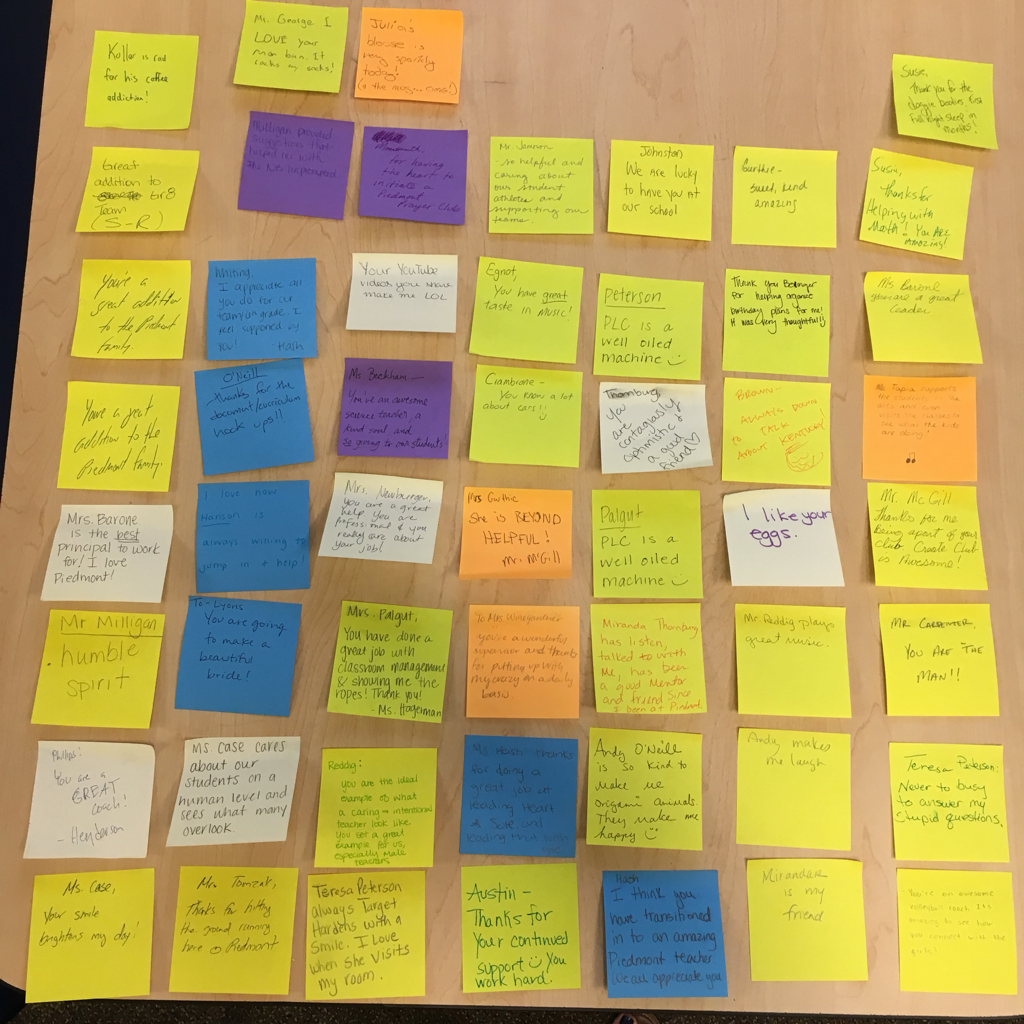
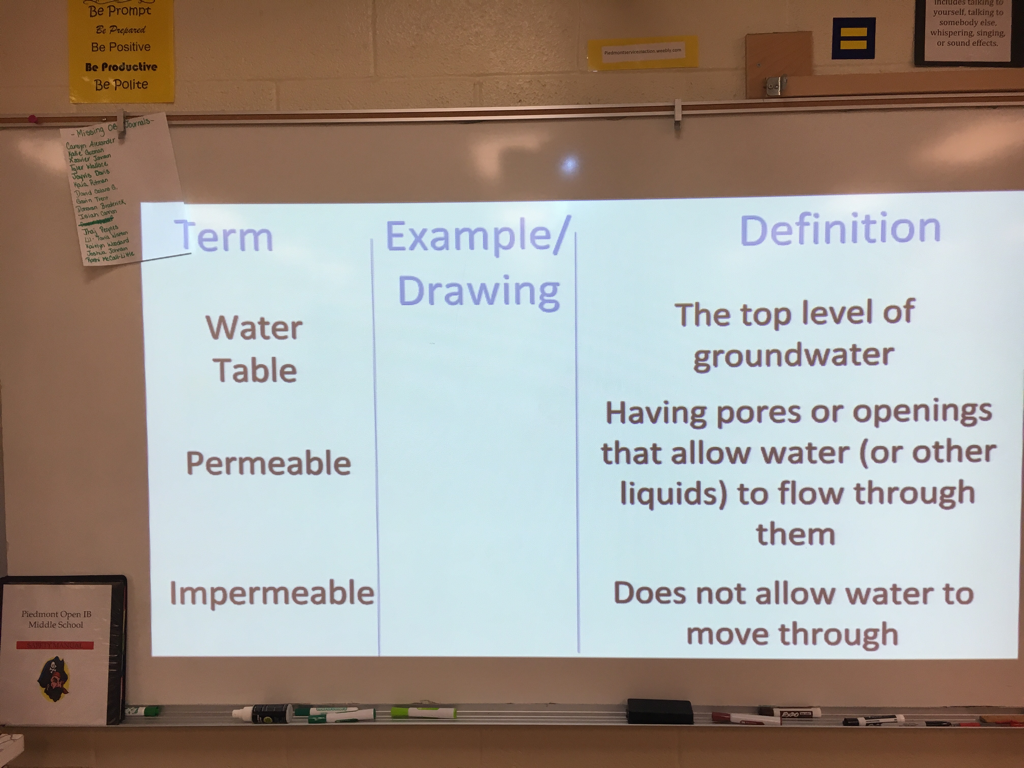
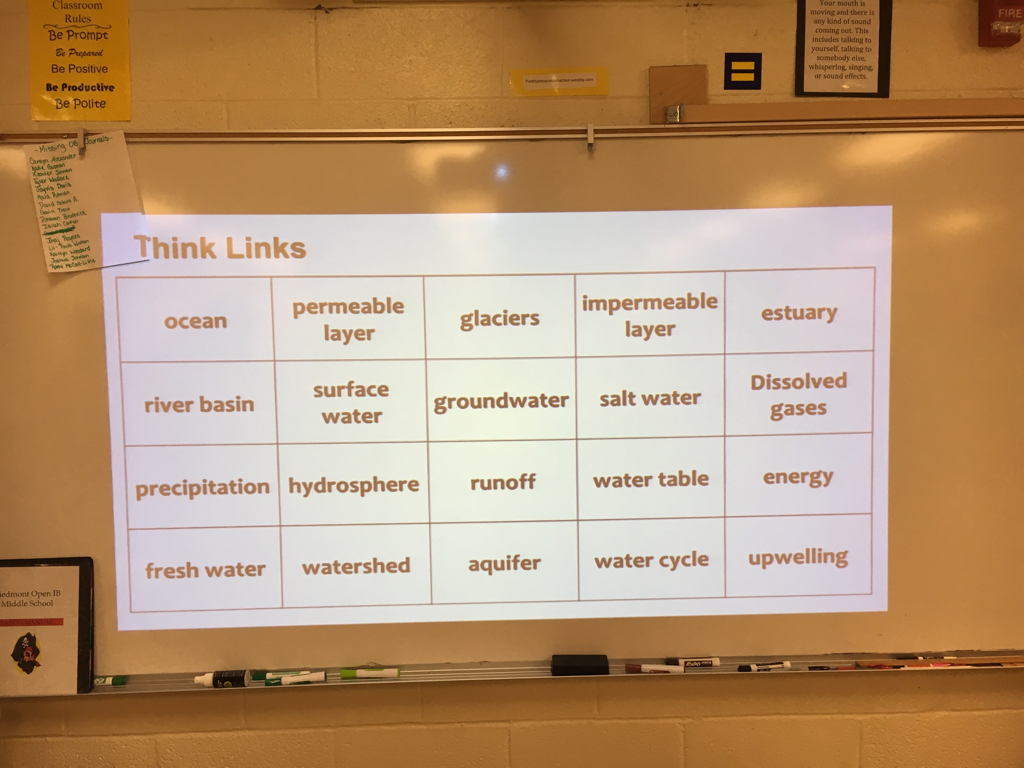
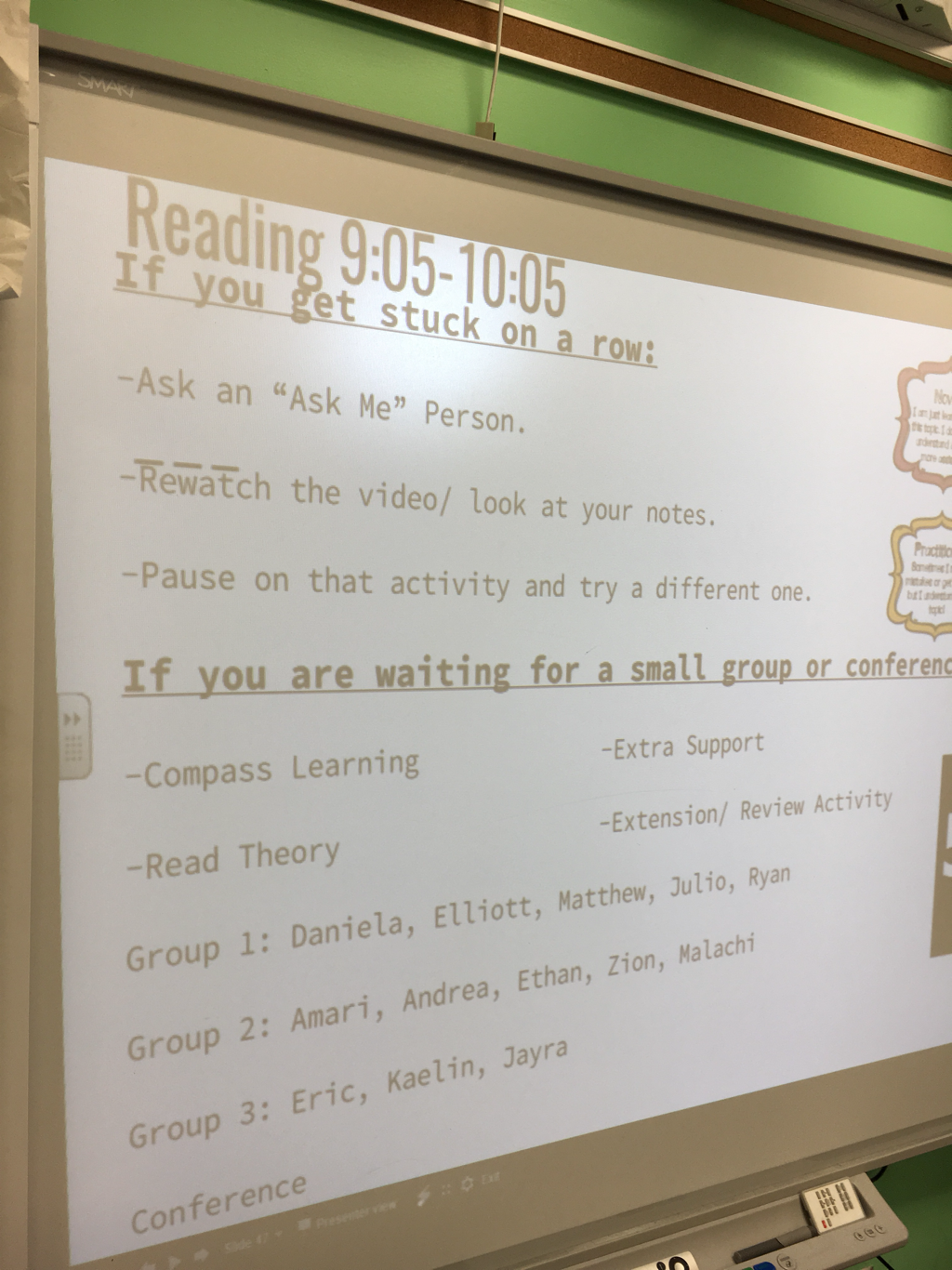
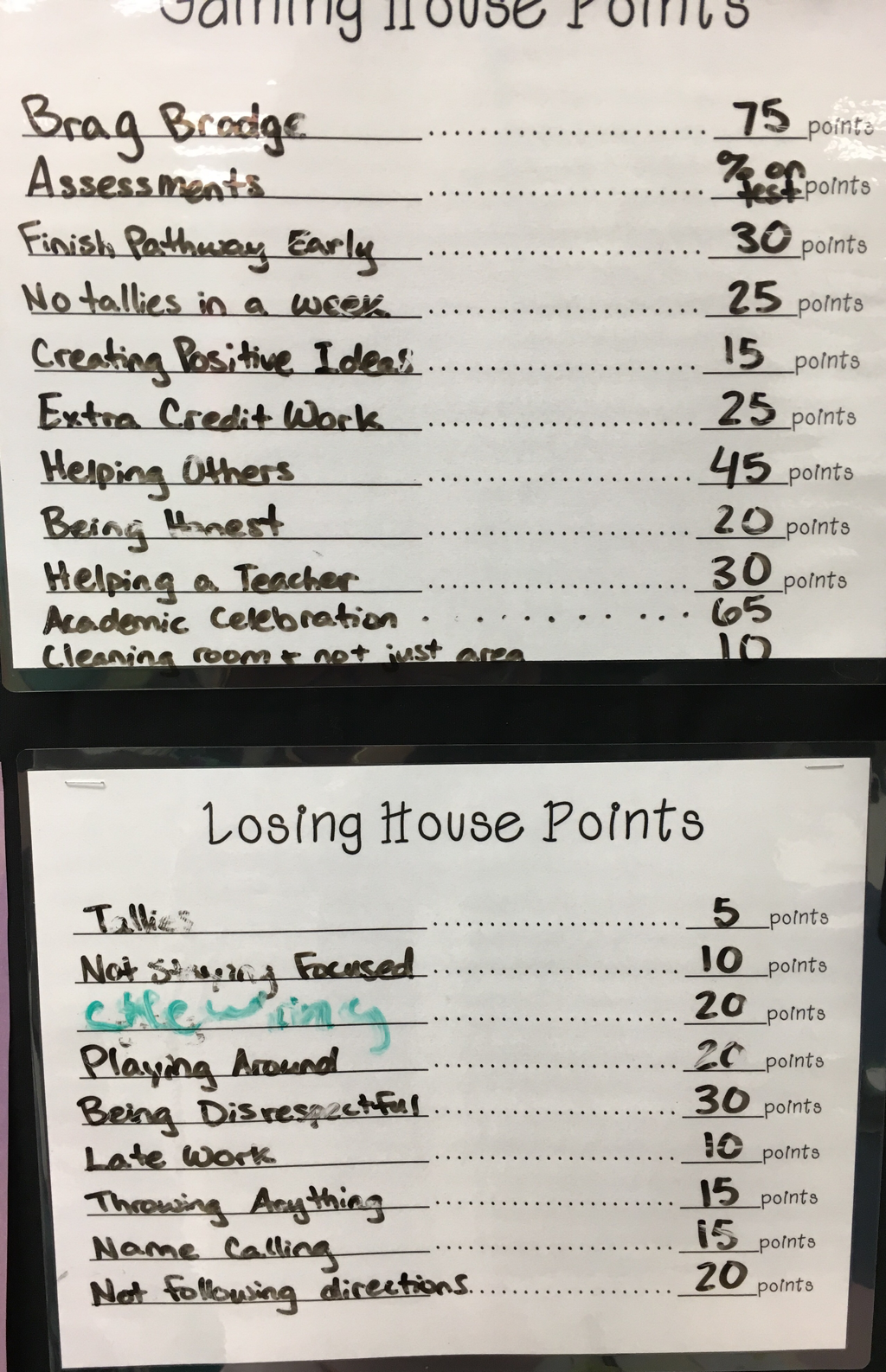
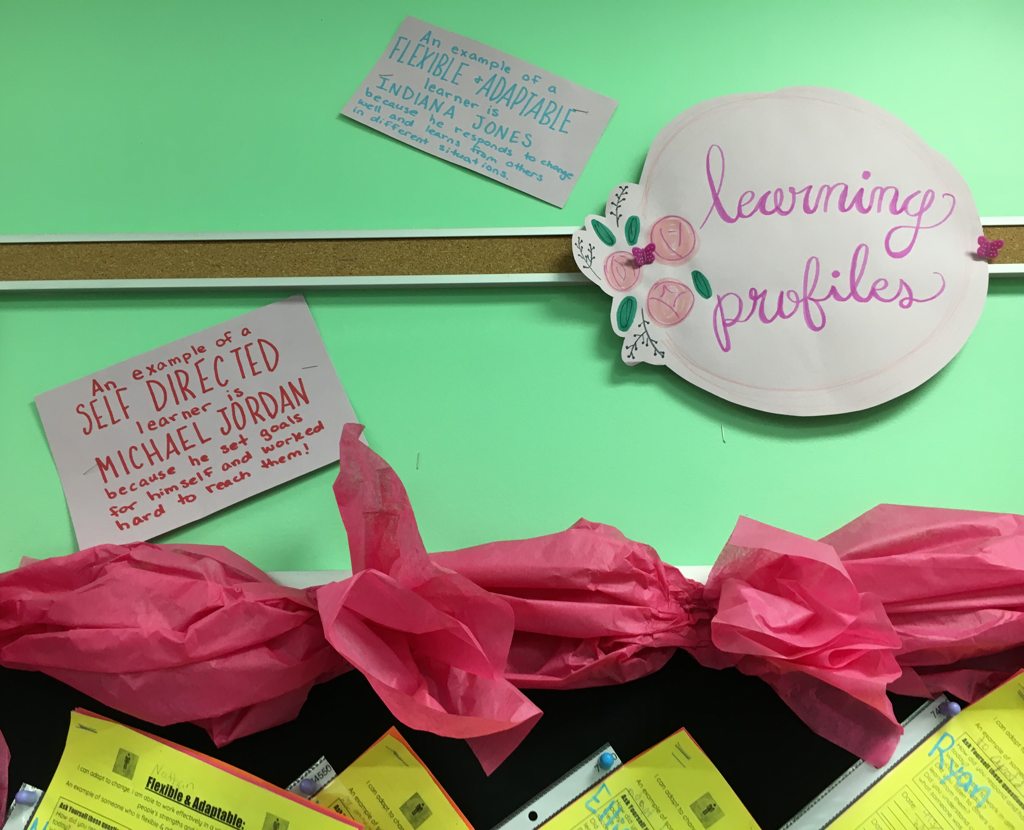
 RSS Feed
RSS Feed
