 But you know it's not a real railroad, right? But you know it's not a real railroad, right? Application form and More info at http://piedmontnews.cmswiki.wikispaces.net/Community+News
0 Comments
Yesterday CMS delivered 3 carts full of shiny new Chromebooks. They are ready to go now (interested in how we got a 24 hour turnaround? see below) so head over to signup genius to reserve them for your end of the year digital needs! Links:
Note: Ms. Newburger has streamlined a system to make the sharing of our school tech as smooth as possible. Please respect her work by adhering to procedures while the Chromebooks are in your care. Especially note that they are not as rugged as our iPads. Setup Details:
The rest of this post is for those interested in how we keep up the Chromebooks. It's not the prettiest - but it keeps things organized when lots of people share! Our district configures and manages them for us. Ms. Newburger figured out how to share them efficiently when we check them out to classes. She tapes down the cords so they don't get jumbled indaily checkout. She labels each cord to cut down on confusion and she puts an arrow label to help teachers see when a chromebook is missing . Setup workflow: See photo above
|
Search This Site:Search this site: Use a Google search, type the words you are looking for and append the phrase "piedmontpd.weebly" to the search.
AuthorLisa Gurthie is the PD facilitator at Piedmont IB Middle School. She specializes in tech and arts integration, interdisciplinary holistic education, and unschooling school to reconnect academia to real life. One day she will modernize her "about" page. She curates this blog for the professional development convenience of the teachers at Piedmont, but the editorial comments are her own. Categories
All
Archives
February 2018
|
Photos from bixentro, vernieman, charlie llewellin, jonseidman1988, The Daring Librarian, F@NCY N@NCY, tom@hk | 湯米tomhk, infomatique, Half Chinese, CERDEC, Leshaines123, OnTask, TheSeafarer, Pink Sherbet Photography, tracilawson, cogdogblog, fran.trudeau, John-Morgan, desertdutchman, JD Hancock, Leap Kye, stuartpilbrow, Jeff Kubina, Helga Weber, FloydFotography, stvcr, katerha, chefranden, escritorio47, Enokson, kevin dooley, opensourceway, theycallmebrant, Dougtone, wuestenigel, larry&flo, Fat Elvis Records, ninacoco, libertygrace0, Yuri Yu. Samoilov, basheertome, prettyinprint, goingslo, opensourceway, BeauGiles, marfis75, Ömer Ünlü, InterContinental Hong Kong, Mike Licht, NotionsCapital.com, cathyse97, Search Engine People Blog
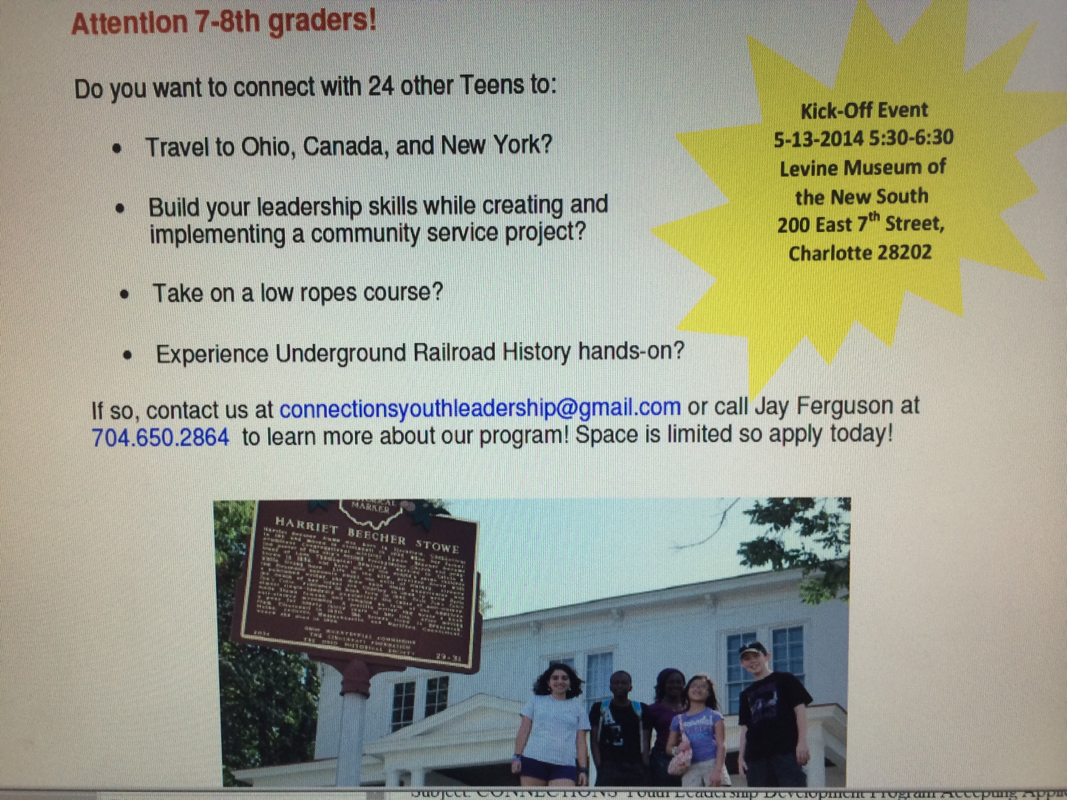

 RSS Feed
RSS Feed
