|
Links worth checking out and/or Passing on: Personalized Learning Myths- Stop The False Generalizations About Personalized Learning http://onforb.es/1nREQiN Digital Citizenship- https://magic.piktochart.com/output/1328944-nycdoe_create-the-digital-image- If you don't have time tomorrow to talk to your students about their digital footprints (in preparation for summer), you can post this to your summer reading site or just teach it next year. Links at the bottom go to other Digital Citizenship topics like cyberbulling Deeper Thinking- Every time we review for standardized testing we reinforce the one correct answer shallow thinking model. This is necessary for some tasks but not all and not worth the weight we give it in education. Not sure what that means as long as we judge students, teachers and schools based on standardized scores but I do know that once the child leaves academia, it will be of little use to him or her. pic.twitter.com/b8uYjwxLAj Resources for inquiry lessons (PBL) -
Using Urban Resources for Education (Museums, Libraries, etc)
"In 10 years, I’m hoping our cities are our classrooms." - Amy Eshleman http://t.co/PVAEFcHhfS - (I didn't listen to the podcast but reading the link alone is a good idea) This experiential learning model and reminds me of Piedmont's walking field trips:
0 Comments
If you are ready to take action, just the image to go here http://bit.ly/netneutral4ed  You may have heard of Net Neutrality and know that it will affect your entertainment, but do you know that net neutrality is an important education issue in a democratic society and is even more important to our students and children than it is to us as teachers and parents? The FCC's servers recently crashed under the weight of the volume of comments. However, your voice is still needed. Here is why teachers and students and parents should: We are on in the midst of an age as monumental as any in human history. The free and open internet is creating entrepreneurial and educational opportunities for our children. If net neutrality had not existed, Khan Academy may never have become a thing. Your child may be the next Sal Khan, or you child may NEED the next Sal Khan. Either way, we cannot afford to slow this change and close down these opportunities. If you think the printing press was big, you have no idea where we are headed thanks to the internet. If net neutrality is stopped, that will jeaopardize the gains we are making and have made toward open educational and entrepreneurial opportunites such as described here in this recent speech at the Harvard Business School Graduation (Skip to minute 6:00 for the heart of the talk as it relates to this issue: http://youtu.be/ac0Kq3jSsp4 ) Click here to submit your comments on Net Neutrality (14-28) http://apps.fcc.gov/ecfs/upload/display?z=cjsqt If the link does not open to an Express page where you can submit a comment into a text box under your name and address, then select the words ECFS express at the top then select 14-28 Here is a ready-made comment you can take or adjust to your situation and beliefs: As an educator who believes in the power of an open internet for both the current education and future entrepreneurship opportunities of our students, I support net neutrality. Thank you. Here is the humorous but factual explanation (somewhat crude, but bleeped) that inspired the FCC server crash: (even though I highly disagree with him about the value of Caillou)  Click this image to sign up and you'll be weebling in no time! Click this image to sign up and you'll be weebling in no time! So a wiki is a type of website. It is meant to be collaborative and CMSwikispaces is useful for that and for hosting very large files, but if you are ready to go to a nicer and easier website, you might want to try Weebly. A teacher asked about it so I made these instructions. There are also plenty of online tutorials and instructions on the weebly site if you want or I can sit with you and walk you through the setup. Super easy and much more polished look than our old website. Also you can use it for a secondary website or just a homework blog or parent blog site.  The windows upgrade is a perfect excuse to move your documents over to Google Drive. Follow these instructions to upload and you will have access to all your files from any computer smartphone or tablet nomatter where you are. It will also allow you to share instantly with coworkers, students, or anyone you wish. See me if you don't remember your password. The first vid shows how to do it from Firefox. The second shows from Chrome (to upload  Summer is coming and you probably have been meaning to learn a few things you've heard about or seen this school year. Tonya McGhee, talented PD Facilitator at Ridge Road made this Symbaloo of PD quickie tutorials. Check it out by clicking the ironically chosen image of the curious snail. Get it? cause snails aren't quick, but this PD is! Huh-larious. Also remember you can use: for other Personalized quick PD options. I can make you a video tutorial, write you directions or do 1:1 or team training for anything you are looking for so send me requests if you don't see exactly what you are looking for or if you just want a real live person to walk you through! |
Search This Site:Search this site: Use a Google search, type the words you are looking for and append the phrase "piedmontpd.weebly" to the search.
AuthorLisa Gurthie is the PD facilitator at Piedmont IB Middle School. She specializes in tech and arts integration, interdisciplinary holistic education, and unschooling school to reconnect academia to real life. One day she will modernize her "about" page. She curates this blog for the professional development convenience of the teachers at Piedmont, but the editorial comments are her own. Categories
All
Archives
February 2018
|
Photos from bixentro, vernieman, charlie llewellin, jonseidman1988, The Daring Librarian, F@NCY N@NCY, tom@hk | 湯米tomhk, infomatique, Half Chinese, CERDEC, Leshaines123, OnTask, TheSeafarer, Pink Sherbet Photography, tracilawson, cogdogblog, fran.trudeau, John-Morgan, desertdutchman, JD Hancock, Leap Kye, stuartpilbrow, Jeff Kubina, Helga Weber, FloydFotography, stvcr, katerha, chefranden, escritorio47, Enokson, kevin dooley, opensourceway, theycallmebrant, Dougtone, wuestenigel, larry&flo, Fat Elvis Records, ninacoco, libertygrace0, Yuri Yu. Samoilov, basheertome, prettyinprint, goingslo, opensourceway, BeauGiles, marfis75, Ömer Ünlü, InterContinental Hong Kong, Mike Licht, NotionsCapital.com, cathyse97, Search Engine People Blog


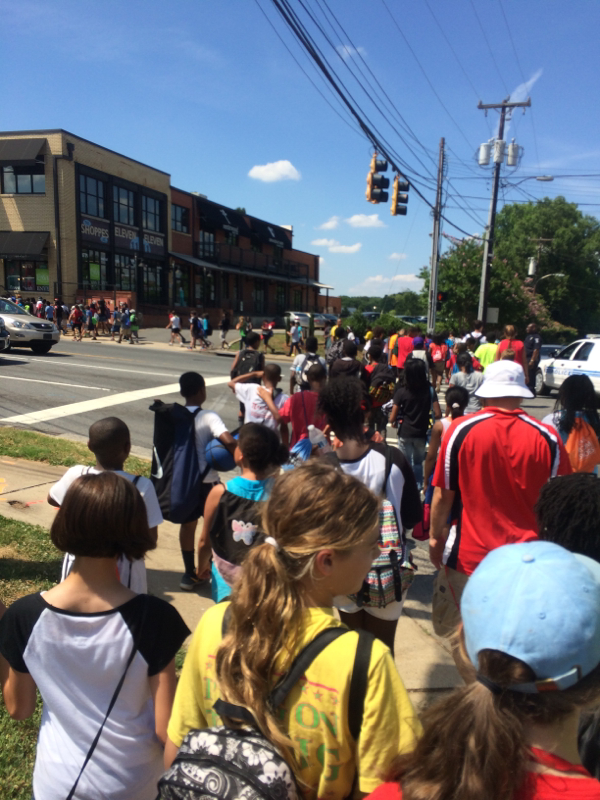
 RSS Feed
RSS Feed
