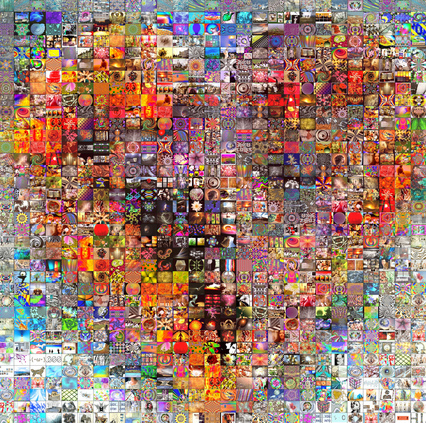 I thought that all I could learn from kindergarten teachers I'd learned back in 1970 in Mrs. Ducote's class, but Kory Graham has proven me wrong. Being in daily contact with Kory for the past year as part of our connected educator teaching PLC has taught me a number of things. Her insightful questions have improved my teaching, her modeling has expanded my tech horizons, and her friendship has enriched my personal life. Mrs. Graham taught me that smart boards work best in the hands of students and mounted at student height (yes, even kindergarteners can use them -I've seen them used in her classroom, along with educational iPad activities she designed.) She showed me I can use Google Hangout for long-distance reading enrichment and she offered to help me when I admitted I found it daunting. Her calm nature makes her a great tech tutor. She is approachable and positive and meets those who do not have her same expertise right where we are. She knows how to reassure those with tech anxiety. Nothing seems too hard with Kory on your team. She is a master of making a way. She's one of the most ethical, conscientious, and truly helpful people I know. I've seen her work hand-in-hand with parents both in her classroom and across the country to make learning better for students. She enjoys discovering new tools and information and asks amazing questions that probe thinking and open up possibilities. She single-handedly instituted and organized a reading night for her students and community families that continues each year solely because of the force of her commitment to doing what is best for students. She moderates educational chats of teachers as deftly as she navigates an obstacle course on field day. If something needs to be done, hand it to Kory and you can be sure it will get done and done well. Before I met Kory I had the mistaken notion that early elementary teachers could not benefit from tech that those of us who teach older grades can. She's opened my eyes to many new ways to use social media, tech tools, apps and websites across all grades. I've also learned from her to speak distinctly, ask clarifying questions, and remain relentlessly curious. Rather than being shy about something, wonder aloud and see what you can learn. She's taught me these things, but she is the master. Listening to her get to the bottom of an issue and find a solution is like watching a master artist: she makes it look easy. Kory is not just a tech-infused teacher; Kory lives a tech-infused life. She blends the best of old-school and new-school; of skills-based and experiential inquiry and brings it as a gift to all of those who have the pleasure to work and think with her each day.
0 Comments
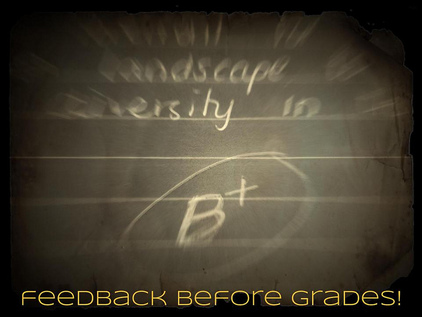 Why try something new? it's the end of the year and it would be easy to cruise. If that's what's up with you and all is fine, then cruise away. However, if you are up for trying a few changes to end the year on a positive and more efficient note, read on. The time between Spring Break and June can can be perfect for testing out changes you might want to put into place for next year. Your current students will enjoy the change of pace and can help you catch the snags and assess what works since they already have a good relationship with you. ( And if they don't, then all the more reason to shake it up rather than spend each day praying for June to get here soon. ) Here is a post from gamification guru and all round eduvisionary Chris Aviles on ways for any teacher to change up your grading and feedback to make it more effective. Love his ideas (record yourself explaining the feedback a la the whole flipping idea) and writing style ("the stinkeye") If you're feeling radical , pair it with Pernille Ripp's "No Homework No Grades No Punishment" Resources (I swear it's really not as radical as it sounds. If you want some ideas for easing into changes like no-coercion teaching, I'd be happy to talk it through with you. Also check out the other posts this week for more ideas like new Chromebook apps to try, storytelling tools, and Educational Video Games to use with students or just share with them. Learn Schoolnet Would you like training on Schoolnet? If so, let me know this week and CMS can come during your planning. Schoolnet training includes how to give autograded tests via schoolnet- scores instantly go into Powerschool. (to see how to do this with Google Drive check here) Google Classroom Updates
Tech Integrated tools and lesson ideas
Rubric Rethink Here are 2 articles that were tweeted recently with interesting thoughts on rubrics: Maker Movement Ms. Newburger and I presented about the media center's makerspace and Piedmont's maker culture at the CMS tech meeting. If you don't know what I mean by our maker culture, think the 6th grade's egg drop designs, the 8th grade civil rights museum installments and this week's 7th grade industrial revolution inventions extravaganza.  The windows upgrade is a perfect excuse to move your documents over to Google Drive. Follow these instructions to upload and you will have access to all your files from any computer smartphone or tablet nomatter where you are. It will also allow you to share instantly with coworkers, students, or anyone you wish. See me if you don't remember your password. The first vid shows how to do it from Firefox. The second shows from Chrome (to upload Yesterday CMS delivered 3 carts full of shiny new Chromebooks. They are ready to go now (interested in how we got a 24 hour turnaround? see below) so head over to signup genius to reserve them for your end of the year digital needs! Links:
Note: Ms. Newburger has streamlined a system to make the sharing of our school tech as smooth as possible. Please respect her work by adhering to procedures while the Chromebooks are in your care. Especially note that they are not as rugged as our iPads. Setup Details:
The rest of this post is for those interested in how we keep up the Chromebooks. It's not the prettiest - but it keeps things organized when lots of people share! Our district configures and manages them for us. Ms. Newburger figured out how to share them efficiently when we check them out to classes. She tapes down the cords so they don't get jumbled indaily checkout. She labels each cord to cut down on confusion and she puts an arrow label to help teachers see when a chromebook is missing . Setup workflow: See photo above
|
Search This Site:Search this site: Use a Google search, type the words you are looking for and append the phrase "piedmontpd.weebly" to the search.
AuthorLisa Gurthie is the PD facilitator at Piedmont IB Middle School. She specializes in tech and arts integration, interdisciplinary holistic education, and unschooling school to reconnect academia to real life. One day she will modernize her "about" page. She curates this blog for the professional development convenience of the teachers at Piedmont, but the editorial comments are her own. Categories
All
Archives
February 2018
|
Photos from bixentro, vernieman, charlie llewellin, jonseidman1988, The Daring Librarian, F@NCY N@NCY, tom@hk | 湯米tomhk, infomatique, Half Chinese, CERDEC, Leshaines123, OnTask, TheSeafarer, Pink Sherbet Photography, tracilawson, cogdogblog, fran.trudeau, John-Morgan, desertdutchman, JD Hancock, Leap Kye, stuartpilbrow, Jeff Kubina, Helga Weber, FloydFotography, stvcr, katerha, chefranden, escritorio47, Enokson, kevin dooley, opensourceway, theycallmebrant, Dougtone, wuestenigel, larry&flo, Fat Elvis Records, ninacoco, libertygrace0, Yuri Yu. Samoilov, basheertome, prettyinprint, goingslo, opensourceway, BeauGiles, marfis75, Ömer Ünlü, InterContinental Hong Kong, Mike Licht, NotionsCapital.com, cathyse97, Search Engine People Blog

 RSS Feed
RSS Feed
