 What You See: Clapper As you know I make a lot of videos, but the clapper is just for show. More to Learn: http://mentalfloss.com/article/31781/why-do-they-click-board-thing-filming-movie-scene Now Your Turn: Record a podcast (Citizen Science!) ihttps://www.youtube.com/playlist?list=PLL8_5VpX9TxrgEhcI8juCe3EkEI2ukOBB Record it using vocaroo on your chromebook. Share link plus your name, recording location, and “30-45 recorded seconds of your environment, preferably outside, anywhere (and everywhere)” with Ms. Gurthie she will and email to “exploreastory(at)fieldmuseum.org, with the subject line "OK to share- EAS."ExploreAStory is a podcast about museums, science and storytelling. Learn From Videos Explore these educational Video Channels. Find one you like and watch any 5 full episodes. Then use Screencastify or your phone camera to make a video telling what you learned. Quirkology CGPGrey Thinkr Alex Dainis (BiteScized) ViHart MinutePhysics Crash Course Kids https://www.youtube.com/user/crashcoursekids?disable_polymer=true Veritasium https://www.youtube.com/user/1veritasium Sciencium https://www.youtube.com/user/sciencium Scishow https://www.youtube.com/user/scishow SciShow Kids https://www.youtube.com/user/scishowkids SciShowSpace https://www.youtube.com/user/scishowspace?disable_polymer=true SciShow Psych https://www.youtube.com/channel/UCUdettijNYvLAm4AixZv4RA?disable_polymer=true It’s OK to be Smart https://www.youtube.com/user/itsokaytobesmart Minute Earth https://www.youtube.com/watch?v=PRbVISZ3Gc4 Kurzgesagt In a Nutshell The Channel https://www.youtube.com/channel/UCsXVk37bltHxD1rDPwtNM8Q?disable_polymer=true Trailerhttps://www.youtube.com/watch?v=_27eD49ePQE&disable_polymer=true Best of https://www.youtube.com/watch?v=sNhhvQGsMEc&list=PLFs4vir_WsTzcfD7ZE8uO3yX-GCKUk9xZ&disable_polymer=true Field Museum of Natural History behind the scenes (specimen prep etc) https://www.youtube.com/user/thebrainscoop Playlist organized by Organism (organismized) https://www.youtube.com/user/thebrainscoop/playlists?shelf_id=3&view=50&sort=dd There’s also Vsauce, ASAP science, Minute Physics, Crash Course - tons of subtopics (some PG13) The list goes on and on. Once you start watching more of those you will find others that are educational and also fun and entertaining.
0 Comments
This month we are focusing on being IB "Communicators" and in order to do that, we can communicate with the whole world via this hashtag project. Read below for directions:
Who is the teacher at Piedmont who you'd like to thank?
#PiedmontIB would like to take part in the #IB50 50th anniversary of the IB. To participate, write a short shout out about that teacher and send it to Ms. Gurthie (verbally in the media center, on a piece of paper, by email, via your teacher, or share a google doc) Ms. Gurthie will tweet it to the IBO and it will be featured. That's Amazing! Mind Blown! Socratic STEAM! Welcome, students! Go to classroom.google.com and enter join code 5qzj5o4 Anytime you finish assignments early go to diy.org/skills or free rice. Piedmont's new club for all things string
The Basics:
How to Make your own embroidery hoop Little Book of Embroidery Stitches Video: Step By Step Embroidery shows you how to use the hoop, thread the needle and begin. Basic Embroidery Stitches

PROJECT 2 : Stick and Stone Wraps
Inspiration: Book Binding https://www.instagram.com/p/BY1-stpBbvJ/?hl=en&taken-by=oldenglishbindery Directions: Choose a Design or create your own Ideas to copy Choose your colors Wrap your item. Tie or glue it. Add beads or embellishments as desired. Use special knotting if desired (like friendship bracelets) 
Project 3: YOUR CHOICE
Choose between: Continue embroidery or needlepoint project as in project 1 or wrapping as in project 2. or make a new project: Make aGods Eye (see image) Make String Art (see below) or any other string or thread project you want to try: Macrame, knitting, etc. I will show you a different one each week to give you ideas. 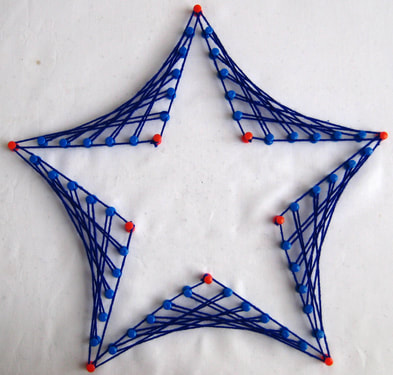
Hammer and Nail String Art
inspiration: https://www.instagram.com/p/BY4IC80lQ7c/?hl=en https://www.instagram.com/p/BY6DoL5Au6-/?hl=en
Gather materials: Thread, string, or yarn, and either: wood and nails, Pins and styrofoam, tacks and card or foam board. or needle and card or carton (like cereal box covered in constructon paper or wrapping paper) https://www.pinterest.com/pin/423760646163293000 Follow directions for the project you chose. Ms. Gurthie is learning along with you but is happy to help and troubleshoot and advise and admire!
Your video must have the requirement set out by your teacher. For Mr. Egnot and Ms. Thornburg, the video must include historical footage (you can use YouTube to find clips) plus your own footage plus voice overs where you describe the importance of the footage you've chosen)These specific instructions and hacks are from the 7th grade assignment but might help others:
To make your Individuals and Societies documentary, you must have:
Documentary Steps:
WeVideo
WeVideo is a free app on your Chromebook. Today we'll learn how to use it to make a short videoIf you need more information, click tutorials and developer support for WeVideo Login to Chromebook with your school Google Account Open the WeVideo app icon or go to the WeVideo url Sign up or Log In using your Google account (that's the same account you use to log into your Chromebook at school. Do the tutorial that immediately loads. Begin filming and editing. For help, use the tutorials at WeVideo Academy, for example this one shows How To Record Video with Your Webcam https://www.wevideo.com/academy#3ca7uij8bt Give yourself time for something to go wrong. Tech is glitchy but persevere and you will be proud of your result. if you need your video longer than 5 minutes, you'll have to make 2 videos separately: Part 1 and Part 2. How to Create an IB POrtfolio and Move Files into the Subfolders.
Thank you to Mr. Ciambrone for making this slideshow.
How to Take Photos and Upload to Google Drive from Your Chromebook
You even take photos of your 3D work, posters, papers, or IB rubrics that you wish to upload to your IB Portfolio. All you do is take a photo with your chromebook, click "save to disk" and that opens up Google Drive. From there you can add it to the correct subfolder of your IB Portfolio. Ms Lyttle's 2nd block demonstrates how to take and add photos to your IB Portfolio from a chromebook below:
Compass Learning automatically provides you with training to level up your skills. From your Chromebook or from home, here is how to log in in 3 easy steps and begin working at your own pace on activities and assignments selected for you according to your strengths and weaknesses on your last MAP test: See your teacher or Ms. Gurthie if you need assistance. 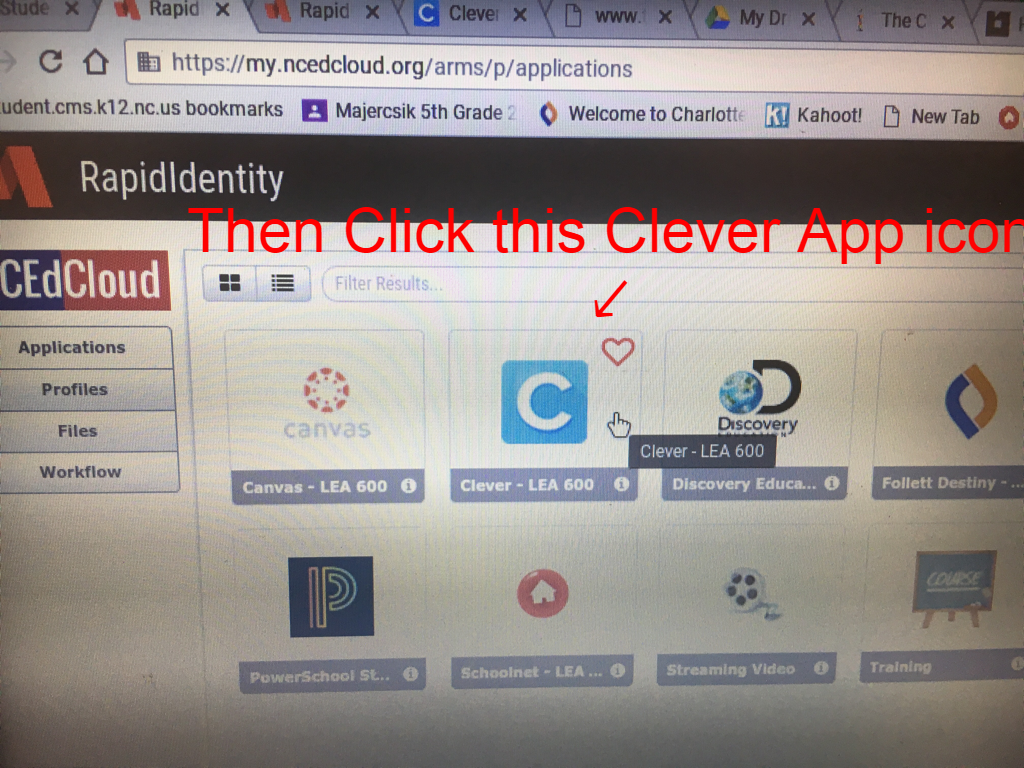 once you're in, just choose the area you want to work on and then choose the lesson to begin
Complete this form every club day: The iMovie and Roving reporters clubs at Piedmont are your chance to create videos about things happening at school of interest to your classmates.
Ingredients to a good movie:
To film and/or edit you can use:
Video can be shared among devices by uploading it to Google Drive. Shorter clips are easier to upload. Story ideas:
Hi students!
You will keep a portfolio of your BEST IB work while at Piedmont. This portfolio will be in your Google Drive and will prove that you are achieving progress in the IB criteria for each of the 8 areas the IB assesses. To make your IB Portfolio, follow along with the video below (pause as needed) or read on to see the steps in writing:
Students aren't the only ones who keep portfolios of their work. The images below are from professional architect portfolios.
Sure you're still in middle school, but there's no reason you can't start making a positive digital footprint right now. We will start with your IB portfolio: a digital folder of your best work that you are proud to show off. Work that shows your growth in all the areas of IB.
Creating Your IB Portfolio: Step By Step:
Related Posts and Instructions: How to Add IB Work Samples to Google Drive http://piedmontpd.weebly.com/studentspace/how-to-add-your-ib-work-samples-to-your-google-drive-ib-portfolio-from-chromebook Upload instructions from iPhone and iPad: http://piedmontpd.weebly.com/piedmont-pd/easiest-way-to-add-files-to-your-google-drive 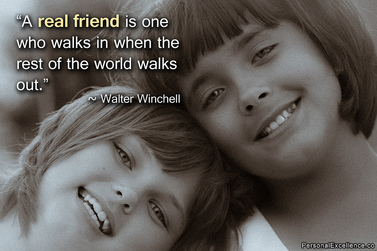 Sometimes students think they are too young to make a difference. But you're never too young to help others. The IB Community Project is your chance to find something in your heart that matters and work toward making a positive impact. Here's how. 1.Create a folder in your Google Drive and call it “IB Community Project”. (You will keep this folder through 8th grade) 2.In that folder, create a Google Doc. Title it “Community Project Ideas”. 3.On your document, list any community and service activities that you have already completed. 4.Now, pick one (or more) of the activities you listed and explain: •WHO you impacted… •WHY you enjoyed it… 5.From your last response, would you like to continue making that same impact? If YES, then think of some additional ways to continue making an impact with that community. -For example: If you have already served food at a homeless shelter, what else could you do on a bigger scale to make a difference? Start your own clothing drive for the shelter, knit blankets for the people, raise money/ gather toys for the kids, etc..)If NO, look at the examples on the Community Project slideshow starting at slide 15 to help you... |
Archives
November 2019
AuthorThis is Ms. Gurthie's place for students at Piedmont and elsewhere to find resources to fuel their passions. Besides making fun lesson ideas for teachers, I wanted this space to provide PD for students too! Categories
All
|


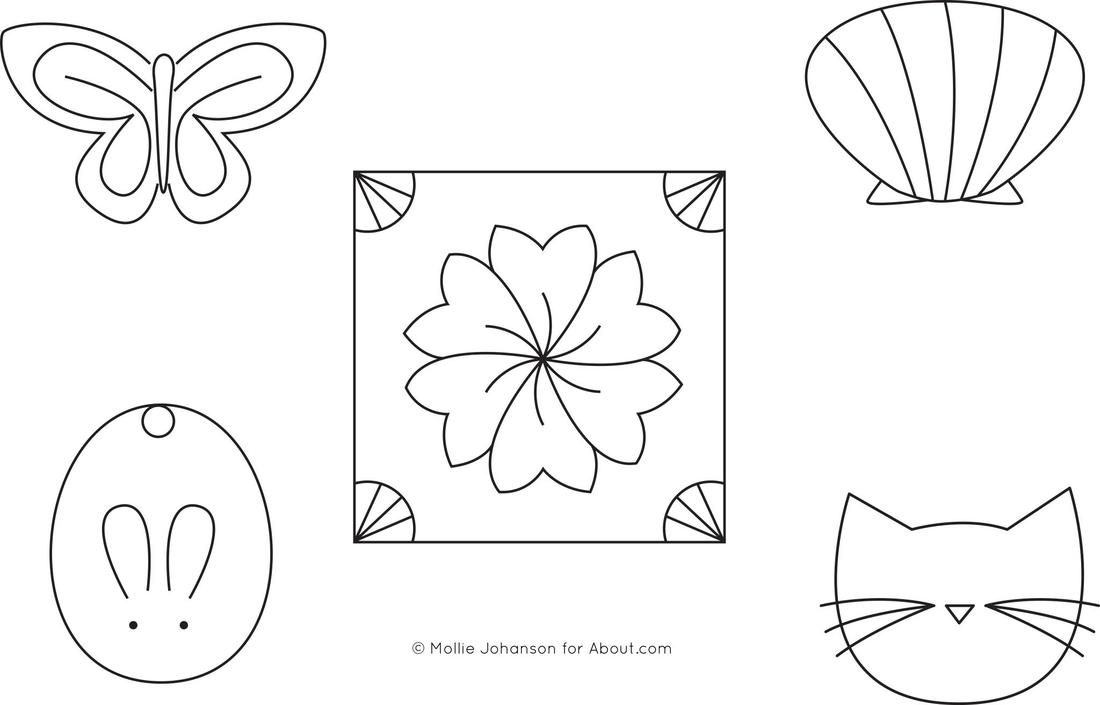
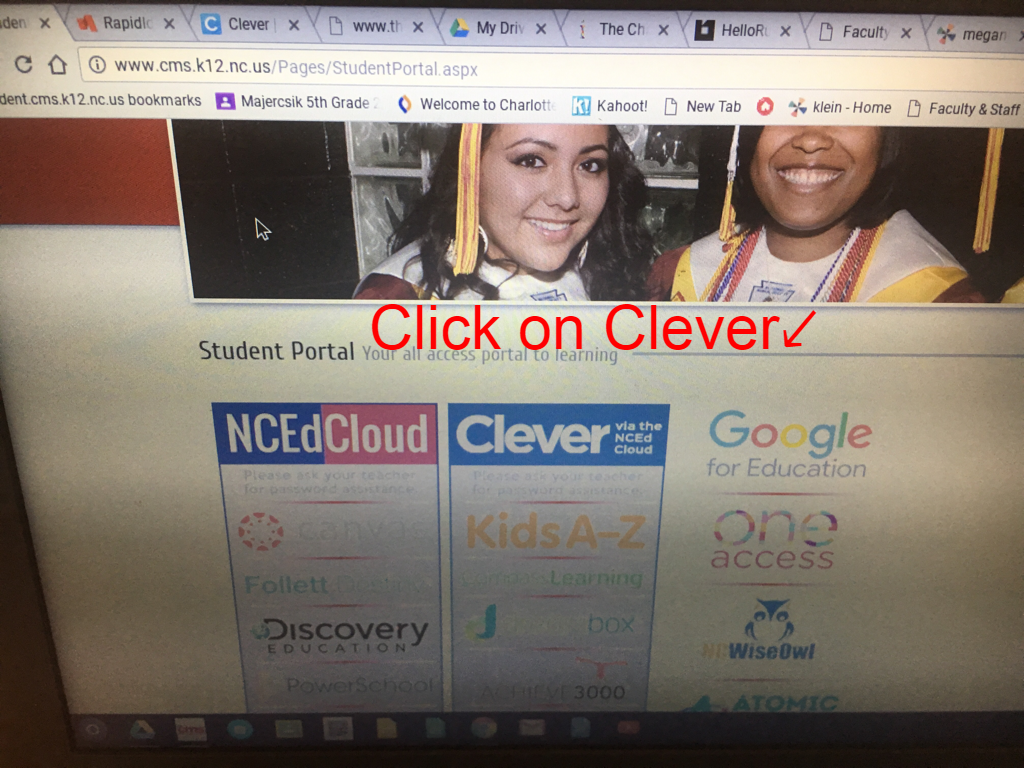
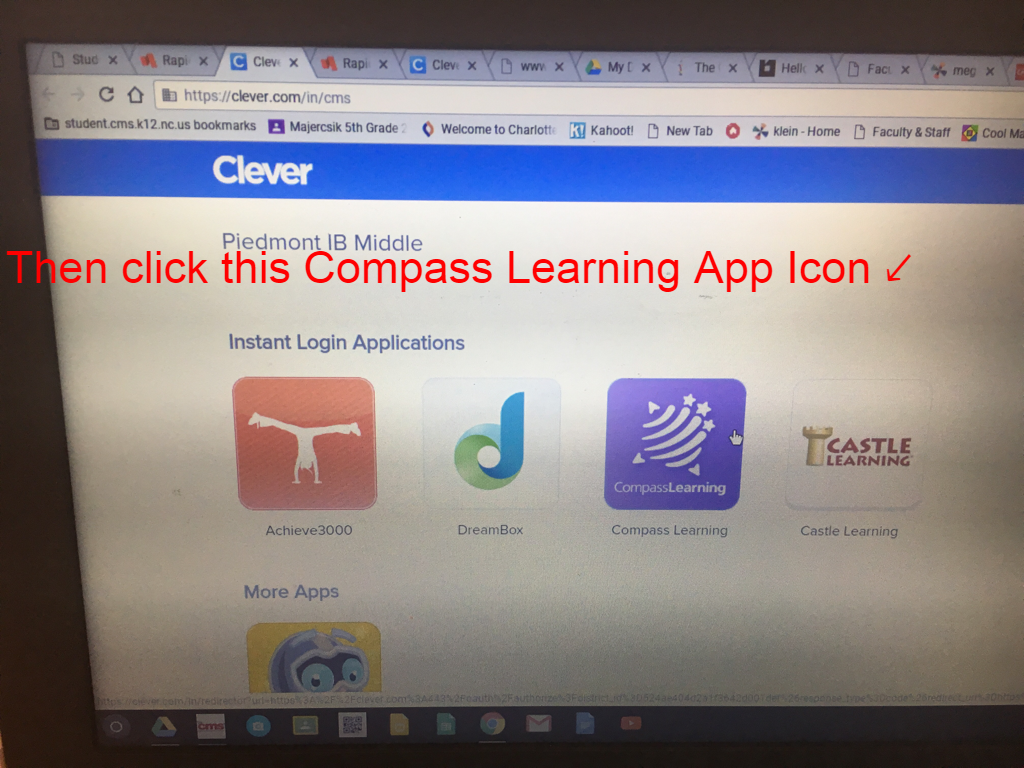
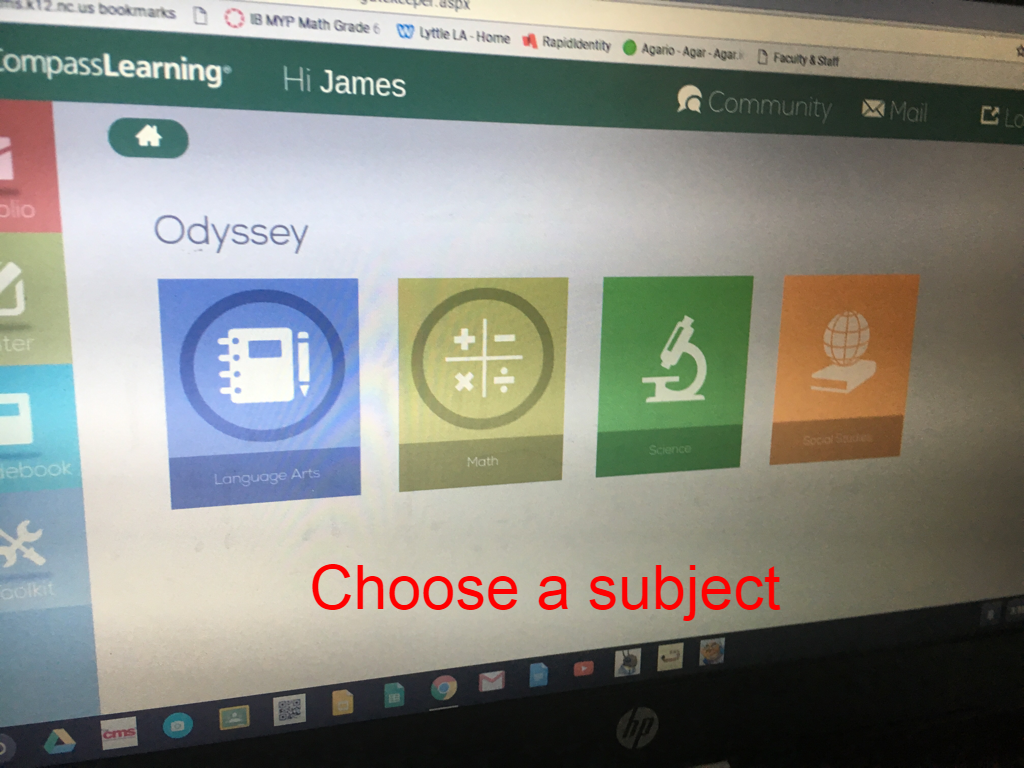

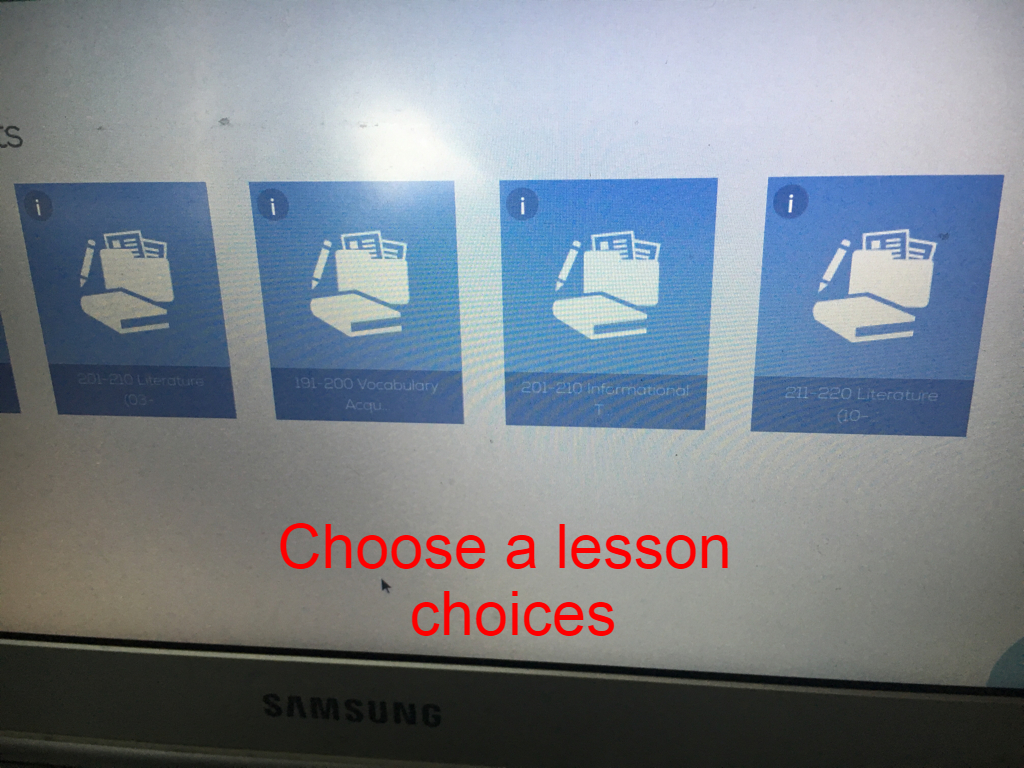
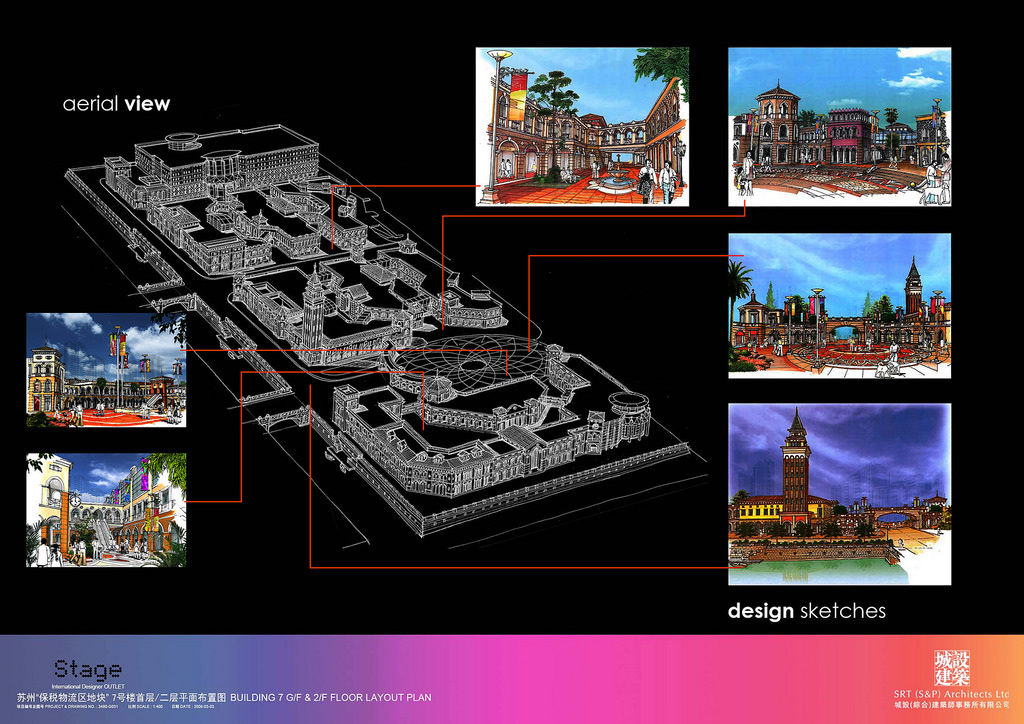


 RSS Feed
RSS Feed
