|
General Do's Don'ts and Videography tools can be found here: http://piedmontpd.weebly.com/studentspace/videography 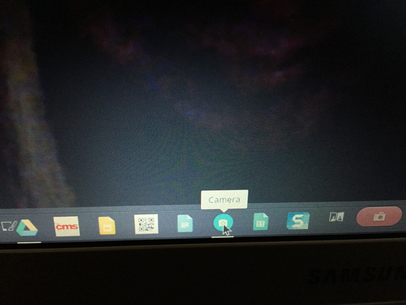 You may have noticed the camera icon at the bottom of your screen but not fully taken advantage of that feature yet. To create and edit video from your Chromebook follow these instructions. Go to the Chrome web store (bottom left of your screen) search WeVideo and add it to your apps Open it and select "create new video" accept all permissions: 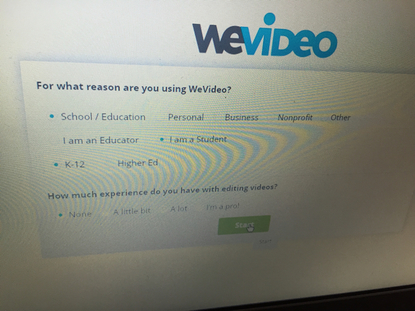 Select School/Student/k12/none if you are prompted Click Record: 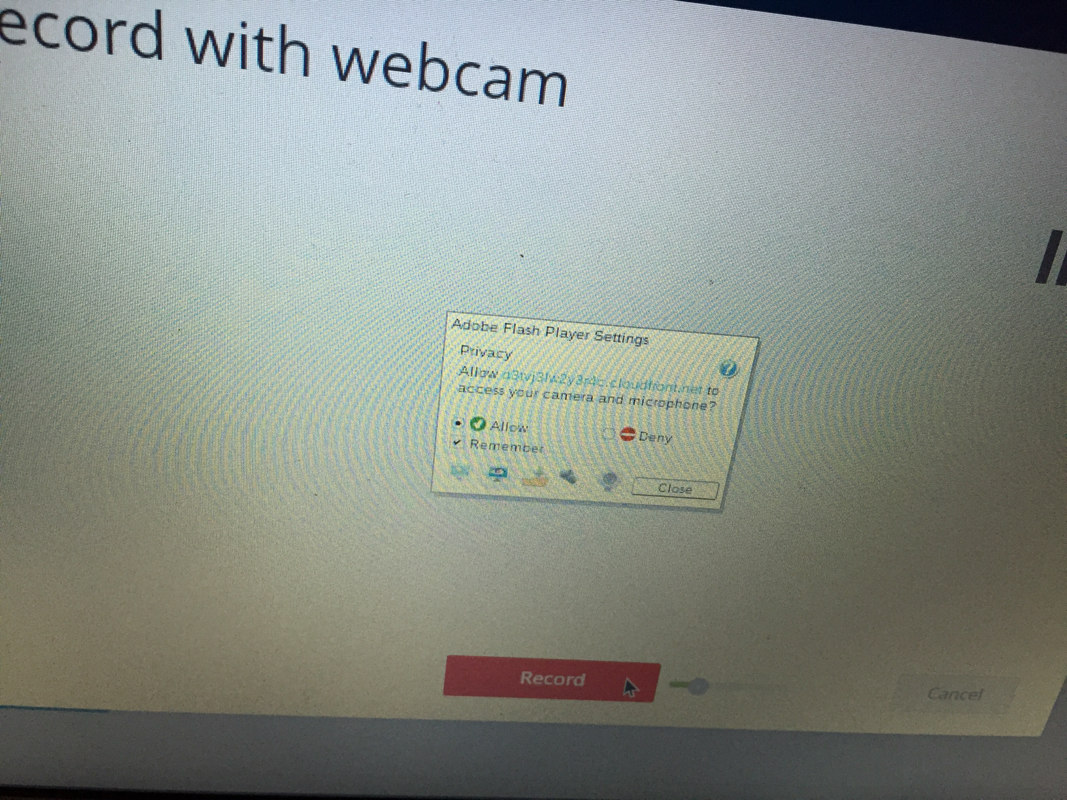 Allow flash player to access your camera and microphone if prompted then click "close" Click "allow" when this message shows across the top of your screen: (don't panic if you see "recording failed") You should now see yourself! When you click "stop recording" the recording is saved and can be edited.! BONUS! The videos you take with WeVideo automatically are all saved into the "weVideo" folder in your Google Drive. YOu can access, edit and upload from any machine! Change camera and microphone permissons if needed by going to the three bar menu at top Right of your toolbar, and select: settings advanced settings content settings media should say "ask when a site requests"... Related Posts:
http://piedmontpd.weebly.com/lesson-ideas/have-students-make-a-movie includes video examples, directions and lesson plans http://piedmontpd.weebly.com/studentspace/how-to-upload-video-to-youtube instructions of how ot upload yoru film to youtube. http://piedmontpd.weebly.com/studentspace/videography includes green screen instructions and basic dos and donts
0 Comments
Leave a Reply. |
AuthorThis blog is a compendium of District and Piedmont -specific PD opportunities, trainings, and notes. Archives
November 2019
Categories
All
|
Photos used under Creative Commons from docoverachiever, memebinge, Ivy Dawned, www.ilkkajukarainen.fi, Muffet, Diana Boucino, Stephane .Jaspert, sanazmy97, kevin dooley, Mike Licht, NotionsCapital.com, studiohzwei, The Daring Librarian, bobbi vie, madnzany, lisibo, Tjeerd, Nicola since 1972, Brett Jordan, ~Matt LightJam {Mattia Merlo}, denise carbonell, The Lex Talionis
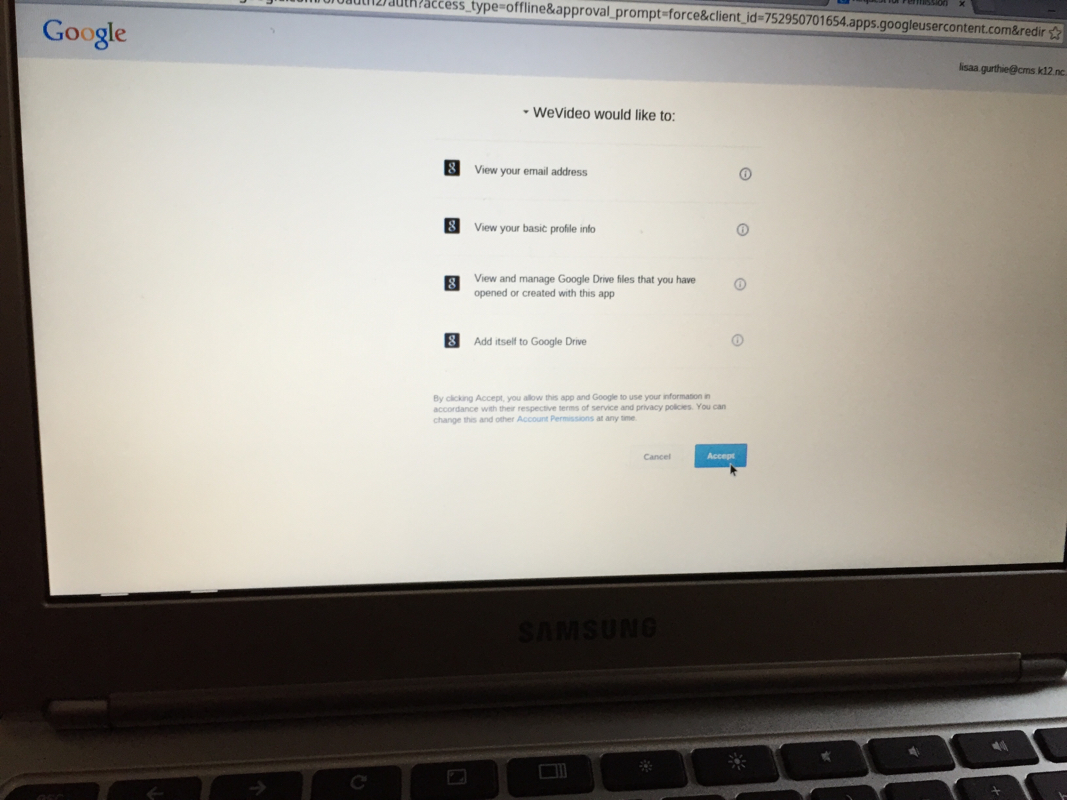
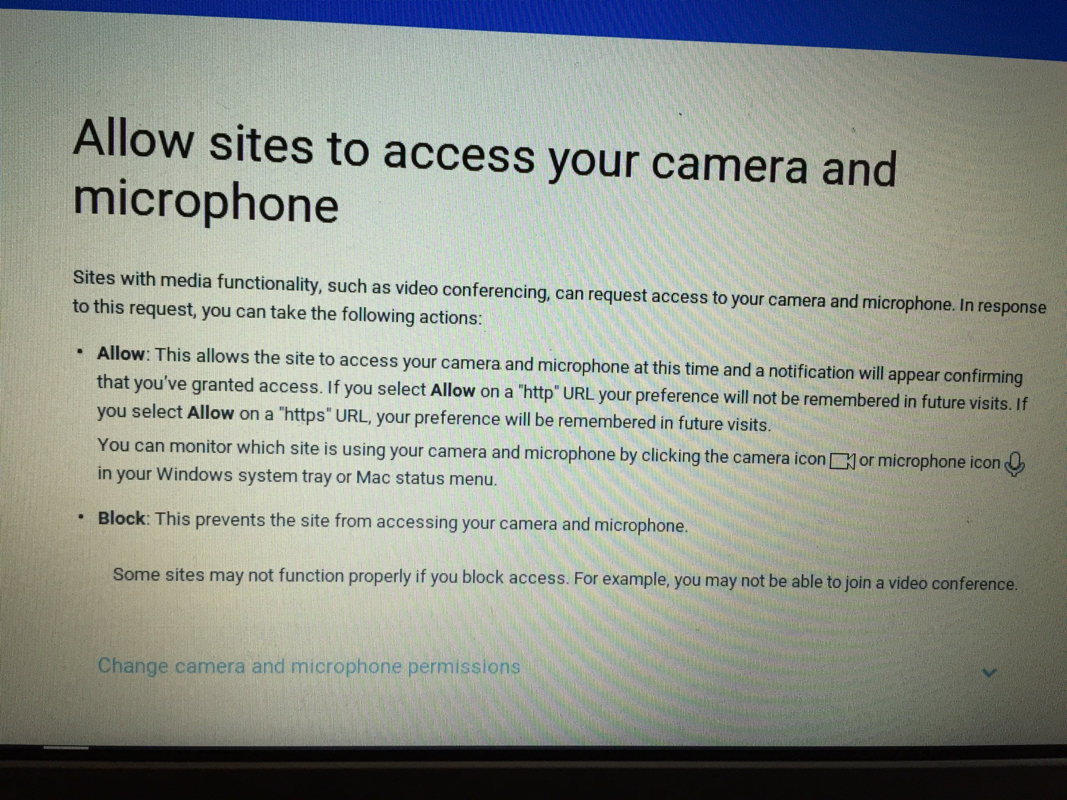
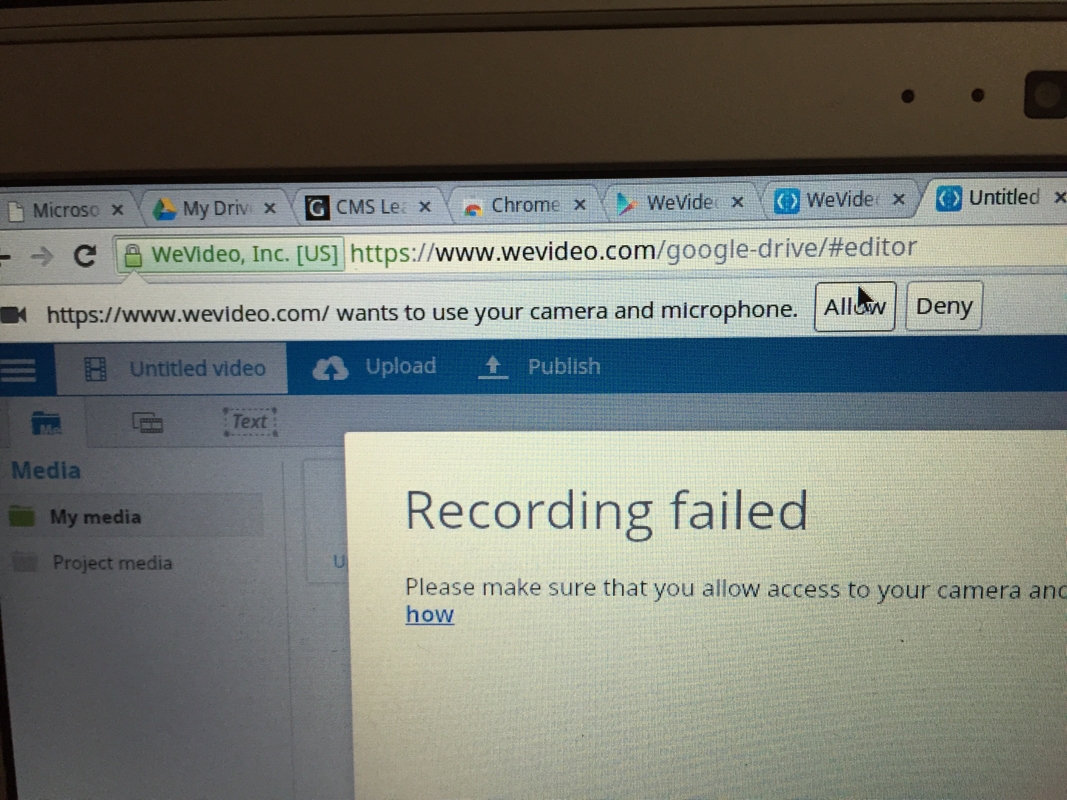
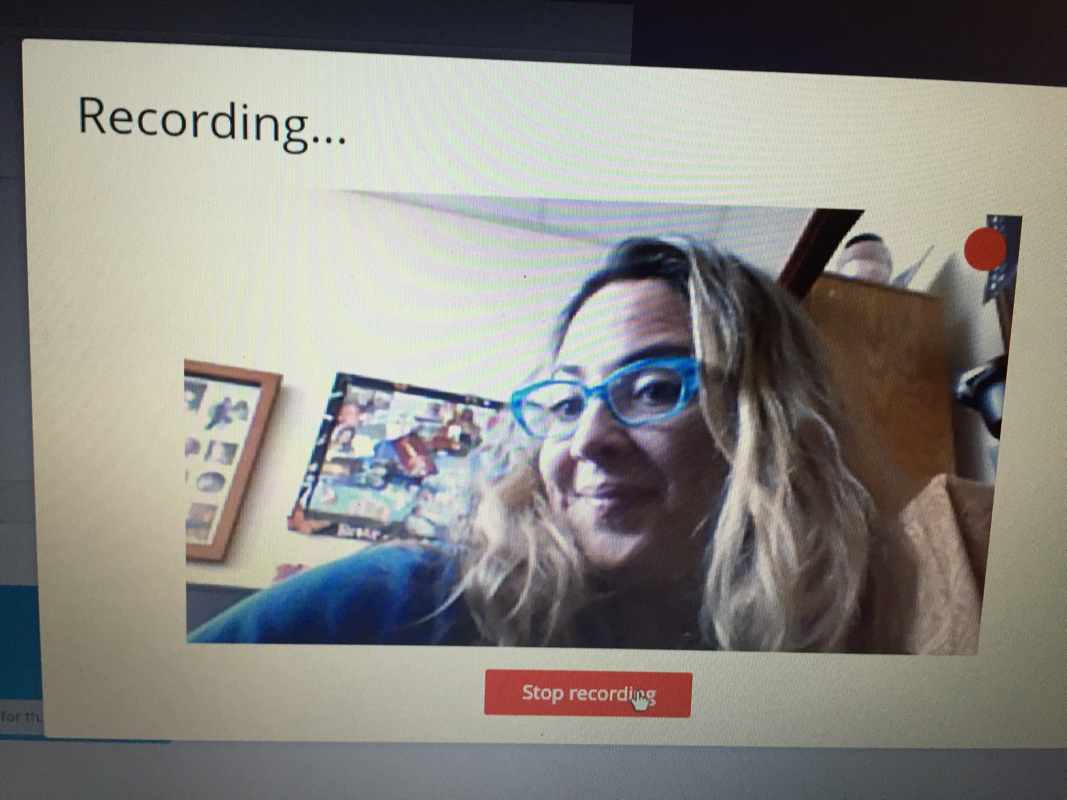
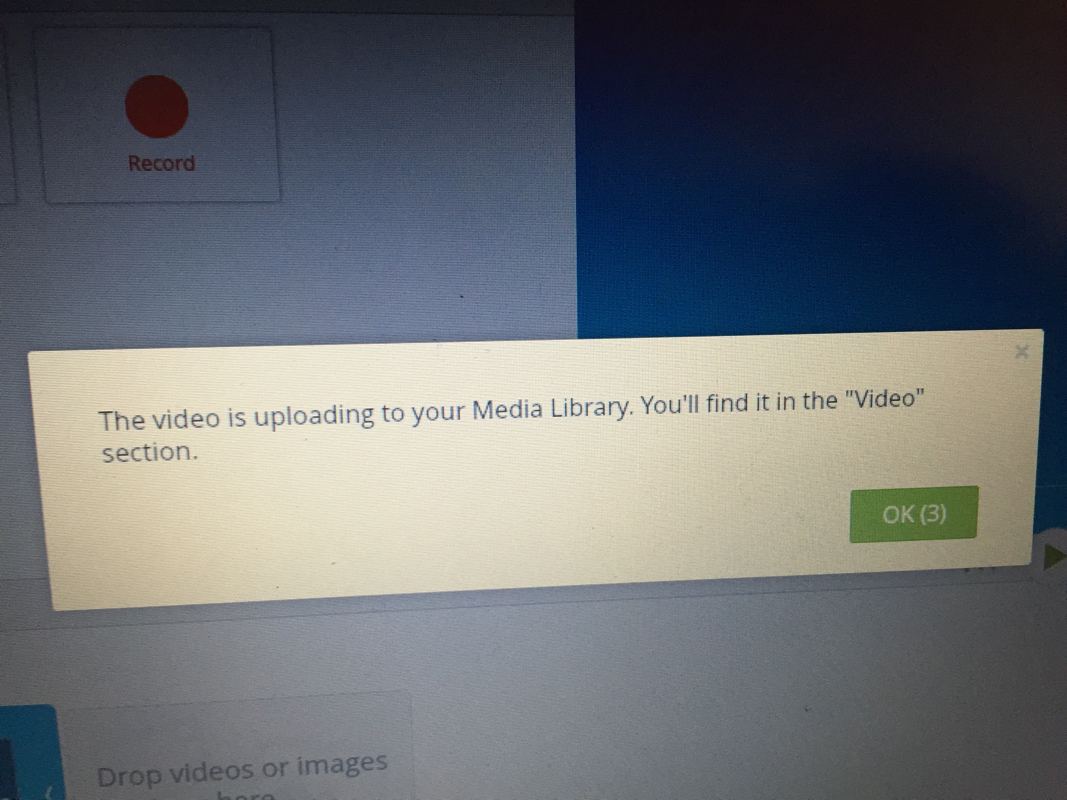
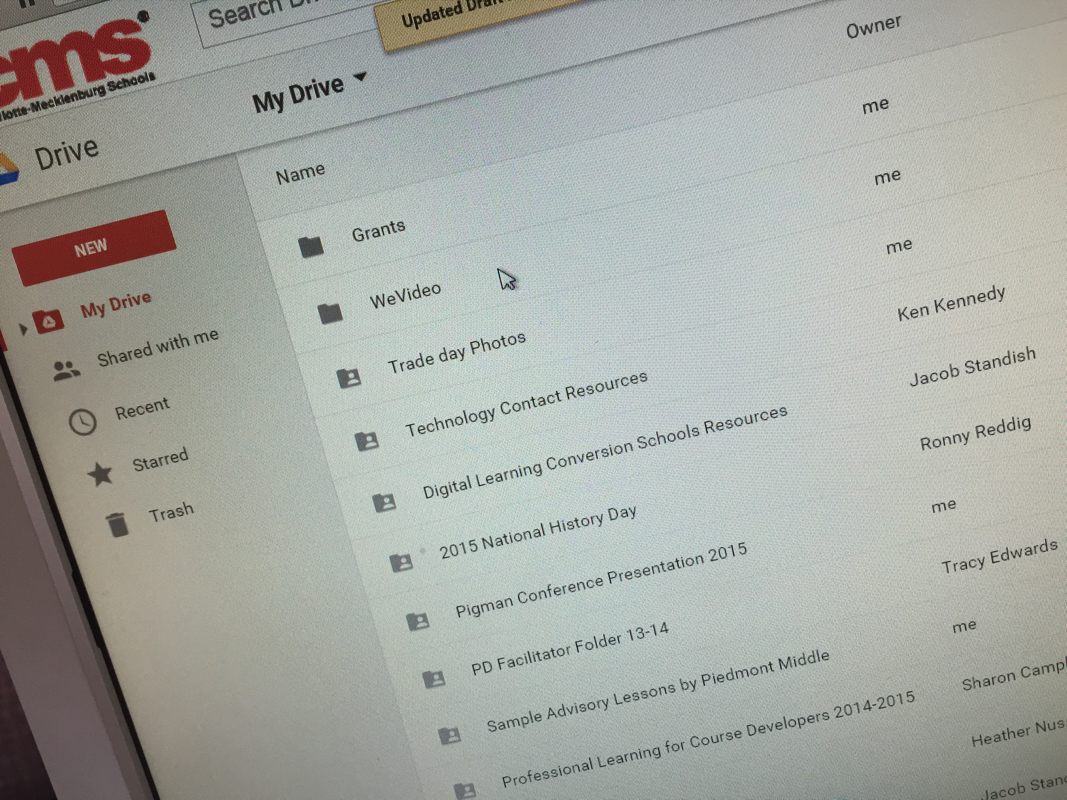
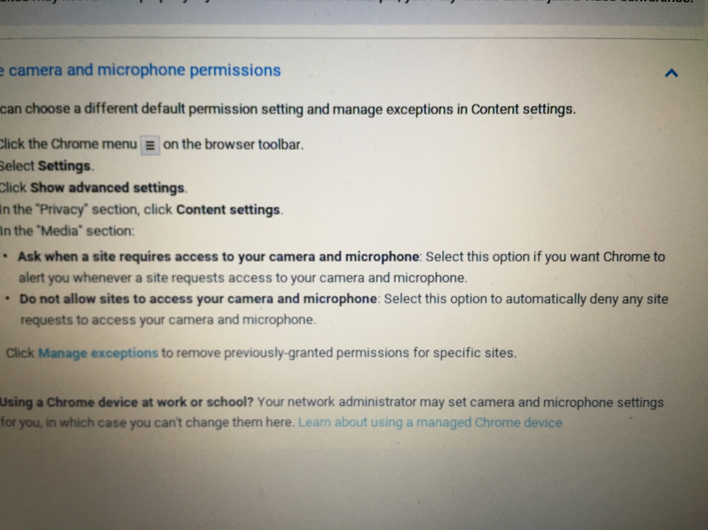
 RSS Feed
RSS Feed
